Page 152 of 304
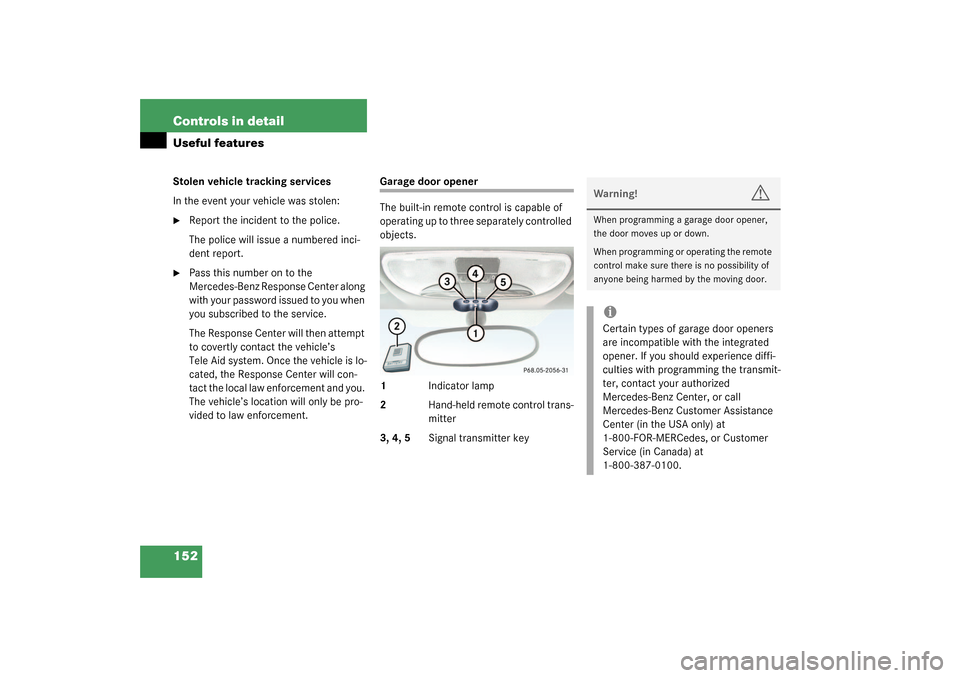
152 Controls in detailUseful featuresStolen vehicle tracking services
In the event your vehicle was stolen:�
Report the incident to the police.
The police will issue a numbered inci-
dent report.
�
Pass this number on to the
Mercedes-Benz Response Center along
with your password issued to you when
you subscribed to the service.
The Response Center will then attempt
to covertly contact the vehicle’s
Tele Aid system. Once the vehicle is lo-
cated, the Response Center will con-
tact the local law enforcement and you.
The vehicle’s location will only be pro-
vided to law enforcement.
Garage door opener
The built-in remote control is capable of
operating up to three separately controlled
objects.
1Indicator lamp
2Hand-held remote control trans-
mitter
3, 4, 5Signal transmitter key
Warning!
G
When programming a garage door opener,
the door moves up or down.
When programming or operating the remote
control make sure there is no possibility of
anyone being harmed by the moving door.iCertain types of garage door openers
are incompatible with the integrated
opener. If you should experience diffi-
culties with programming the transmit-
ter, contact your authorized
Mercedes-Benz Center, or call
Mercedes-Benz Customer Assistance
Center (in the USA only) at
1-800-FOR-MERCedes, or Customer
Service (in Canada) at
1-800-387-0100.
Page 154 of 304
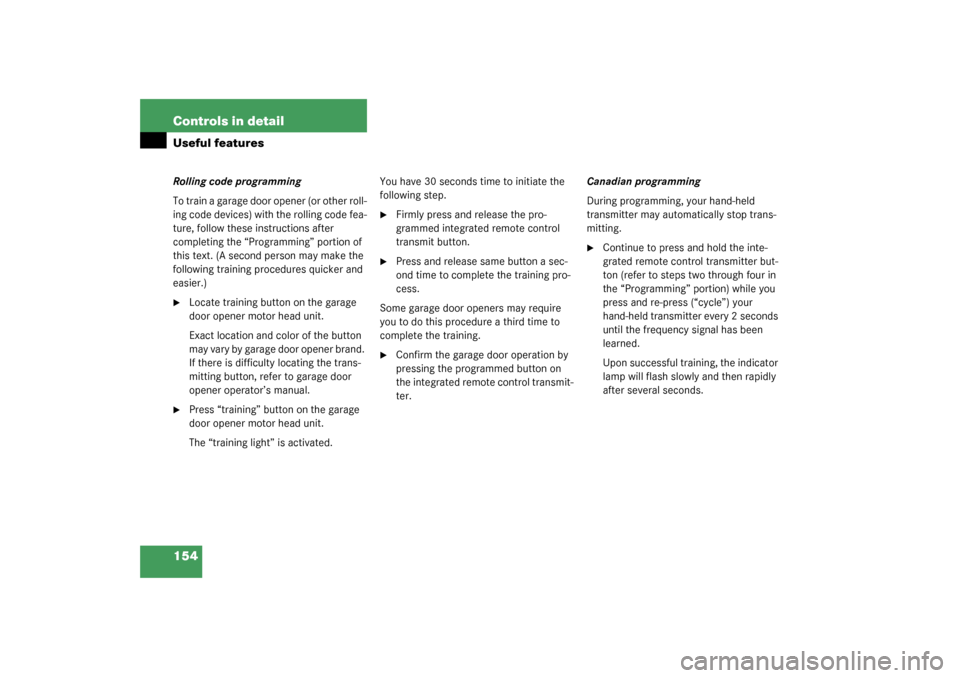
154 Controls in detailUseful featuresRolling code programming
To train a garage door opener (or other roll-
ing code devices) with the rolling code fea-
ture, follow these instructions after
completing the “Programming” portion of
this text. (A second person may make the
following training procedures quicker and
easier.)�
Locate training button on the garage
door opener motor head unit.
Exact location and color of the button
may vary by garage door opener brand.
If there is difficulty locating the trans-
mitting button, refer to garage door
opener operator’s manual.
�
Press “training” button on the garage
door opener motor head unit.
The “training light” is activated.You have 30 seconds time to initiate the
following step.
�
Firmly press and release the pro-
grammed integrated remote control
transmit button.
�
Press and release same button a sec-
ond time to complete the training pro-
cess.
Some garage door openers may require
you to do this procedure a third time to
complete the training.
�
Confirm the garage door operation by
pressing the programmed button on
the integrated remote control transmit-
ter. Canadian programming
During programming, your hand-held
transmitter may automatically stop trans-
mitting.
�
Continue to press and hold the inte-
grated remote control transmitter but-
ton (refer to steps two through four in
the “Programming” portion) while you
press and re-press (“cycle”) your
hand-held transmitter every 2 seconds
until the frequency signal has been
learned.
Upon successful training, the indicator
lamp will flash slowly and then rapidly
after several seconds.
Page 291 of 304
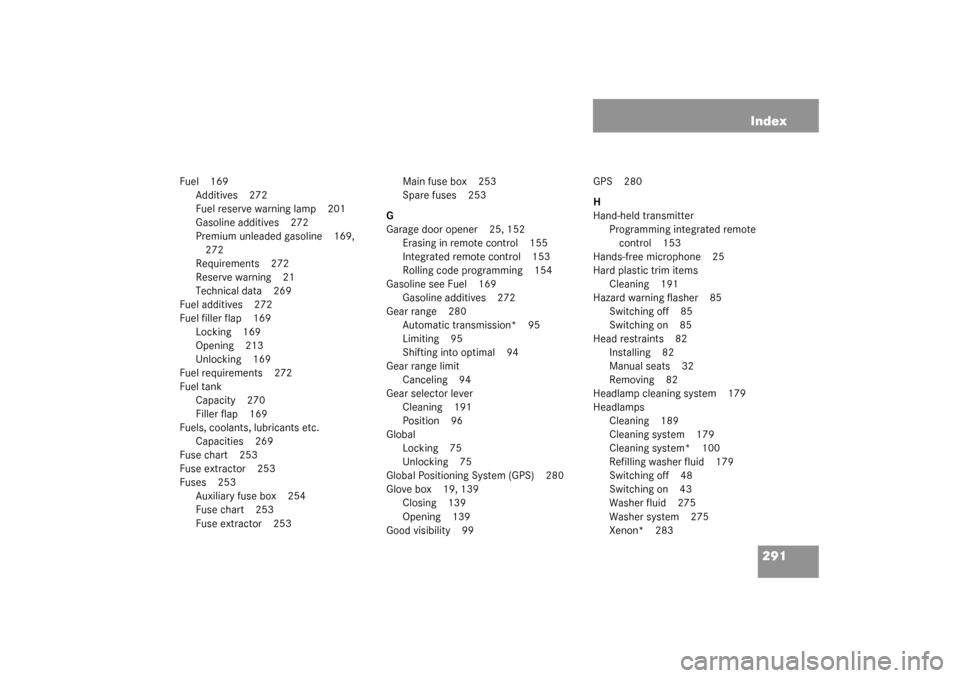
291 Index
Fuel 169
Additives 272
Fuel reserve warning lamp 201
Gasoline additives 272
Premium unleaded gasoline 169,
272
Requirements 272
Reserve warning 21
Technical data 269
Fuel additives 272
Fuel filler flap 169
Locking 169
Opening 213
Unlocking 169
Fuel requirements 272
Fuel tank
Capacity 270
Filler flap 169
Fuels, coolants, lubricants etc.
Capacities 269
Fuse chart 253
Fuse extractor 253
Fuses 253
Auxiliary fuse box 254
Fuse chart 253
Fuse extractor 253Main fuse box 253
Spare fuses 253
G
Garage door opener 25, 152
Erasing in remote control 155
Integrated remote control 153
Rolling code programming 154
Gasoline see Fuel 169
Gasoline additives 272
Gear range 280
Automatic transmission* 95
Limiting 95
Shifting into optimal 94
Gear range limit
Canceling 94
Gear selector lever
Cleaning 191
Position 96
Global
Locking 75
Unlocking 75
Global Positioning System (GPS) 280
Glove box 19, 139
Closing 139
Opening 139
Good visibility 99GPS 280
H
Hand-held transmitter
Programming integrated remote
control 153
Hands-free microphone 25
Hard plastic trim items
Cleaning 191
Hazard warning flasher 85
Switching off 85
Switching on 85
Head restraints 82
Installing 82
Manual seats 32
Removing 82
Headlamp cleaning system 179
Headlamps
Cleaning 189
Cleaning system 179
Cleaning system* 100
Refilling washer fluid 179
Switching off 48
Switching on 43
Washer fluid 275
Washer system 275
Xenon* 283
Page 294 of 304
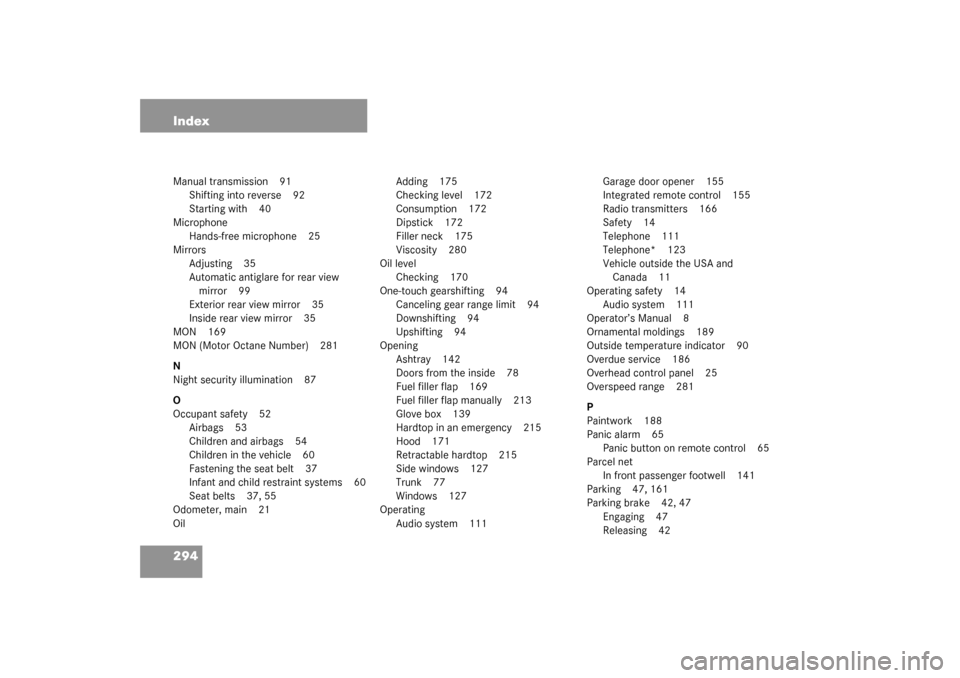
294 IndexManual transmission 91
Shifting into reverse 92
Starting with 40
Microphone
Hands-free microphone 25
Mirrors
Adjusting 35
Automatic antiglare for rear view
mirror 99
Exterior rear view mirror 35
Inside rear view mirror 35
MON 169
MON (Motor Octane Number) 281
N
Night security illumination 87
O
Occupant safety 52
Airbags 53
Children and airbags 54
Children in the vehicle 60
Fastening the seat belt 37
Infant and child restraint systems 60
Seat belts 37, 55
Odometer, main 21
OilAdding 175
Checking level 172
Consumption 172
Dipstick 172
Filler neck 175
Viscosity 280
Oil level
Checking 170
One-touch gearshifting 94
Canceling gear range limit 94
Downshifting 94
Upshifting 94
Opening
Ashtray 142
Doors from the inside 78
Fuel filler flap 169
Fuel filler flap manually 213
Glove box 139
Hardtop in an emergency 215
Hood 171
Retractable hardtop 215
Side windows 127
Trunk 77
Windows 127
Operating
Audio system 111Garage door opener 155
Integrated remote control 155
Radio transmitters 166
Safety 14
Telephone 111
Telephone* 123
Vehicle outside the USA and
Canada 11
Operating safety 14
Audio system 111
Operator’s Manual 8
Ornamental moldings 189
Outside temperature indicator 90
Overdue service 186
Overhead control panel 25
Overspeed range 281
P
Paintwork 188
Panic alarm 65
Panic button on remote control 65
Parcel net
In front passenger footwell 141
Parking 47, 161
Parking brake 42, 47
Engaging 47
Releasing 42
Page 300 of 304
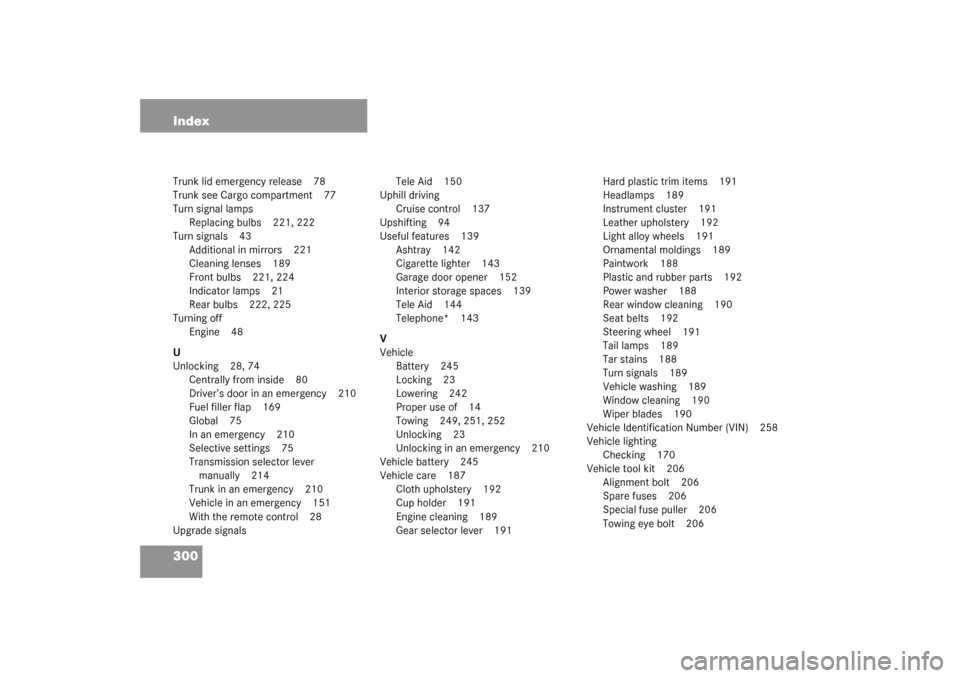
300 IndexTrunk lid emergency release 78
Trunk see Cargo compartment 77
Turn signal lamps
Replacing bulbs 221, 222
Turn signals 43
Additional in mirrors 221
Cleaning lenses 189
Front bulbs 221, 224
Indicator lamps 21
Rear bulbs 222, 225
Turning off
Engine 48
U
Unlocking 28, 74
Centrally from inside 80
Driver’s door in an emergency 210
Fuel filler flap 169
Global 75
In an emergency 210
Selective settings 75
Transmission selector lever
manually 214
Trunk in an emergency 210
Vehicle in an emergency 151
With the remote control 28
Upgrade signalsTele Aid 150
Uphill driving
Cruise control 137
Upshifting 94
Useful features 139
Ashtray 142
Cigarette lighter 143
Garage door opener 152
Interior storage spaces 139
Tele Aid 144
Telephone* 143
V
Vehicle
Battery 245
Locking 23
Lowering 242
Proper use of 14
Towing 249, 251, 252
Unlocking 23
Unlocking in an emergency 210
Vehicle battery 245
Vehicle care 187
Cloth upholstery 192
Cup holder 191
Engine cleaning 189
Gear selector lever 191Hard plastic trim items 191
Headlamps 189
Instrument cluster 191
Leather upholstery 192
Light alloy wheels 191
Ornamental moldings 189
Paintwork 188
Plastic and rubber parts 192
Power washer 188
Rear window cleaning 190
Seat belts 192
Steering wheel 191
Tail lamps 189
Tar stains 188
Turn signals 189
Vehicle washing 189
Window cleaning 190
Wiper blades 190
Vehicle Identification Number (VIN) 258
Vehicle lighting
Checking 170
Vehicle tool kit 206
Alignment bolt 206
Spare fuses 206
Special fuse puller 206
Towing eye bolt 206