Page 133 of 304
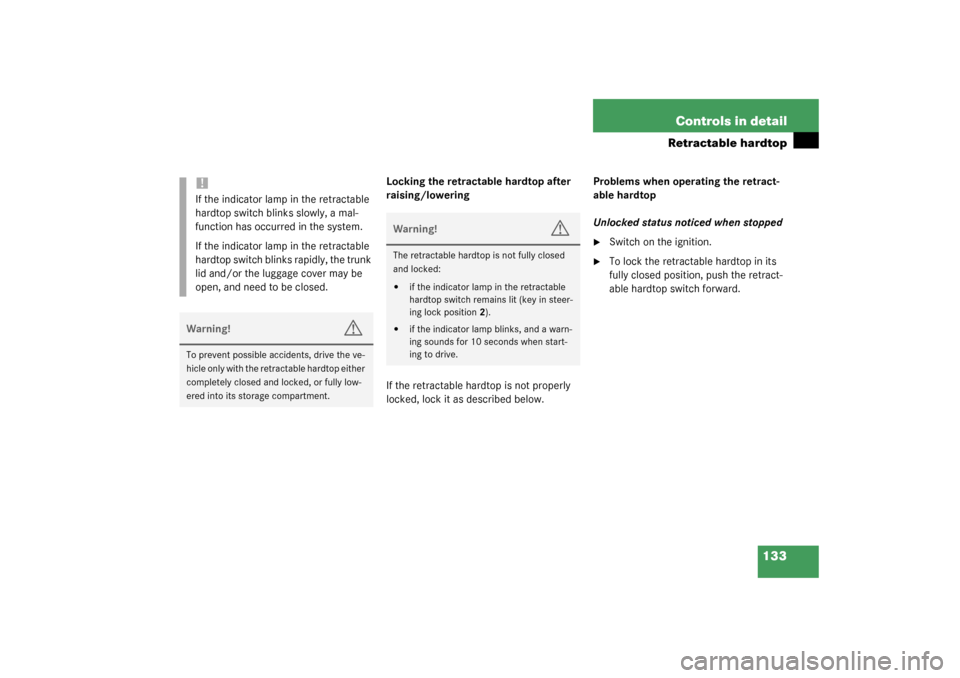
133 Controls in detail
Retractable hardtop
Locking the retractable hardtop after
raising/lowering
If the retractable hardtop is not properly
locked, lock it as described below.Problems when operating the retract-
able hardtop
Unlocked status noticed when stopped
�
Switch on the ignition.
�
To lock the retractable hardtop in its
fully closed position, push the retract-
able hardtop switch forward.
!If the indicator lamp in the retractable
hardtop switch blinks slowly, a mal-
function has occurred in the system.
If the indicator lamp in the retractable
hardtop switch blinks rapidly, the trunk
lid and/or the luggage cover may be
open, and need to be closed.Warning!
G
To prevent possible accidents, drive the ve-
hicle only with the retractable hardtop either
completely closed and locked, or fully low-
ered into its storage compartment.
Warning!
G
The retractable hardtop is not fully closed
and locked:�
if the indicator lamp in the retractable
hardtop switch remains lit (key in steer-
ing lock position2).
�
if the indicator lamp blinks, and a warn-
ing sounds for 10 seconds when start-
ing to drive.
Page 150 of 304
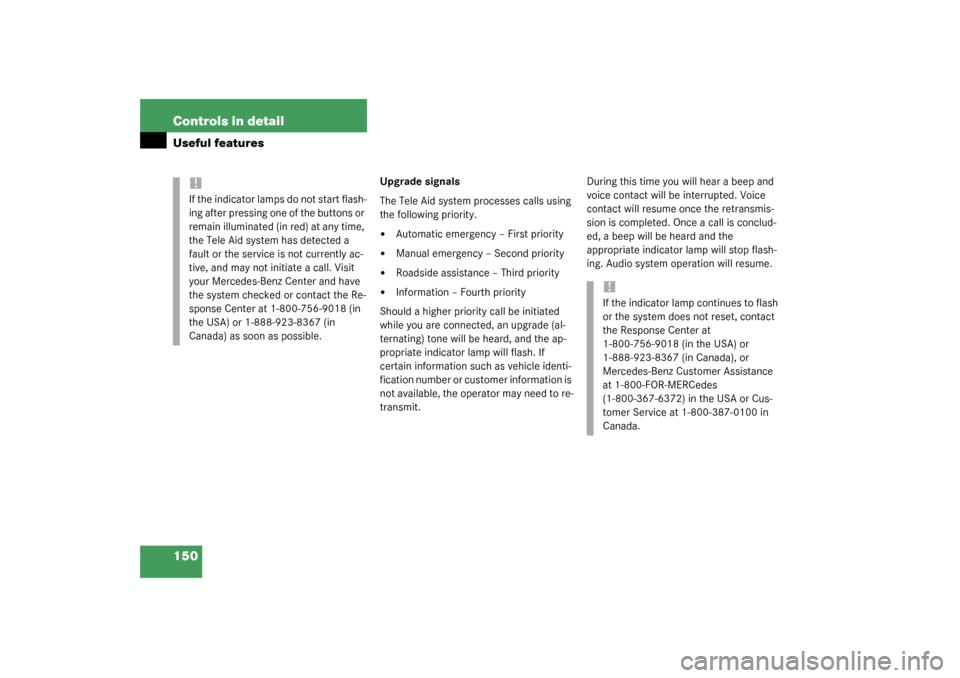
150 Controls in detailUseful features
Upgrade signals
The Tele Aid system processes calls using
the following priority.�
Automatic emergency – First priority
�
Manual emergency – Second priority
�
Roadside assistance – Third priority
�
Information – Fourth priority
Should a higher priority call be initiated
while you are connected, an upgrade (al-
ternating) tone will be heard, and the ap-
propriate indicator lamp will flash. If
certain information such as vehicle identi-
fication number or customer information is
not available, the operator may need to re-
transmit.During this time you will hear a beep and
voice contact will be interrupted. Voice
contact will resume once the retransmis-
sion is completed. Once a call is conclud-
ed, a beep will be heard and the
appropriate indicator lamp will stop flash-
ing. Audio system operation will resume.
!If the indicator lamps do not start flash-
ing after pressing one of the buttons or
remain illuminated (in red) at any time,
the Tele Aid system has detected a
fault or the service is not currently ac-
tive, and may not initiate a call. Visit
your Mercedes-Benz Center and have
the system checked or contact the Re-
sponse Center at 1-800-756-9018 (in
the USA) or 1-888-923-8367 (in
Canada) as soon as possible.
!If the indicator lamp continues to flash
or the system does not reset, contact
the Response Center at
1-800-756-9018 (in the USA) or
1-888-923-8367 (in Canada), or
Mercedes-Benz Customer Assistance
at 1-800-FOR-MERCedes
(1-800-367-6372) in the USA or Cus-
tomer Service at 1-800-387-0100 in
Canada.
Page 202 of 304
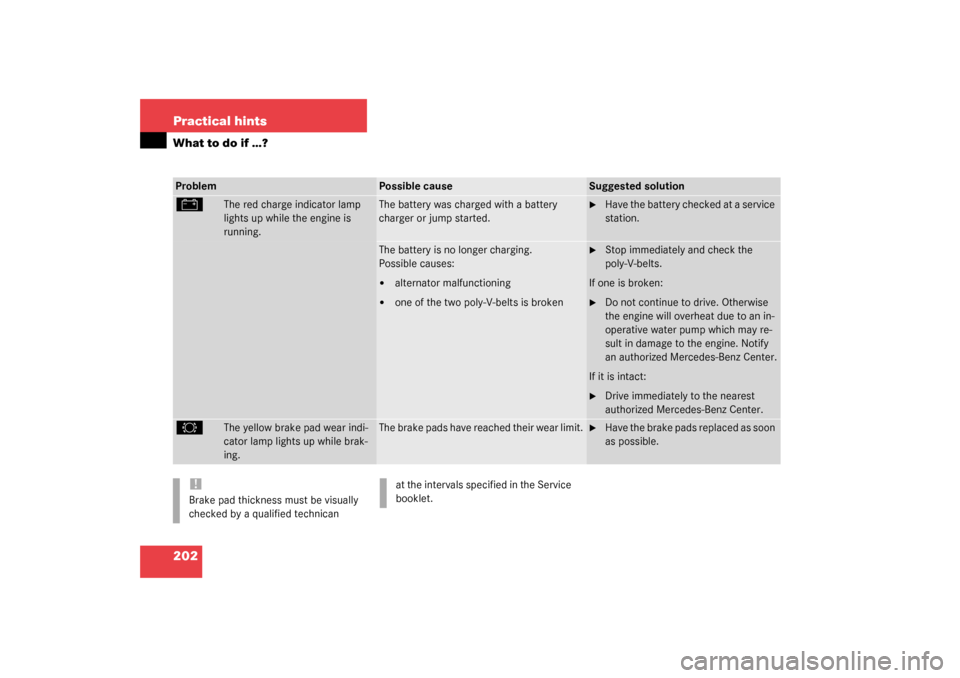
202 Practical hintsWhat to do if …?Problem
Possible cause
Suggested solution
#
The red charge indicator lamp
lights up while the engine is
running.
The battery was charged with a battery
charger or jump started.
�
Have the battery checked at a service
station.
The battery is no longer charging.
Possible causes:�
alternator malfunctioning
�
one of the two poly-V-belts is broken
�
Stop immediately and check the
poly-V-belts.
If one is broken:
�
Do not continue to drive. Otherwise
the engine will overheat due to an in-
operative water pump which may re-
sult in damage to the engine. Notify
an authorized Mercedes-Benz Center.
If it is intact:
�
Drive immediately to the nearest
authorized Mercedes-Benz Center.
2
The yellow brake pad wear indi-
cator lamp lights up while brak-
ing.
The brake pads have reached their wear limit.
�
Have the brake pads replaced as soon
as possible.
!Brake pad thickness must be visually
checked by a qualified technican
at the intervals specified in the Service
booklet.
Page 203 of 304
203 Practical hints
What to do if …?
Problem
Possible cause
Suggested solution
.
The yellow exterior lamp failure
indicator lamp lights up while
applying the brake and stays on
until the engine is turned off.
One of the brake lights is malfunctioning.
�
Visit an authorized Mercedes-Benz
Center as soon as possible.
.
The yellow exterior lamp failure
indicator lamp remains lit after
starting the engine or lights up
while driving.
One of the following lights is malfunctioning:�
parking lamp
�
tail lamp
�
stop lamp
�
low beam head lamp
�
Replace the bulb as soon as possible
(�page 221).
iAdditional lighting equipment, if not
properly installed (e.g. auxiliary head-
lamps etc.), could cause the failure in-
dicator monitoring unit to malfunction.
We therefore recommend that an au-
thorized Mercedes-Benz Center install
such equipment for you.
iIf an exterior lamp fails, the indicator
lamp will come on only when that lamp
is switched on.
Page 240 of 304
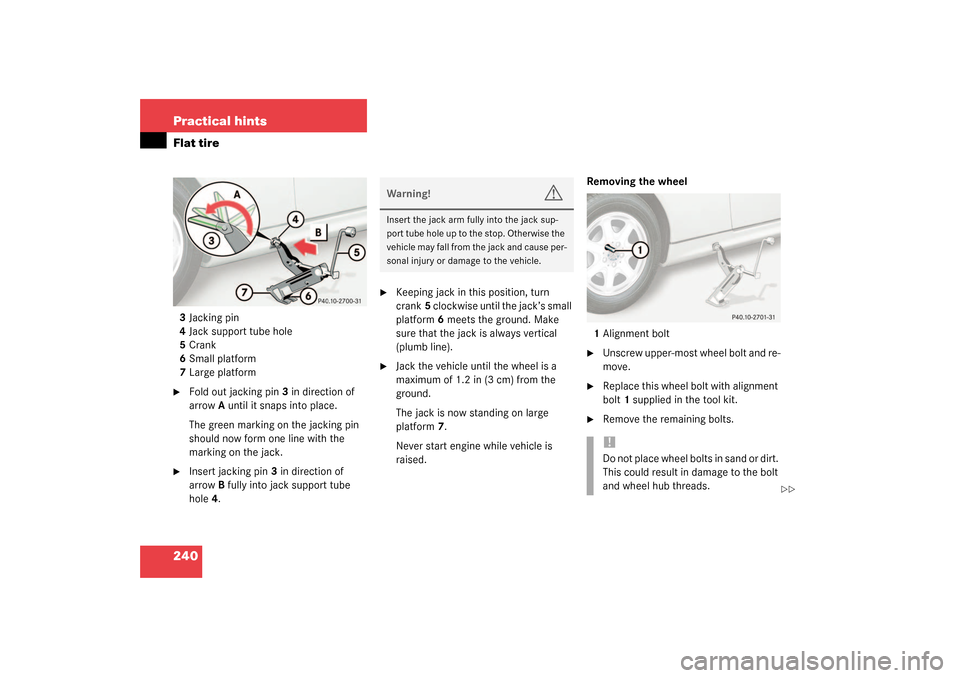
240 Practical hintsFlat tire3Jacking pin
4Jack support tube hole
5Crank
6Small platform
7Large platform�
Fold out jacking pin3 in direction of
arrowA until it snaps into place.
The green marking on the jacking pin
should now form one line with the
marking on the jack.
�
Insert jacking pin3 in direction of
arrowB fully into jack support tube
hole4.
�
Keeping jack in this position, turn
crank5 clockwise until the jack’s small
platform6 meets the ground. Make
sure that the jack is always vertical
(plumb line).
�
Jack the vehicle until the wheel is a
maximum of 1.2 in (3 cm) from the
ground.
The jack is now standing on large
platform7.
Never start engine while vehicle is
raised.Removing the wheel
1Alignment bolt
�
Unscrew upper-most wheel bolt and re-
move.
�
Replace this wheel bolt with alignment
bolt1 supplied in the tool kit.
�
Remove the remaining bolts.
Warning!
G
Insert the jack arm fully into the jack sup-
port tube hole up to the stop. Otherwise the
vehicle may fall from the jack and cause per-
sonal injury or damage to the vehicle.
!Do not place wheel bolts in sand or dirt.
This could result in damage to the bolt
and wheel hub threads.
��