Page 79 of 304
79 Controls in detail
Locking and unlocking
Individual setting
You can deactivate the automatic central
locking. The central locking switch is locat-
ed on the upper center console.Central locking switch1Locking
2Unlocking
�
Check that the ignition is switched on.
All the lamps in the instrument cluster
light up.
�
Press and hold lower part2 of the cen-
tral locking switch for approximately
5seconds.
The automatic central locking is deacti-
vated.Restoring to factory setting
�
Check that the ignition is switched on.
All the lamps in the instrument cluster
light up.
�
Press and hold upper part1 of the cen-
tral locking switch for approximately
5seconds.
The automatic central locking is acti-
vated.
Page 81 of 304
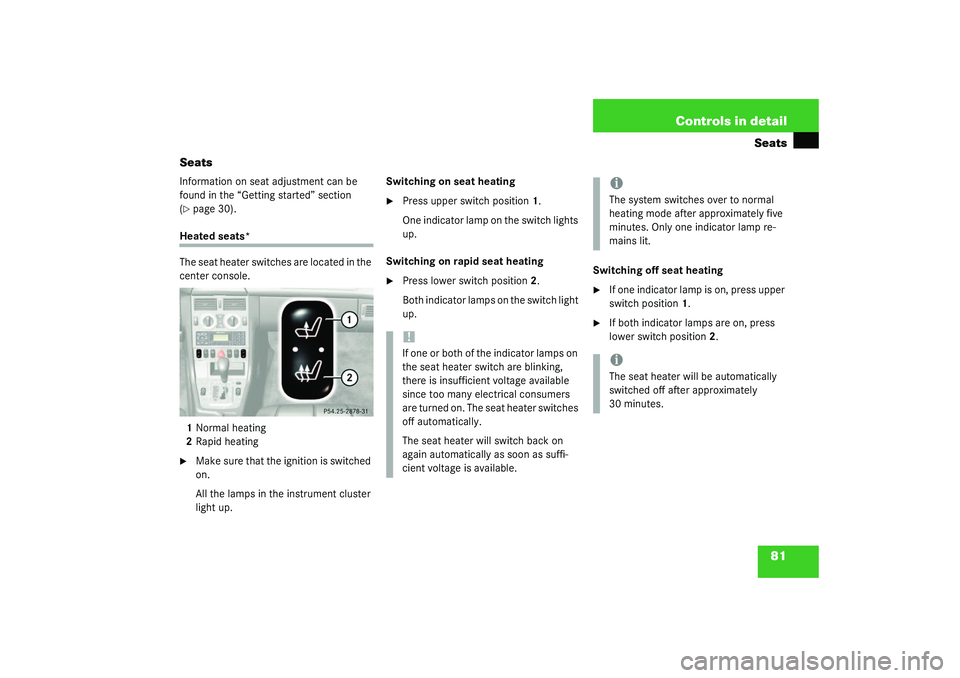
81 Controls in detail
Seats
Seats
Information on seat adjustment can be
found in the “Getting started” section
(�page 30).
Heated seats*
The seat heater switches are located in the
center console.
1Normal heating
2Rapid heating�
Make sure that the ignition is switched
on.
All the lamps in the instrument cluster
light up.Switching on seat heating
�
Press upper switch position1.
One indicator lamp on the switch lights
up.
Switching on rapid seat heating
�
Press lower switch position2.
Both indicator lamps on the switch light
up.Switching off seat heating
�
If one indicator lamp is on, press upper
switch position1.
�
If both indicator lamps are on, press
lower switch position2.
!If one or both of the indicator lamps on
the seat heater switch are blinking,
there is insufficient voltage available
since too many electrical consumers
are turned on. The seat heater switches
off automatically.
The seat heater will switch back on
again automatically as soon as suffi-
cient voltage is available.
iThe system switches over to normal
heating mode after approximately five
minutes. Only one indicator lamp re-
mains lit. iThe seat heater will be automatically
switched off after approximately
30 minutes.
Page 85 of 304
85 Controls in detail
Lighting
Switching on high beams�
Turn exterior lamp switch to
position
B
�
Push the combination switch in
direction1.
The high beam symbol is illuminated on
the instrument cluster.
High beam flasher
�
Pull the combination switch briefly in
direction2.
Hazard warning flasher
The hazard warning flasher can be activat-
ed with the ignition switched on or off. It is
activated automatically when an airbag is
deployed.
The switch is located on the center
console.
1Hazard warning flasher switchSwitching on hazard warning flasher
�
Press hazard warning flasher switch1.
All the turn signals will blink.
Switching off hazard flasher
�
Press hazard warning flasher switch1
again.
Page 88 of 304

88 Controls in detailInstrument cluster
Instrument clusterA full view illustration of the instrument
cluster can be found in the “At a glance”
section of this manual (
�page 20).
The instrument cluster is activated when
you
�
open the driver’s door
�
turn the key in steering lock to
position2 (
�page 29)
�
press the left knob3 (
�page 20)
Instrument cluster illumination
Instrument lamps
To brighten illumination�
Turn knob3 (
�page 20) clockwise.
The instrument lamps will brighten.
To dim illumination
�
Turn knob3 counterclockwise.
The instrument lamps will dim.
Display illumination
�
Press knob3.
With key removed or in steering lock
position0 or1 (
�page 29), the display
is illuminated for a short time.
Coolant temperature gauge
Under normal driving conditions, the cool-
ant temperature may rise to 248°F
(120°C). The coolant temperature may
climb to the red marking:�
at high outside temperatures
�
during stop-and-go city traffic
�
when driving on hilly terrain
The engine should not be operated with
the coolant temperature in the red zone.
Doing so may cause serious engine dam-
age which is not covered by the
Mercedes-Benz Limited Warranty.
Page 89 of 304
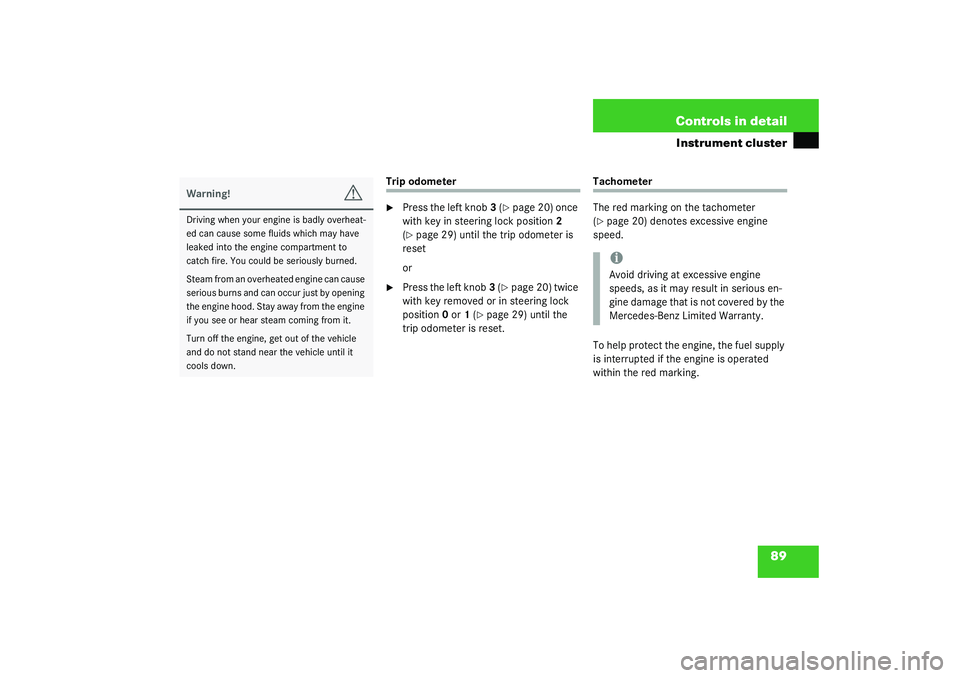
89 Controls in detail
Instrument cluster
Trip odometer�
Press the left knob3 (
�page 20) once
with key in steering lock position2
(
�page 29) until the trip odometer is
reset
or
�
Press the left knob3 (
�page 20) twice
with key removed or in steering lock
position0 or1 (
�page 29) until the
trip odometer is reset.
Tachometer
The red marking on the tachometer
(�page 20) denotes excessive engine
speed.
To help protect the engine, the fuel supply
is interrupted if the engine is operated
within the red marking.
Warning!
G
Driving when your engine is badly overheat-
ed can cause some fluids which may have
leaked into the engine compartment to
catch fire. You could be seriously burned.
Steam from an overheated engine can cause
serious burns and can occur just by opening
the engine hood. Stay away from the engine
if you see or hear steam coming from it.
Turn off the engine, get out of the vehicle
and do not stand near the vehicle until it
cools down.
iAvoid driving at excessive engine
speeds, as it may result in serious en-
gine damage that is not covered by the
Mercedes-Benz Limited Warranty.
Page 90 of 304

90 Controls in detailInstrument clusterOutside temperature indicator
When moving the vehicle into colder ambi-
ent temperatures (e.g. when leaving your
garage), you will notice a delay before the
lower temperature is displayed.
A delay also occurs when ambient temper-
atures rise. This prevents inaccurate tem-
perature indications caused by heat
radiated from the engine during idling or
slow driving.
Setting clock
Hours�
Pull out the right knob5 in the instru-
ment cluster (
�page 20) and turn it
counterclockwise.
Minutes
�
Pull out the right knob5 in the instru-
ment cluster and turn it clockwise.
Warning!
G
The outside temperature indicator is not de-
signed to serve as an ice-warning device and
is therefore unsuitable for that purpose.
Indicated temperatures just above the freez-
ing point do not guarantee that the road sur-
face is free of ice. The road may still be icy,
especially in wooded areas or on bridges.
iTo adjust the time by a single hour or a
few minutes, turn knob5 just a few de-
grees in the direction indicated for
hours or minutes.
Page 160 of 304
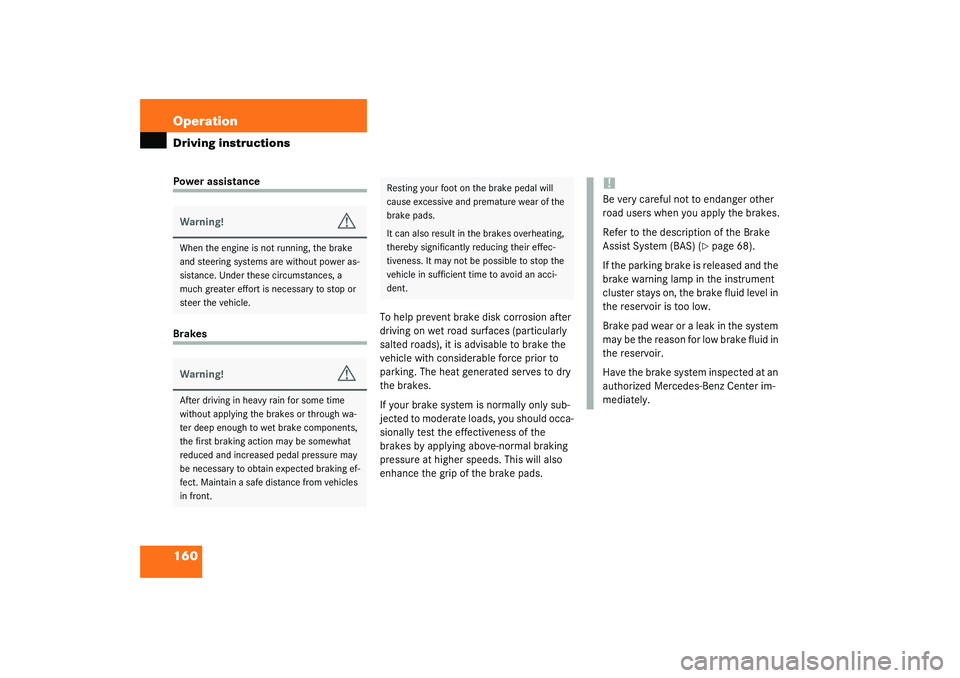
160 OperationDriving instructionsPower assistanceBrakesTo help prevent brake disk corrosion after
driving on wet road surfaces (particularly
salted roads), it is advisable to brake the
vehicle with considerable force prior to
parking. The heat generated serves to dry
the brakes.
If your brake system is normally only sub-
jected to moderate loads, you should occa-
sionally test the effectiveness of the
brakes by applying above-normal braking
pressure at higher speeds. This will also
enhance the grip of the brake pads.Warning!
G
When the engine is not running, the brake
and steering systems are without power as-
sistance. Under these circumstances, a
much greater effort is necessary to stop or
steer the vehicle.Warning!
G
After driving in heavy rain for some time
without applying the brakes or through wa-
ter deep enough to wet brake components,
the first braking action may be somewhat
reduced and increased pedal pressure may
be necessary to obtain expected braking ef-
fect. Maintain a safe distance from vehicles
in front.
Resting your foot on the brake pedal will
cause excessive and premature wear of the
brake pads.
It can also result in the brakes overheating,
thereby significantly reducing their effec-
tiveness. It may not be possible to stop the
vehicle in sufficient time to avoid an acci-
dent.
!Be very careful not to endanger other
road users when you apply the brakes.
Refer to the description of the Brake
Assist System (BAS) (
�page 68).
If the parking brake is released and the
brake warning lamp in the instrument
cluster stays on, the brake fluid level in
the reservoir is too low.
Brake pad wear or a leak in the system
may be the reason for low brake fluid in
the reservoir.
Have the brake system inspected at an
authorized Mercedes-Benz Center im-
mediately.
Page 174 of 304
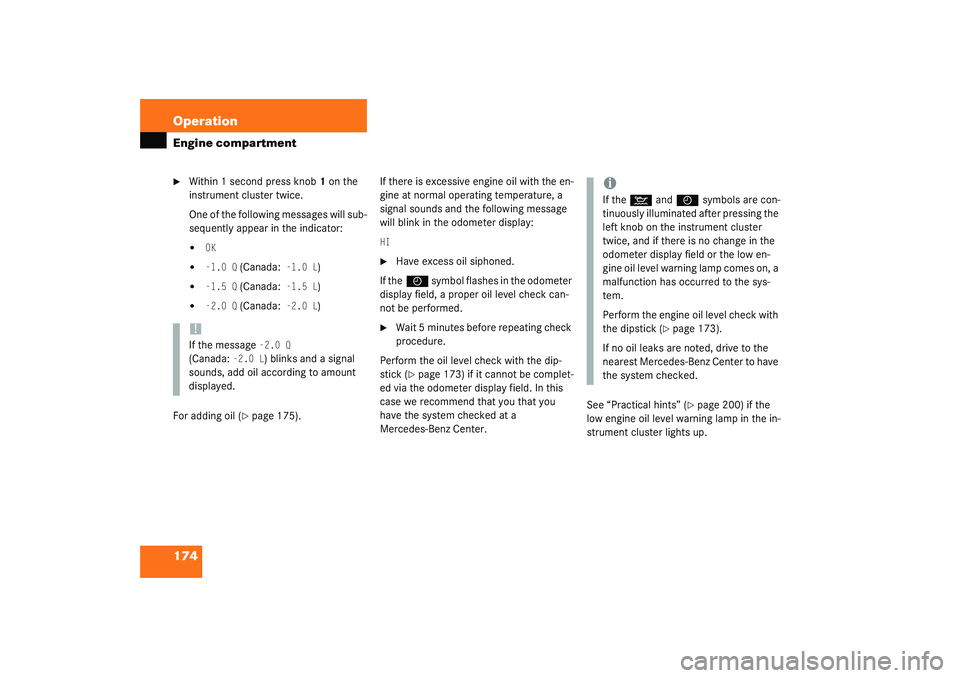
174 OperationEngine compartment�
Within 1 second press knob1 on the
instrument cluster twice.
One of the following messages will sub-
sequently appear in the indicator:�
OK
�
-1.0 Q
(Canada:
-1.0 L
)
�
-1.5 Q
(Canada:
-1.5 L
)
�
-2.0 Q
(Canada:
-2.0 L
)
For adding oil (
�page 175).If there is excessive engine oil with the en-
gine at normal operating temperature, a
signal sounds and the following message
will blink in the odometer display:
HI�
Have excess oil siphoned.
If theI
symbol flashes in the odometer
display field, a proper oil level check can-
not be performed.
�
Wait 5 minutes before repeating check
procedure.
Perform the oil level check with the dip-
stick (
�page 173) if it cannot be complet-
ed via the odometer display field. In this
case we recommend that you that you
have the system checked at a
Mercedes-Benz Center.See “Practical hints” (
�page 200) if the
low engine oil level warning lamp in the in-
strument cluster lights up.
!If the message
-2.0 Q
(Canada:
-2.0 L
) blinks and a signal
sounds, add oil according to amount
displayed.
iIf the
:
and
I
symbols are con-
tinuously illuminated after pressing the
left knob on the instrument cluster
twice, and if there is no change in the
odometer display field or the low en-
gine oil level warning lamp comes on, a
malfunction has occurred to the sys-
tem.
Perform the engine oil level check with
the dipstick (
�page 173).
If no oil leaks are noted, drive to the
nearest Mercedes-Benz Center to have
the system checked.