Page 186 of 304
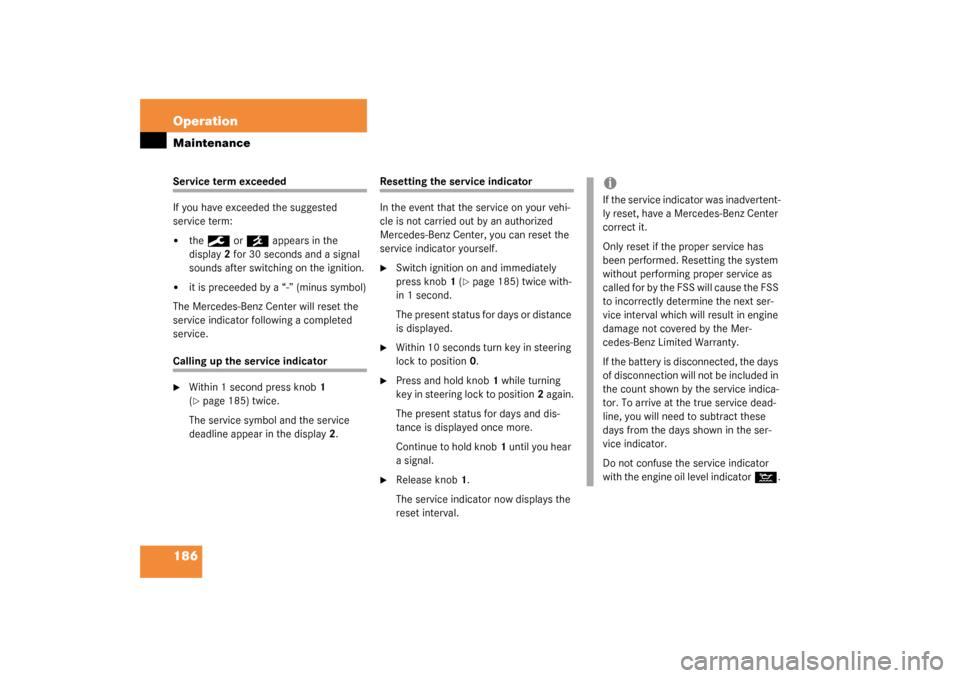
186 OperationMaintenanceService term exceeded
If you have exceeded the suggested
service term:�
the
9
or
´
appears in the
display2 for 30 seconds and a signal
sounds after switching on the ignition.
�
it is preceeded by a “-” (minus symbol)
The Mercedes-Benz Center will reset the
service indicator following a completed
service.
Calling up the service indicator�
Within 1 second press knob1
(�page 185) twice.
The service symbol and the service
deadline appear in the display2.
Resetting the service indicator
In the event that the service on your vehi-
cle is not carried out by an authorized
Mercedes-Benz Center, you can reset the
service indicator yourself.�
Switch ignition on and immediately
press knob1 (
�page 185) twice with-
in 1 second.
The present status for days or distance
is displayed.
�
Within 10 seconds turn key in steering
lock to position0.
�
Press and hold knob1 while turning
key in steering lock to position2 again.
The present status for days and dis-
tance is displayed once more.
Continue to hold knob1 until you hear
a signal.
�
Release knob1.
The service indicator now displays the
reset interval.
iIf the service indicator was inadvertent-
ly reset, have a Mercedes-Benz Center
correct it.
Only reset if the proper service has
been performed. Resetting the system
without performing proper service as
called for by the FSS will cause the FSS
to incorrectly determine the next ser-
vice interval which will result in engine
damage not covered by the Mer-
cedes-Benz Limited Warranty.
If the battery is disconnected, the days
of disconnection will not be included in
the count shown by the service indica-
tor. To arrive at the true service dead-
line, you will need to subtract these
days from the days shown in the ser-
vice indicator.
Do not confuse the service indicator
with the engine oil level indicator
:
.
Page 190 of 304
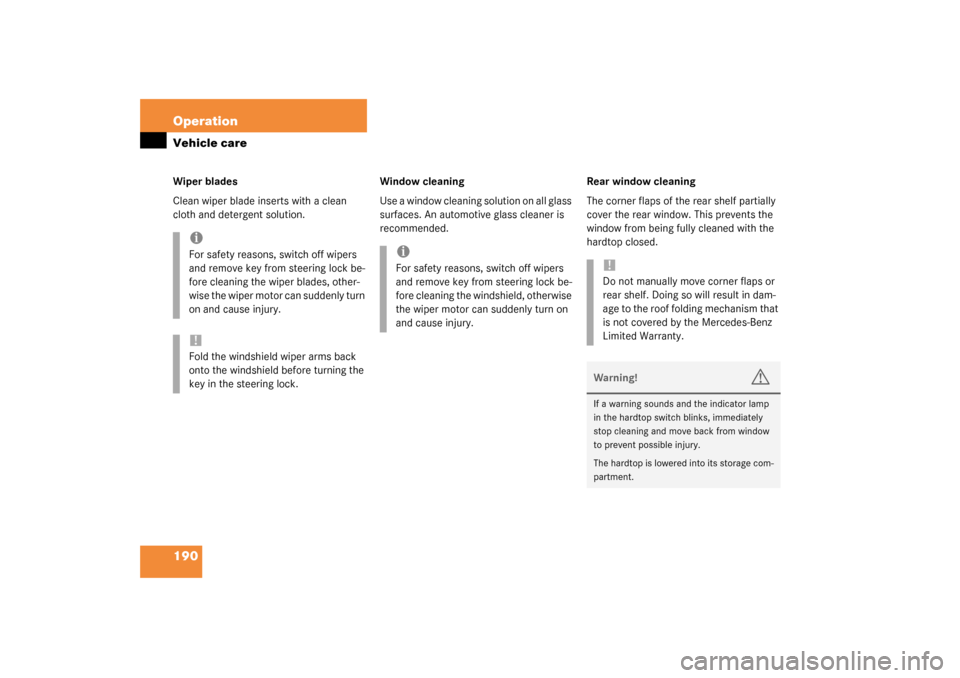
190 OperationVehicle careWiper blades
Clean wiper blade inserts with a clean
cloth and detergent solution.Window cleaning
Use a window cleaning solution on all glass
surfaces. An automotive glass cleaner is
recommended.Rear window cleaning
The corner flaps of the rear shelf partially
cover the rear window. This prevents the
window from being fully cleaned with the
hardtop closed.
iFor safety reasons, switch off wipers
and remove key from steering lock be-
fore cleaning the wiper blades, other-
wise the wiper motor can suddenly turn
on and cause injury.!Fold the windshield wiper arms back
onto the windshield before turning the
key in the steering lock.
iFor safety reasons, switch off wipers
and remove key from steering lock be-
fore cleaning the windshield, otherwise
the wiper motor can suddenly turn on
and cause injury.
!Do not manually move corner flaps or
rear shelf. Doing so will result in dam-
age to the roof folding mechanism that
is not covered by the Mercedes-Benz
Limited Warranty.Warning!
G
If a warning sounds and the indicator lamp
in the hardtop switch blinks, immediately
stop cleaning and move back from window
to prevent possible injury.
The hardtop is lowered into its storage com-
partment.
Page 191 of 304
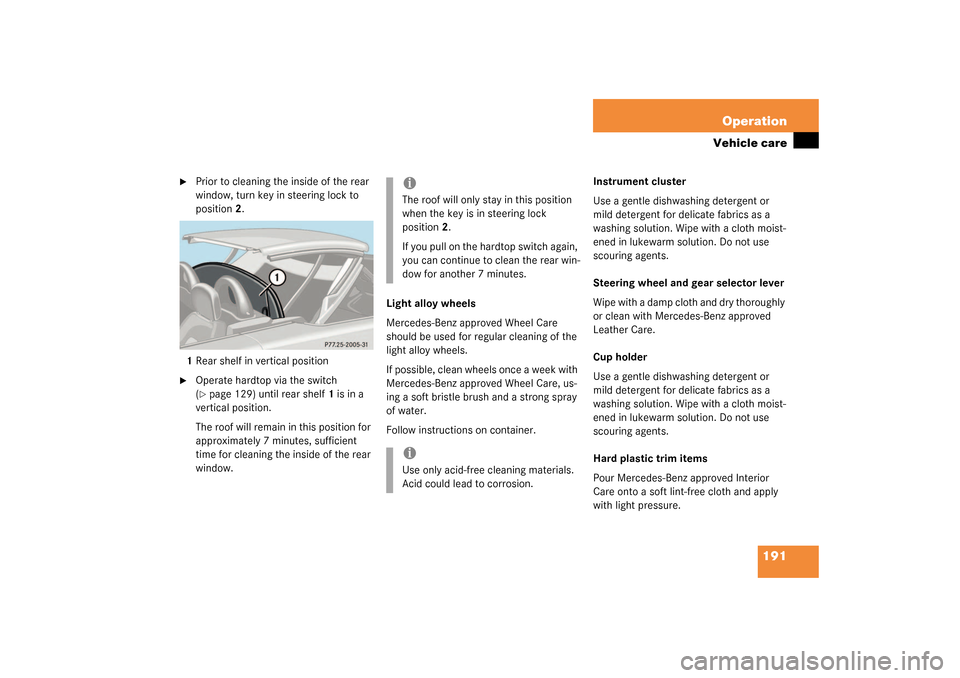
191 Operation
Vehicle care
�
Prior to cleaning the inside of the rear
window, turn key in steering lock to
position2.
1Rear shelf in vertical position
�
Operate hardtop via the switch
(�page 129) until rear shelf1 is in a
vertical position.
The roof will remain in this position for
approximately 7 minutes, sufficient
time for cleaning the inside of the rear
window.Light alloy wheels
Mercedes-Benz approved Wheel Care
should be used for regular cleaning of the
light alloy wheels.
If possible, clean wheels once a week with
Mercedes-Benz approved Wheel Care, us-
ing a soft bristle brush and a strong spray
of water.
Follow instructions on container.Instrument cluster
Use a gentle dishwashing detergent or
mild detergent for delicate fabrics as a
washing solution. Wipe with a cloth moist-
ened in lukewarm solution. Do not use
scouring agents.
Steering wheel and gear selector lever
Wipe with a damp cloth and dry thoroughly
or clean with Mercedes-Benz approved
Leather Care.
Cup holder
Use a gentle dishwashing detergent or
mild detergent for delicate fabrics as a
washing solution. Wipe with a cloth moist-
ened in lukewarm solution. Do not use
scouring agents.
Hard plastic trim items
Pour Mercedes-Benz approved Interior
Care onto a soft lint-free cloth and apply
with light pressure.
iThe roof will only stay in this position
when the key is in steering lock
position2.
If you pull on the hardtop switch again,
you can continue to clean the rear win-
dow for another 7 minutes.iUse only acid-free cleaning materials.
Acid could lead to corrosion.
Page 194 of 304
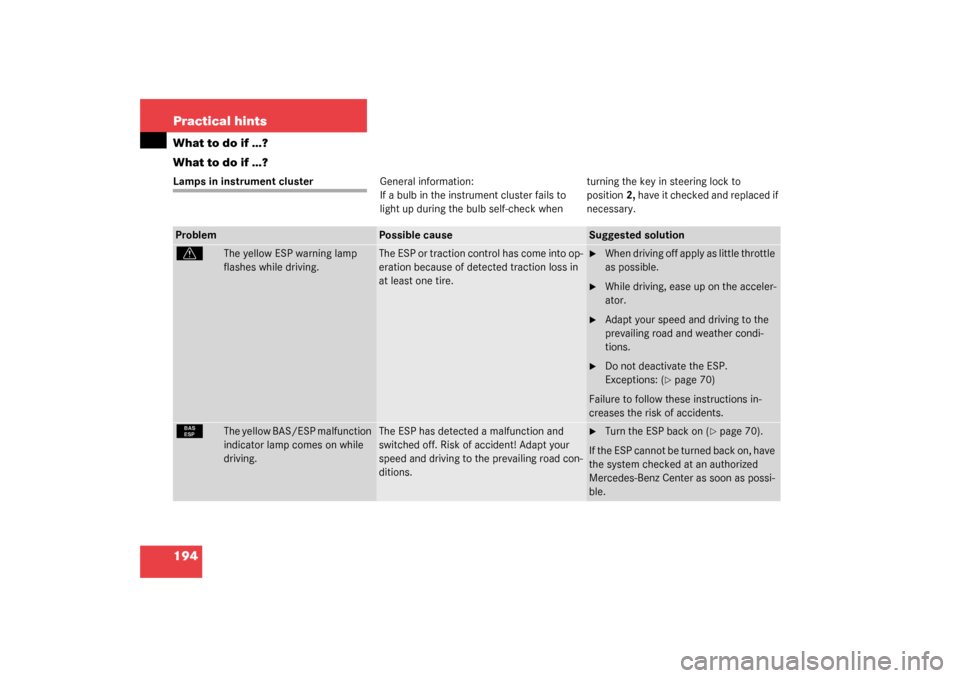
194 Practical hintsWhat to do if …?
What to do if …?Lamps in instrument clusterGeneral information:
If a bulb in the instrument cluster fails to
light up during the bulb self-check when turning the key in steering lock to
position2, have it checked and replaced if
necessary.Problem
Possible cause
Suggested solution
v
The yellow ESP warning lamp
flashes while driving.
The ESP or traction control has come into op-
eration because of detected traction loss in
at least one tire.
�
When driving off apply as little throttle
as possible.
�
While driving, ease up on the acceler-
ator.
�
Adapt your speed and driving to the
prevailing road and weather condi-
tions.
�
Do not deactivate the ESP.
Exceptions: (
�page 70)
Failure to follow these instructions in-
creases the risk of accidents.
¿
The yellow BAS/ESP malfunction
indicator lamp comes on while
driving.
The ESP has detected a malfunction and
switched off. Risk of accident! Adapt your
speed and driving to the prevailing road con-
ditions.
�
Turn the ESP back on (
�page 70).
If the ESP cannot be turned back on, have
the system checked at an authorized
Mercedes-Benz Center as soon as possi-
ble.
Page 210 of 304
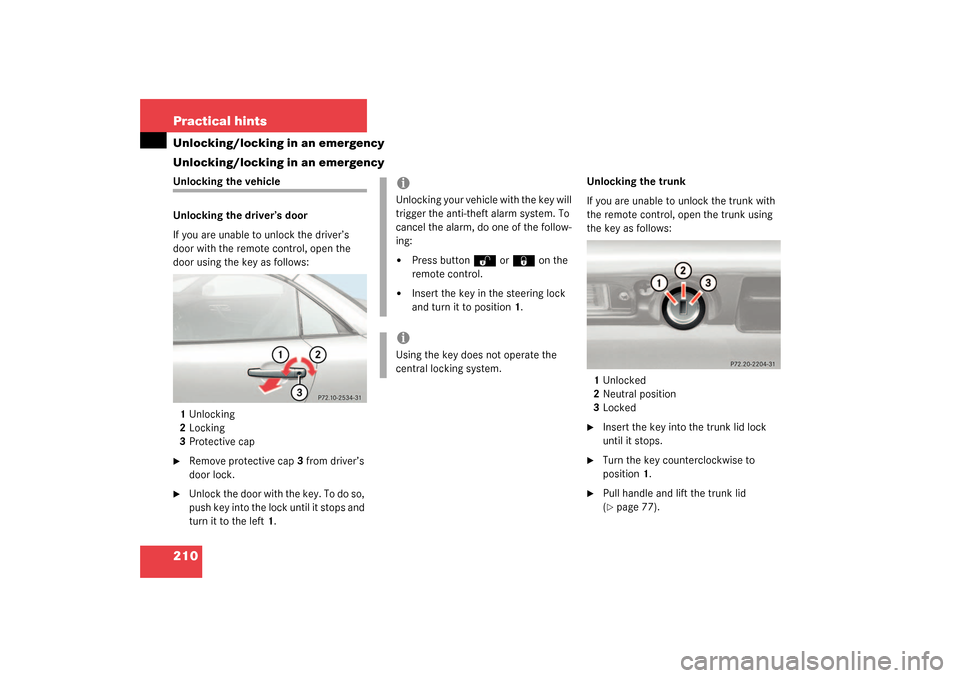
210 Practical hintsUnlocking/locking in an emergency
Unlocking/locking in an emergencyUnlocking the vehicle
Unlocking the driver’s door
If you are unable to unlock the driver’s
door with the remote control, open the
door using the key as follows:
1Unlocking
2Locking
3Protective cap�
Remove protective cap3 from driver’s
door lock.
�
Unlock the door wi th t he key . T o do so,
push key into the lock until it stops and
turn it to the left1.Unlocking the trunk
If you are unable to unlock the trunk with
the remote control, open the trunk using
the key as follows:
1Unlocked
2Neutral position
3Locked
�
Insert the key into the trunk lid lock
until it stops.
�
Turn the key counterclockwise to
position1.
�
Pull handle and lift the trunk lid
(�page 77).
iUnlocking your vehicle with the key will
trigger the anti-theft alarm system. To
cancel the alarm, do one of the follow-
ing:�
Press button
Œ
or
‹
on the
remote control.
�
Insert the key in the steering lock
and turn it to position1.
iUsing the key does not operate the
central locking system.
Page 211 of 304
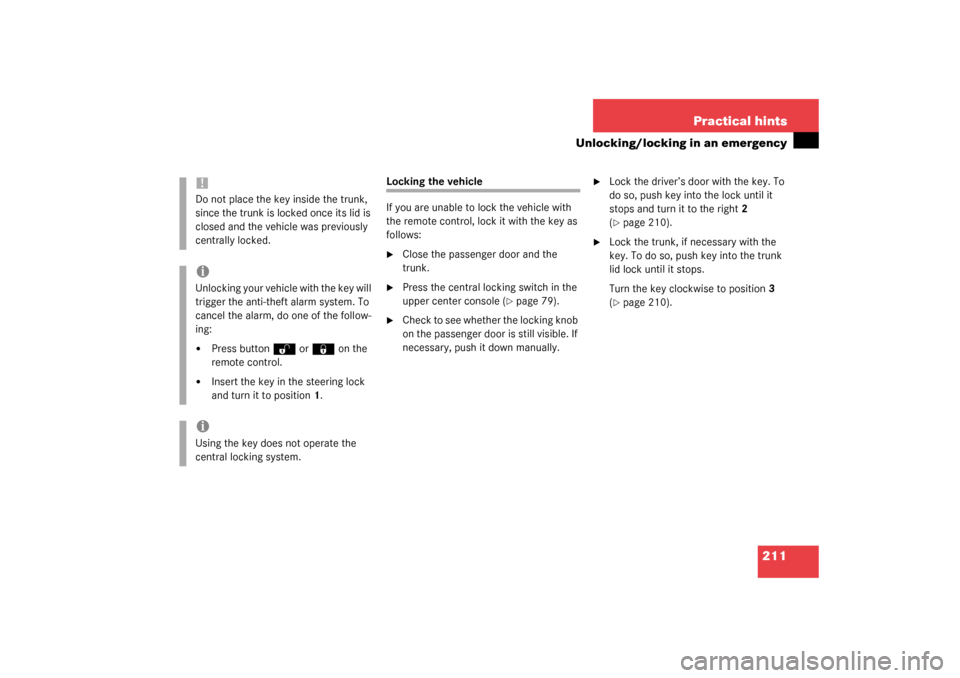
211 Practical hints
Unlocking/locking in an emergency
Locking the vehicle
If you are unable to lock the vehicle with
the remote control, lock it with the key as
follows:�
Close the passenger door and the
trunk.
�
Press the central locking switch in the
upper center console (
�page 79).
�
Check to see whether the locking knob
on the passenger door is still visible. If
necessary, push it down manually.
�
Lock the driver’s door with the key. To
do so, push key into the lock until it
stops and turn it to the right2
(�page 210).
�
Lock the trunk, if necessary with the
key. To do so, push key into the trunk
lid lock until it stops.
Turn the key clockwise to position3
(�page 210).
!Do not place the key inside the trunk,
since the trunk is locked once its lid is
closed and the vehicle was previously
centrally locked.iUnlocking your vehicle with the key will
trigger the anti-theft alarm system. To
cancel the alarm, do one of the follow-
ing:�
Press button
Œ
or
‹
on the
remote control.
�
Insert the key in the steering lock
and turn it to position1.
iUsing the key does not operate the
central locking system.
Page 212 of 304
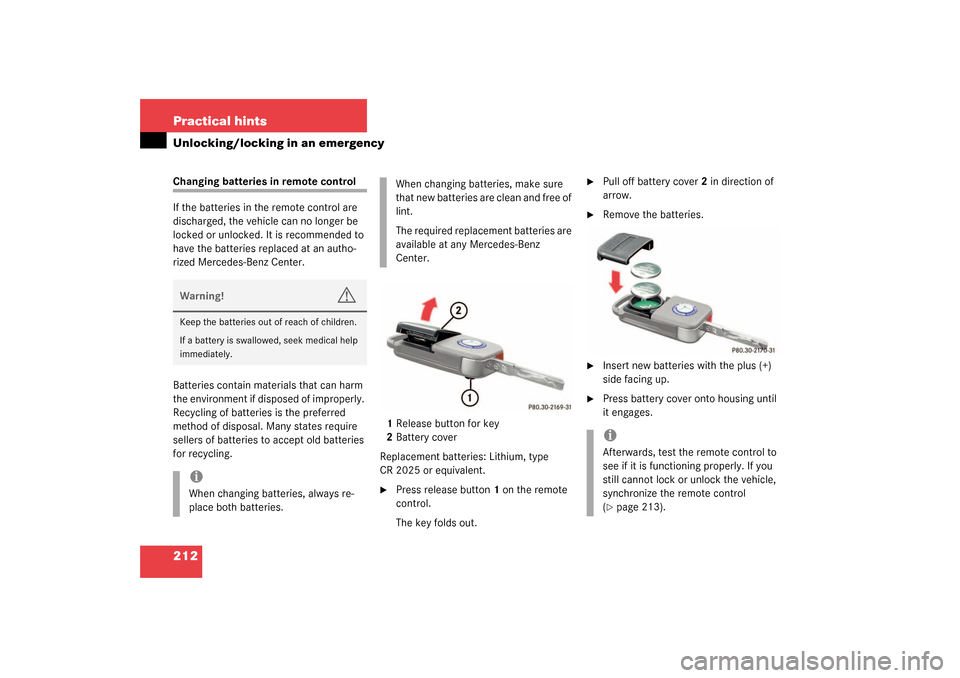
212 Practical hintsUnlocking/locking in an emergencyChanging batteries in remote control
If the batteries in the remote control are
discharged, the vehicle can no longer be
locked or unlocked. It is recommended to
have the batteries replaced at an autho-
rized Mercedes-Benz Center.
Batteries contain materials that can harm
the environment if disposed of improperly.
Recycling of batteries is the preferred
method of disposal. Many states require
sellers of batteries to accept old batteries
for recycling.1Release button for key
2Battery cover
Replacement batteries: Lithium, type
CR 2025 or equivalent.
�
Press release button1 on the remote
control.
The key folds out.
�
Pull off battery cover2 in direction of
arrow.
�
Remove the batteries.
�
Insert new batteries with the plus (+)
side facing up.
�
Press battery cover onto housing until
it engages.
Warning!
G
Keep the batteries out of reach of children.
If a battery is swallowed, seek medical help
immediately.iWhen changing batteries, always re-
place both batteries.
When changing batteries, make sure
that new batteries are clean and free of
lint.
The required replacement batteries are
available at any Mercedes-Benz
Center.
iAfterwards, test the remote control to
see if it is functioning properly. If you
still cannot lock or unlock the vehicle,
synchronize the remote control
(�page 213).
Page 213 of 304
213 Practical hints
Unlocking/locking in an emergency
Synchronizing remote control
If you are unable to lock or unlock the ve-
hicle with the remote control, the remote
control may have to be re synchronized.�
Aim transmitter eye at vehicle and
briefly press transmit button
Œ
or
‹
twice.
�
Within approximately 30 seconds
insert key in steering lock and turn it to
position2 (
�page 29).
The remote control should once again be
operational.
If the remote control is still malfunctioning,
contact an authorized Mercedes-Benz
Center.
Fuel filler flap
In case the central locking system does
not release the fuel filler flap, you can open
it manually.�
Open the trunk.
1Release knob
2Cover
�
Open cover2 in the right side trunk
panel.
The cover is located behind the trunk
lid hinge.
�
Pull the release knob1 in direction of
arrow.
The fuel filler flap is opened simulta-
neously.