Page 75 of 304
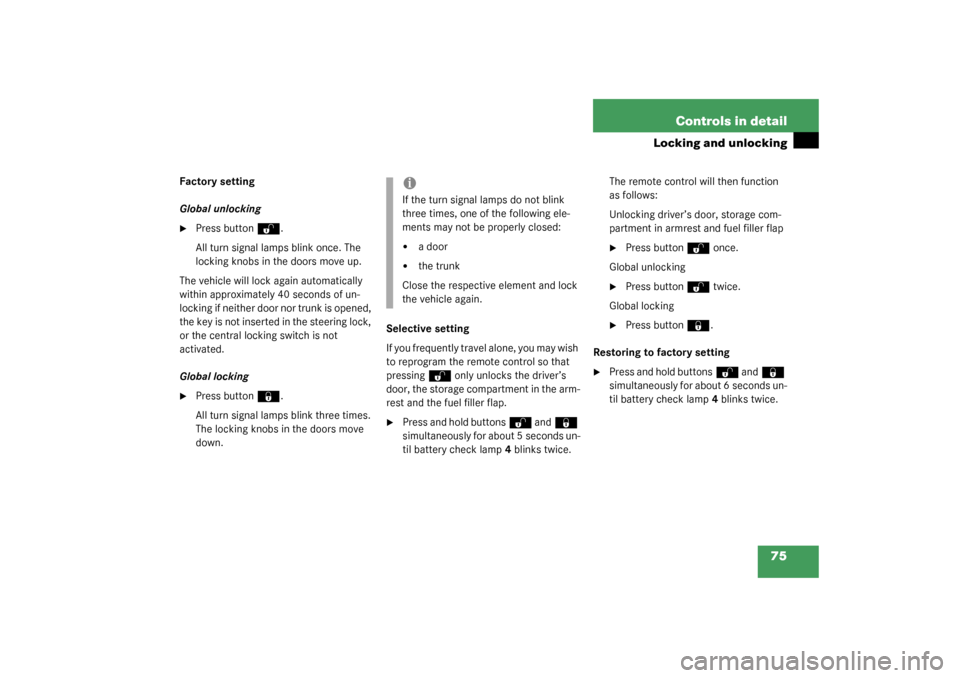
75 Controls in detail
Locking and unlocking
Factory setting
Global unlocking�
Press button
Œ
.
All turn signal lamps blink once. The
locking knobs in the doors move up.
The vehicle will lock again automatically
within approximately 40 seconds of un-
locking if neither door nor trunk is opened,
the key is not inserted in the steering lock,
or the central locking switch is not
activated.
Global locking
�
Press button
‹
.
All turn signal lamps blink three times.
The locking knobs in the doors move
down.Selective setting
If you frequently travel alone, you may wish
to reprogram the remote control so that
pressing
Œ
only unlocks the driver’s
door, the storage compartment in the arm-
rest and the fuel filler flap.
�
Press and hold buttons
Œ
and
‹
simultaneously for about 5 seconds un-
til battery check lamp4 blinks twice.The remote control will then function
as follows:
Unlocking driver’s door, storage com-
partment in armrest and fuel filler flap
�
Press button
Œ
once.
Global unlocking
�
Press button
Œ
twice.
Global locking
�
Press button
‹
.
Restoring to factory setting
�
Press and hold buttons
Œ
and
‹
simultaneously for about 6 seconds un-
til battery check lamp4 blinks twice.
iIf the turn signal lamps do not blink
three times, one of the following ele-
ments may not be properly closed:�
a door
�
the trunk
Close the respective element and lock
the vehicle again.
Page 76 of 304
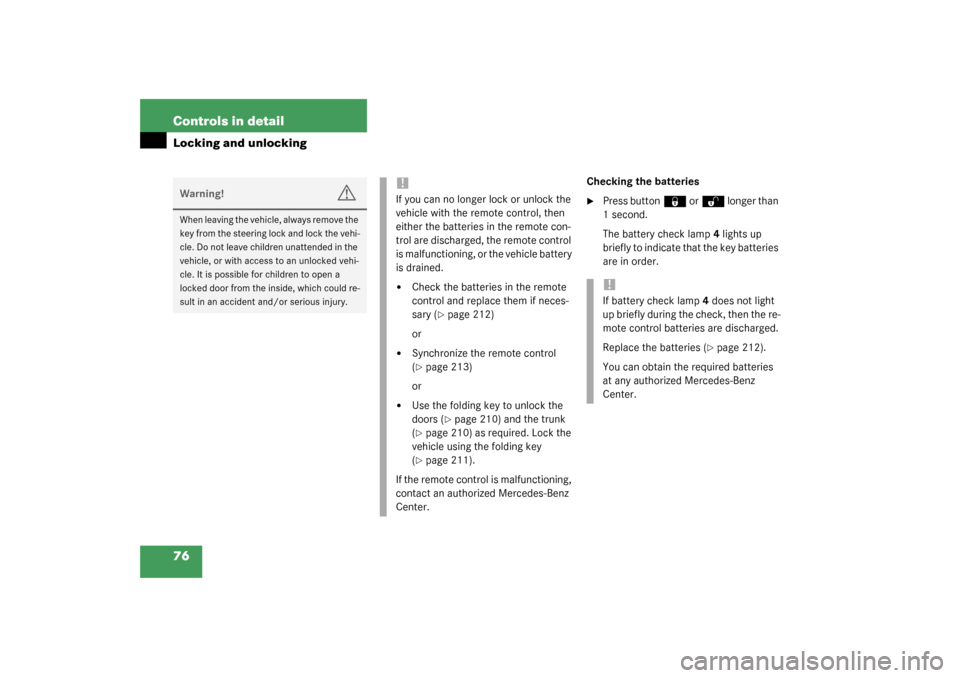
76 Controls in detailLocking and unlocking
Checking the batteries�
Press button
‹
or
Œ
longer than
1second.
The battery check lamp4 lights up
briefly to indicate that the key batteries
are in order.
Warning!
G
When leaving the vehicle, always remove the
key from the steering lock and lock the vehi-
cle. Do not leave children unattended in the
vehicle, or with access to an unlocked vehi-
cle. It is possible for children to open a
locked door from the inside, which could re-
sult in an accident and/or serious injury.
!If you can no longer lock or unlock the
vehicle with the remote control, then
either the batteries in the remote con-
trol are discharged, the remote control
is malfunctioning, or the vehicle battery
is drained.�
Check the batteries in the remote
control and replace them if neces-
sary (
�page 212)
or
�
Synchronize the remote control
(�page 213)
or
�
Use the folding key to unlock the
doors (
�page 210) and the trunk
(
�page 210) as required. Lock the
vehicle using the folding key
(�page 211).
If the remote control is malfunctioning,
contact an authorized Mercedes-Benz
Center.
!If battery check lamp4 does not light
up briefly during the check, then the re-
mote control batteries are discharged.
Replace the batteries (
�page 212).
You can obtain the required batteries
at any authorized Mercedes-Benz
Center.
Page 77 of 304
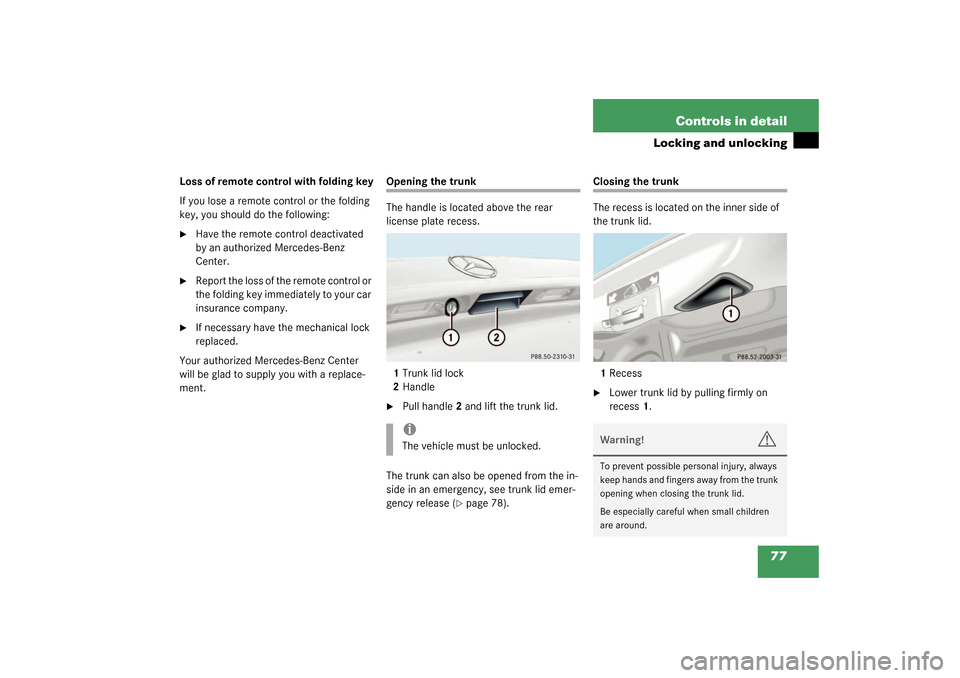
77 Controls in detail
Locking and unlocking
Loss of remote control with folding key
If you lose a remote control or the folding
key, you should do the following:�
Have the remote control deactivated
by an authorized Mercedes-Benz
Center.
�
Report the loss of the remote control or
the folding key immediately to your car
insurance company.
�
If necessary have the mechanical lock
replaced.
Your authorized Mercedes-Benz Center
will be glad to supply you with a replace-
ment.
Opening the trunk
The handle is located above the rear
license plate recess.
1Trunk lid lock
2Handle�
Pull handle2 and lift the trunk lid.
The trunk can also be opened from the in-
side in an emergency, see trunk lid emer-
gency release (
�page 78).
Closing the trunk
The recess is located on the inner side of
the trunk lid.
1Recess�
Lower trunk lid by pulling firmly on
recess1.
iThe vehicle must be unlocked.
Warning!
G
To prevent possible personal injury, always
keep hands and fingers away from the trunk
opening when closing the trunk lid.
Be especially careful when small children
are around.
Page 80 of 304
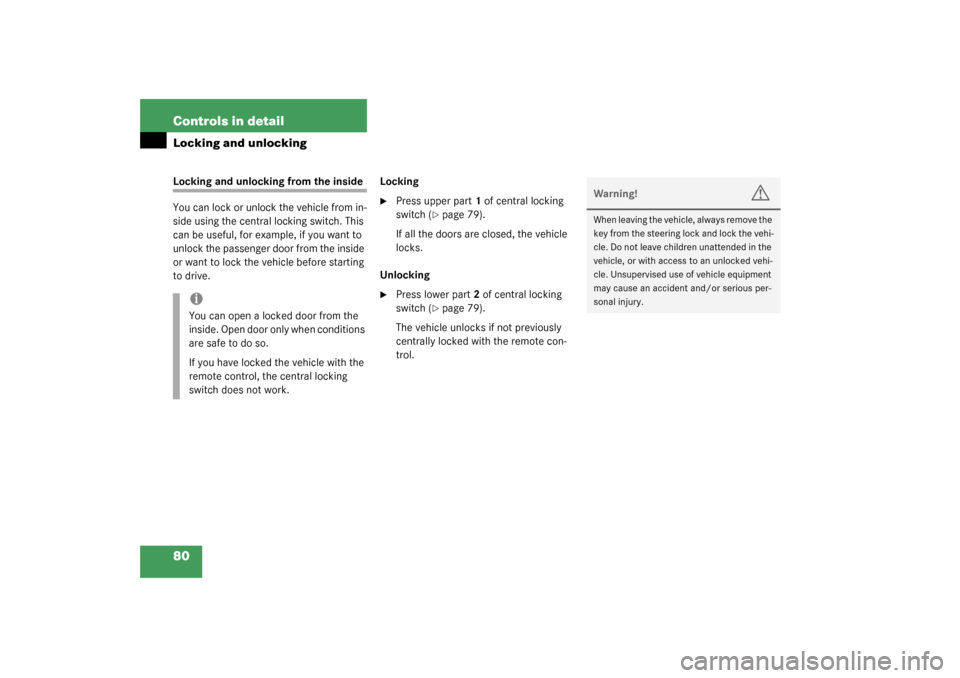
80 Controls in detailLocking and unlockingLocking and unlocking from the inside
You can lock or unlock the vehicle from in-
side using the central locking switch. This
can be useful, for example, if you want to
unlock the passenger door from the inside
or want to lock the vehicle before starting
to drive.Locking
�
Press upper part1 of central locking
switch (
�page 79).
If all the doors are closed, the vehicle
locks.
Unlocking
�
Press lower part2 of central locking
switch (
�page 79).
The vehicle unlocks if not previously
centrally locked with the remote con-
trol.
iYou can open a locked door from the
inside. Open door only when conditions
are safe to do so.
If you have locked the vehicle with the
remote control, the central locking
switch does not work.
Warning!
G
When leaving the vehicle, always remove the
key from the steering lock and lock the vehi-
cle. Do not leave children unattended in the
vehicle, or with access to an unlocked vehi-
cle. Unsupervised use of vehicle equipment
may cause an accident and/or serious per-
sonal injury.
Page 83 of 304
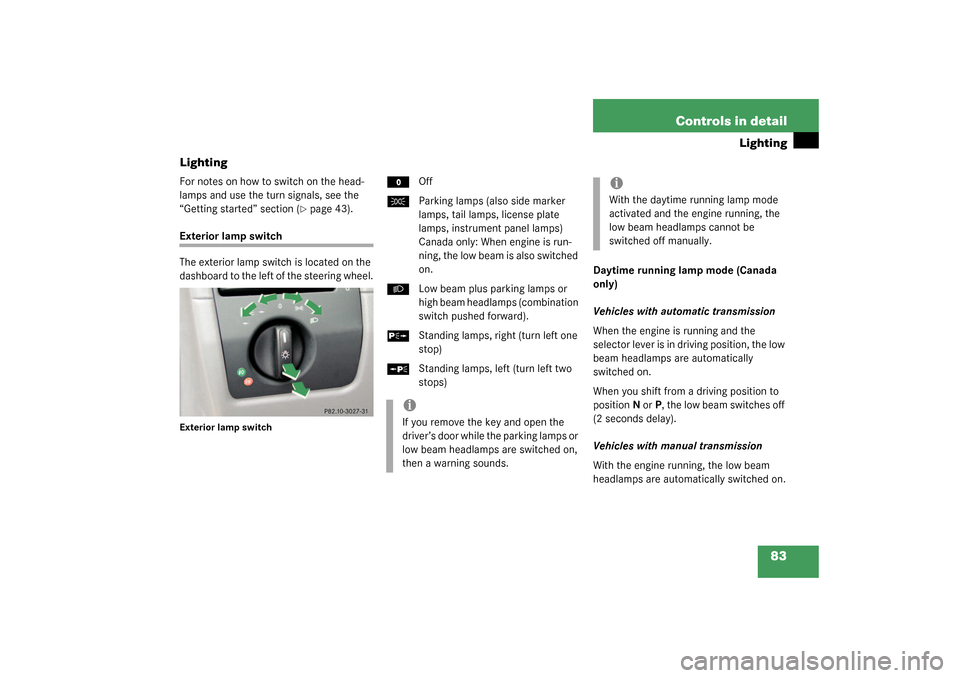
83 Controls in detail
Lighting
Lighting
For notes on how to switch on the head-
lamps and use the turn signals, see the
“Getting started” section (
�page 43).
Exterior lamp switch
The exterior lamp switch is located on the
dashboard to the left of the steering wheel.Exterior lamp switch
M
Off
C
Parking lamps (also side marker
lamps, tail lamps, license plate
lamps, instrument panel lamps)
Canada only: When engine is run-
ning, the low beam is also switched
on.
B
Low beam plus parking lamps or
high beam headlamps (combination
switch pushed forward).
ˆ
Standing lamps, right (turn left one
stop)
‚
Standing lamps, left (turn left two
stops)Daytime running lamp mode (Canada
only)
Vehicles with automatic transmission
When the engine is running and the
selector lever is in driving position, the low
beam headlamps are automatically
switched on.
When you shift from a driving position to
positionN orP, the low beam switches off
(2 seconds delay).
Vehicles with manual transmission
With the engine running, the low beam
headlamps are automatically switched on.
iIf you remove the key and open the
driver’s door while the parking lamps or
low beam headlamps are switched on,
then a warning sounds.
iWith the daytime running lamp mode
activated and the engine running, the
low beam headlamps cannot be
switched off manually.
Page 88 of 304
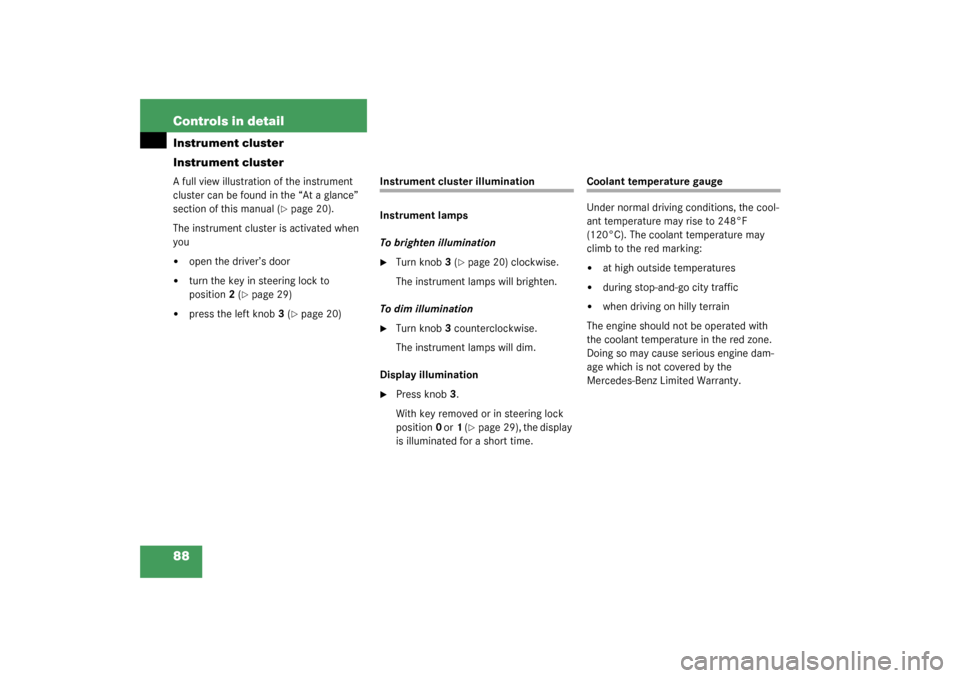
88 Controls in detailInstrument cluster
Instrument clusterA full view illustration of the instrument
cluster can be found in the “At a glance”
section of this manual (
�page 20).
The instrument cluster is activated when
you
�
open the driver’s door
�
turn the key in steering lock to
position2 (
�page 29)
�
press the left knob3 (
�page 20)
Instrument cluster illumination
Instrument lamps
To brighten illumination�
Turn knob3 (
�page 20) clockwise.
The instrument lamps will brighten.
To dim illumination
�
Turn knob3 counterclockwise.
The instrument lamps will dim.
Display illumination
�
Press knob3.
With key removed or in steering lock
position0 or1 (
�page 29), the display
is illuminated for a short time.
Coolant temperature gauge
Under normal driving conditions, the cool-
ant temperature may rise to 248°F
(120°C). The coolant temperature may
climb to the red marking:�
at high outside temperatures
�
during stop-and-go city traffic
�
when driving on hilly terrain
The engine should not be operated with
the coolant temperature in the red zone.
Doing so may cause serious engine dam-
age which is not covered by the
Mercedes-Benz Limited Warranty.
Page 89 of 304
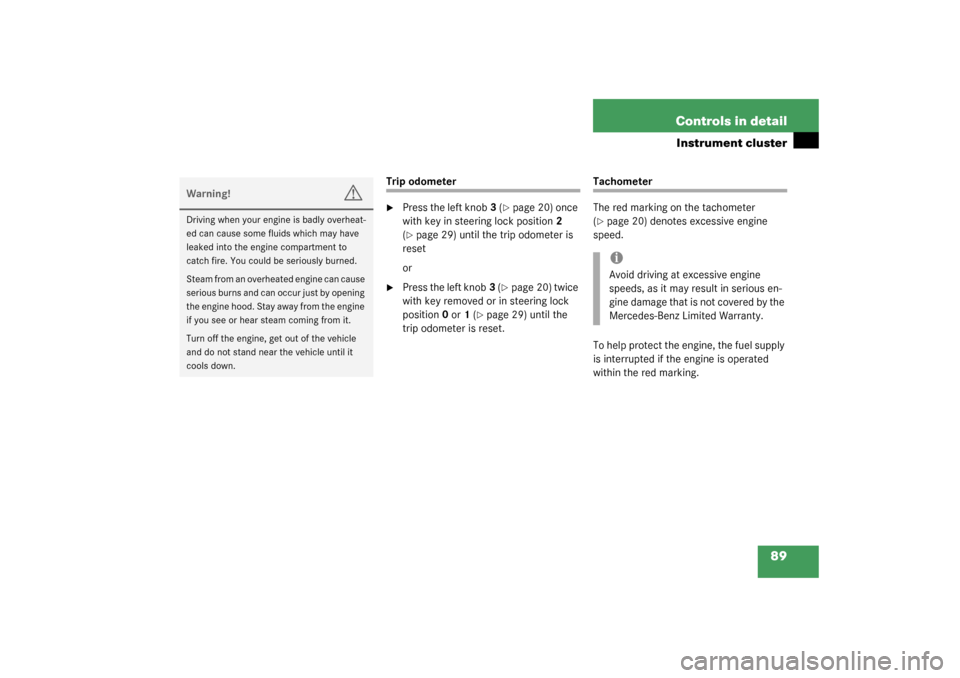
89 Controls in detail
Instrument cluster
Trip odometer�
Press the left knob3 (
�page 20) once
with key in steering lock position2
(
�page 29) until the trip odometer is
reset
or
�
Press the left knob3 (
�page 20) twice
with key removed or in steering lock
position0 or1 (
�page 29) until the
trip odometer is reset.
Tachometer
The red marking on the tachometer
(�page 20) denotes excessive engine
speed.
To help protect the engine, the fuel supply
is interrupted if the engine is operated
within the red marking.
Warning!
G
Driving when your engine is badly overheat-
ed can cause some fluids which may have
leaked into the engine compartment to
catch fire. You could be seriously burned.
Steam from an overheated engine can cause
serious burns and can occur just by opening
the engine hood. Stay away from the engine
if you see or hear steam coming from it.
Turn off the engine, get out of the vehicle
and do not stand near the vehicle until it
cools down.
iAvoid driving at excessive engine
speeds, as it may result in serious en-
gine damage that is not covered by the
Mercedes-Benz Limited Warranty.
Page 91 of 304
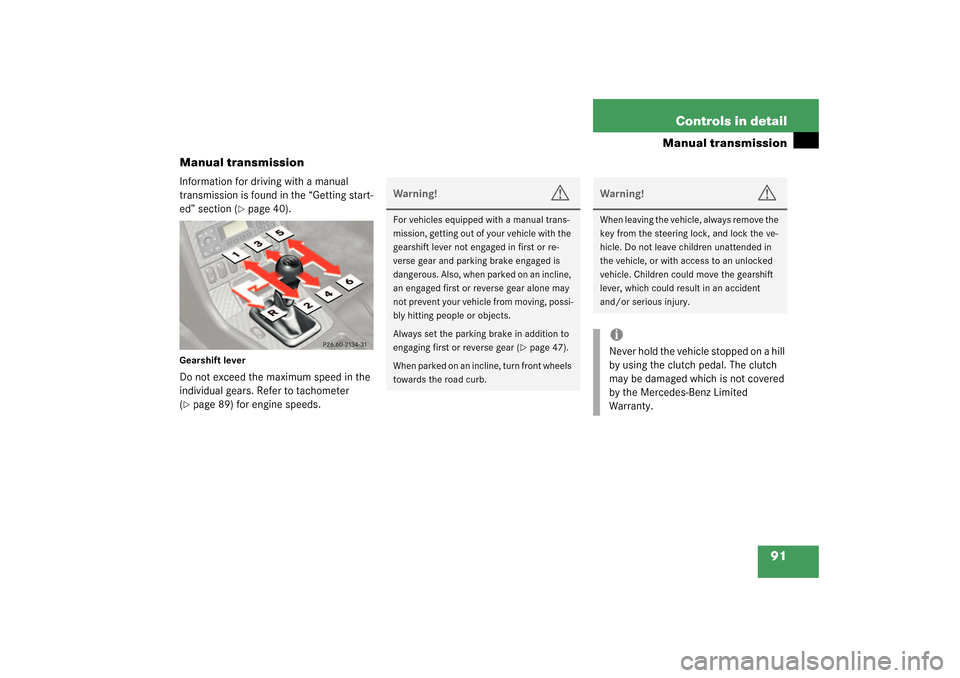
91 Controls in detail
Manual transmission
Manual transmission
Information for driving with a manual
transmission is found in the “Getting start-
ed” section (
�page 40).
Gearshift leverDo not exceed the maximum speed in the
individual gears. Refer to tachometer
(�page 89) for engine speeds.
Warning!
G
For vehicles equipped with a manual trans-
mission, getting out of your vehicle with the
gearshift lever not engaged in first or re-
verse gear and parking brake engaged is
dangerous. Also, when parked on an incline,
an engaged first or reverse gear alone may
not prevent your vehicle from moving, possi-
bly hitting people or objects.
Always set the parking brake in addition to
engaging first or reverse gear (
�page 47).
When parked on an incline, turn front wheels
towards the road curb.
Warning!
G
When leaving the vehicle, always remove the
key from the steering lock, and lock the ve-
hicle. Do not leave children unattended in
the vehicle, or with access to an unlocked
vehicle. Children could move the gearshift
lever, which could result in an accident
and/or serious injury.iNever hold the vehicle stopped on a hill
by using the clutch pedal. The clutch
may be damaged which is not covered
by the Mercedes-Benz Limited
Warranty.