Page 205 of 376

205 Controls in detail
Useful features
These programs are only available in the
USA:�
Sign and Drive services: Services such
as jump start, a few gallons of fuel or
the replacement of a flat tire with the
vehicle spare tire are obtainable,
�
Remote Vehicle Diagnostics: This func-
tion permits the Mercedes-Benz Road-
side Assistance dispatcher to
download malfunction codes and actu-
al vehicle data.Information button
¡
Located below the center armrest cover is
the Information button
¡
.
�
Press and hold the button (for longer
than 2 seconds).
A call to the Customer Assistance Cen-
ter will be initiated. The button will
flash while the call is in progress. The
message
Info – Connecting call
will
appear in the multifunction display.
When the connection is established, the
message
Info – Call connected
appears
in the multifunction display. The Tele Aid
system will transmit data generating the
vehicle identification number, model, color
and location (subject to availability of cel-
lular and GPS signals).
A voice connection between the Customer
Assistance Center representative and the
occupants of the vehicle will be estab-
lished. When a voice connection is estab-
lished the audio system mutes and the
message
Tele Aid – Info call active
appears in the multifunction display.
iThe indicator lamp in the Roadside As-
sistance button
•
remains illumi-
nated in red for approx. 10 seconds
during the system self-check after turn-
ing the key in the starter switch to
position2 (together with the SOS but-
ton and the Information button
¡
).
See system self-check (
�page 201)
when the indicator lamp does not light
up in red or stays on longer than ap-
proximately 10 seconds.
If the indicator lamp in the Roadside
Assistance button
•
is illuminated
continuously and there was no voice
connection to the Response Center es-
tablished, then the Tele Aid system
could not initiate a Roadside Assis-
tance call (e.g. the relevant cellular
phone network is not available). The
message
Roadside assistance –
Call failed
appears in the multifunc-
tion display.
Roadside Assistance calls can be ter-
minated using the
ì
button on the
multifunction steering wheel.
Page 209 of 376

209 Controls in detail
Useful features
Programming or reprogramming the in-
tegrated remote control�
Turn key in starter switch to position2.
�
Hold the end of the hand-held transmit-
ter of the device you wish to train
approximately 2 to 5 inches (5 cm to
12 cm) away from the surface of the in-tegrated remote control located on the
inside rear view mirror, keeping the in-
dicator lamp in view.
�
Using both hands, simultaneously
press the hand-held transmitter button
and the desired integrated remote con-
trol button. Do not release the buttons.
The indicator lamp on the integrated
remote control will flash, first slowly
and then rapidly. The rapid flashing
lamp indicates successful program-
ming of the new frequency signal.
�
When the indicator lamp flashes rapid-
ly, release both buttons.
�
To program the remaining two buttons,
repeat the steps.
Warning!
G
When programming a garage door opener,
the door moves up or down.
When programming or operating the remote
control, make sure there is no possibility of
anyone being injured by the moving door.iCertain types of garage door openers
are incompatible with the integrated
opener. If you should experience diffi-
culties with programming the transmit-
ter, contact your authorized
Mercedes-Benz Center, or call
Mercedes-Benz Customer Assistance
Center (in the USA only) at
1-800-FOR-MERCedes, or Customer
Service (in Canada) at
1-800-387-0100.
iFor operation in the USA only: This de-
vice complies with Part 15 of the
FCC Rules. Operation is subject to the
following two conditions:�
This device may not cause harmful
interference, and
�
this device must accept any inter-
ference received, including interfer-
ence that may cause undesired
operation.
Any unauthorized modification to this
device could void the user’s authority
to operate the equipment.
iIf, after repeated attempts, you do not
successfully program the integrated re-
mote control device to learn the signal
of the hand-held transmitter, the ga-
rage door opener could be equipped
with the “rolling code feature”.
Page 211 of 376
211 Controls in detail
Useful features
Operation of remote control�
Turn key in starter switch to position2.
�
Select and press the appropriate but-
ton to activate the remote controlled
device.
The integrated remote control trans-
mitter continues to send the signal as
long as the button is pressed – up to
20 seconds.
Erasing the remote control memory
�
Turn key in starter switch to position2.
�
Simultaneously hold down the left and
right side buttons for approximately
20 seconds, or until the control lamp
blinks rapidly.
The codes of all three channels are
erased.iIf you sell your vehicle, erase the codes
of all three channels.
Page 225 of 376

225 Operation
At the gas station
At the gas station
The fuel filler flap is located on the
right-hand side of the vehicle towards the
rear. Locking/unlocking the vehicle with
the remote control or the KEYLESS-GO*
card automatically locks/unlocks the fuel
filler flap.
�
Remove the key from the starter
switch.
�
Open the fuel filler flap by pushing at
the point indicated by the arrow.
The fuel filler flap springs open.
�
Turn the fuel cap to the left and hold on
to it until possible pressure is released.
�
Take off the cap and set it in the recess
on the fuel filler flap.
�
Only fill your tank until the filler nozzle
unit cuts out – do not top up or over-
fill.
�
Replace the fuel cap by turning it to the
right.
You will hear when the fuel cap is tight-
ened.
�
Close the fuel filler flap.
You should hear the latch close shut.
Warning!
G
Gasoline is highly flammable and poisonous.
It burns violently and can cause serious inju-
ry. Whenever you are around gasoline, avoid
inhaling fumes and skin contact, extinguish
all smoking materials. Never allow sparks,
flame or smoking materials near gasoline!
Warning!
G
Overfilling of the fuel tank may create pres-
sure in the system which could cause a gas
discharge. This could cause the gas to spray
back out when removing the fuel pump noz-
zle, which could cause personal injury.
iOnly use premium unleaded gasoline
with a minimum Posted Octane Rating
of 91 (average of 96 RON / 86 MON).
Information on gasoline quality can
normally be found on the fuel pump.
More information on gasoline can be
found in the “Technical data” section
(�page 344).
iLeaving the engine running and the fuel
cap open can cause the
?
lamp to
illuminate.
More information can be found in the
“Practical hints” section (
�page 256).
Page 364 of 376
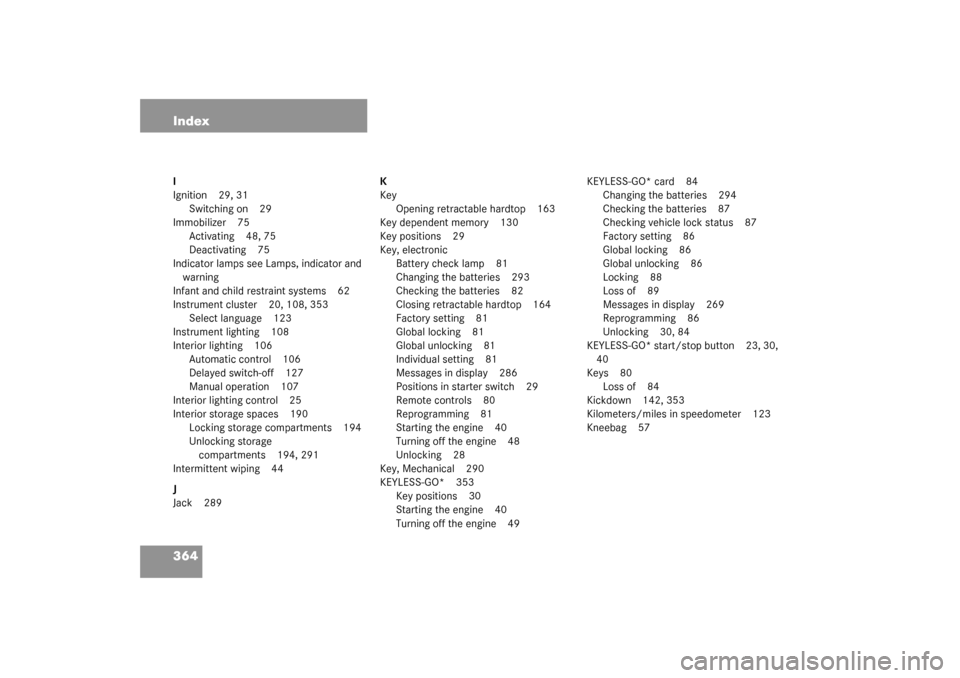
364 IndexI
Ignition 29, 31
Switching on 29
Immobilizer 75
Activating 48, 75
Deactivating 75
Indicator lamps see Lamps, indicator and
warning
Infant and child restraint systems 62
Instrument cluster 20, 108, 353
Select language 123
Instrument lighting 108
Interior lighting 106
Automatic control 106
Delayed switch-off 127
Manual operation 107
Interior lighting control 25
Interior storage spaces 190
Locking storage compartments 194
Unlocking storage
compartments 194, 291
Intermittent wiping 44
J
Jack 289K
Key
Opening retractable hardtop 163
Key dependent memory 130
Key positions 29
Key, electronic
Battery check lamp 81
Changing the batteries 293
Checking the batteries 82
Closing retractable hardtop 164
Factory setting 81
Global locking 81
Global unlocking 81
Individual setting 81
Messages in display 286
Positions in starter switch 29
Remote controls 80
Reprogramming 81
Starting the engine 40
Turning off the engine 48
Unlocking 28
Key, Mechanical 290
KEYLESS-GO* 353
Key positions 30
Starting the engine 40
Turning off the engine 49KEYLESS-GO* card 84
Changing the batteries 294
Checking the batteries 87
Checking vehicle lock status 87
Factory setting 86
Global locking 86
Global unlocking 86
Locking 88
Loss of 89
Messages in display 269
Reprogramming 86
Unlocking 30, 84
KEYLESS-GO* start/stop button 23, 30,
40
Keys 80
Loss of 84
Kickdown 142, 353
Kilometers/miles in speedometer 123
Kneebag 57