Page 257 of 376
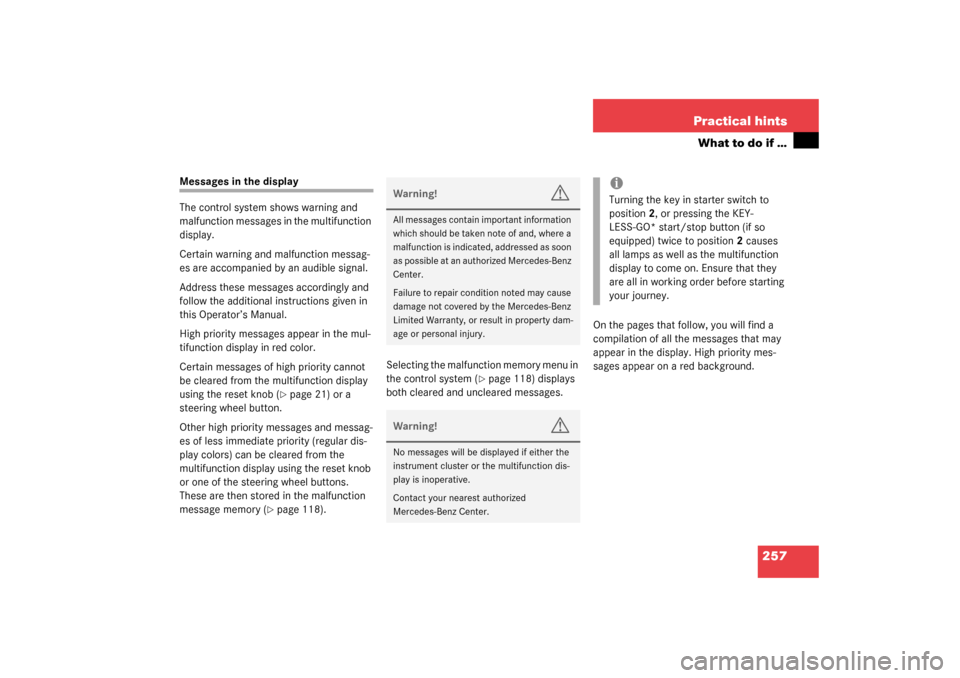
257 Practical hints
What to do if …
Messages in the display
The control system shows warning and
malfunction messages in the multifunction
display.
Certain warning and malfunction messag-
es are accompanied by an audible signal.
Address these messages accordingly and
follow the additional instructions given in
this Operator’s Manual.
High priority messages appear in the mul-
tifunction display in red color.
Certain messages of high priority cannot
be cleared from the multifunction display
using the reset knob (
�page 21) or a
steering wheel button.
Other high priority messages and messag-
es of less immediate priority (regular dis-
play colors) can be cleared from the
multifunction display using the reset knob
or one of the steering wheel buttons.
These are then stored in the malfunction
message memory (
�page 118).Selecting the malfunction memory menu in
the control system (
�page 118) displays
both cleared and uncleared messages.On the pages that follow, you will find a
compilation of all the messages that may
appear in the display. High priority mes-
sages appear on a red background.
Warning!
G
All messages contain important information
which should be taken note of and, where a
malfunction is indicated, addressed as soon
as possible at an authorized Mercedes-Benz
Center.
Failure to repair condition noted may cause
damage not covered by the Mercedes-Benz
Limited Warranty, or result in property dam-
age or personal injury.Warning!
G
No messages will be displayed if either the
instrument cluster or the multifunction dis-
play is inoperative.
Contact your nearest authorized
Mercedes-Benz Center.
iTurning the key in starter switch to
position2, or pressing the KEY-
LESS-GO* start/stop button (if so
equipped) twice to position2 causes
all lamps as well as the multifunction
display to come on. Ensure that they
are all in working order before starting
your journey.
Page 258 of 376
258 Practical hintsWhat to do if …Left display
Right display
Possible cause
Possible solution
ABC
Drive carefully!
The capability of the ABC system is re-
stricted. This can impair handling.
�
Do not exceed a speed of 50 mph
(80 km/h).
�
Visit an authorized Mercedes-Benz Center
as soon as possible.
The vehicle is losing oil.
�
Stop your vehicle as soon as it is safe to do
so.
Stop, car too low
The car is parked on an extremely un-
even surface.
�
Press the vehicle level control button to se-
lect level 2 (
�page 184).
ABC is malfunctioning.
�
Stop and press the ABC button to select a
higher vehicle level (
�page 183).
�
Do not turn steering wheel too far to avoid
damaging the front fenders.
�
Listen for scraping noises.
�
Do not exceed a speed of 50 mph
(80 km/h).
�
Visit an authorized Mercedes-Benz Center
as soon as possible.
Page 261 of 376
261 Practical hints
What to do if …
Left display
Right display
Possible cause
Possible solution
ESP
Defective!
Visit workshop!
The ESP is deactivated because of
a malfunction or an interrupted
power supply. The SBC brake sys-
tem is still functioning normally.
The ABS may still be operational.
�
With the vehicle stationary, turn the steering
wheel completely to the left and then to the
right to synchronize the ESP.
If the ESP message does not go out:
�
Continue driving with added caution.
�
Visit an authorized
Mercedes-Benz Center as soon as possible.
Failure to follow these instructions increases the
risk of accident.
Display defective
Visit workshop!
ESP or the ESP display is malfunc-
tioning.
�
Continue driving with added caution.
�
Visit an authorized
Mercedes-Benz Center as soon as possible.
Failure to follow these instructions increases the
risk of accident.
Page 271 of 376
271 Practical hints
What to do if …
Left display
Right display
Possible cause
Possible solution
F
KEYLESS GO
Check system
The KEYLESS-GO* system is mal-
functioning.
�
Visit an authorized Mercedes-Benz Center as
soon as possible.
Key
Do not forget
This display appears (for a maximum
of 60 seconds) if the driver’s door is
opened with the engine shut off and
no key in the starter switch.
Message is only a reminder.
�
Insert key in the starter switch.
�
Take the SmartKey with KEYLESS-GO* with
you when leaving the vehicle.
_
Entry position
Do not drive!
Seat, mirrors and steering wheel
have not yet moved into their preset
driving positions.
�
Wait until the seat, mirrors and steering
wheel have moved to their driving positions.
The message disappears.
Except Canada:;Canada only:!
Release
parking brake!
You are driving with the parking
brake set.
�
Release the parking brake (
�page 41).
Page 281 of 376
281 Practical hints
What to do if …
Left display
Right display
Possible cause
Possible solution
H
Tire pressure
Caution
tire defect!
One or more tires is rapidly deflat-
ing.
�
Carefully bring the vehicle to a halt, avoiding
abrupt steering and braking maneuvers.
�
Change the wheel (
�page 312).
Tire pressure
ChecK tires!
The tire pressure in one or more
tires is already below the minimum
value.
�
Carefully bring the vehicle to a halt, avoiding
abrupt steering and braking maneuvers.
�
Change the wheel (
�page 312).
The tire pressure in one or more
tires is low.
�
Check and correct tire pressure as required
(�page 236).
Warning!
G
Do not drive with a flat tire. A flat tire affects
the ability to steer or brake the vehicle. You
may lose control of the vehicle.
Continued driving with a flat tire will cause
excessive heat build-up and possibly a fire.
Page 283 of 376
283 Practical hints
What to do if …
Left display
Right display
Possible cause
Possible solution
H
Tire press. monit.
Visit workshop!
The tire inflation pressure monitor is
malfunctioning.
A wheel without proper sensor was
installed.
�
Have the tire inflation pressure monitor
checked by an authorized Mercedes-Benz
Center.
�
Change the wheel.
Tire pressure, RL
Caution
tire defect!
The left rear tire is rapidly deflating.
�
Carefully bring the vehicle to a halt, avoiding
abrupt steering and braking maneuvers.
�
Change the wheel (
�page 312).
Tire pressure, RL
Check tires!
The left rear tire pressure is low.
�
Carefully bring the vehicle to a halt.
�
Check the tire pressure.
�
Change the wheel (
�page 312).
Warning!
G
Do not drive with a flat tire. A flat tire affects
the ability to steer or brake the vehicle. You
may lose control of the vehicle.
Continued driving with a flat tire will cause
excessive heat build-up and possibly a fire.
Page 284 of 376
284 Practical hintsWhat to do if …Left display
Right display
Possible cause
Possible solution
H
Tire pressure, RR
Caution
tire defect!
The right rear tire is rapidly deflat-
ing.
�
Carefully bring the vehicle to a halt, avoiding
abrupt steering and braking maneuvers.
�
Change the wheel (
�page 312).
Tire pressure, RR
Check tires!
The right rear tire pressure is low.
�
Carefully bring the vehicle to a halt.
�
Check the tire pressure.
�
Change the wheel (
�page 312).
Tire pressure, FL
Caution
tire defect!
The left front tire is rapidly deflat-
ing.
�
Carefully bring the vehicle to a halt, avoiding
abrupt steering and braking maneuvers.
�
Change the wheel (
�page 312).
Warning!
G
Do not drive with a flat tire. A flat tire affects
the ability to steer or brake the vehicle. You
may lose control of the vehicle. Continued
driving with a flat tire will cause excessive
heat build-up and possibly a fire.
Page 285 of 376
285 Practical hints
What to do if …
Left display
Right display
Possible cause
Possible solution
H
Tire pressure, FL
Check tires!
The left front tire pressure is low.
�
Carefully bring the vehicle to a halt.
�
Check the tire pressure.
�
Change the wheel (
�page 312).
Tire pressure, FR
Caution
tire defect!
The right front tire is rapidly deflat-
ing.
�
Carefully bring the vehicle to a halt, avoiding
abrubt steering and braking maneuvers.
�
Change the wheel (
�page 312).
Tire pressure, FR
Check tires!
The right front tire pressure is low.
�
Carefully bring the vehicle to a halt.
�
Change the wheel (
�page 312).
Warning!
G
Do not drive with a flat tire. A flat tire affects
the ability to steer or brake the vehicle. You
may lose control of the vehicle. Continued
driving with a flat tire will cause excessive
heat build-up and possibly a fire.