Page 175 of 226
167 Navigation
Route guidance
1Deletes a way point
2Cancels a detour (traffic jam ahead)
3Cancels a detour (street sections blo-
cked in the route list)
4Resets all functions
�
Press r.
A selection menu will appear.
�
Turn the right-hand rotary/push-
button v to highlight the desired
menu field and press to confirm.
COMAND will re-calculate the route
using the previously selected calculati-
on mode.
You will see the corresponding infor-
mation.
Then the symbol display will appear and
COMAND continues route guidance.
Resetting functions
iIf you have not selected any way point
(�page 160) or detour (
�page 163)
menu fields 1 to 4 are shaded out
and cannot be selected.
Page 177 of 226
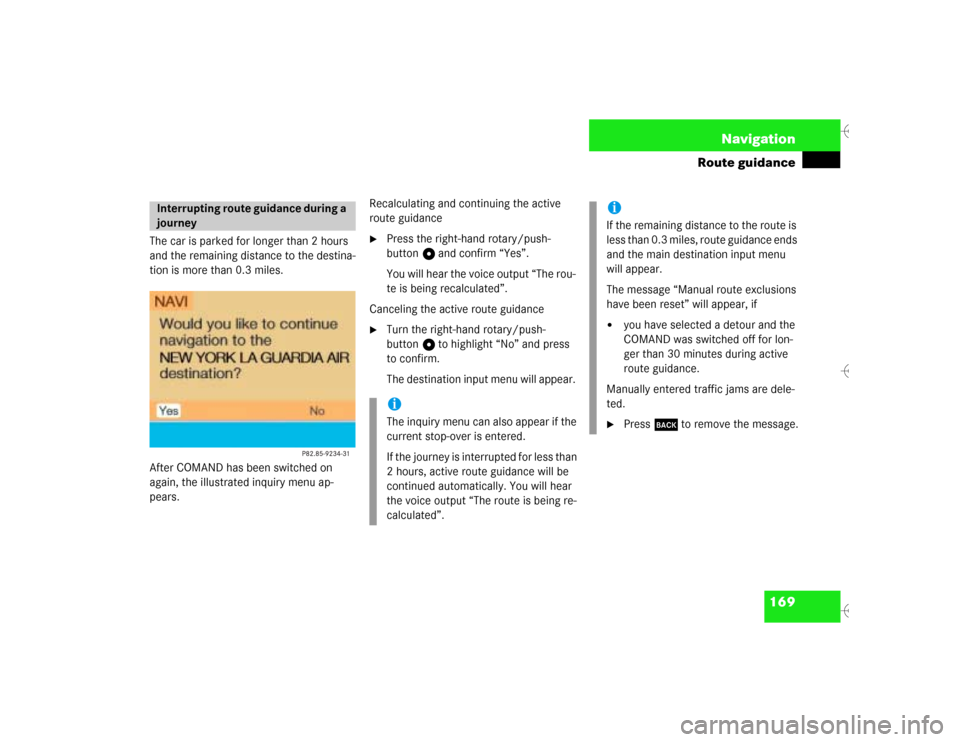
169 Navigation
Route guidance
The car is parked for longer than 2 hours
and the remaining distance to the destina-
tion is more than 0.3 miles.
After COMAND has been switched on
again, the illustrated inquiry menu ap-
pears.Recalculating and continuing the active
route guidance
�
Press the right-hand rotary/push-
button v and confirm “Yes”.
You will hear the voice output “The rou-
te is being recalculated”.
Canceling the active route guidance
�
Turn the right-hand rotary/push-
button v to highlight “No” and press
to confirm.
The destination input menu will appear.
Interrupting route guidance during a
journey
iThe inquiry menu can also appear if the
current stop-over is entered.
If the journey is interrupted for less than
2 hours, active route guidance will be
continued automatically. You will hear
the voice output “The route is being re-
calculated”.
iIf the remaining distance to the route is
less than 0.3 miles, route guidance ends
and the main destination input menu
will appear.
The message “Manual route exclusions
have been reset” will appear, if�
you have selected a detour and the
COMAND was switched off for lon-
ger than 30 minutes during active
route guidance.
Manually entered traffic jams are dele-
ted.
�
Press * to remove the message.
Page 192 of 226

184 Info Services/System settingsInfo Services
� Info ServicesIn chapter “Info Services/System set-
tings”, you will find detailed information on
the following topics: �
Requesting and displaying Info Services
�
Adjusting the brightness
�
Selecting the language for the menu
text displays and the voice output
�
Setting the date and time
�
Selecting beep tones
�
Setting changeover between day and
night display
�
Reset all settings to the factory set-
tings
�
Switching an auxiliary audio source on
and off
If you have not done so already, please fa-
miliarize yourself with these functions by
reading chapter “At a glance” (
�page 6).When you subscribe to Info Services, you
can download information directly to your
COMAND. You can select from news, wea-
ther, sports, stocks, and calendar informa-
tion.
To personalize your selections, visit
�
www.MBUSA.com or call
�
1-800-FOR-MERCedes.
Main service menu1New information service is requested
from Response center
2Shows date and time of the message
3The main settings menu will appear
(
�page 187)
iThis function is not available in some
countries.
Requesting and displaying
Info ServicesiBefore you can use Info Services, Tele
Aid must be activated at the Response
center and Info Services selected.
Page 196 of 226
188 Info Services/System settingsSystem settingsDarkening screen�
Turn the right-hand rotary/push-
button v to the left.
The triangle 2 will move to the left.
Brightening screen
�
Turn the right-hand rotary/push-
button v to the right.
The triangle 2 will move to the right.Confirming new settings
�
Press the right-hand rotary/push-
button v.
The main system settings menu will ap-
pear.
Settings menu 1Selecting the language
Navigation CD must be inserted
2Setting date and time (
�page 190)
3Switching beep tones on and off
(
�page 197)
4Setting the display dimming characteri-
stics (day and night display)
(�page 198)
5Resetting all settings to the factory set-
tings (
�page 199)
Activating settings menu
Page 207 of 226
199 Info Services/System settings
System settings
If the settings menu is displayed�
Turn the right-hand rotary/push-
button v to highlight “Factory set-
tings” and press to confirm.
An inquiry menu will appear. “Yes” is
highlighted.
Accepting the factory settings
�
Press the right-hand rotary/push-
button v.
A screen with the factory setting will
appear for 8 seconds.
The main sytem settings menu is reac-
tivated.The factory settings are:
�
Acknowledgement beep – off
�
Info beep – off
�
Language – English (imp.)
�
Time display – 24 h
�
Date format –DD.MM (day, month)
If you do not wish to reset to factory
settings
�
Turn the right-hand rotary/push-
button v to highlight “No” and press
to confirm.
The main system settings menu will ap-
pear.
Resetting all settings to the
factory settings
P82.85-7723-31
Page 214 of 226
206 IndexDetour
calculating 164
Traffic jam ahead 164
Dialing
from calls list 94
Redial 91
Speed dialing 95
Subsequent dialing 84
Dialing operation 83
Distance bar 145
E
Emergency call 106
entering emergency call number 107
initiating 107
Ending a call
at the COMAND control unit 81
at the multifunctional steering
wheel 79
Enter
Unlock code 78Entering
House number 129
Intersection 128
Vehicle location 180
Error messages
CD operation 60
F
Factory settings
reset 199
Fault messages
during preparation of navigation
startup 122
G
GPS 114
GPS time 191
I
Important notes
Navigation 112
Telephone 68Incoming call 79
accepting at the COMAND control
unit 80
accepting at the multifunctional
steering wheel 79
refusing a call 81
L
Language
selecting 189
List
Country list 193
Route list
detailed route list 166
route list 165
Loading
CD drive with an audio CD 45
CDs in the changer 45
M
Main menu structure 9
Page 217 of 226

209 Index
selecting 142
Short route 141
Route guidance
advance notice of right turn 154
arriving at destination 170
beginning 152
beginning (way point) 161
canceling 173
changing to the map display 156
deviating from the calculated route
168
following the course of the road 155
Mix of map and symbol display 157
retrieving a destination 174
turning onto a street 154
S
Saving
current destination 175
current vehicle location 177
Radio station 34, 36
Screen displays 9Selecting
City center 130
Destination via the map 131
Service number
changing number for roadside
assistance 110
changing personal service
number 109
Service numbers 108
calling 108
Service sources 63
Setting
Date and time 190
automatically 190
date and time
manually 190
Settings
Brightness (system) 187
Factory settings 199
SMS 103
deleting 105
Incoming SMS message 9Sound 63
Setting Bass/Treble/Balance 65
Sound impressions 66
Sound-center
Balance 64
Speed dialing (only with COMAND) 95
Station
Radio station
Automatic station scan 33
Manual tuning 31
Seek tuning 30
selecting 30
Station selection via direct frequen-
cy entry 32
Station selection via number key-
pad (presets) 32
Station frequency 28
Storing
in the phone book 102
Notebook input 97
Street list 127
Switch on
Radio operation 28
Page:
< prev 1-8 9-16 17-24