Page 23 of 416

23 At a glance
Instrument cluster
Item
Page
1
Coolant temperature
gauge
128
2
Fuel gauge with:Fuel reserve warning lamp
294
3
L
Left turn signal
indicator lamp
K
Right turn signal
indicator lamp
46
4
Speedometer with:v
Electronic Stability
Program (ESP)
warning lamp
l
Distance* warning
lamp
1
1Vehicles without Distronic*: Warning lamp without
function. It illuminates with SmartKey in starter
switch position2. It should go out when the engine
is running.
290
5
Tachometer
129
Item
Page
6
Right display with:-
Antilock Brake Sys-
tem (ABS) malfunc-
tion indicator lamp
290
A
High beam head-
lamp indicator
46
<
Seat belt nonusage
warning lamp
289
7
J
Reset button
127
8
Display with:
Program mode
164
Gear range
indicator
162
Digital clock (see
COMAND operat-
ing instructions)
9
Multifunction display
with:
Trip odometer
130
Main odometer
130
Stored speed for:Cruise control
196
Distronic*
142
10
Outside temperature in-
dicator
129
11
Left display with:1
Supplemental
restraint system
indicator lamp
292
;
Brake warning
lamp, except
Canada
293
3
Brake warning
lamp, Canada only
293
?
Engine malfunction
indicator lamp
294
12
Knob for instrument
cluster illumination
127
Item
Page
Page 127 of 416

127 Controls in detail
Instrument cluster
Instrument cluster
A full view illustration of the instrument
cluster can be found in the “At a glance”
section of this manual (
�page 22).
The instrument cluster is activated when
you
�
open a door
�
turn on the ignition
�
press the reset button
J
(�page 22)
�
switch on the exterior lamps
You can change the instrument cluster set-
tings in the Instrument cluster submenu of
the control system (
�page 149).
Instrument cluster illumination
1Knob for adjusting instrument cluster
illumination
Use knob1 to adjust the illumination
brightness for the instrument cluster.
�
Press knob1. The knob will pop out.
To brighten illumination
�
Turn knob1 in the instrument cluster
clockwise.
The instrument cluster illumination will
brighten.
To dim illumination
�
Turn knob1 in the instrument cluster
counterclockwise.
The instrument cluster illumination will
dim.
iThe instrument cluster illumination is
dimmed or brightened automatically to
suit ambient light conditions.
The instrument cluster illumination will
also be adjusted automatically when
you switch on the vehicle’s exterior
lamps.
Page 404 of 416
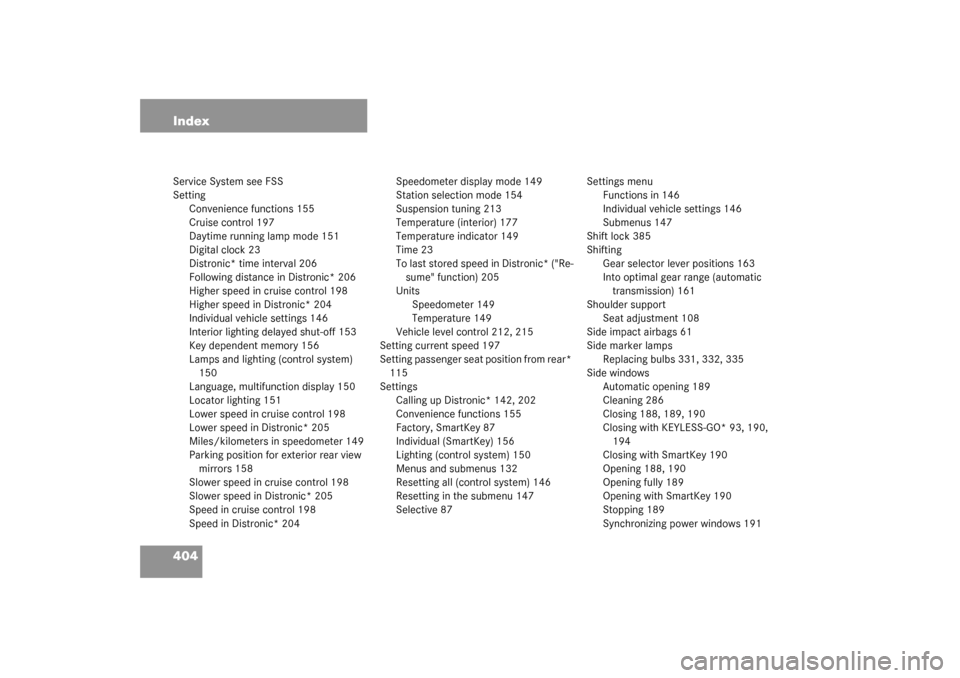
404 IndexService System see FSS
Setting
Convenience functions 155
Cruise control 197
Daytime running lamp mode 151
Digital clock 23
Distronic* time interval 206
Following distance in Distronic* 206
Higher speed in cruise control 198
Higher speed in Distronic* 204
Individual vehicle settings 146
Interior lighting delayed shut-off 153
Key dependent memory 156
Lamps and lighting (control system)
150
Language, multifunction display 150
Locator lighting 151
Lower speed in cruise control 198
Lower speed in Distronic* 205
Miles/kilometers in speedometer 149
Parking position for exterior rear view
mirrors 158
Slower speed in cruise control 198
Slower speed in Distronic* 205
Speed in cruise control 198
Speed in Distronic* 204Speedometer display mode 149
Station selection mode 154
Suspension tuning 213
Temperature (interior) 177
Temperature indicator 149
Time 23
To last stored speed in Distronic* ("Re-
sume" function) 205
Units
Speedometer 149
Temperature 149
Vehicle level control 212, 215
Setting current speed 197
Setting passenger seat position from rear*
115
Settings
Calling up Distronic* 142, 202
Convenience functions 155
Factory, SmartKey 87
Individual (SmartKey) 156
Lighting (control system) 150
Menus and submenus 132
Resetting all (control system) 146
Resetting in the submenu 147
Selective 87Settings menu
Functions in 146
Individual vehicle settings 146
Submenus 147
Shift lock 385
Shifting
Gear selector lever positions 163
Into optimal gear range (automatic
transmission) 161
Shoulder support
Seat adjustment 108
Side impact airbags 61
Side marker lamps
Replacing bulbs 331, 332, 335
Side windows
Automatic opening 189
Cleaning 286
Closing 188, 189, 190
Closing with KEYLESS-GO* 93, 190,
194
Closing with SmartKey 190
Opening 188, 190
Opening fully 189
Opening with SmartKey 190
Stopping 189
Synchronizing power windows 191
Page 407 of 416

407 Index
Upgrade signals 243
TeleAid
Messages in display 320
Telematics* 385
Telephone* 236
Answering a call 140
Dialing a number from the phone book
140
Ending a call 140
Hands-free microphone 27
Loading phone book* 140
Messages in display 321
Operating 139
Redialing 141
Temperature
Display mode 149
Setting interior temperature 177
Setting units in display 149
Tires 274
Tie-down hooks (Trunk) 223
Tightening torque 385
Tightening torque (Wheel bolts) 342
Time
Setting digital clock 23
Tire inflation pressure
Checking 262, 273Tire speed rating 255, 385
Tire traction 255
Tires 272, 378
Direction of rotation 273
Driving instructions 254
Messages in display 318
Retreads 272
Service life 273
Temperature 274
Tread depth 278
Wear pattern 277
Winter 278
Tools 322
Tow-away alarm 84
Arming 84
Disarming 84
Disarming for transport 84
Towing eye bolt (vehicle tool kit) 323
Installing 351
Towing the vehicle 349
Tracking services
For stolen vehicle 244
Traction 164, 385
Transmission see Automatic transmission
268
Tread depth (tires) 278Trip computer 143
Trip odometer
Resetting 128
Trunk
Auxiliary fuse box 353
Closing 97
Closing from the inside 99
Lock button, KEYLESS-GO* 93
Locking separately 98
Message in display 321
Opening 95
Opening from inside vehicle 96
Opening from the inside 99
Parcel net 232
Tie-down hooks 223
Trunk lid 95, 99
Trunk lock 327
Unlocking in an emergency 327
Unlocking separately 98, 102
Unlocking with SmartKey 89, 94
Trunk lid emergency release 96
Trunk lid opening/closing system* 99
Turn signal lamps
Replacing bulbs 331, 332