Page 44 of 416
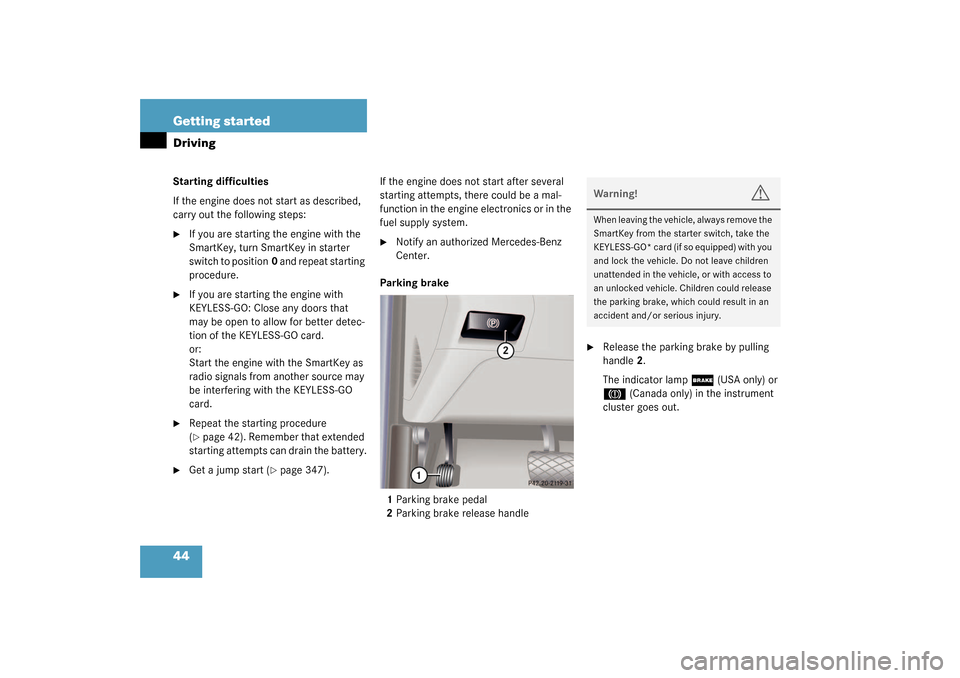
44 Getting startedDrivingStarting difficulties
If the engine does not start as described,
carry out the following steps:�
If you are starting the engine with the
SmartKey, turn SmartKey in starter
switch to position0 and repeat starting
procedure.
�
If you are starting the engine with
KEYLESS-GO: Close any doors that
may be open to allow for better detec-
tion of the KEYLESS-GO card.
or:
Start the engine with the SmartKey as
radio signals from another source may
be interfering with the KEYLESS-GO
card.
�
Repeat the starting procedure
(�page 42). Remember that extended
starting attempts can drain the battery.
�
Get a jump start (
�page 347).If the engine does not start after several
starting attempts, there could be a mal-
function in the engine electronics or in the
fuel supply system.
�
Notify an authorized Mercedes-Benz
Center.
Parking brake
1Parking brake pedal
2Parking brake release handle
�
Release the parking brake by pulling
handle2.
The indicator lamp
;
(USA only) or
3
(Canada only) in the instrument
cluster goes out.
Warning!
G
When leaving the vehicle, always remove the
SmartKey from the starter switch, take the
KEYLESS-GO* card (if so equipped) with you
and lock the vehicle. Do not leave children
unattended in the vehicle, or with access to
an unlocked vehicle. Children could release
the parking brake, which could result in an
accident and/or serious injury.
Page 50 of 416

50 Getting startedParking and locking
Parking and lockingYou have now completed your first drive.
You have properly stopped and parked
your vehicle. End your drive as follows.
Parking brake
1Parking brake
2Release handle�
Step firmly on parking brake1.
When the engine is running, the
indicator lamp
;
(USA only) or
3
(Canada only) in the instrument
cluster illuminates.
Warning!
G
Wait until the vehicle is stationary before re-
moving the SmartKey from the starter
switch. The vehicle cannot be steered when
the SmartKey is removed.Warning!
G
With the engine not running, there is no
power assistance for the brake and steering
systems. In this case, it is important to keep
in mind that a considerably higher degree of
effort is necessary to brake or steer the ve-
hicle.
Warning!
G
Do not park this vehicle in areas where com-
bustible materials such as grass, hay, or
leaves can come into contact with the hot
exhaust system, as these materials could be
ignited and cause a vehicle fire.
To reduce the risk of personal injury as a re-
sult of vehicle movement, before turning off
the engine and leaving the vehicle always:�
Keep right foot on brake pedal.
�
Firmly depress parking brake pedal.
�
Move the selector lever to positionP.
�
Slowly release brake pedal.
�
When parked on an incline, turn front
wheel towards the road curb.
�
Turn the SmartKey to starter switch
position0 and remove, or press
start- / stop button (vehicles with KEY-
LESS-GO*).
�
Take the SmartKey or the KEYLESS-GO*
card (if so equipped) and lock vehicle
when leaving.
Page 56 of 416

56 Safety and SecurityOccupant safety
Occupant safetyIn this section you will learn the most im-
portant facts about the restraint systems
of the vehicle.
The restraint systems are:�
Seat belts
�
Emergency tensioning device
�
Airbags
�
Child seats
�
Child seat recognition
�
Lower anchors and tethers for children
(LATCH)
As independent systems their protective
effects work in conjunction with each oth-
er.The
1
indicator lamp in the instrument
cluster lights up
�
for about four seconds when you turn
the key in the starter switch to
position1 or press the KEYLESS-GO*
start/stop button once. It then goes
out briefly, lights up again and remains
lit until you start the engine.
�
for about four seconds when you start
the engine by turning the key or press-
ing the KEYLESS-GO* start/stop but-
ton.The restraint systems are fully operational
if the 1 indicator lamp is not lit when the
engine is running.
A malfunction in the system has been de-
tected, if the 1 indicator lamp:
�
fails to go out after approximately four
seconds.
�
does not come on at all.
�
comes on after the engine was started
or while driving.
For safety reasons, we strongly recom-
mend that you visit an authorized
Mercedes-Benz Center immediately to
have the system checked.
More information can be found in the
“Practical hints” section (
�page 289).
iFor information on infants and children
traveling with you in the vehicle and re-
straint systems for infants and chil-
dren, see “Children in the vehicle”
(�page 67).
iThe
1
indicator lamp lights up and
remains lit if the key is turned to posi-
tion 2 and left there or the
KEYLESS-GO* start/stop button is
pressed twice. The indicator lamp will
go out when you start the engine.
Page 62 of 416
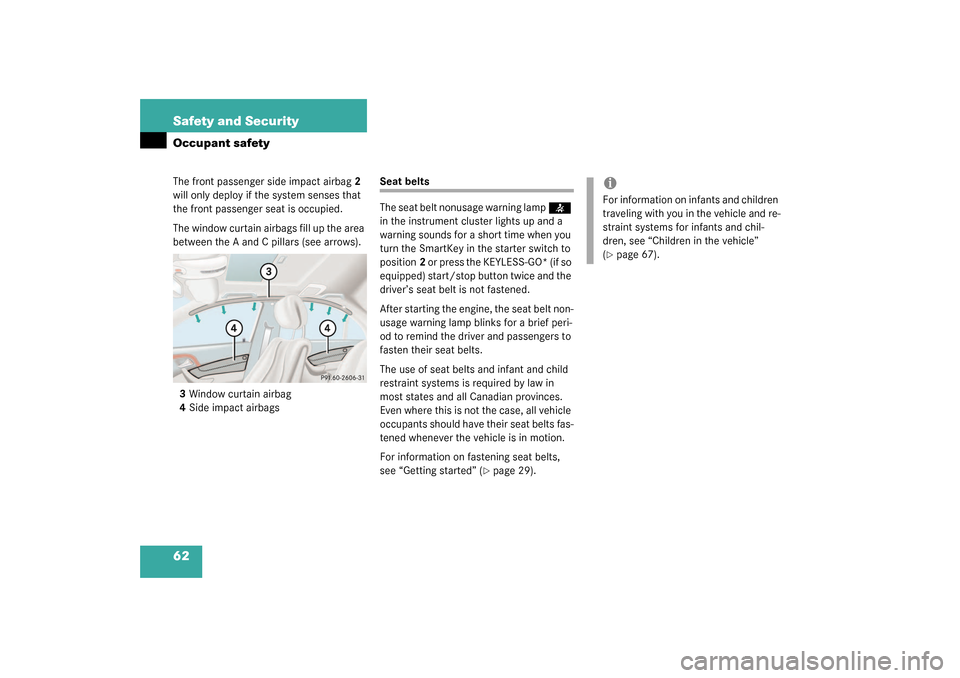
62 Safety and SecurityOccupant safetyThe front passenger side impact airbag2
will only deploy if the system senses that
the front passenger seat is occupied.
The window curtain airbags fill up the area
between the A and C pillars (see arrows).
3Window curtain airbag
4Side impact airbags
Seat belts
The seat belt nonusage warning lamp
<
in the instrument cluster lights up and a
warning sounds for a short time when you
turn the SmartKey in the starter switch to
position2 or press the KEYLESS-GO* (if so
equipped) start/stop button twice and the
driver’s seat belt is not fastened.
After starting the engine, the seat belt non-
usage warning lamp blinks for a brief peri-
od to remind the driver and passengers to
fasten their seat belts.
The use of seat belts and infant and child
restraint systems is required by law in
most states and all Canadian provinces.
Even where this is not the case, all vehicle
occupants should have their seat belts fas-
tened whenever the vehicle is in motion.
For information on fastening seat belts,
see “Getting started” (
�page 29).
iFor information on infants and children
traveling with you in the vehicle and re-
straint systems for infants and chil-
dren, see “Children in the vehicle”
(�page 67).
Page 77 of 416

77 Safety and Security
Driving safety systems
Continuous, steady brake pedal pressure
yields the advantages provided by the ABS,
namely braking power and the ability to
steer the vehicle.
On slippery road surfaces, the ABS will re-
spond even with light brake pressure. The
pulsating brake pedal can be an indication
of hazardous road conditions and func-
tions as a reminder to take extra care while
driving.The
-
indicator lamp in the instrument
cluster lights up when you turn the
SmartKey in the starter switch to
position2 or press the KEYLESS-GO* (if so
equipped) start/stop button twice. It goes
out when the engine is running.
For more information, see “Practical hints”
(
�page 289).
iTo alert following vehicles to slippery
road conditions you discover, operate
your hazard warning flashers as appro-
priate.
Warning!
G
The ABS cannot prevent the natural laws of
physics from acting on the vehicle, nor can
it increase braking or steering efficiency be-
yond that afforded by the condition of the
vehicle brakes and tires or the traction. The
ABS cannot prevent accidents, including
those resulting from excessive speed in
turns, following another vehicle too closely,
or hydroplaning. Only a safe, attentive, and
skillful driver can prevent accidents. The ca-
pabilities of an ABS equipped vehicle must
never be exploited in a reckless or danger-
ous manner which could jeopardize the us-
er’s safety or the safety of others.
Page 85 of 416
85 Controls in detail
Locking and unlocking
Seats
Memory function
Lighting
Instrument cluster
Control system
Automatic transmission
Good visibility
Automatic climate control
Power windows
Sliding/pop-up roof
Driving systems
Loading
Useful features
Page 104 of 416
104 Controls in detailSeats
SeatsInformation on seat adjustment can be
found in the “Getting started” section,
(�page 34).
Lumbar support
You can adjust the contour of the seat’s
lumbar support to best support your spine.
The thumbwheel is located on the lower
side of the seat.
1Thumbwheel�
Make sure the ignition is switched on.
All the lamps in the instrument cluster
should light up.
�
Set the lumbar support between 0
and 5.
Easy-entry/exit feature
With the easy-entry/exit feature activated,
the steering wheel tilts upwards and the
driver’s seat moves to the rear.
This allows easier entry into and exit from
the vehicle when the driver’s door is
opened. However, the engine must be
turned off.
When the SmartKey is inserted in the start-
er switch or you have pressed the
KEYLESS-GO* start/stop button once and
the driver’s door is closed, the steering
wheel and the driver’s seat return to their
last set positions.
Page 106 of 416
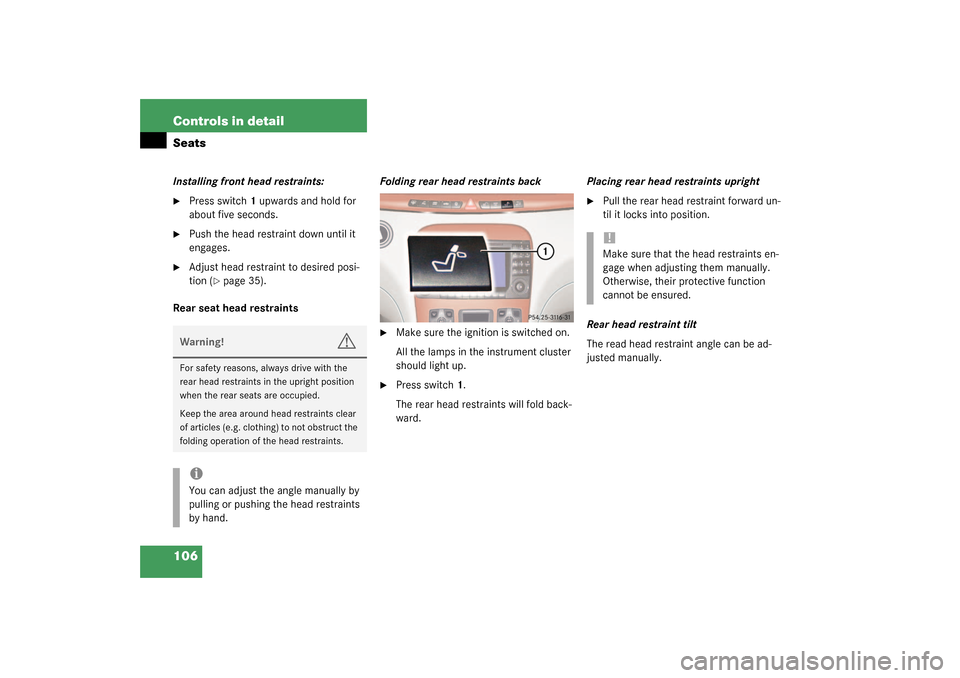
106 Controls in detailSeatsInstalling front head restraints:�
Press switch1 upwards and hold for
about five seconds.
�
Push the head restraint down until it
engages.
�
Adjust head restraint to desired posi-
tion (
�page 35).
Rear seat head restraintsFolding rear head restraints back
�
Make sure the ignition is switched on.
All the lamps in the instrument cluster
should light up.
�
Press switch1.
The rear head restraints will fold back-
ward.Placing rear head restraints upright
�
Pull the rear head restraint forward un-
til it locks into position.
Rear head restraint tilt
The read head restraint angle can be ad-
justed manually.
Warning!
G
For safety reasons, always drive with the
rear head restraints in the upright position
when the rear seats are occupied.
Keep the area around head restraints clear
of articles (e.g. clothing) to not obstruct the
folding operation of the head restraints.iYou can adjust the angle manually by
pulling or pushing the head restraints
by hand.
!Make sure that the head restraints en-
gage when adjusting them manually.
Otherwise, their protective function
cannot be ensured.