Page 88 of 416
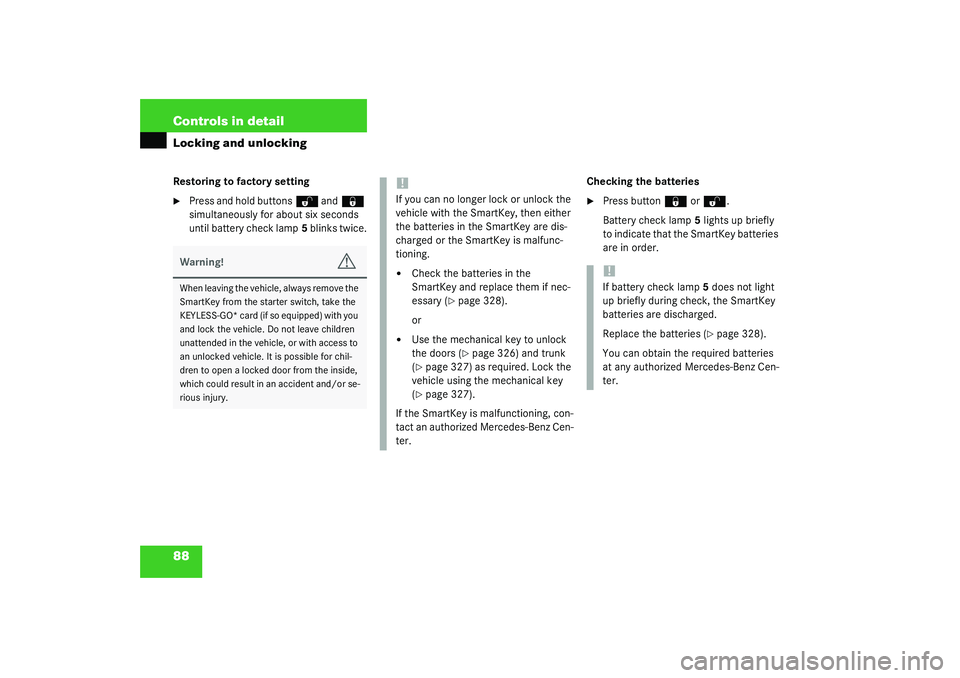
88 Controls in detailLocking and unlockingRestoring to factory setting�
Press and hold buttons
Œ
and
‹
simultaneously for about six seconds
until battery check lamp5 blinks twice.Checking the batteries
�
Press button
‹
or
Œ
.
Battery check lamp5 lights up briefly
to indicate that the SmartKey batteries
are in order.
Warning!
G
When leaving the vehicle, always remove the
SmartKey from the starter switch, take the
KEYLESS-GO* card (if so equipped) with you
and lock the vehicle. Do not leave children
unattended in the vehicle, or with access to
an unlocked vehicle. It is possible for chil-
dren to open a locked door from the inside,
which could result in an accident and/or se-
rious injury.
!If you can no longer lock or unlock the
vehicle with the SmartKey, then either
the batteries in the SmartKey are dis-
charged or the SmartKey is malfunc-
tioning.�
Check the batteries in the
SmartKey and replace them if nec-
essary (
�page 328).
or
�
Use the mechanical key to unlock
the doors (
�page 326) and trunk
(
�page 327) as required. Lock the
vehicle using the mechanical key
(�page 327).
If the SmartKey is malfunctioning, con-
tact an authorized Mercedes-Benz Cen-
ter.
!If battery check lamp5 does not light
up briefly during check, the SmartKey
batteries are discharged.
Replace the batteries (
�page 328).
You can obtain the required batteries
at any authorized Mercedes-Benz Cen-
ter.
Page 89 of 416
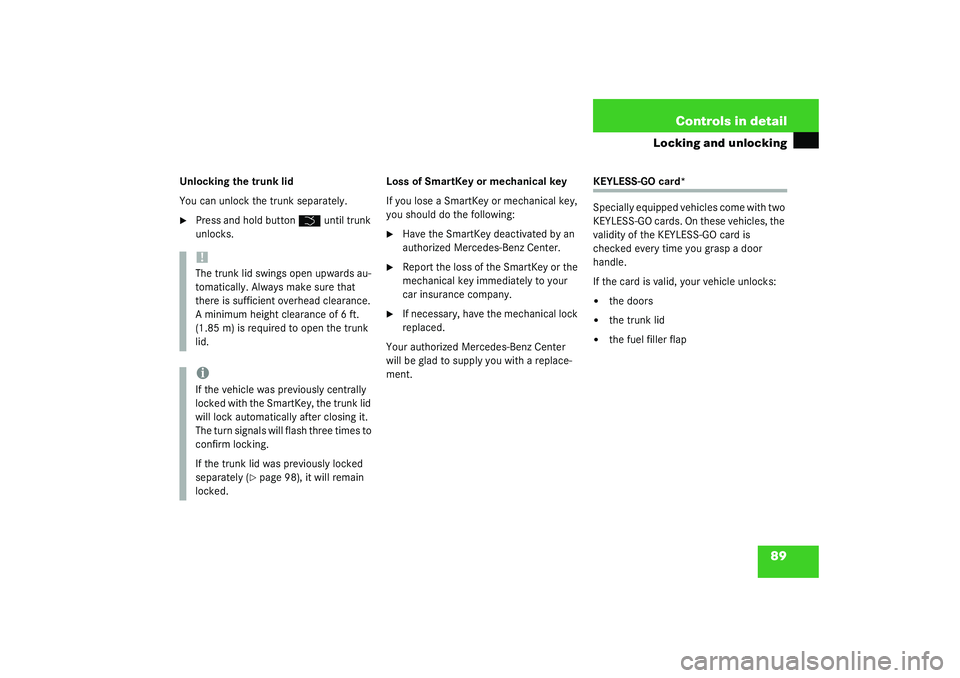
89 Controls in detail
Locking and unlocking
Unlocking the trunk lid
You can unlock the trunk separately.�
Press and hold button
Š
until trunk
unlocks.Loss of SmartKey or mechanical key
If you lose a SmartKey or mechanical key,
you should do the following:
�
Have the SmartKey deactivated by an
authorized Mercedes-Benz Center.
�
Report the loss of the SmartKey or the
mechanical key immediately to your
car insurance company.
�
If necessary, have the mechanical lock
replaced.
Your authorized Mercedes-Benz Center
will be glad to supply you with a replace-
ment.
KEYLESS-GO card*
Specially equipped vehicles come with two
KEYLESS-GO cards. On these vehicles, the
validity of the KEYLESS-GO card is
checked every time you grasp a door
handle.
If the card is valid, your vehicle unlocks: �
the doors
�
the trunk lid
�
the fuel filler flap
!The trunk lid swings open upwards au-
tomatically. Always make sure that
there is sufficient overhead clearance.
A minimum height clearance of 6 ft.
(1.85 m) is required to open the trunk
lid.iIf the vehicle was previously centrally
locked with the SmartKey, the trunk lid
will lock automatically after closing it.
The turn signals will flash three times to
confirm locking.
If the trunk lid was previously locked
separately (
�page 98), it will remain
locked.
Page 90 of 416
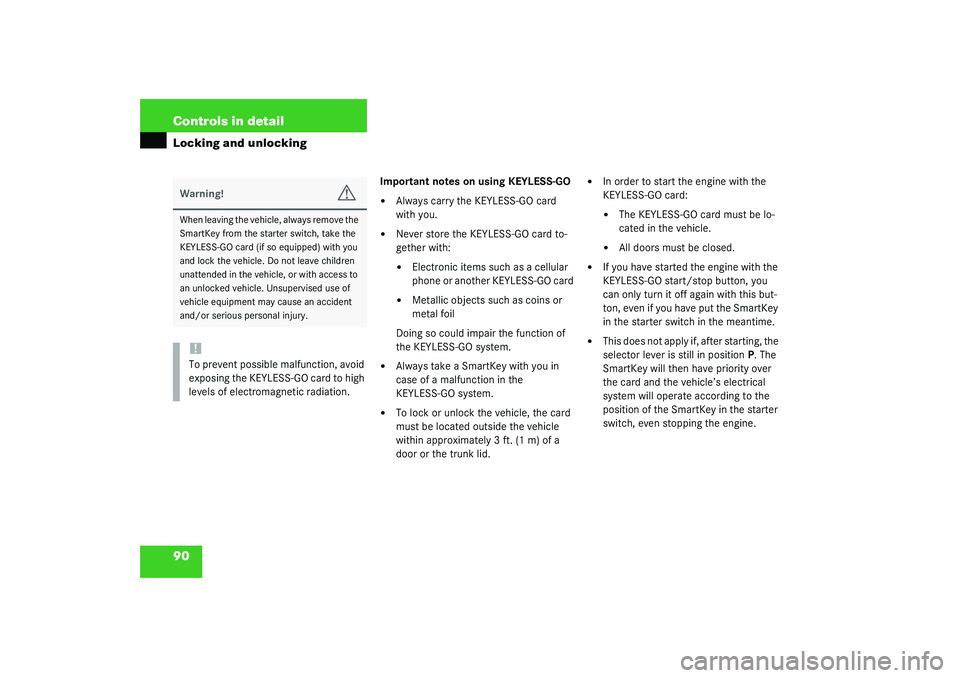
90 Controls in detailLocking and unlocking
Important notes on using KEYLESS-GO�
Always carry the KEYLESS-GO card
with you.
�
Never store the KEYLESS-GO card to-
gether with:�
Electronic items such as a cellular
phone or another KEYLESS-GO card
�
Metallic objects such as coins or
metal foil
Doing so could impair the function of
the KEYLESS-GO system.
�
Always take a SmartKey with you in
case of a malfunction in the
KEYLESS-GO system.
�
To lock or unlock the vehicle, the card
must be located outside the vehicle
within approximately 3 ft. (1 m) of a
door or the trunk lid.
�
In order to start the engine with the
KEYLESS-GO card:�
The KEYLESS-GO card must be lo-
cated in the vehicle.
�
All doors must be closed.
�
If you have started the engine with the
KEYLESS-GO start/stop button, you
can only turn it off again with this but-
ton, even if you have put the SmartKey
in the starter switch in the meantime.
�
This does not apply if, after starting, the
selector lever is still in positionP. The
SmartKey will then have priority over
the card and the vehicle’s electrical
system will operate according to the
position of the SmartKey in the starter
switch, even stopping the engine.
Warning!
G
When leaving the vehicle, always remove the
SmartKey from the starter switch, take the
KEYLESS-GO card (if so equipped) with you
and lock the vehicle. Do not leave children
unattended in the vehicle, or with access to
an unlocked vehicle. Unsupervised use of
vehicle equipment may cause an accident
and/or serious personal injury.!To prevent possible malfunction, avoid
exposing the KEYLESS-GO card to high
levels of electromagnetic radiation.
Page 91 of 416
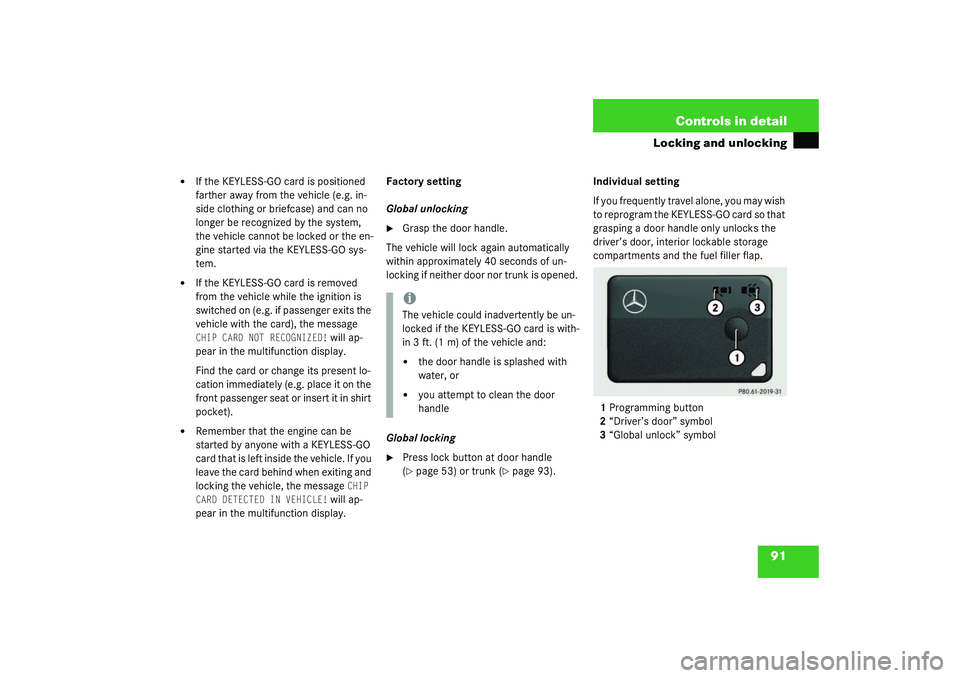
91 Controls in detail
Locking and unlocking
�
If the KEYLESS-GO card is positioned
farther away from the vehicle (e.g. in-
side clothing or briefcase) and can no
longer be recognized by the system,
the vehicle cannot be locked or the en-
gine started via the KEYLESS-GO sys-
tem.
�
If the KEYLESS-GO card is removed
from the vehicle while the ignition is
switched on (e.g. if passenger exits the
vehicle with the card), the message CHIP CARD NOT RECOGNIZED!
will ap-
pear in the multifunction display.
Find the card or change its present lo-
cation immediately (e.g. place it on the
front passenger seat or insert it in shirt
pocket).
�
Remember that the engine can be
started by anyone with a KEYLESS-GO
card that is left inside the vehicle. If you
leave the card behind when exiting and
locking the vehicle, the message
CHIP
CARD DETECTED IN VEHICLE!
will ap-
pear in the multifunction display.Factory setting
Global unlocking
�
Grasp the door handle.
The vehicle will lock again automatically
within approximately 40 seconds of un-
locking if neither door nor trunk is opened.
Global locking
�
Press lock button at door handle
(�page 53) or trunk (
�page 93).Individual setting
If you frequently travel alone, you may wish
to reprogram the KEYLESS-GO card so that
grasping a door handle only unlocks the
driver’s door, interior lockable storage
compartments and the fuel filler flap.
1Programming button
2“Driver’s door” symbol
3“Global unlock” symbol
iThe vehicle could inadvertently be un-
locked if the KEYLESS-GO card is with-
in 3 ft. (1 m) of the vehicle and: �
the door handle is splashed with
water, or
�
you attempt to clean the door
handle
Page 92 of 416
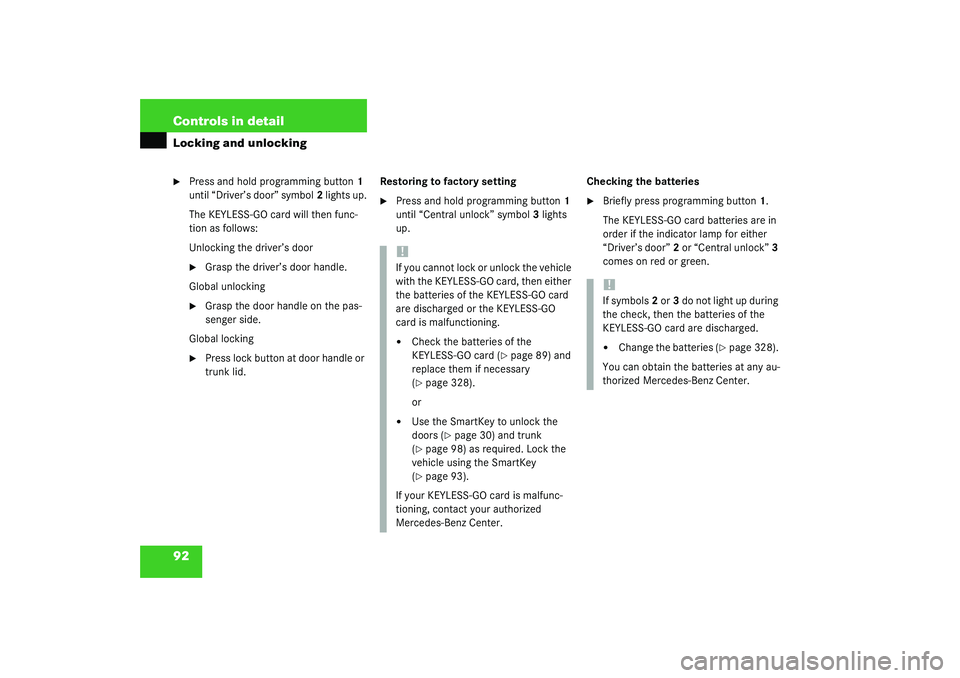
92 Controls in detailLocking and unlocking�
Press and hold programming button1
until “Driver’s door” symbol2 lights up.
The KEYLESS-GO card will then func-
tion as follows:
Unlocking the driver’s door�
Grasp the driver’s door handle.
Global unlocking
�
Grasp the door handle on the pas-
senger side.
Global locking
�
Press lock button at door handle or
trunk lid.Restoring to factory setting
�
Press and hold programming button1
until “Central unlock” symbol3 lights
up.Checking the batteries
�
Briefly press programming button1.
The KEYLESS-GO card batteries are in
order if the indicator lamp for either
“Driver’s door”2 or “Central unlock”3
comes on red or green.
!If you cannot lock or unlock the vehicle
with the KEYLESS-GO card, then either
the batteries of the KEYLESS-GO card
are discharged or the KEYLESS-GO
card is malfunctioning.�
Check the batteries of the
KEYLESS-GO card (
�page 89) and
replace them if necessary
(
�page 328).
or
�
Use the SmartKey to unlock the
doors (
�page 30) and trunk
(
�page 98) as required. Lock the
vehicle using the SmartKey
(�page 93).
If your KEYLESS-GO card is malfunc-
tioning, contact your authorized
Mercedes-Benz Center.
!If symbols2 or3 do not light up during
the check, then the batteries of the
KEYLESS-GO card are discharged.�
Change the batteries (
�page 328).
You can obtain the batteries at any au-
thorized Mercedes-Benz Center.
Page 93 of 416

93 Controls in detail
Locking and unlocking
Checking vehicle lock status
If you cannot remember whether you have
locked the vehicle, you can check the lock
status using the KEYLESS-GO card.�
Briefly press programming button1.
The indicator lamp for “Driver’s door”2
or “Central unlock”3 lights up in red or
green.
Vehicle lock status:
Red: Vehicle is locked
Green: Vehicle is unlockedLocking the vehicle
1Trunk lock button
�
Press the lock button at door
(�page 53) or trunk1.Closing the side windows and
sliding/pop-up roof
�
Press and hold lock button at the door
(�page 53) until the side windows and
the sliding/pop-up roof are closed.
iWhen the vehicle is unlocked and the
anti-theft alarm system is switched off,
the turn signals illuminate briefly. If it is
dark, the locator lighting also switches
on (
�page 122).
When the vehicle is locked and the an-
ti-theft alarm system is activated, the
turn signals flash three times.
Warning!
G
When closing the windows and the slid-
ing/pop-up roof, be sure that there is no
danger of anyone being harmed by the clos-
ing procedure.
If potential danger exists, proceed as fol-
lows:�
Release the lock button.
�
Pull on the door handle and hold firmly.
The side windows and the slid-
ing/pop-up roof will open for as long as
the door handle is held but the door is
not opened.
Page 94 of 416
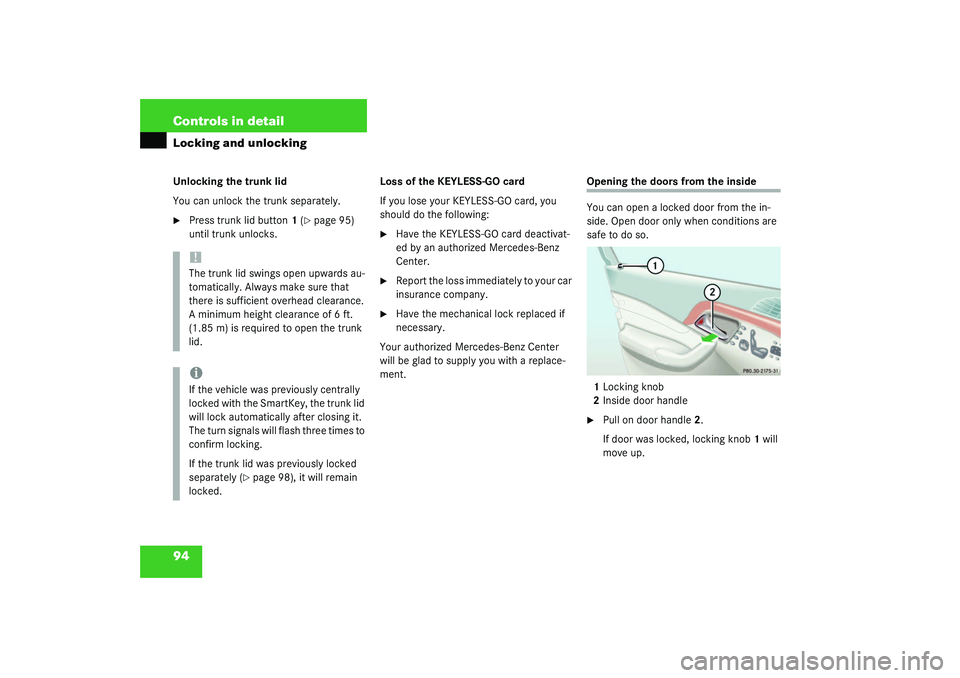
94 Controls in detailLocking and unlockingUnlocking the trunk lid
You can unlock the trunk separately.�
Press trunk lid button1 (
�page 95)
until trunk unlocks.Loss of the KEYLESS-GO card
If you lose your KEYLESS-GO card, you
should do the following:
�
Have the KEYLESS-GO card deactivat-
ed by an authorized Mercedes-Benz
Center.
�
Report the loss immediately to your car
insurance company.
�
Have the mechanical lock replaced if
necessary.
Your authorized Mercedes-Benz Center
will be glad to supply you with a replace-
ment.
Opening the doors from the inside
You can open a locked door from the in-
side. Open door only when conditions are
safe to do so.
1Locking knob
2Inside door handle�
Pull on door handle2.
If door was locked, locking knob1 will
move up.
!The trunk lid swings open upwards au-
tomatically. Always make sure that
there is sufficient overhead clearance.
A minimum height clearance of 6 ft.
(1.85 m) is required to open the trunk
lid.iIf the vehicle was previously centrally
locked with the SmartKey, the trunk lid
will lock automatically after closing it.
The turn signals will flash three times to
confirm locking.
If the trunk lid was previously locked
separately (
�page 98), it will remain
locked.
Page 98 of 416
98 Controls in detailLocking and unlocking
Separately locking the trunk
1Locked
2Unlocked�
Close the trunk lid (
�page 97)
�
Pull the mechanical key out of the
SmartKey (
�page 326).
�
Insert the mechanical key into the
trunk lid lock.
�
Turn the mechanical key completely to
the right to position 1.
The trunk remains locked even when the
vehicle is centrally unlocked.
Separately unlocking the trunk�
Turn the mechanical key completely to
the left to position 2.
You can now open the trunk.
A minimum height of 6 ft. (1.85 m) is re-
quired to open the trunk lid.
iTo prevent an inadvertent lockout, do
not place the SmartKey in the trunk.
Vehicles with KEYLESS-GO*: To pre-
vent a possible inadvertent lockout, the
trunk lid will open automatically if a
KEYLESS-GO card is recognized in the
area of the rear shelf or inside the
trunk.
iYou can only cancel the separate trunk
locking mode by means of the mechan-
ical key.