Page 81 of 225
73 Telephone
Multifunction display
Function
Page
1
The telephone is switched off
Switching telephone operati-
on on
78
2
Entering the unlock code
78
3
The system is searching for
the corresponding network
78
4
The telephone is ready for use
85
5
The vehicle is currently out-
side the transmission or re-
ception range
Function
Page
6
Phone book is empty and/or
has not been loaded into the
COMAND telephone memory
85
7
Name selected from the
phone book
85
8
Dialing begins
86
9
Dialing is completed and the
name is displayed.
The display will remain until
you end the call
86
Function
Page
10
Number of the memory locati-
on and the name stored here
85
11
Call time
86
Page 83 of 225
75 Telephone
Telephone operation
Function
Page
1
Switching the COMAND
on/off
12
2
Switching the telephone
operation on/off
78
3
Entering the unlock code
Entering a telephone number
Speed-dialing (only with
COMAND)
Quick-dialing (for the first 10
memory locations)
Entering the
emergency call
“9-1-1”
78
82
95
97
107
4
Subsequent dialing
84
5
Subsequent dialing
84
Function
Page
6
Turning
Highlights a menu field, a list
entry, or a symbol
Pressing
Activates a sub-menu, con-
firms an entry/selection�
Ä is highlighted
Begin dialing
�
Ö is highlighted
Ends the call
�
Ü is highlighted
Switches off the micro-
phone of the hands-free
telephone
Function
Page
7
Calls the previous menu, un-
less the main telephone menu
is displayed
8
Deletes the last digit or the
whole entry if the unlock code
or a phone number are ente-
red
83
9
Color screen with main tele-
phone menu
10
Sets the volume for hands-
free operation of the telepho-
ne (during a call)
80
Page 85 of 225
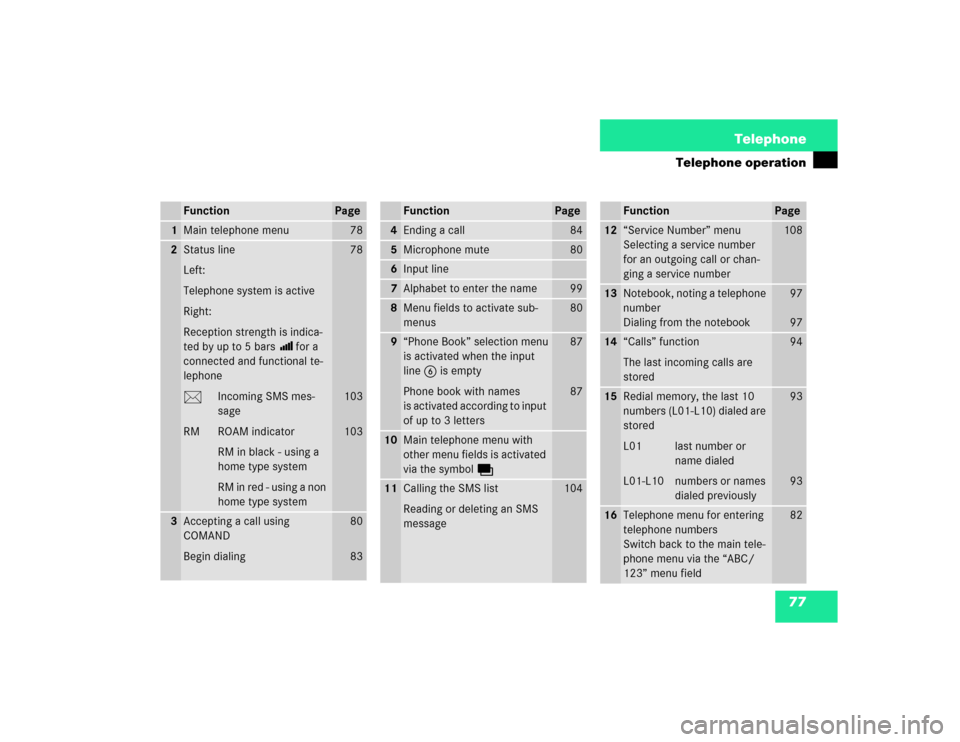
77 Telephone
Telephone operation
Function
Page
1
Main telephone menu
78
2
Status line
Left:
Telephone system is active
Right:
Reception strength is indica-
ted by up to 5 bars > for a
connected and functional te-
lephone
M Incoming SMS mes-
sage
RM ROAM indicator
RM in black - using a
home type system
RM in red - using a non
home type system
78
103
103
3
Accepting a call using
COMAND
Begin dialing
80
83
Function
Page
4
Ending a call
84
5
Microphone mute
80
6
Input line
7
Alphabet to enter the name
99
8
Menu fields to activate sub-
menus
80
9
“Phone Book” selection menu
is activated when the input
line 6 is empty
Phone book with names
is activated according to input
of up to 3 letters
87
87
10
Main telephone menu with
other menu fields is activated
via the symbol U
11
Calling the SMS list
Reading or deleting an SMS
message
104
Function
Page
12
“Service Number” menu
Selecting a service number
for an outgoing call or chan-
ging a service number
108
13
Notebook, noting a telephone
number
Dialing from the notebook
97
97
14
“Calls” function
The last incoming calls are
stored
94
15
Redial memory, the last 10
numbers (L01-L10) dialed are
stored
L01 last number or
name dialed
L01-L10 numbers or names
dialed previously
93
93
16
Telephone menu for entering
telephone numbers
Switch back to the main tele-
phone menu via the “ABC/
123” menu field
82
Page 87 of 225
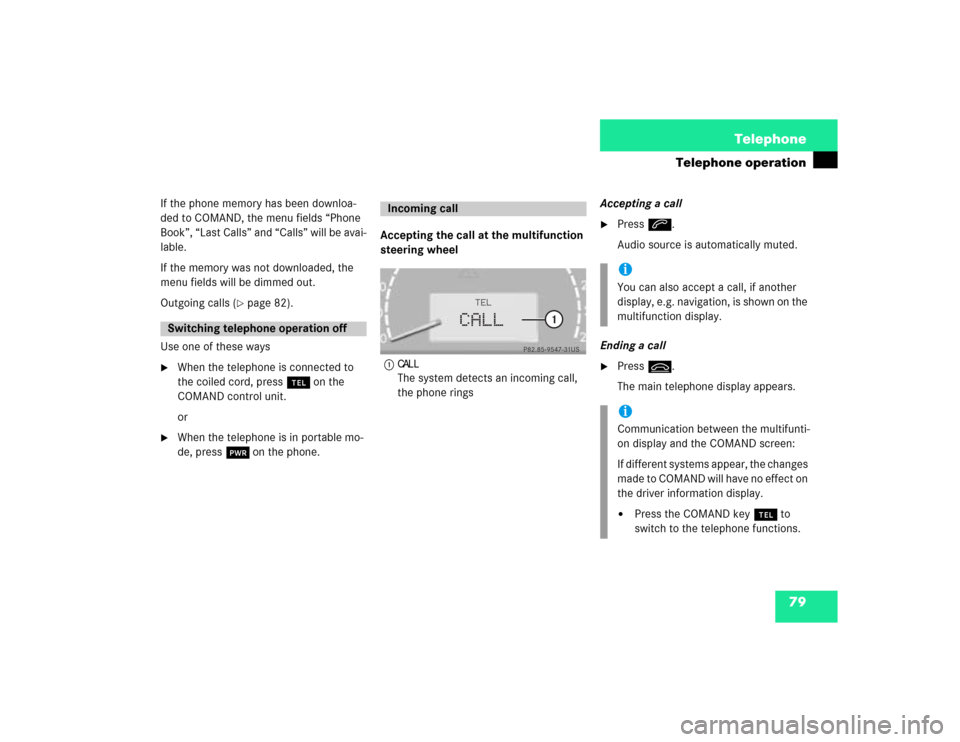
79 Telephone
Telephone operation
If the phone memory has been downloa-
ded to COMAND, the menu fields “Phone
Book”, “Last Calls” and “Calls” will be avai-
lable.
If the memory was not downloaded, the
menu fields will be dimmed out.
Outgoing calls (
�page 82).
Use one of these ways
�
When the telephone is connected to
the coiled cord, press a on the
COMAND control unit.
or
�
When the telephone is in portable mo-
de, press # on the phone.Accepting the call at the multifunction
steering wheel
1
CALLThe system detects an incoming call,
the phone ringsAccepting a call
�
Press K.
Audio source is automatically muted.
Ending a call
�
Press L.
The main telephone display appears.
Switching telephone operation off
Incoming call
P82.85-9547-31US
CALL
TEL
1
iYou can also accept a call, if another
display, e.g. navigation, is shown on the
multifunction display.iCommunication between the multifunti-
on display and the COMAND screen:
If different systems appear, the changes
made to COMAND will have no effect on
the driver information display.�
Press the COMAND key a to
switch to the telephone functions.
Page 93 of 225

85 Telephone
Telephone operation
Dialing a number from the phone book
Dialing using the multifunction steering
wheel
In order to use this feature, the phone
book must have previously been downloa-
ded to the COMAND memory. This is per-
formed automatically each time the
portable phone is connected to the coiled
cord.
The telephone is ready for operation
(�page 78).
�
Press E or H as often as neces-
sary until the telephone mode appears
in the multifunction display.
If ENTER CODE
appears, enter your unlock
code first (�page 78).
The message NO ENTRY
appears when the
portable phone has been put into the crad-
le and no entries are stored in the phone
book.
�
Press F or G.
You are paging the phone book back-
wards or forwards in alphabetical or-
der. Name and memory location
appear.
or
�
Press F or G longer than 2 se-
conds.
You are scrolling through the phone
book very quickly.
The name that is selected appears in
the display.
P82.85-9546-31US
MERCEDES
TEL MO
iIf you do not wish to place a call, press
L. The process will be cancelled and
the message
READY
appears again.
Page 94 of 225
86 TelephoneTelephone operation1Call time�
Press K when desired name ap-
pears in the display.
The telephone number is dialed. The message
DIALING
appears in the
display. COMAND will mute an active
audio source.
When the call is initiated, the call time
appears in the display. The name will
reappear.
�
Press L to end the call.
The message
READY
will reappear. The
audio source will switch on again.
.
P82.85-9545-31US
OO:O1:15
MERCEDES
TEL
1
iPhone numbers are stored in the phone
book according to memory locations. A
memory location starts with “M”.
Memory locations available: M01 - M99
Page 98 of 225
90 TelephoneTelephone operationIf the input line is empty�
Turn the right-hand rotary/push-button
v until 2 is highlighted and press the
button.
The “Phone book” selection menu will
appear (
�page 87).
Phone book page (phone numbers)3Phone book entries sorted according to
memory locations
Memory locations available:
M01 - M99
4Pages back in the list, if filled
5Pages forward in the list, if filled
�
Turn the right-hand rotary/push-button
v to highlight the desired entry and
press to confirm.
The main telephone menu appears indi-
cating the selected phone number and
memory location.
Begin dialing (
�page 88), then con-
ducting a call.
Ending a call (�page 89).
TEL Phone Book
M02:
M03:M01:
3
45
1800 5414112
1800 3921718 1800 48622040
P82.85-9389-31US
iIf there is no entry in the numbers list,
the message “No entry in telephone
book” appears in the telephone menu.
Page 99 of 225
91 Telephone
Telephone operation
RedialDialing using the multifunction steering
wheel1The telephone is ready for operation.
2Number in the redial memory
3Number in the redial memory, dialing
has begun4Dialing is completed. Name or still the
dialed number (name has not been sa-
ved).5Memory location number, the last 10
dialed telephone numbers are stored
L01, number dialed last
L01 to L10, numbers dialed previously
6Call time
P82.85-9544-31US
READY
TEL
1
01305005
LO TEL
01111980
LO TEL
00:01:15
MERCEDES
LO TEL
6
23
4
5
K
K
L