Page 55 of 225
47 Audio
CD operation
�
Place a CD in the tray. The CD should
be inserted with the label side up.1Arrow tip on the rack wall
�
Push the CD tray into the magazine
completely.
�
Slide the magazine into the CD changer
until it clicks into place (listen for the
click).
�
Press the button 3 to close the maga-
zine compartment.
P82.85-7238-31
P82.85-7239-31
1
iMake sure that 1 is pointing in the di-
rection of the arrow 2.
P82.85-9057-31
2
3
Page 57 of 225
49 Audio
CD operation
Function
Page
1
Main CD menu
50
2
Status line
CD 0: The CD drive is in
operation
CD 1-6: The CD changer
is in operation
3
Main sound menu
Sound settings
63
4
“CD Naming” menu
Naming a CD
55
5
“Settings” menu
Selecting the playback
mode
58
6
“CD Select” menu
Selecting a CD
Track select
52
51
Page 58 of 225

50 AudioCD operationMain CD menu 1CD function with the number of the ma-
gazine slot currently playing
2Track number and elapsed playback
time will appear. Also, the name of the
CD will appear here, see “Naming a
CD” (
�page 55)
3Scan function and menu fields
�
Press d.
The main CD menu will appear.
Playback begins if a CD was inserted in
one of the playback locations.
Playback locations are
CD 0 CD drive
CD 1 - CD 6 magazine slot 1 to 6 in
the CD changer�
CD drive
Playback will begin with the first
track on the CD.
�
CD changer
The CD changer searches for inser-
ted CDs in magazine slots 1 to 6
and plays the first track on the first
CD detected.After the magazine was changed
The message “Loading CD ...” appears if
the CD changer was used last.
Error messages (
�page 60).
�
Press any system key, e.g. c.
COMAND will switch to radio operati-
on.
Switching on
P82.85-9334-31US
1
3
0:05 min
CD1
CD Select
SettingsSound
CD Naming Scan
Track 1
2
iIf you switch on CD mode, COMAND will
check which playback unit (CD drive or
CD changer) was used last.
If there is no CD in one of the units,
COMAND automatically switches to the
unit with CD.Switching another system on
Page 61 of 225

53 Audio
CD operation
With the number keypad�
Press a number key, e.g. 2 to select
the corresponding CD.
The message “Loading CD ...” will ap-
pear if the selected magazine slot is
loaded.
Key 0 CD drive
Keys 1 - 6 magazine slots 1 to 6 of
the CD changer
No CD has been inserted:
COMAND will show the messages
�
“CD drive: No CD” or
�
“CD changer: No CD”.In the “CD Select” menu
1Current track and the name of the CD
playing if this was entered previously
(
�page 55)
2Current CD
3Magazine slots contains a CD
Position 0: CD drive
Position 1-6: magazine slots in the CD
changer
4Magazine slot does not contain a CD
�
Turn the right-hand rotary/push-button
v to highlight “CD Select” in the main
CD menu and press to confirm.
The “CD Select” menu will appear.
�
Turn the right-hand rotary/push-button
v to highlight the desired CD and
press to confirm.
The message “Loading CD ...” will ap-
pear in 1. Playback will then begin
with track 1, the main CD menu will ap-
pear.
iIf it is not possible to play a CD selected
from the CD drive (message: “Error”),
COMAND will automatically load the
next CD in the magazine.
Other error messages (
�page 60).
P82.85-9338-31US
14
25
36
0
2
3
4
CD Select
BEST OF SOUL, Track 2
1
iIf magazine slots are empty, it is not
possible to select them with the right-
hand rotary/push-button v.
If you select an empty magazine slot
with a number key, e.g. 4 the message
“No CD” is displayed.
Page 63 of 225
55 Audio
CD operation
1Input line
2Character set (letters, digits, special
characters)
3Character selected appears magnified,
magnified “M” is starting point
4“Delete Names” function (
�page 57)Naming the CDs inserted in the CD chan-
ger or CD drive
�
Turn the right-hand rotary/push-button
v to highlight “CD Naming” in the
main CD menu and press to confirm.
The “CD Naming” menu will appear.
�
Turn the right-hand rotary/push-button
v to highlight the desired character
and press to confirm.
The character is entered in 1.
�
Repeat the last step to enter additional
characters.
iFor the CD changer, it is also possible to
scan all of the CDs in the magazine slots
1-6 for 8 seconds each (always track 1).
Activate the function “CDs Scan” in the
settings menu (
�page 58).
Naming a CD
P82.85-9340-31US
ABCDEFGHIJKL NO
PQRSTUVWXYZ
_1234567890,.�:‘/
M
1
2
3
4
CD2 Naming
BEST OF SOUL_
Delete Names
Page 66 of 225
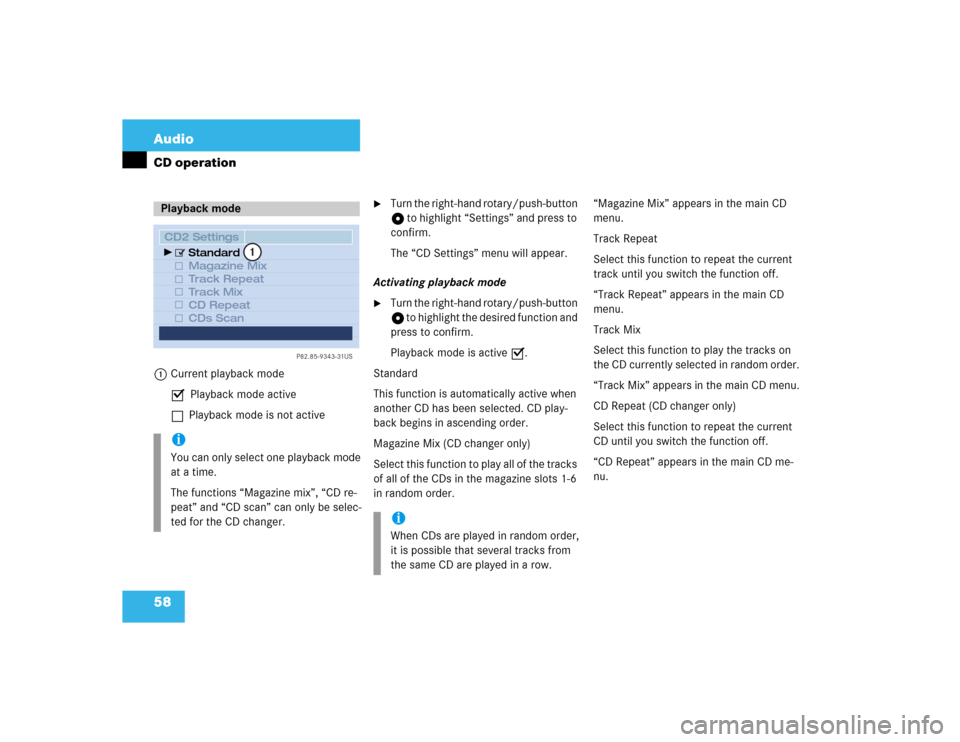
58 AudioCD operation1Current playback mode
P Playback mode active
Q Playback mode is not active
�
Turn the right-hand rotary/push-button
v to highlight “Settings” and press to
confirm.
The “CD Settings” menu will appear.
Activating playback mode
�
Turn the right-hand rotary/push-button
v to highlight the desired function and
press to confirm.
Playback mode is active P.
Standard
This function is automatically active when
another CD has been selected. CD play-
back begins in ascending order.
Magazine Mix (CD changer only)
Select this function to play all of the tracks
of all of the CDs in the magazine slots 1-6
in random order.“Magazine Mix” appears in the main CD
menu.
Track Repeat
Select this function to repeat the current
track until you switch the function off.
“Track Repeat” appears in the main CD
menu.
Track Mix
Select this function to play the tracks on
the CD currently selected in random order.
“Track Mix” appears in the main CD menu.
CD Repeat (CD changer only)
Select this function to repeat the current
CD until you switch the function off.
“CD Repeat” appears in the main CD me-
nu.
Playback modeiYou can only select one playback mode
at a time.
The functions “Magazine mix”, “CD re-
peat” and “CD scan” can only be selec-
ted for the CD changer.
P82.85-9343-31US
1
CD2 Settings
Magazine Mix
Track Repeat
Track Mix
CD Repeat
CDs Scan Standard
iWhen CDs are played in random order,
it is possible that several tracks from
the same CD are played in a row.
Page 67 of 225
59 Audio
CD operation
CDs Scan (CD changer only)
Select this function to scan all of the CDs
in the magazine slots 1-6 for 8 seconds
each (track 1).Switching off playback mode
�
Turn the right-hand rotary/push-button
v to highlight the current playback
mode and press to confirm.
The checkmark disappears. Playback
automatically changes to “Standard”
P.Return to the main CD menu
�
Press *.
The playback mode selected appears in
the main CD menu below the track
number, e.g. “Magazine Mix”.
iThis function will begin with the CD fol-
lowing the CD currently playing.
Scan function will end�
automatically after all CDs have
been scanned
�
if you press g or h.
P82.85-9344-31US
Magazine Mix 1:29 min
CD2
BEST OF SOUL
CD Select
SettingsSound
CD Naming Scan
Track 3
Page 68 of 225

60 AudioCD operation�
Press o while a CD is being played.
CD operation is muted, the symbol ß
will appear in the top right corner of the
display.
�
Press o once again if you wish to
continue playback. The symbol ß dis-
appears.
1CD changer error messages
2CD drive error messages
“No CD changer”
COMAND is unable to activate the CD
changer.
�
If necessary, contact an authorized
Mercedes-Benz Center.“No Magazine”
There is no magazine inserted in the CD
changer.
�
Load CDs into the magazine and insert
it into the CD changer.
“CD Magazine empty”
There are no CDs in the magazine.
�
Load CDs into the magazine and insert
it into the CD changer.
“No CD”
�
CD changer
There is no CD in the magazine slot se-
lected. �
Select another magazine slot.
�
CD drive
No CD is in the CD drive or the CD in
the drive is not ready to play.
Muting CD playback iCOMAND also cancels muting, if you�
select a different audio source,
e.g. radio
�
alter the volume
�
press g or h.
Error messages
P82.85-9345-31US
12
CD
CD Changer:
No CD
CD Drive:
No CD
Scan
CD Select
SettingsSound
CD Naming