Page 170 of 321
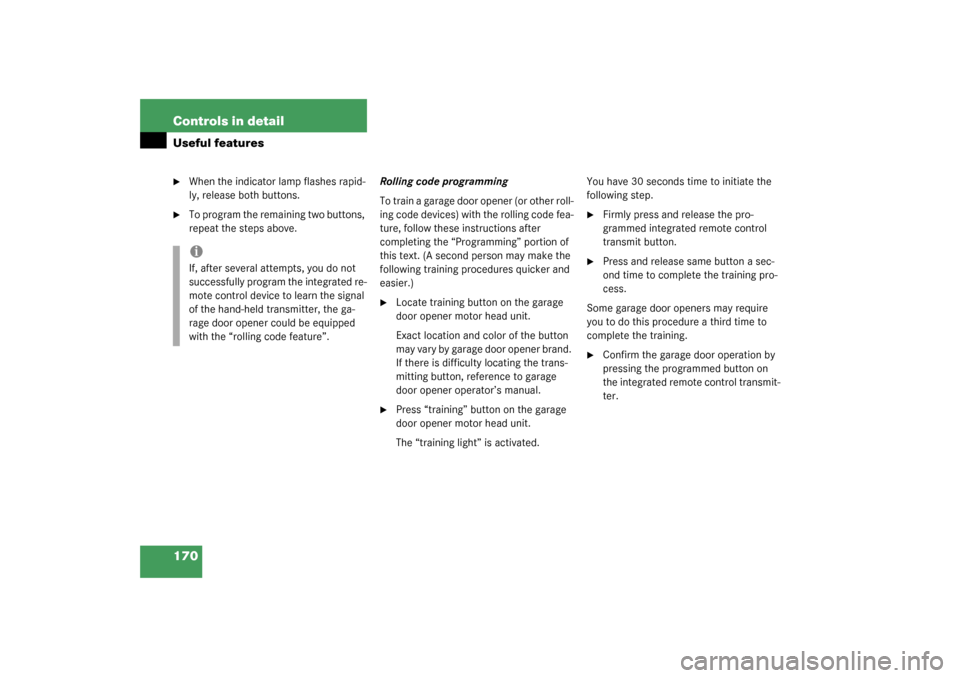
170 Controls in detailUseful features�
When the indicator lamp flashes rapid-
ly, release both buttons.
�
To program the remaining two buttons,
repeat the steps above.Rolling code programming
To train a garage door opener (or other roll-
ing code devices) with the rolling code fea-
ture, follow these instructions after
completing the “Programming” portion of
this text. (A second person may make the
following training procedures quicker and
easier.)
�
Locate training button on the garage
door opener motor head unit.
Exact location and color of the button
may vary by garage door opener brand.
If there is difficulty locating the trans-
mitting button, reference to garage
door opener operator’s manual.
�
Press “training” button on the garage
door opener motor head unit.
The “training light” is activated.You have 30 seconds time to initiate the
following step.
�
Firmly press and release the pro-
grammed integrated remote control
transmit button.
�
Press and release same button a sec-
ond time to complete the training pro-
cess.
Some garage door openers may require
you to do this procedure a third time to
complete the training.
�
Confirm the garage door operation by
pressing the programmed button on
the integrated remote control transmit-
ter.
iIf, after several attempts, you do not
successfully program the integrated re-
mote control device to learn the signal
of the hand-held transmitter, the ga-
rage door opener could be equipped
with the “rolling code feature”.
Page 171 of 321

171 Controls in detail
Useful features
Canadian programming
During programming, your hand-held
transmitter may automatically stop trans-
mitting. �
Continue to press and hold the inte-
grated remote control transmitter but-
ton (refer to steps two through four in
the “Programming” portion) while you
press and re-press (“cycle”) your
hand-held transmitter every two sec-
onds until the frequency signal has
been learned.
Upon successful training, the indicator
lamp will flash slowly and then rapidly
after several seconds.Operation of remote control
�
Turn key in steering lock to position1
or2.
�
Select and press the appropriate but-
ton to activate the remote controlled
device.
The integrated remote control trans-
mitter continues to send the signal as
long as the button is pressed – up to
20 seconds.Erasing the remote control memory
�
Turn key in steering lock to position1
or2.
�
Simultaneously hold down the left and
right side buttons for approximately
20 seconds, or until the indicator lamp
blinks rapidly.
The codes of all three channels are
erased.iIf you sell your vehicle, erase the codes
of all three channels.
Page 200 of 321

200 OperationAt the gas station
At the gas stationThe fuel filler flap is located on the
left-hand side of the vehicle towards the
rear. Locking/unlocking the vehicle with
the remote control automatically
locks/unlocks the fuel filler flap.
�
Remove the key from the steering lock.
�
Open the fuel filler flap1 by pulling in
direction of the arrow.
�
Turn the fuel cap2 to the left and hold
on to it until possible pressure is re-
leased.
�
Take off the cap.
�
Only fill your tank until the filler nozzle
unit cut out – do not top up or overfill.
�
Replace the fuel cap by turning it to the
right.
You will hear when the fuel cap is tight-
ened.
�
Close the fuel filler flap.
Warning!
G
Gasoline is highly flammable and poisonous.
It burns violently and can cause serious inju-
ry. Whenever you are around gasoline, avoid
inhaling fumes and skin contact, extinguish
all smoking materials. Never allow sparks,
flame or smoking materials near gasoline!.
!The fuel filler cap is tethered to the fuel
filler neck. Do not drop the cap. It could
damage the vehicle paint finish.!To prevent damaging the lens of the
plastic tail lamp, make certain that no
gasoline comes into contact with it.
Warning!
G
Overfilling of the fuel tank may create pres-
sure in the system which could cause a gas
discharge. This could cause the gas to spray
back out when removing the fuel pump noz-
zle, which could cause personal injury.iUse only premium unleaded gasoline
with a minimum Posted Octane Rating
of 91 (average of 96 RON / 86 MON).
Information on gasoline quality can
normally be found on the fuel pump.
More information on gasoline can be
found in the Factory Approved Service
Products pamphlet.
Page 242 of 321
242 Practical hintsUnlocking/locking in an emergency
Unlocking/locking in an emergencyUnlocking the vehicle
Unlocking the driver’s door
If you are unable to unlock the driver’s
door using the remote control, open the
door using the key.
1Release button�
Press release button1 on the remote
control.
The key folds out.3Unlocking
4Locking
�
Remove the protective cap from the
door lock.
�
Unlock the door with the mechanical
key. To do so, push the mechanical key
in the lock until it stops and turn it to
the left.
iUnlocking and opening the driver’s
door with the mechanical key will trig-
ger the anti-theft alarm system. To can-
cel the alarm, do one of the following:�
Press button
Œ
or
‹
on the
remote control.
�
Insert the key in the steering lock.
Page 243 of 321

243 Practical hints
Unlocking/locking in an emergency
Locking the vehicle
If you are unable to lock the vehicle with
the remote control, lock it with the me-
chanical key as follows:�
Close the passenger doors and the lift-
gate.
�
Press the upper part of the central
locking button in the cockpit
(�page 89).
�
Check to see whether the locking
knobs on the passenger doors are still
visible. If necessary push them down
manually.
�
Lock the liftgate if necessary from in-
side (
�page 87).
�
Lock the driver’s door with the me-
chanical key.
Changing batteries
If the batteries in the remote control are
discharged, the vehicle can no longer be
locked or unlocked. It is recommended to
have the batteries replaced at an autho-
rized Mercedes-Benz Light Truck Center.
Batteries contain materials that can harm
the environment if disposed of improperly.
Recycling of batteries is the preferred
method of disposal. Many states require
sellers of batteries to accept old batteries
for recycling.1Release button
2Battery cover
Replacement batteries: Lithium, type
CR 2025 or equivalent.
�
Unfold the key by pressing release
button1.
Warning!
G
Keep the batteries out of reach of children.
If a battery is swallowed, seek medical help
immediately.
iWhen changing batteries, always re-
place both batteries.
The required replacement batteries are
available at any Mercedes-Benz Light
Truck Center.
��
Page 244 of 321

244 Practical hintsUnlocking/locking in an emergency�
Pull off battery cover2 in direction of
arrow.
�
Remove the batteries.
�
Using a lint-free cloth, insert new bat-
teries under the contact spring with the
plus (+) side facing up.
�
Press battery cover onto housing until
locked in place.
�
Push each button to assure proper op-
eration of the remote control.
If remote control does not function cor-
rectly after replacing the batteries, the
system may have to be resynchronized.Synchronizing remote control
�
Turn key in steering lock to position2,
then to position0 and remove.
�
Within 10 seconds, push and hold
button
‹
while pushing
button
Œ
five times.
�
Release the button, and press
‹
,
Œ
or
Š
once.
The remote control is resynchronized.
�
Recheck all of the remote control func-
tions.
Fuel filler flap
1Cover
2Lock rod�
Open cover1 in cargo area behind the
left trim panel.
�
Turn lock rod2 clockwise (arrow) to
the end stop.
�
Open the fuel filler flap.
iIf it is not possible to resynchronize the
remote control, have the system
checked at your authorized
Mercedes-Benz Light Truck Center.
iML 55 AMG:
First remove the spare wheel from its
holder (
�page 240).
Page 295 of 321

295 Technical terms
Memory function*
Used to store three individual seat,
steering wheel and mirror positions.
MON
(M
otor O
ctane N
umber)
The Motor Octane Number for gasoline
as determined by a standardized meth-
od. It is an indication of a gasoline's
ability to resist undesired detonation
(knocking). The average of both the
MON (Motor Octane Number) and
->RON (Research Octane Number) is
posted at the pump, also known as AN-
TI-KNOCK INDEX.
Multifunction display
A display field in the instrument cluster
used to present information provided
by the control system.
Parktronic*
System which uses visual and acoustic
signals to assist the driver during park-
ing maneuvers.Poly-V-belt drive
Drives engine-components (alternator,
AC compressor, etc.) from the engine.
Power train
Collective term designating all compo-
nents used to generate and transmit
motive power to the drive axles, includ-
ing
�
engine
�
clutch/torque converter
�
transmission
�
transfer case
�
drive shaft
�
differential
�
axle shafts/axlesRemote Vehicle Diagnostics
Transmission of vehicle data and cur-
rent location to the Mercedes-Benz
Customer Assistance Center for sub-
scribers to Tele Aid service.
REST
(Residual engine heat utilization)
Feature that uses the engine heat
stored in the coolant to heat the vehi-
cle interior for a short time after the en-
gine has been turned off.
Restraint system
Seat belts, belt tensioner, airbags and
child seat restraint systems. As inde-
pendent systems, their protective func-
tions complement one another.
Page 301 of 321

301 Index
B
BabySmart
TM
Airbag deactivation system 65
Compatible child seats 65, 293
Self-test 66
BabySmart
TM airbag deactivation
system 293
Backrest tilt 35
Backup lamps 248, 251
Bulbs 248
BAS 73, 293
Malfunction indicator lamp 225, 226
Warning lamp 225, 226
Batteries, remote control
Changing 243
Batteries, vehicle 207
Battery discharged
Jump starting 264
Battery indicator lamp
Indicator lamp 233
Battery, vehicle 207, 261
Charging 262
Disconnecting 261
Reconnecting 262
Reinstalling 262
Removing 262Bi-Xenon headlamps* 293
Block heater 214
Blocking
Rear door window operation 69
Brake assist system (BAS) 293
Brake fluid 286
Brake lamp bulbs 248
Brake lamp, high mounted 248
Brake pad wear
Indicator lamp 234
Brakes 180
Warning lamp 228
Break-in period 178
Bulbs, replacing 247
Additional turn signals 247
Backup lamps 248
Brake lamps 248
Fog lamps 247
Front fog lamp 251
Front lamps 247
High beam 247
High mounted brake lamp 248, 252
License plate lamps 248, 252
Low beam 247
Parking lamps 247, 248, 250
Rear fog lamp 248Rear fog lamps 251
Rear side marker lamp bulbs 251
Side marker lamps 247, 248, 250
Standing lamps 247, 248
Tail lamp assemblies 248, 251
Turn signal lamps 247, 248, 250
C
CAC (Customer Assistance Center) 293
Calibrating compass 174
California
Important notice 11
Calling up
Service indicator 216
CAN system 293
Capacities
Fuels, coolants, lubricants, etc. 284
Cargo area cover blind* 143
Closing 143
Installing 143
Opening 143
Removing 143
Cargo area see Cargo compartment 85
Cargo compartment
Liftgate 85
Lighting 109
Tie-down rings 140