Page 120 of 150
117 Navigation
Route guidance
Viewing the maneuver list during guidance
You can display the Maneuver List during
route guidance to preview upcoming turns
and street names.
�Use the joystick to select “ROUTE
FUNCTIONS” and press .
�To activate the softkeys, press any
softkey.
�Press the softkey “LIST”.
The Maneuver List menu appears.
�To preview a specific maneuver, use
the joystick to select a street name/
maneuver and press .
The maneuver screen for the selected
maneuver appears on the display.
�To return to the Guidance mode, press
the softkey “MAP”.
or
�Wait 10 seconds and the system will
automatically return to the Guidance
mode.Avoiding a road
�Press .
�Use the joystick to select “ROUTE
FUNCTIONS” and press .
The Route Select menu appears.
P82.85-9633-31
P82.85-9566-31
Page 122 of 150
119 Navigation
Route guidance
Detour function
If you need the navigation system to de-
tour an obstacle during route guidance,
you can automatically request a new route.
�To activate the softkeys, press any
softkey.
�Press the softkey “DETR”.
A window appears confirming the stop
request.
�If you wish to detour, use the joystick
to select “YES” and press .
The MCS recalculates the route taking
the detour into consideration.
or
�If you wish to cancel the detour:
�Use the joystick to select “NO” us-
ing the joystick and press .
�Press .
�Wait 10 seconds
The detour request is cancelled.
i
When you are traveling on an express-
way or a freeway, the system calculates
a new route avoiding the current road
for a distance of five miles. On county or
local roads, the system calculates a
new route avoiding the current road for
a distance of one mile.
Page 124 of 150
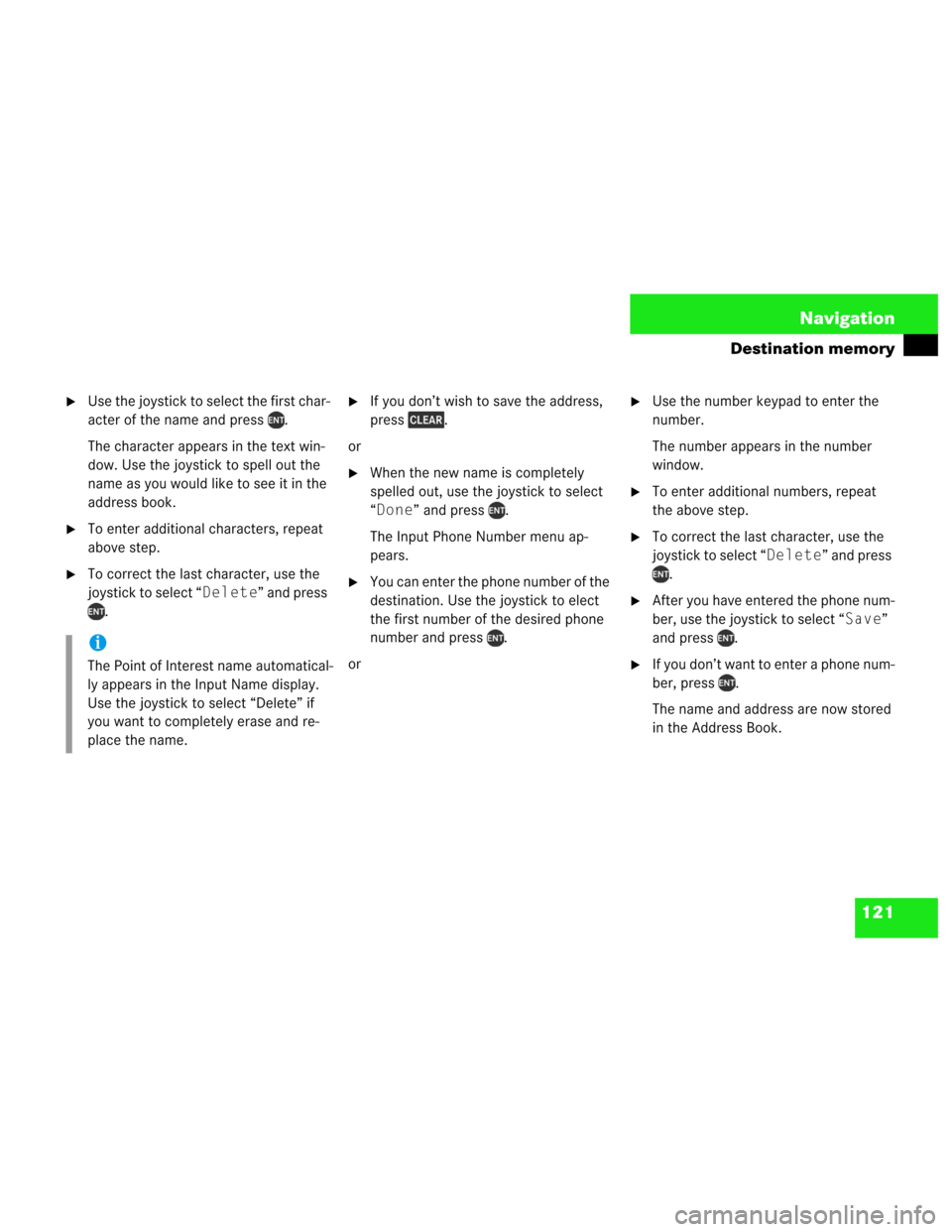
121 Navigation
Destination memory
�Use the joystick to select the first char-
acter of the name and press .
The character appears in the text win-
dow. Use the joystick to spell out the
name as you would like to see it in the
address book.
�To enter additional characters, repeat
above step.
�To correct the last character, use the
joystick to select “Delete” and press
.
�If you don’t wish to save the address,
press .
or
�When the new name is completely
spelled out, use the joystick to select
“Done” and press .
The Input Phone Number menu ap-
pears.
�You can enter the phone number of the
destination. Use the joystick to elect
the first number of the desired phone
number and press .
or
�Use the number keypad to enter the
number.
The number appears in the number
window.
�To enter additional numbers, repeat
the above step.
�To correct the last character, use the
joystick to select “Delete” and press
.
�After you have entered the phone num-
ber, use the joystick to select “Save”
and press .
�If you don’t want to enter a phone num-
ber, press .
The name and address are now stored
in the Address Book.
i
The Point of Interest name automatical-
ly appears in the Input Name display.
Use the joystick to select “Delete” if
you want to completely erase and re-
place the name.
Page 141 of 150

138
Info Services/System settings
Info Services
Info Services
The following chapter provides detailed in-
formation on how to:
�Request and display Info Services*
�Switch between the light and the dark
mode
�Set the display dimming characteris-
tics
�Select the language/unit of measure
�Set time
�View system information
If you have not already done so, please fa-
miliarize yourself with these functions by
reading the chapter "At a glance"
(
�page 9).When subscribed to Info Services, you can
download information directly to your
MCS. You can select from news, weather,
sports, stocks, and calendar reminders.
To personalize your selections, visit
�www.MBUSA.com
or call
�1-800-FOR-MERCedes.
�Press SSVC.
The info service menu appears and the
last information the MCS received is
displayed.
If no information is stored, the message
“NO INFORMATION STORED IN
MEMORY PLEASE UPDATE” appears.
�To retrieve information or update the
existing information, press the softkey
“UPDT”.
i
This function is not available in some
countries.
Requesting and displaying
InfoServices*
i
Before you can receive Info Services,
you must activate Tele Aid at the
Response Center and select the Info
Services option.
Page 142 of 150

139
Info Services/System settings
Info Services
After new information has been download-
ed, the message “NEW INFO RECEIVED
READ LATER WHEN STOPPED” ap-
pears.
�By pressing the softkey “YES”,
you switch back to the current back-
ground audio mode (e. g. radio mode).
�By pressing the softkey “NO”, the
new information is displayed immedi-
ately.
�With the softkeys and
or with the joystick you can flip
to the next or previous page.
�To exit the info service mode, switch to
the radio, tape or CD mode, or switch
off the MCS.
i
If Info Services can not be retrieved,
one of the following error messages is
displayed:
�“DATA CONNECTION CANNOT
BE ESTABLISHED” - request has
failed because the Response Center
can not be accessed.
�“TELE AID PLEASE VISIT
WORKSHOP” - a hardware error has
been detected. Contact your autho-
rized Mercedes-Benz Center.
�“INFO SERVICE NOT ACTI-
VATED” - Info Services is not acti-
vated. You must activate Tele Aid at
the Response Center and select the
optional Info Services.
If one of the above error messages is
displayed, press the softkey
“RTN” to return to Info Services display.
WarningG
A driver's attention to the road must always
be his/her primary focus when driving.
For your safety and the safety of others, we
recommend that you pull over to a safe loca-
tion and stop the vehicle before requesting
or receiving any info services.
Page 143 of 150
140
Info Services/System settings
System settings
System settings
When the parking lights are turned on, the
display switches to the dark mode and au-
tomatically dims the display.
Audio mode
�Press the softkey “ADJ” in any
audio menu.
The main audio adjust menu appears
and the current settings are displayed.
�If you want to switch to the light mode,
press the softkey “LGHT”.
or
�If you want to switch to the dark mode,
press the softkey “DARK”.
Navigation mode
�Press any softkey in the naviga-
tion mode.
The softkeys are activated.
�If you want to switch to the light mode,
press the softkey “LGHT”.
or
�If you want to switch to the dark mode,
press the softkey “DARK”.Adjusting the brightness
in the dark mode
You can adjust the display brightness of
your MCS in conjunction with your vehicles
instrument clusters illumination.
Please refer to your Operator’s Manual for
additional instructions.
Switching between the light and the
dark mode