Page 23 of 399

23 At a glance
Instrument cluster
Item
Page
1
LLeft turn signal indi-
cator lamp
2
vElectronic Stability
Program (ESP)
warning lamp
288
3
Speedometer
4
Multifunction display
with:Basic display with outside
temperature display
126
Status indicator with mal-
function warning messageTrip odometer
119
5
lDistance warning
lamp
1
1Vehicles without Distronic*: Warning lamp without
function. It illuminates with key in starter switch
position 2. It should go out when the engine is run-
ning.
289
6
KRight turn signal in-
dicator lamp
Item
Page
7
Coolant temperature dis-
play with:•Coolant tempera-
ture warning lamp
292
8
Tachometer with:1Supplemental
restraint system
indicator lamp
290
-Antilock Brake Sys-
tem (ABS) malfunc-
tion indicator lamp
289
warning lamp
293
AHigh beam head-
lamp indicator
115
9
Main odometer with:�
Selector lever position
43
�
Program mode
155
Item
Page
10
Clock with:;Brake warning
lamp, except
Canada
291
3Brake warning
lamp, Canada only
291
?Engine malfunction
indicator lamp
293
11
Fuel display with:AFuel reserve warn-
ing lamp
293
12
Reset knob for:�
Resetting trip
odometer
119
�
Adjusting instrument
cluster illumination
118
�
Confirming new time
settings
136
Page 24 of 399
24 At a glanceMultifunction steering wheel
Multifunction steering wheel
Item
Page
1
Multifunction display in
speedometer
121
Operating control sys-
tem
122
2
Selecting the submenu or
setting the volumeçdown/to decreaseæup/to increase
3
Telephone*: Press buttoníto take a call
to dial a callìto end a call
to reject an incom-
ing call
Item
Page
4
Menu systems: Press but-
tonèfor next systemÿfor previous system
5
Moving within a menu:
Press buttonjfor next displaykfor previous display
Page 77 of 399
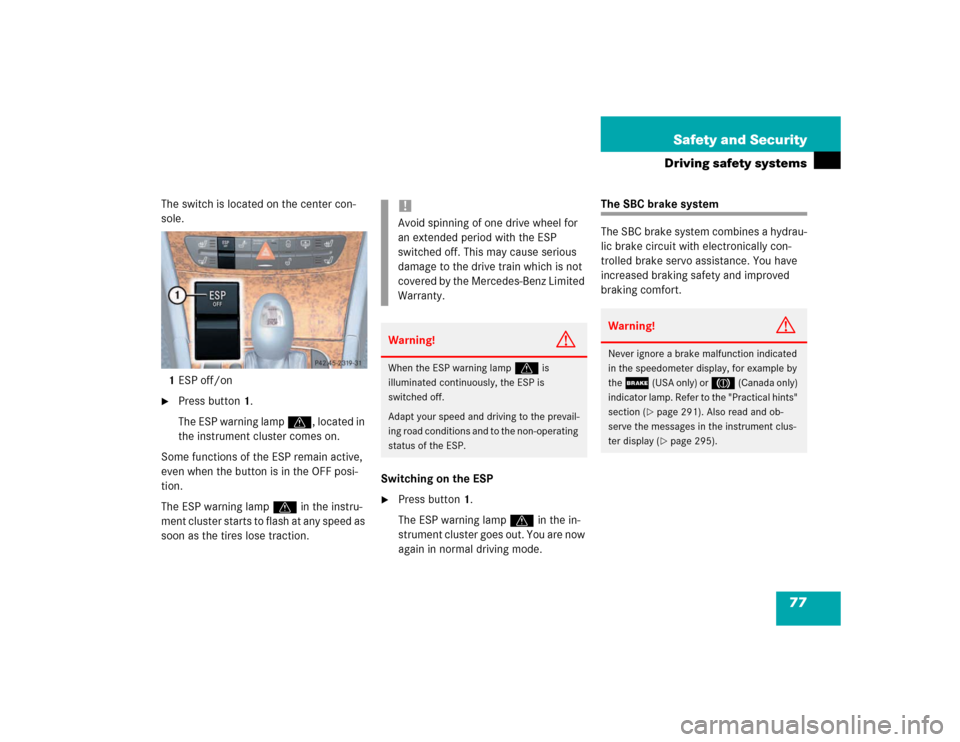
77 Safety and Security
Driving safety systems
The switch is located on the center con-
sole.
1ESP off/on�
Press button1.
The ESP warning lamp v, located in
the instrument cluster comes on.
Some functions of the ESP remain active,
even when the button is in the OFF posi-
tion.
The ESP warning lamp v in the instru-
ment cluster starts to flash at any speed as
soon as the tires lose traction. Switching on the ESP
�
Press button1.
The ESP warning lamp v in the in-
strument cluster goes out. You are now
again in normal driving mode.
The SBC brake system
The SBC brake system combines a hydrau-
lic brake circuit with electronically con-
trolled brake servo assistance. You have
increased braking safety and improved
braking comfort.
!Avoid spinning of one drive wheel for
an extended period with the ESP
switched off. This may cause serious
damage to the drive train which is not
covered by the Mercedes-Benz Limited
Warranty.Warning!
G
When the ESP warning lamp
v
is
illuminated continuously, the ESP is
switched off.
Adapt your speed and driving to the prevail-
ing road conditions and to the non-operating
status of the ESP.
Warning!
G
Never ignore a brake malfunction indicated
in the speedometer display, for example by
the
;
(USA only) or
3
(Canada only)
indicator lamp. Refer to the "Practical hints"
section (
�page 291). Also read and ob-
serve the messages in the instrument clus-
ter display (�page 295).
Page 126 of 399

126 Controls in detailControl system
Standard display menu
You can select the functions in the stan-
dard display menu with buttonk
orj.
The following functions are available:
Display digital speedometer�
Press buttonj twice.
The current vehicle speed is shown in
the multifunction display.
AUDIO menu
The functions in the
Audio
menu operate
the audio equipment which you currently
have turned on.
If no audio equipment is currently turned
on, the message
AUDIO OFF
is shown in the
display.
The following functions are available:
iThe headings used in the menus table
are designed to facilitate navigation
within the system and are not neces-
sarily identical to those shown in the
control system displays.
The first function displayed in each
menu will automatically show you
which part of the system you are in.
Function
Page
Call up digital speedometer
see
below
Call up FSS PLUS
275
Check tire pressure*
270
Check engine oil level
262
Function
Page
Select radio station
127
Operate CD player*
127
Operate cassette player
128
Page 132 of 399
132 Controls in detailControl systemThe table below shows what settings can
be changed within the various menus. De-
tailed instructions on making individual
settings can be found on the following pag-
es.INSTRUMENT CLUSTER
TIME/DATE
LIGHTING
VEHICLE
Select temperature display
mode
Set time (hours)
Set daytime running lamp mode
(USA only)
Set automatic locking
Select speedometer display
mode
Set time (minutes)
Set locator lighting
Select language
Set date (month)
Ambient lighting
Select display (speed display or
outside temperature) for status
line
Set date (day)
Exterior lamps delayed
switch-off
Tire pressure unit display*
Set date (year)
Interior lighting delayed
switch-off
Page 134 of 399

134 Controls in detailControl systemInstrument cluster submenu
Access the
Instr. cluster
submenu via
the
Settings
menu. Use the
Instr. clus-
ter
submenu to change the instrument
cluster display settings. The following
functions are available:Selecting temperature display mode
�
Move the selection marker with
theæ orç button to the
Instr.
cluster
submenu.
�
Press buttonj ork repeatedly
until you see this message in the dis-
play:
Temp. indicator
.
The selection marker is on the current
setting.
�
Pressæ orç to set the temper-
ature unit to degrees Celsius (°C) or
degrees Fahrenheit (°F).Selecting speedometer display mode
�
Move the selection marker with
theæ orç button to the
Instr.
cluster
submenu.
�
Press buttonj ork repeatedly
until you see this message in the dis-
play:
Display unit
.
The selection marker is on the current
setting.
�
Press æ or ç to set speedome-
ter unit to
km or
miles
.
Function
Page
Select temperature display
mode
134
Select speedometer display
mode
134
Select language
135
Select display (speed display or
outside temperature) for status
display
135
Select display (speed display or
outside temperature) for basic
display
136
Tire pressure display*
136
Page 155 of 399

155 Controls in detail
Automatic transmission
Program mode selector switch
1Program mode selector switch
S Standard For regular driving
W Winter For winter driving
�
Press the program mode selector
switch repeatedly until the letter of the
desired shift program appears in the
speedometer display field
(�page 121).
Select
Wfor winter driving:
�
The vehicle starts out in second
gear (both forward and reverse) for
gentler starts. This does not apply if
full throttle is applied or gear
range1 is selected.
�
Traction and driving stability are im-
proved on icy roads.
�
Upshifts occur earlier even when
you give more gas. The engine then
operates at lower rpms and the
wheels are less likely to spin.
�
The power transmission ratio for se-
lector lever positionR changes de-
pending on the program mode
selected (
W or
S).
Warning!
G
When leaving the vehicle always remove the
key from the starter switch, take the Smart-
Key with KEYLESS-GO* (if so equipped) with
you and lock the vehicle. Do not leave chil-
dren unattended in the vehicle, or with ac-
cess to an unlocked vehicle. Children could
move the selector lever from positionP,
which could result in an accident or serious
injury.
!Never change the program mode when
the selector lever is out of positionP. It
could result in a change of driving char-
acteristics for which you may not be
prepared.
Page 199 of 399
199 Controls in detail
Driving systems
Distronic displays in the speedometer
dial
1Set speed
If Distronic is activated, one or two seg-
ments light up around the set speed.1Segments
If Distronic detects a vehicle directly
ahead, the segments from the speed of the
vehicle ahead to the set speed light up.
If Distronic calculates that there is a dan-
ger of collision:
�
The DTR warning lampl in the in-
strument cluster lights up red.
�
An intermittent warning sounds.
�
Immediately brake the vehicle to avoid
a collision.Under no circumstances should the
driver await the intermittent warning
sound before braking. See warning
note on the next page.
The intermittent warning sound ceases
and the red DTR warning lampl
goes out when the necessary distance
to the vehicle ahead is again estab-
lished.
iThe vehicle speed displayed on the
speedometer can briefly vary from the
speed setting on the Distronic system.