Page 336 of 399
336 Practical hintsReplacing bulbsReplacing bulbs for rear lamps
Tail lamp assemblies
The tail lamps are equipped with HiP bulbs.License plate lamp
1Screw
�
Switch off the lights.
�
Loosen both screws1 and remove
lamp.
�
Replace the tubular lamp and reinstall
lamp.
�
Retighten the screws.
!To prevent scratches, we recommend
that you have the sidemarker bulb re-
placed by an authorized Mer-
cedes-Benz Center.Warning!
G
The bulbs in the tail lamps cannot be re-
placed individually. The tail lamp bulbs are
under pressure and could explode during an
attempt to replace them.
If the tail lamps are malfunctioning, have
them exchanged at an authorized Mer-
cedes-Benz Center.
ProCarManuals.com
Page 347 of 399
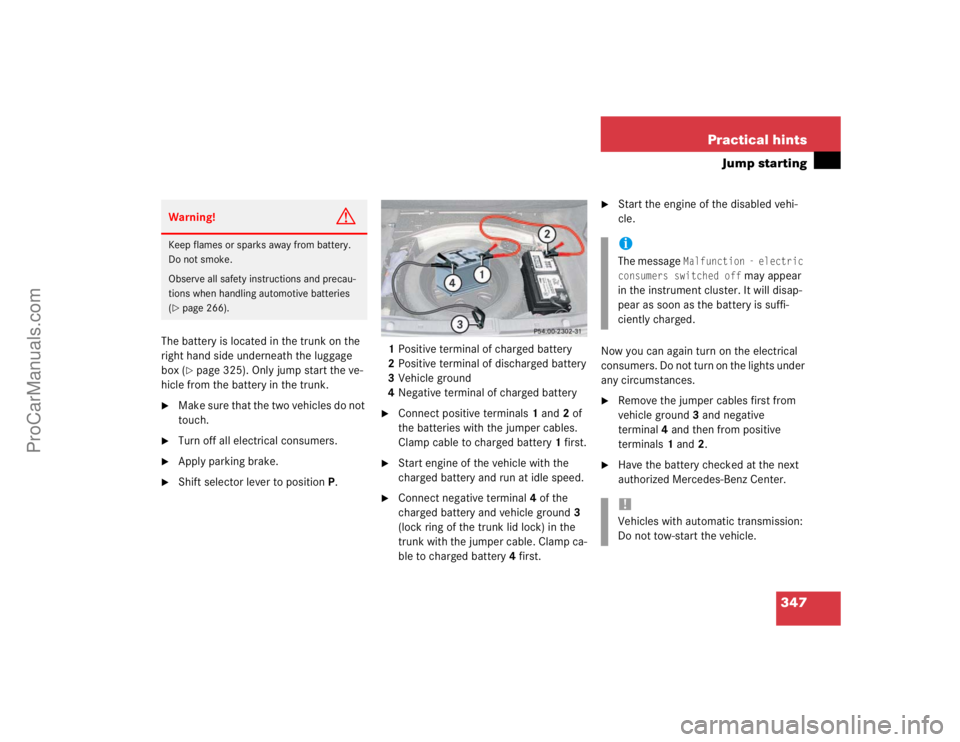
347 Practical hints
Jump starting
The battery is located in the trunk on the
right hand side underneath the luggage
box (
�page 325). Only jump start the ve-
hicle from the battery in the trunk.
�
Make sure that the two vehicles do not
touch.
�
Turn off all electrical consumers.
�
Apply parking brake.
�
Shift selector lever to positionP.1Positive terminal of charged battery
2Positive terminal of discharged battery
3Vehicle ground
4Negative terminal of charged battery
�
Connect positive terminals1 and2 of
the batteries with the jumper cables.
Clamp cable to charged battery1 first.
�
Start engine of the vehicle with the
charged battery and run at idle speed.
�
Connect negative terminal4 of the
charged battery and vehicle ground3
(lock ring of the trunk lid lock) in the
trunk with the jumper cable. Clamp ca-
ble to charged battery4 first.
�
Start the engine of the disabled vehi-
cle.
Now you can again turn on the electrical
consumers. Do not turn on the lights under
any circumstances.
�
Remove the jumper cables first from
vehicle ground3 and negative
terminal4 and then from positive
terminals1 and2.
�
Have the battery checked at the next
authorized Mercedes-Benz Center.
Warning!
G
Keep flames or sparks away from battery.
Do not smoke.
Observe all safety instructions and precau-
tions when handling automotive batteries
(�page 266).
iThe message
Malfunction - electric
consumers switched off
may appear
in the instrument cluster. It will disap-
pear as soon as the battery is suffi-
ciently charged.
!Vehicles with automatic transmission:
Do not tow-start the vehicle.
ProCarManuals.com
Page 375 of 399

375 Technical terms
ABS
(A
ntilock B
rake S
ystem)
Prevents the wheels from locking up
during braking so that the vehicle can
continue to be steered.
Alignment bolt
Metal pin with thread. The centering
pin is an aid used when changing a tire
to align the wheel with the wheel hub.
BabySmart
TM airbag deactivation
system
This system detects if a special system
compatible child restraint seat is in-
stalled on the front passenger seat. The
system will automatically deactivate
the passenger front airbag when such a
seat is properly installed
(PASSENGER AIRBAG OFF indicator
lamp located in the center console
lights up). See your authorized
Mercedes-Benz Center for availability. BabySmart
TM compatible child seats
Special restraint system for children.
The sensor system for the passenger
seat prevents deployment of the pas-
senger side airbag if a BabySmart
TM
compatible child seat is installed.
BAS
(B
rake A
ssist S
ystem)
System for potentially reducing braking
distances in emergency braking situa-
tions. The system is activated when it
senses an emergency based on how
fast the brake is applied.
Bi-Xenon headlamps*
Headlamps which use an electric arc as
a light source and produce a more in-
tense light than filament headlamps.
Bi-Xenon headlamps produce low
beam and high beam.CAC
(C
ustomer A
ssistance C
enter)
Mercedes-Benz customer service cen-
ter which can help you with any ques-
tions about your vehicle and provide
assistance in the event of a break-
down.
CAN system
(C
ontroller A
rea N
etwork)
Data bus network serving to control ve-
hicle functions such as door locking or
windshield wiping.
Cockpit
All instruments, switches, buttons and
indicator/warning lamps in the passen-
ger compartment needed for vehicle
operation and monitoring.
ProCarManuals.com