Page 103 of 399
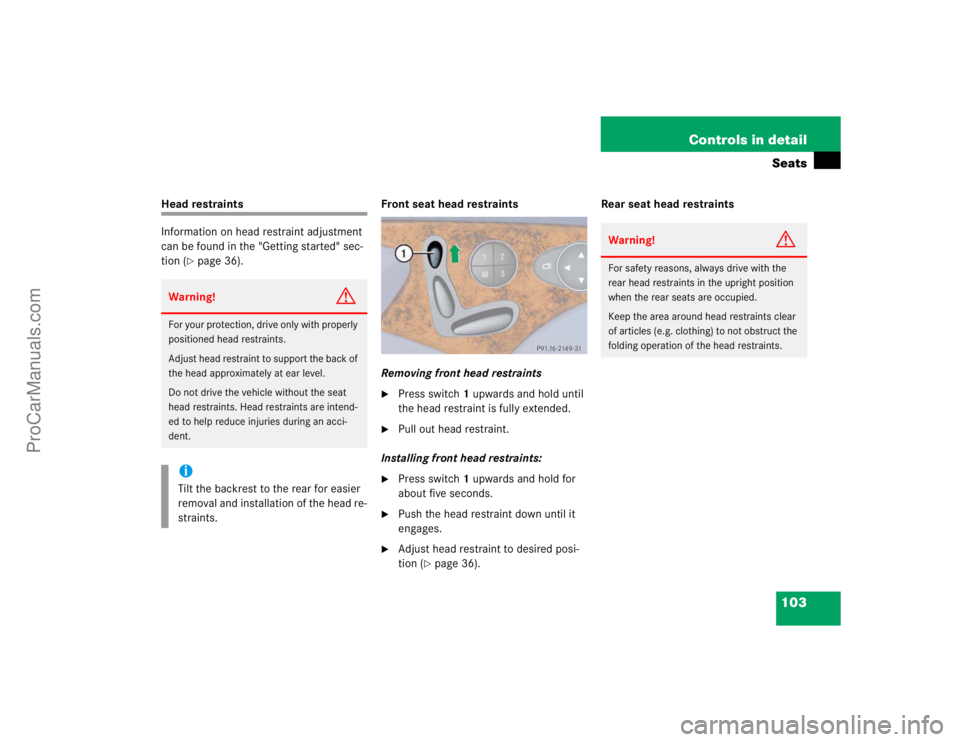
103 Controls in detailSeats
Head restraints
Information on head restraint adjustment
can be found in the "Getting started" sec-
tion (
�page 36).Front seat head restraints
Removing front head restraints
�
Press switch1 upwards and hold until
the head restraint is fully extended.
�
Pull out head restraint.
Installing front head restraints:
�
Press switch1 upwards and hold for
about five seconds.
�
Push the head restraint down until it
engages.
�
Adjust head restraint to desired posi-
tion (
�page 36).Rear seat head restraints
Warning!
G
For your protection, drive only with properly
positioned head restraints.
Adjust head restraint to support the back of
the head approximately at ear level.
Do not drive the vehicle without the seat
head restraints. Head restraints are intend-
ed to help reduce injuries during an acci-
dent.iTilt the backrest to the rear for easier
removal and installation of the head re-
straints.
Warning!
G
For safety reasons, always drive with the
rear head restraints in the upright position
when the rear seats are occupied.
Keep the area around head restraints clear
of articles (e.g. clothing) to not obstruct the
folding operation of the head restraints.
ProCarManuals.com
Page 104 of 399
104 Controls in detailSeatsFolding rear head restraints back�
Make sure the starter switch is in
position1 or2.
�
Push switch1.
The rear head restraints will fold back-
ward.Placing rear head restraints upright
�
Pull the rear head restraint forward un-
til it locks into position.
Multicontour seat*
The multicontour seat has a movable seat
cushion and inflatable air cushions built
into the backrest to provide additional lum-
bar and side support.
The seat cushion movement, backrest
cushion height and curvature can be con-
tinuously varied with regulators on the
right side of the seat after turning the
SmartKey in the starter switch to
position2.
ProCarManuals.com
Page 105 of 399

105 Controls in detailSeats
1Seat cushion depth
2Backrest bottom
3Backrest center
4Side bolster adjustment
Adjusting the multicontour seat in the or-
der listed above is recommended.�
Make sure that the ignition is switched
on.
All lamps in the instrument cluster light
up.
Adjusting backrest contour
�
Adjust the seat cushion depth to the
length of your upper leg using switch 1.
�
Adjust the backrest contour to the con-
tour of your back using æor ç.
�
Move the backrest support to the bot-
tom by using button2 or to the center
by using button3.
�
Adjust the side bolsters so that they
provide good lateral support using
button4.
Dynamic driving seat*
The dynamic driving seat automatically ad-
justs the lateral support provided by the
backrest to your driving style.
1Backrest center
2Massage function
3Backrest side bolsters
4Activate dynamic driving function
5Seat cushion depth
6Backrest bottom
The dynamic driving seat electronically
controls the air pressure in the air cham-
bers of the backrest side bolsters. This
function improves driving comfort and
pleasure.
ProCarManuals.com
Page 106 of 399
106 Controls in detailSeatsActivating�
Press button4.
The indicator lamp in the button lights
up.
Deactivating
�
Press button4 again.
The indicator lamp in the button goes
out.Massage function (PULSE)
The massage function can help prevent
muscle tension during long drives.
�
Press button2.
The indicator lamp in button2 lights
up. The air cushions in the lumbar area
pulsate.
iYou can adjust the characteristics of
the dynamic driving seat using the con-
trol system (
�page 145).
iWhen the engine is turned off, the last
cushion setting is retained in memory,
and the cushion is automatically ad-
justed to this setting when the engine
is restarted.
iThe massage function turns off auto-
matically after approximately 5 min-
utes.
ProCarManuals.com
Page 107 of 399
107 Controls in detailSeats
Heated seats*
Both switches for the front seats are locat-
ed in the center console. The red indicator
lamps in the switch light up to show which
heating level you have selected.
1Seat heating
�
Make sure that the ignition is switched
on.
All the lamps in the instrument cluster
light up.Switching seat heating on
�
Press button1 repeatedly until the de-
sired heating level is set.
Switching seat heating off
�
Press button1 repeatedly until all indi-
cator lamps go out.
Level3
3 indicator lamps litThe seat heater automatically
switches to level 2 after approx-
imately 5 minutes
2
2 indicator lamps litThe seat heater automatically
switches to level 1 after approx-
imately 10 minutes
1
1 indicator lamp litThe seat heater automatically
switches off after approximately
20 minutes
off
No indicator lamps lit
!The seat heater may switch off if the
battery voltage is too low. One or more
indicator lamps will blink.
ProCarManuals.com
Page 108 of 399
108 Controls in detailSeatsSeat ventilation*
The seat ventilation switch is located on
the center console. The blue indicator
lamps in the switch show which ventilation
level you have selected.
1Seat ventilation
�
Make sure that the ignition has been
switched on.
All lamps in the instrument cluster light
up.Switching seat ventilation on
�
Press button1 repeatedly until the de-
sired ventilation level is set.
Switching seat ventilation off
�
Press button1 repeatedly until all indi-
cator lamps go out.
Level3
3 indicator lamps lit
2
2 indicator lamps lit
1
1 indicator lamp lit
off
No indicator lamps lit
!The seat ventilation may switch off if
the battery voltage is too low.
iIf seat ventilation is activated through
the summer opening function, seat
ventilation is automatically set to the
highest level.
ProCarManuals.com
Page 110 of 399

110 Controls in detailMemory functionThe memory button is located on the door.
MMemory button
1,2,3Stored positions�
Be sure that the ignition is switched on
or the relevant door is open and the
SmartKey is inserted in the starter
switch.
Storing positions into memory�
Adjust the seats, steering wheel and
rear view mirrors to the desired posi-
tion (
�page 34).
�
Press memory buttonM.
�
Release memory button and press
stored position button 1, 2 or 3 within
three seconds.
All the settings are stored at the select-
ed position.
Recalling positions from memory�
On memory button, press and hold
stored position button1, 2 or3 until
the seat, steering wheel and rear view
mirrors have fully moved to the stored
positions.iReleasing the button immediately
stops movement to the stored posi-
tions.Warning!
G
Do not operate the power seats using the
memory button if the backrest is in an ex-
cessively reclined position. Doing so could
cause damage to front or rear seats.
First move backrest to an upright position.
ProCarManuals.com
Page 144 of 399
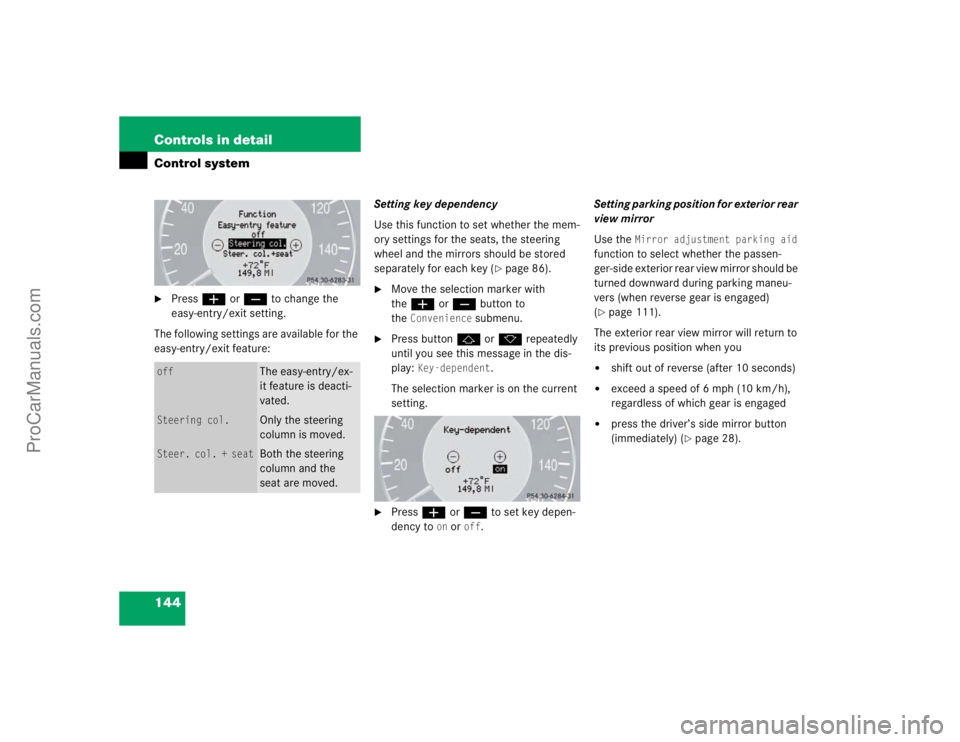
144 Controls in detailControl system�
Pressæ orç to change the
easy-entry/exit setting.
The following settings are available for the
easy-entry/exit feature:Setting key dependency
Use this function to set whether the mem-
ory settings for the seats, the steering
wheel and the mirrors should be stored
separately for each key (
�page 86).
�
Move the selection marker with
theæ orç button to
the
Convenience
submenu.
�
Press buttonj ork repeatedly
until you see this message in the dis-
play:
Key-dependent
.
The selection marker is on the current
setting.
�
Pressæ orç to set key depen-
dency to
on or
off
. Setting parking position for exterior rear
view mirror
Use the
Mirror adjustment parking aid
function to select whether the passen-
ger-side exterior rear view mirror should be
turned downward during parking maneu-
vers (when reverse gear is engaged)
(
�page 111).
The exterior rear view mirror will return to
its previous position when you
�
shift out of reverse (after 10 seconds)
�
exceed a speed of 6 mph (10 km/h),
regardless of which gear is engaged
�
press the driver’s side mirror button
(immediately) (
�page 28).
off
The easy-entry/ex-
it feature is deacti-
vated.
Steering col.
Only the steering
column is moved.
Steer. col. + seat
Both the steering
column and the
seat are moved.
ProCarManuals.com