Page 103 of 394
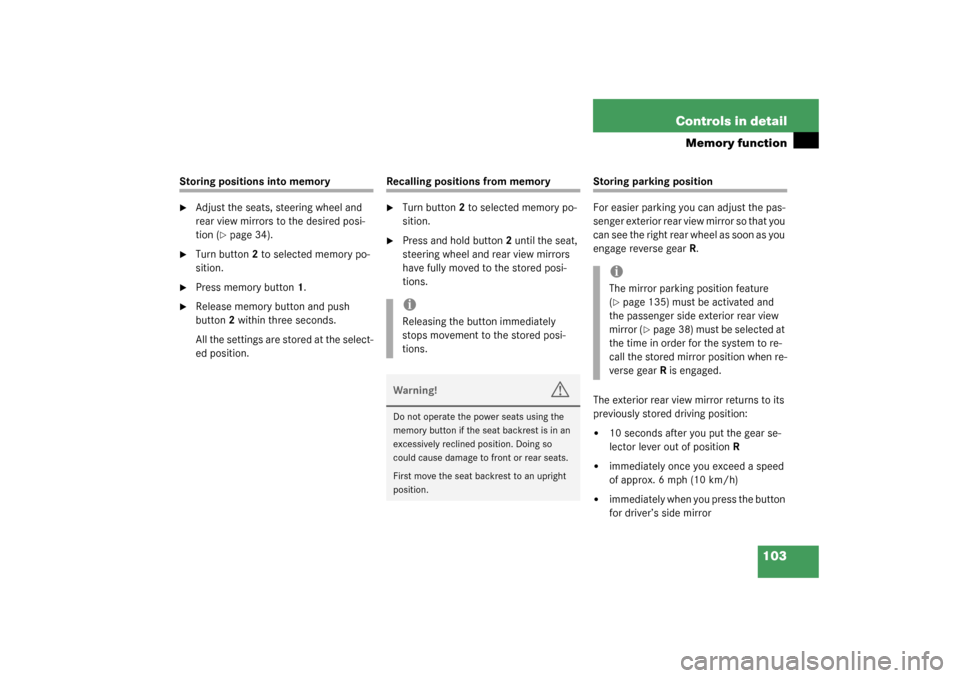
103 Controls in detail
Memory function
Storing positions into memory�
Adjust the seats, steering wheel and
rear view mirrors to the desired posi-
tion (
�page 34).
�
Turn button2 to selected memory po-
sition.
�
Press memory button1.
�
Release memory button and push
button2 within three seconds.
All the settings are stored at the select-
ed position.
Recalling positions from memory�
Turn button2 to selected memory po-
sition.
�
Press and hold button2 until the seat,
steering wheel and rear view mirrors
have fully moved to the stored posi-
tions.
Storing parking position
For easier parking you can adjust the pas-
senger exterior rear view mirror so that you
can see the right rear wheel as soon as you
engage reverse gearR.
The exterior rear view mirror returns to its
previously stored driving position:�
10 seconds after you put the gear se-
lector lever out of positionR
�
immediately once you exceed a speed
of approx. 6 mph (10 km/h)
�
immediately when you press the button
for driver’s side mirror
iReleasing the button immediately
stops movement to the stored posi-
tions.Warning!
G
Do not operate the power seats using the
memory button if the seat backrest is in an
excessively reclined position. Doing so
could cause damage to front or rear seats.
First move the seat backrest to an upright
position.
iThe mirror parking position feature
(�page 135) must be activated and
the passenger side exterior rear view
mirror (
�page 38) must be selected at
the time in order for the system to re-
call the stored mirror position when re-
verse gearR is engaged.
Page 104 of 394
104 Controls in detailMemory functionYou can store a parking position for the
passenger exterior rear view mirror for
each SmartKey or SmartKey with
KEYLESS-GO* using the memory switch.
1Memory button
2Adjustment button
3Passenger side exterior rear view mir-
ror
�
Stop the vehicle.
�
Switch ignition on (if not already on).
�
Press button3 on the dashboard to the
left of the steering wheel.
The passenger side exterior rear view
mirror is selected.
�
Adjust the exterior rear view mirror
with button2 so that you see the rear
wheel and the curb.
�
Press memory button “M”1 on the
door.
�
Within three seconds, press bottom of
adjustment button2 above the exterior
lamp switch.
The parking position is stored if the
mirror does not move.For information about activating the park-
ing position, see “Parking position”
(
�page 150)iIf the mirror does move, repeat the
above steps. You can move the mirror
again after the setting is stored.
Page 125 of 394
125 Controls in detail
Control system
The table below shows what settings can
be changed within the various menus. De-
tailed instructions on making individual
settings can be found on the following pag-
es.INSTRUMENT CLUSTER
TIME
LIGHTING
VEHICLE
CONVENIENCE
Select temperature dis-
play mode
Set time (hours)
Set daytime running lamp
mode (USA only)
Set station selection
mode (radio)
Activate easy-entry/exit
feature
Select speedometer dis-
play mode
Set time (minutes)
Set locator lighting
Set automatic locking
Set key dependency
Select language
Exterior lamps delayed
shut-off
Set parking position for
exterior rear view mirror
Select display (speed dis-
play or outside tempera-
ture) for status display
Interior lighting delayed
shut-off
Select display (speed dis-
play or outside tempera-
ture) for standard display
Page 133 of 394
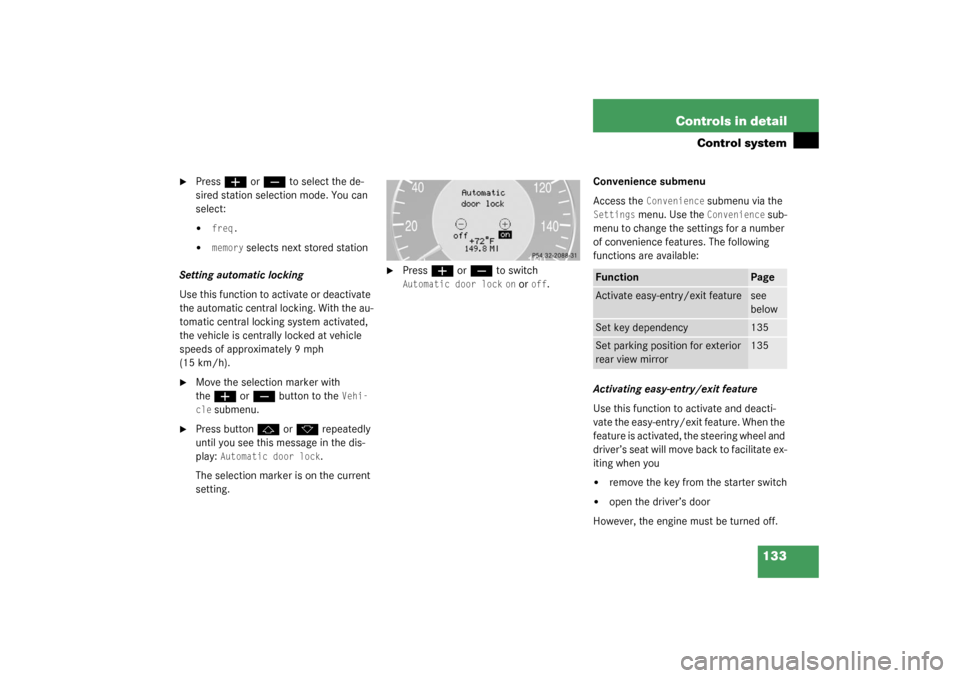
133 Controls in detail
Control system
�
Press
æ
or
ç
to select the de-
sired station selection mode. You can
select:
�
freq.
�
memory
selects next stored station
Setting automatic locking
Use this function to activate or deactivate
the automatic central locking. With the au-
tomatic central locking system activated,
the vehicle is centrally locked at vehicle
speeds of approximately 9 mph
(15 km/h).
�
Move the selection marker with
the
æ
or
ç
button to the
Vehi-
cle
submenu.
�
Press button
j
or
k
repeatedly
until you see this message in the dis-
play:
Automatic door lock
.
The selection marker is on the current
setting.
�
Press
æ
or
ç
to switch
Automatic door lock
on or
off
.Convenience submenu
Access the
Convenience
submenu via the
Settings
menu. Use the
Convenience
sub-
menu to change the settings for a number
of convenience features. The following
functions are available:
Activating easy-entry/exit feature
Use this function to activate and deacti-
vate the easy-entry/exit feature. When the
feature is activated, the steering wheel and
driver’s seat will move back to facilitate ex-
iting when you
�
remove the key from the starter switch
�
open the driver’s door
However, the engine must be turned off.
Function
Page
Activate easy-entry/exit feature
see
below
Set key dependency
135
Set parking position for exterior
rear view mirror
135
Page 135 of 394
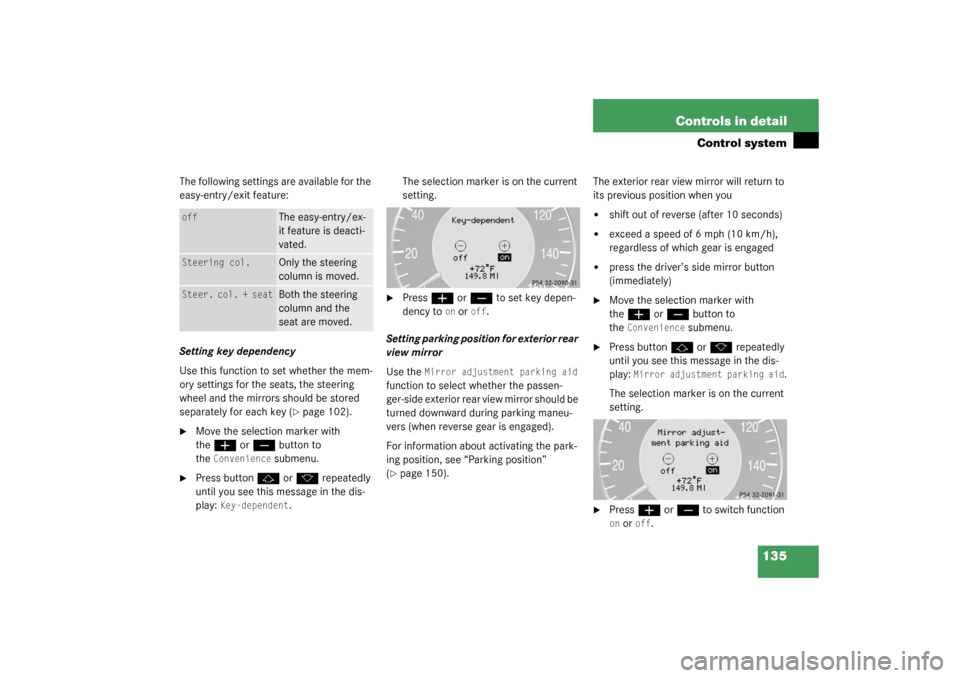
135 Controls in detail
Control system
The following settings are available for the
easy-entry/exit feature:
Setting key dependency
Use this function to set whether the mem-
ory settings for the seats, the steering
wheel and the mirrors should be stored
separately for each key (
�page 102).
�
Move the selection marker with
the
æ
or
ç
button to
the
Convenience
submenu.
�
Press button
j
or
k
repeatedly
until you see this message in the dis-
play:
Key-dependent
.The selection marker is on the current
setting.
�
Press
æ
or
ç
to set key depen-
dency to
on or
off
.
Setting parking position for exterior rear
view mirror
Use the
Mirror adjustment parking aid
function to select whether the passen-
ger-side exterior rear view mirror should be
turned downward during parking maneu-
vers (when reverse gear is engaged).
For information about activating the park-
ing position, see “Parking position”
(
�page 150).The exterior rear view mirror will return to
its previous position when you
�
shift out of reverse (after 10 seconds)
�
exceed a speed of 6 mph (10 km/h),
regardless of which gear is engaged
�
press the driver’s side mirror button
(immediately)
�
Move the selection marker with
the
æ
or
ç
button to
the
Convenience
submenu.
�
Press button
j
or
k
repeatedly
until you see this message in the dis-
play:
Mirror adjustment parking aid
.
The selection marker is on the current
setting.
�
Press
æ
or
ç
to switch function
on or
off
.
off
The easy-entry/ex-
it feature is deacti-
vated.
Steering col.
Only the steering
column is moved.
Steer. col. + seat
Both the steering
column and the
seat are moved.
Page 136 of 394
136 Controls in detailControl system
Trip computer menu
Use the trip computer menu to call up sta-
tistical data on your vehicle. The following
information is available:Fuel consumption statistics after start
�
Press button
ÿ
or
è
repeatedly
until you see the first function of the
Trip computer menu.
�
Press button
j
or
k
repeatedly
until you see this message in the left
display:
After start
.
1Distance driven since start
2Time elapsed since start
3Average speed since start
4Average fuel consumption since start
iThe mirror parking position feature
must be activated and the passenger
side exterior rear view mirror
(�page 38) must be selected at the
time in order for the system to recall
the stored mirror position when re-
verse gearR is engaged.
Function
Page
Fuel consumption statistics after
start
see
below
Fuel consumption statistics
since last reset
137
Call up range (distance to empty)
137
Page 149 of 394
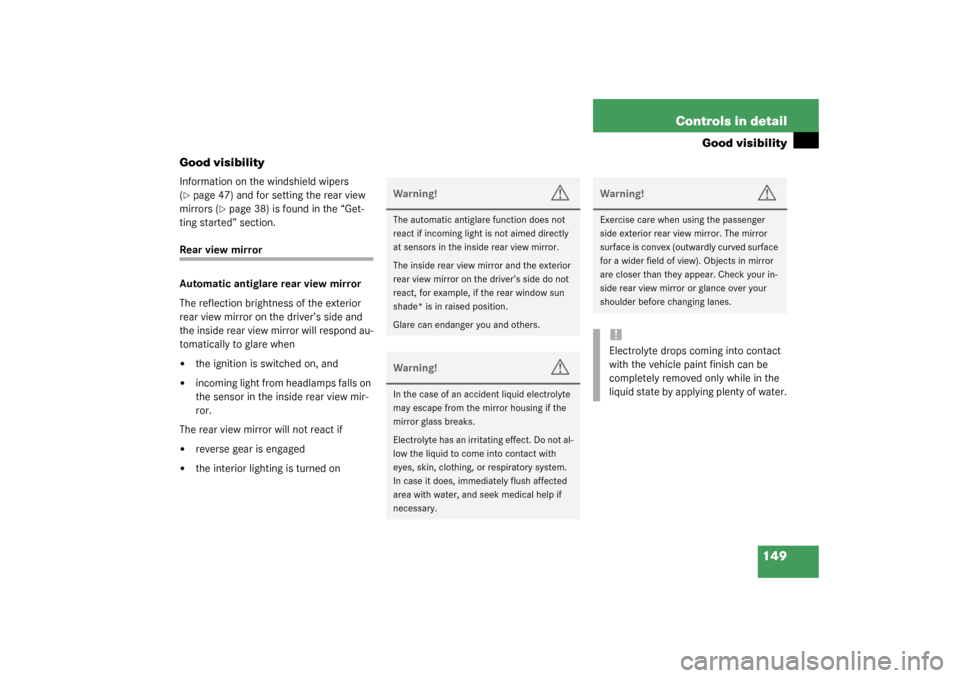
149 Controls in detail
Good visibility
Good visibility
Information on the windshield wipers
(�page 47) and for setting the rear view
mirrors (
�page 38) is found in the “Get-
ting started” section.
Rear view mirror
Automatic antiglare rear view mirror
The reflection brightness of the exterior
rear view mirror on the driver’s side and
the inside rear view mirror will respond au-
tomatically to glare when�
the ignition is switched on, and
�
incoming light from headlamps falls on
the sensor in the inside rear view mir-
ror.
The rear view mirror will not react if
�
reverse gear is engaged
�
the interior lighting is turned on
Warning!
G
The automatic antiglare function does not
react if incoming light is not aimed directly
at sensors in the inside rear view mirror.
The inside rear view mirror and the exterior
rear view mirror on the driver’s side do not
react, for example, if the rear window sun
shade* is in raised position.
Glare can endanger you and others.Warning!
G
In the case of an accident liquid electrolyte
may escape from the mirror housing if the
mirror glass breaks.
Electrolyte has an irritating effect. Do not al-
low the liquid to come into contact with
eyes, skin, clothing, or respiratory system.
In case it does, immediately flush affected
area with water, and seek medical help if
necessary.
Warning!
G
Exercise care when using the passenger
side exterior rear view mirror. The mirror
surface is convex (outwardly curved surface
for a wider field of view). Objects in mirror
are closer than they appear. Check your in-
side rear view mirror or glance over your
shoulder before changing lanes.!Electrolyte drops coming into contact
with the vehicle paint finish can be
completely removed only while in the
liquid state by applying plenty of water.
Page 150 of 394
150 Controls in detailGood visibilityParking position
The button is located on the left side of the
dashboard.
1Passenger-side exterior mirror
2Driver’s side exterior mirror
You can store a parking position for an ex-
terior rear view mirror in the memory
(�page 103).
�
Make sure that the
Mirror adjustment
parking aid function
, found under
the
Convenience
submenu in the con-
troll system, is switched on
(
�page 135).
�
Switch on ignition.
�
Press button1 for the passenger-side
exterior rear view mirror.
�
Place the gear selector lever in R Re-
verse.
The passenger-side mirror will be
turned downward in the stored posi-
tion.The exterior rear view mirror returns to its
previously stored driving position:
�
10 seconds after you put the gear se-
lector lever out of positionR
�
immediately once you exceed a speed
of approx. 6 mph (10 km/h)
�
immediately when you press the button
for driver’s side mirror