Page 288 of 394
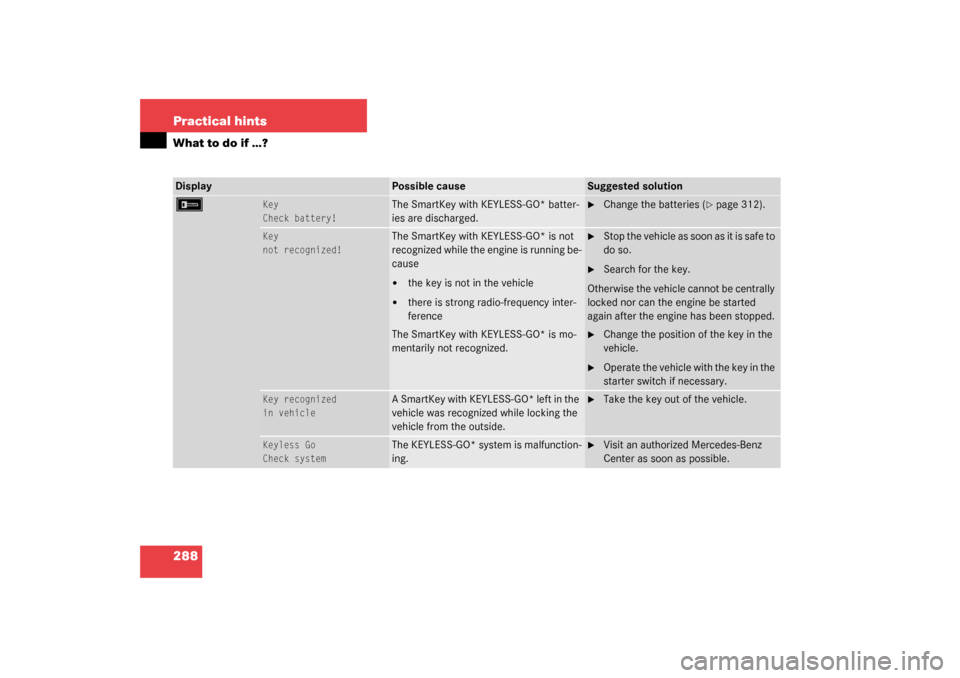
288 Practical hintsWhat to do if …?Display
Possible cause
Suggested solution
F
Key
Check battery!
The SmartKey with KEYLESS-GO* batter-
ies are discharged.
�
Change the batteries (
�page 312).
Key
not recognized!
The SmartKey with KEYLESS-GO* is not
recognized while the engine is running be-
cause�
the key is not in the vehicle
�
there is strong radio-frequency inter-
ference
�
S t o p t h e v e h i c l e a s s o o n a s i t i s s a f e t o
do so.
�
Search for the key.
Otherwise the vehicle cannot be centrally
locked nor can the engine be started
again after the engine has been stopped.
The SmartKey with KEYLESS-GO* is mo-
mentarily not recognized.
�
Change the position of the key in the
vehicle.
�
Operate the vehicle with the key in the
starter switch if necessary.
Key recognized
in vehicle
A SmartKey with KEYLESS-GO* left in the
vehicle was recognized while locking the
vehicle from the outside.
�
Take the key out of the vehicle.
Keyless Go
Check system
The KEYLESS-GO* system is malfunction-
ing.
�
Visit an authorized Mercedes-Benz
Center as soon as possible.
Page 289 of 394
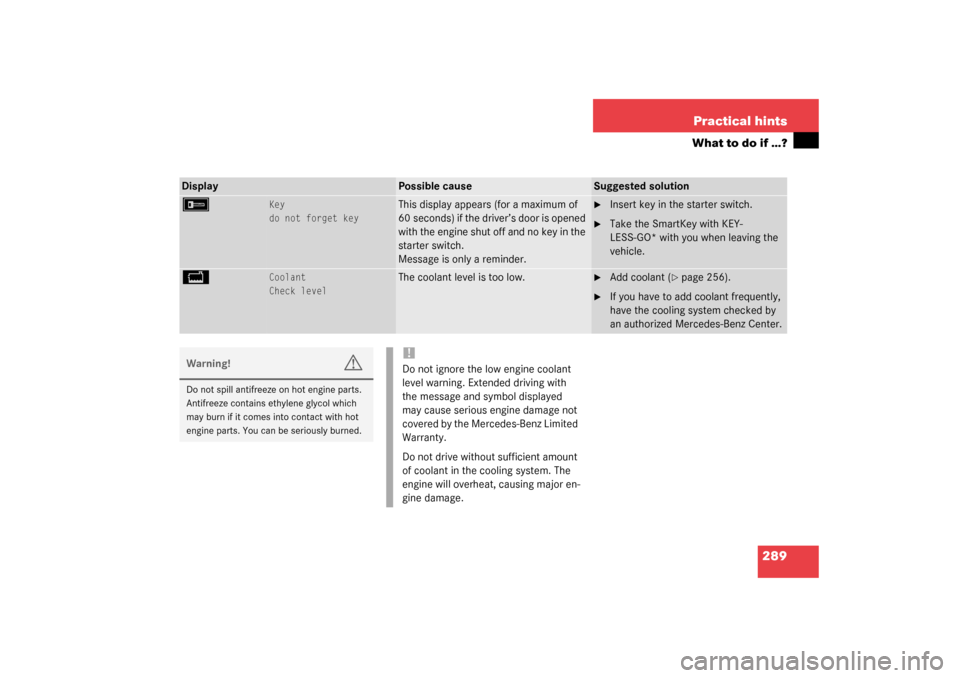
289 Practical hints
What to do if …?
Display
Possible cause
Suggested solution
F
Key
do not forget key
This display appears (for a maximum of
60 seconds) if the driver’s door is opened
with the engine shut off and no key in the
starter switch.
Message is only a reminder.
�
Insert key in the starter switch.
�
Take the SmartKey with KEY-
LESS-GO* with you when leaving the
vehicle.
B
Coolant
Check level
The coolant level is too low.
�
Add coolant (
�page 256).
�
If you have to add coolant frequently,
have the cooling system checked by
an authorized Mercedes-Benz Center.
Warning!
G
Do not spill antifreeze on hot engine parts.
Antifreeze contains ethylene glycol which
may burn if it comes into contact with hot
engine parts. You can be seriously burned.
!Do not ignore the low engine coolant
level warning. Extended driving with
the message and symbol displayed
may cause serious engine damage not
covered by the Mercedes-Benz Limited
Warranty.
Do not drive without sufficient amount
of coolant in the cooling system. The
engine will overheat, causing major en-
gine damage.
Page 292 of 394
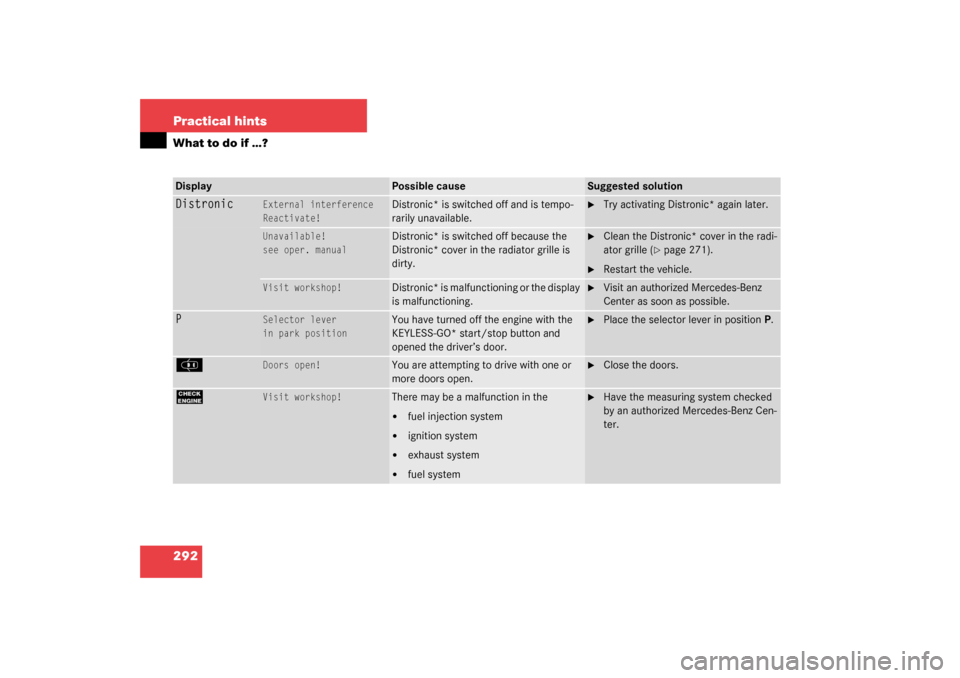
292 Practical hintsWhat to do if …?Display
Possible cause
Suggested solution
Distronic
External interference
Reactivate!
Distronic* is switched off and is tempo-
rarily unavailable.
�
Try activating Distronic* again later.
Unavailable!
see oper. manual
Distronic* is switched off because the
Distronic* cover in the radiator grille is
dirty.
�
Clean the Distronic* cover in the radi-
ator grille (
�page 271).
�
Restart the vehicle.
Visit workshop!
Distronic* is malfunctioning or the display
is malfunctioning.
�
Visit an authorized Mercedes-Benz
Center as soon as possible.
P
Selector lever
in park position
You have turned off the engine with the
KEYLESS-GO* start/stop button and
opened the driver’s door.
�
Place the selector lever in positionP.
J
Doors open!
You are attempting to drive with one or
more doors open.
�
Close the doors.
?
Visit workshop!
There may be a malfunction in the�
fuel injection system
�
ignition system
�
exhaust system
�
fuel system
�
Have the measuring system checked
by an authorized Mercedes-Benz Cen-
ter.
Page 296 of 394
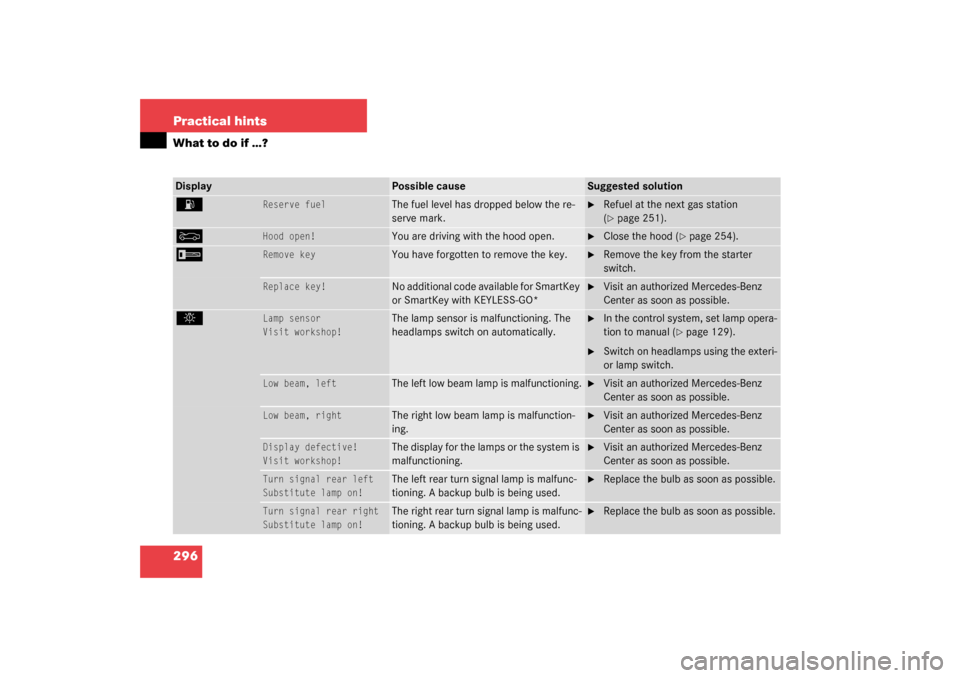
296 Practical hintsWhat to do if …?Display
Possible cause
Suggested solution
A
Reserve fuel
The fuel level has dropped below the re-
serve mark.
�
Refuel at the next gas station
(�page 251).
Y
Hood open!
You are driving with the hood open.
�
Close the hood (
�page 254).
I
Remove key
You have forgotten to remove the key.
�
Remove the key from the starter
switch.
Replace key!
No additional code available for SmartKey
or SmartKey with KEYLESS-GO*
�
Visit an authorized Mercedes-Benz
Center as soon as possible.
.
Lamp sensor
Visit workshop!
The lamp sensor is malfunctioning. The
headlamps switch on automatically.
�
In the control system, set lamp opera-
tion to manual (
�page 129).
�
Switch on headlamps using the exteri-
or lamp switch.
Low beam, left
The left low beam lamp is malfunctioning.
�
Visit an authorized Mercedes-Benz
Center as soon as possible.
Low beam, right
The right low beam lamp is malfunction-
ing.
�
Visit an authorized Mercedes-Benz
Center as soon as possible.
Display defective!
Visit workshop!
The display for the lamps or the system is
malfunctioning.
�
Visit an authorized Mercedes-Benz
Center as soon as possible.
Turn signal rear left
Substitute lamp on!
The left rear turn signal lamp is malfunc-
tioning. A backup bulb is being used.
�
Replace the bulb as soon as possible.
Turn signal rear right
Substitute lamp on!
The right rear turn signal lamp is malfunc-
tioning. A backup bulb is being used.
�
Replace the bulb as soon as possible.
Page 297 of 394
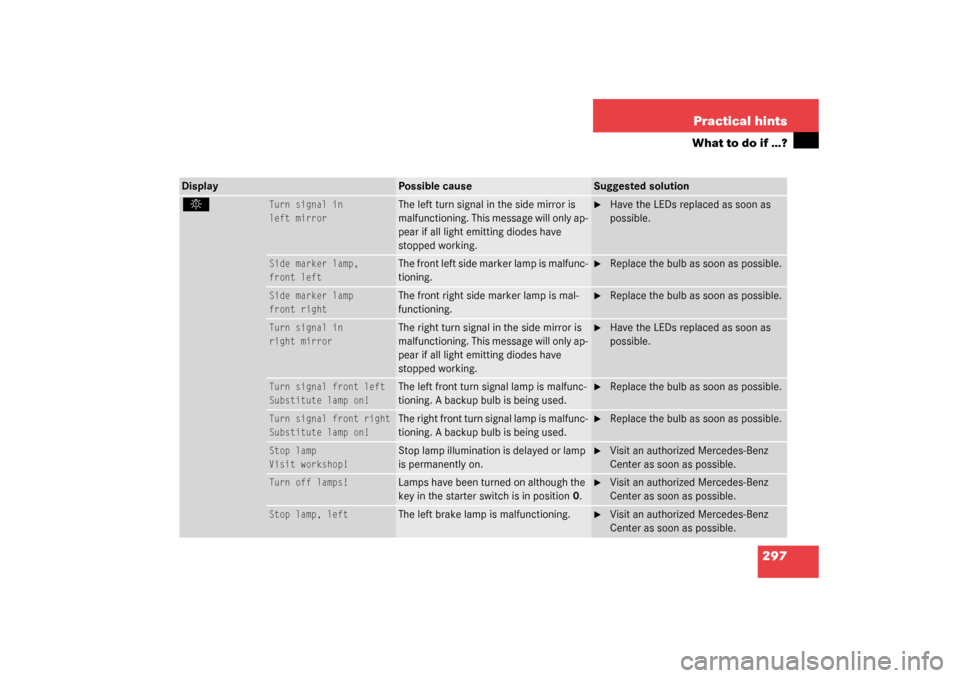
297 Practical hints
What to do if …?
Display
Possible cause
Suggested solution
.
Turn signal in
left mirror
The left turn signal in the side mirror is
malfunctioning. This message will only ap-
pear if all light emitting diodes have
stopped working.
�
Have the LEDs replaced as soon as
possible.
Side marker lamp,
front left
T h e f r o n t l e f t s i d e m a r k e r l a m p i s m a l f u n c-
tioning.
�
Replace the bulb as soon as possible.
Side marker lamp
front right
The front right side marker lamp is mal-
functioning.
�
Replace the bulb as soon as possible.
Turn signal in
right mirror
The right turn signal in the side mirror is
malfunctioning. This message will only ap-
pear if all light emitting diodes have
stopped working.
�
Have the LEDs replaced as soon as
possible.
Turn signal front left
Substitute lamp on!
The left front turn signal lamp is malfunc-
tioning. A backup bulb is being used.
�
Replace the bulb as soon as possible.
Turn signal front right
Substitute lamp on!
The right front turn signal lamp is malfunc-
tioning. A backup bulb is being used.
�
Replace the bulb as soon as possible.
Stop lamp
Visit workshop!
Stop lamp illumination is delayed or lamp
is permanently on.
�
Visit an authorized Mercedes-Benz
Center as soon as possible.
Turn off lamps!
Lamps have been turned on although the
key in the starter switch is in position 0.
�
Visit an authorized Mercedes-Benz
Center as soon as possible.
Stop lamp, left
The left brake lamp is malfunctioning.
�
Visit an authorized Mercedes-Benz
Center as soon as possible.
Page 310 of 394
310 Practical hintsUnlocking/locking in an emergency
Unlocking/locking in an emergencyUnlocking the vehicle
Unlocking the driver’s door
If you are unable to unlock the driver’s
door using the SmartKey, open the door
using the mechanical key.
1Mechanical key locking tab
2Mechanical key�
Move locking tab1 in direction of ar-
row and slide the mechanical key out of
the housing.3Unlocking
4Locking
�
Unlock the door with the mechanical
key. To do so, push the mechanical key
in the lock until it stops and turn it to
the left.
iUnlocking your vehicle with the me-
chanical key will trigger the anti-theft
alarm system. To cancel the alarm, do
one of the following:�
Press button
Œ
or
‹
on the
SmartKey.
�
Insert the key in the starter switch.
�
Press the KEYLESS-GO* start/stop
button (
�page 33).
Page 311 of 394
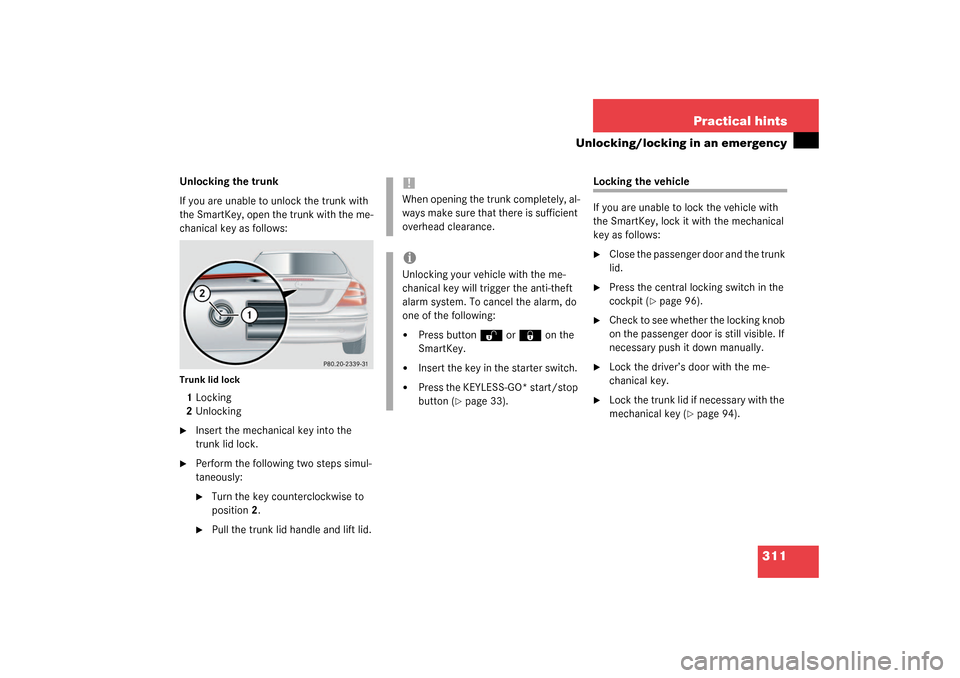
311 Practical hints
Unlocking/locking in an emergency
Unlocking the trunk
If you are unable to unlock the trunk with
the SmartKey, open the trunk with the me-
chanical key as follows:Trunk lid lock1Locking
2Unlocking�
Insert the mechanical key into the
trunk lid lock.
�
Perform the following two steps simul-
taneously:�
Turn the key counterclockwise to
position2.
�
Pull the trunk lid handle and lift lid.
Locking the vehicle
If you are unable to lock the vehicle with
the SmartKey, lock it with the mechanical
key as follows:�
Close the passenger door and the trunk
lid.
�
Press the central locking switch in the
cockpit (
�page 96).
�
Check to see whether the locking knob
on the passenger door is still visible. If
necessary push it down manually.
�
Lock the driver’s door with the me-
chanical key.
�
Lock the trunk lid if necessary with the
mechanical key (
�page 94).
!When opening the trunk completely, al-
ways make sure that there is sufficient
overhead clearance.iUnlocking your vehicle with the me-
chanical key will trigger the anti-theft
alarm system. To cancel the alarm, do
one of the following:�
Press button
Œ
or
‹
on the
SmartKey.
�
Insert the key in the starter switch.
�
Press the KEYLESS-GO* start/stop
button (
�page 33).
Page 312 of 394
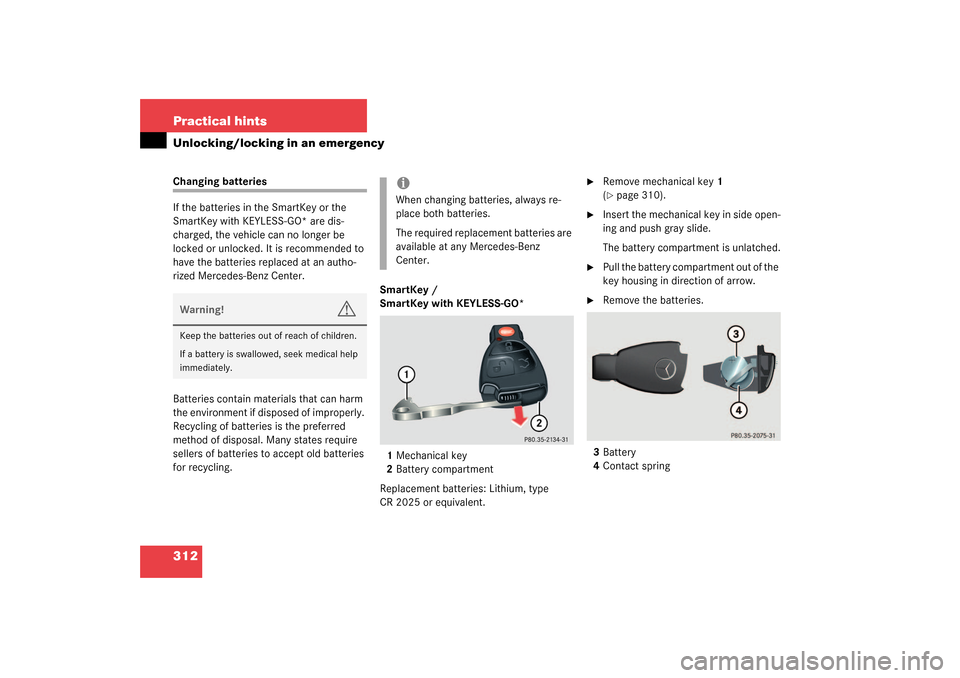
312 Practical hintsUnlocking/locking in an emergencyChanging batteries
If the batteries in the SmartKey or the
SmartKey with KEYLESS-GO* are dis-
charged, the vehicle can no longer be
locked or unlocked. It is recommended to
have the batteries replaced at an autho-
rized Mercedes-Benz Center.
Batteries contain materials that can harm
the environment if disposed of improperly.
Recycling of batteries is the preferred
method of disposal. Many states require
sellers of batteries to accept old batteries
for recycling.SmartKey /
SmartKey with KEYLESS-GO*
1Mechanical key
2Battery compartment
Replacement batteries: Lithium, type
CR 2025 or equivalent.
�
Remove mechanical key1
(�page 310).
�
Insert the mechanical key in side open-
ing and push gray slide.
The battery compartment is unlatched.
�
Pull the battery compartment out of the
key housing in direction of arrow.
�
Remove the batteries.
3Battery
4Contact spring
Warning!
G
Keep the batteries out of reach of children.
If a battery is swallowed, seek medical help
immediately.
iWhen changing batteries, always re-
place both batteries.
The required replacement batteries are
available at any Mercedes-Benz
Center.