Page 120 of 394
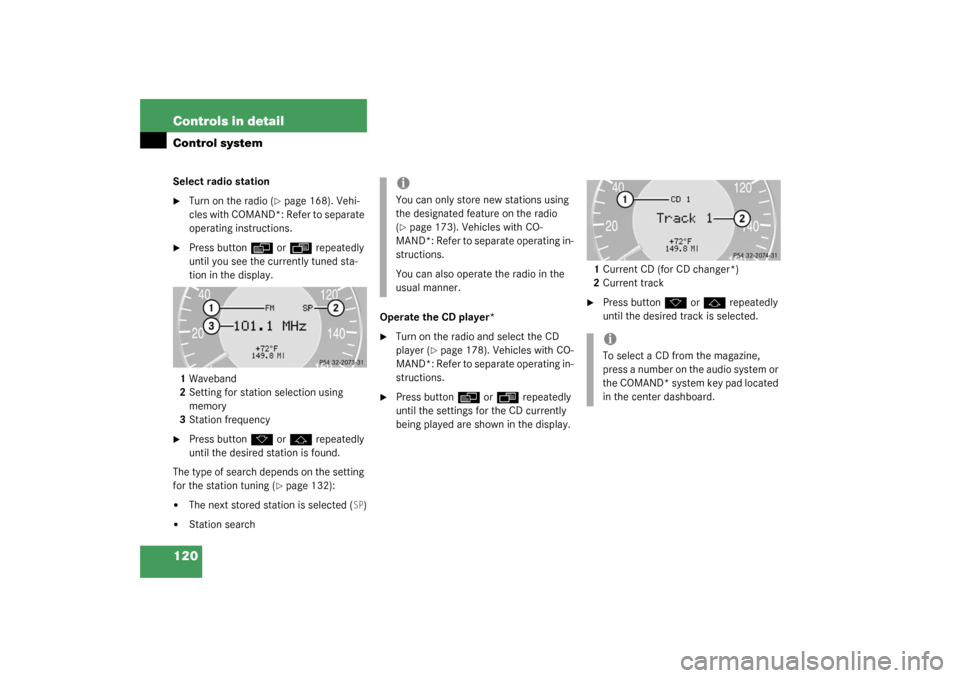
120 Controls in detailControl systemSelect radio station�
Turn on the radio (
�page 168). Vehi-
cle s wit h COMA ND* : Ref er to s epa ra te
operating instructions.
�
Press button
è
or
ÿ
repeatedly
until you see the currently tuned sta-
tion in the display.
1Waveband
2Setting for station selection using
memory
3Station frequency
�
Press button
k
or
j
repeatedly
until the desired station is found.
The type of search depends on the setting
for the station tuning (
�page 132):
�
The next stored station is selected (
SP)
�
Station searchOperate the CD player*
�
Turn on the radio and select the CD
player (
�page 178). Vehicles with CO-
MAND*: Refer to separate operating in-
structions.
�
Press button
è
or
ÿ
repeatedly
until the settings for the CD currently
being played are shown in the display.1Current CD (for CD changer*)
2Current track
�
Press button
k
or
j
repeatedly
until the desired track is selected.
iYou can only store new stations using
the designated feature on the radio
(�page 173). Vehicles with CO-
MAND*: Refer to separate operating in-
structions.
You can also operate the radio in the
usual manner.
iTo select a CD from the magazine,
press a number on the audio system or
the COMAND* system key pad located
in the center dashboard.
Page 121 of 394
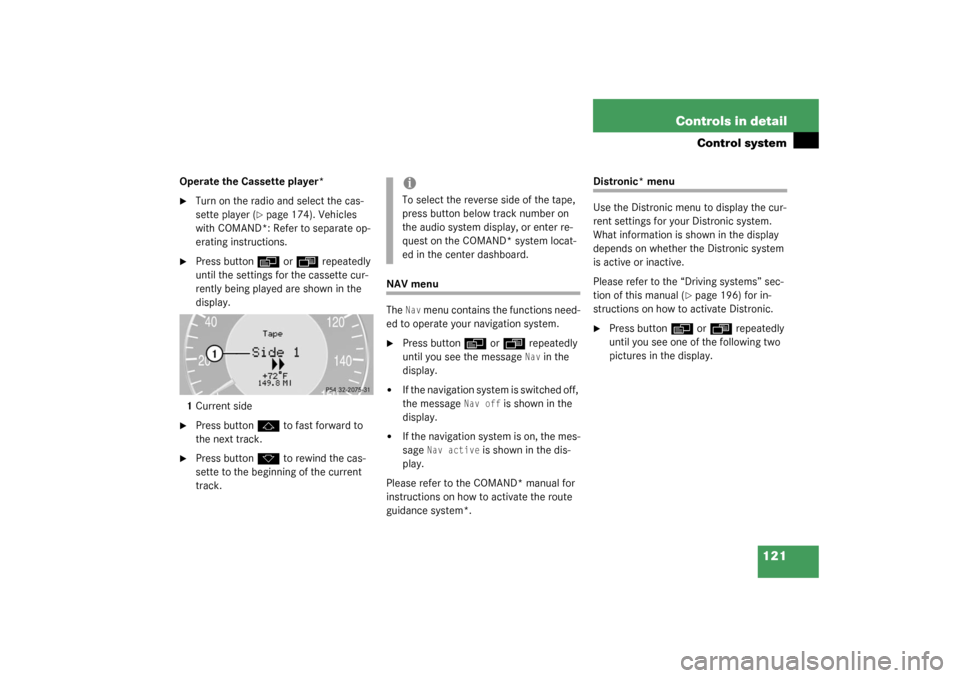
121 Controls in detail
Control system
Operate the Cassette player*�
Turn on the radio and select the cas-
sette player (
�page 174). Vehicles
with COMAND*: Refer to separate op-
erating instructions.
�
Press button
è
or
ÿ
repeatedly
until the settings for the cassette cur-
rently being played are shown in the
display.
1Current side
�
Press button
j
to fast forward to
the next track.
�
Press button
k
to rewind the cas-
sette to the beginning of the current
track.
NAV menu
The
Nav
menu contains the functions need-
ed to operate your navigation system.
�
Press button
è
or
ÿ
repeatedly
until you see the message Nav
in the
display.
�
If the navigation system is switched off,
the message
Nav off
is shown in the
display.
�
If the navigation system is on, the mes-
sage
Nav active
is shown in the dis-
play.
Please refer to the COMAND* manual for
instructions on how to activate the route
guidance system*.
Distronic* menu
Use the Distronic menu to display the cur-
rent settings for your Distronic system.
What information is shown in the display
depends on whether the Distronic system
is active or inactive.
Please refer to the “Driving systems” sec-
tion of this manual (
�page 196) for in-
structions on how to activate Distronic.
�
Press button
è
or
ÿ
repeatedly
until you see one of the following two
pictures in the display.
iTo select the reverse side of the tape,
press button below track number on
the audio system display, or enter re-
quest on the COMAND* system locat-
ed in the center dashboard.
Page 132 of 394
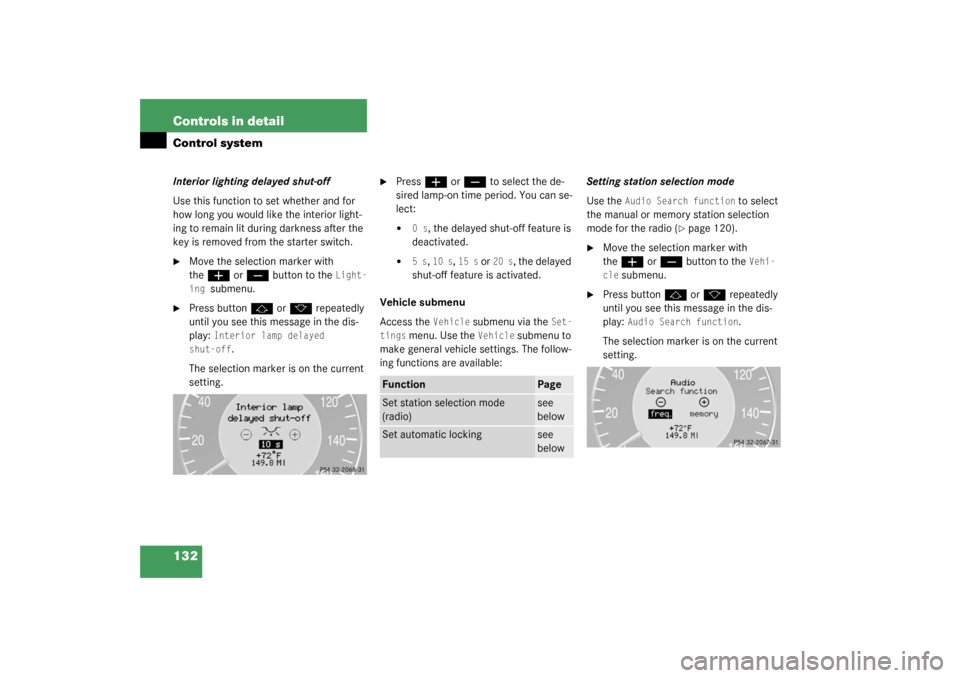
132 Controls in detailControl systemInterior lighting delayed shut-off
Use this function to set whether and for
how long you would like the interior light-
ing to remain lit during darkness after the
key is removed from the starter switch.�
Move the selection marker with
the
æ
or
ç
button to the
Light-
ing
submenu.
�
Press button
j
or
k
repeatedly
until you see this message in the dis-
play:
Interior lamp delayed
shut-off
.
The selection marker is on the current
setting.
�
Press
æ
or
ç
to select the de-
sired lamp-on time period. You can se-
lect:
�
0 s
, the delayed shut-off feature is
deactivated.
�
5 s
, 10 s
, 15 s
or
20 s
, the delayed
shut-off feature is activated.
Vehicle submenu
Access the
Vehicle
submenu via the
Set-
tings
menu. Use the
Vehicle
submenu to
make general vehicle settings. The follow-
ing functions are available:Setting station selection mode
Use the
Audio Search function
to select
the manual or memory station selection
mode for the radio (
�page 120).
�
Move the selection marker with
the
æ
or
ç
button to the
Vehi-
cle
submenu.
�
Press button
j
or
k
repeatedly
until you see this message in the dis-
play:
Audio Search function
.
The selection marker is on the current
setting.
Function
Page
Set station selection mode
(radio)
see
below
Set automatic locking
see
below
Page 138 of 394
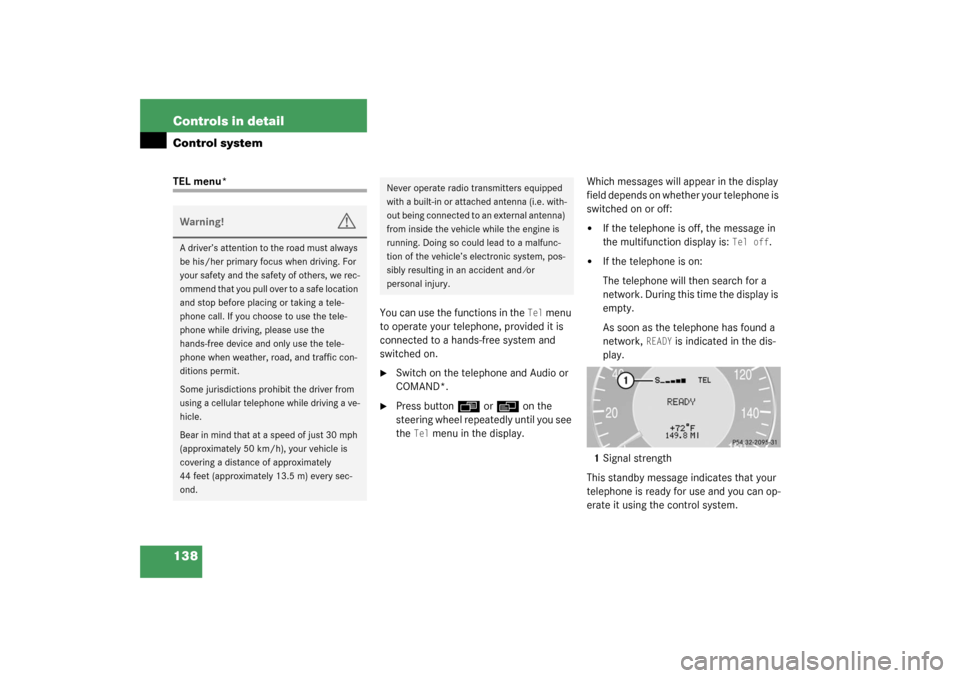
138 Controls in detailControl systemTEL menu*
You can use the functions in the
Tel
menu
to operate your telephone, provided it is
connected to a hands-free system and
switched on.
�
Switch on the telephone and Audio or
COMAND*.
�
Press button
ÿ
or
è
on the
steering wheel repeatedly until you see
the
Tel
menu in the display.Which messages will appear in the display
field depends on whether your telephone is
switched on or off:
�
If the telephone is off, the message in
the multifunction display is:
Tel off
.
�
If the telephone is on:
The telephone will then search for a
network. During this time the display is
empty.
As soon as the telephone has found a
network,
READY
is indicated in the dis-
play.
1Signal strength
This standby message indicates that your
telephone is ready for use and you can op-
erate it using the control system.
Warning!
G
A driver’s attention to the road must always
be his/her primary focus when driving. For
your safety and the safety of others, we rec-
o m m e n d t h a t y o u p u l l o v e r t o a s a f e l o c a t i o n
and stop before placing or taking a tele-
phone call. If you choose to use the tele-
phone while driving, please use the
hands-free device and only use the tele-
phone when weather, road, and traffic con-
ditions permit.
Some jurisdictions prohibit the driver from
using a cellular telephone while driving a ve-
hicle.
Bear in mind that at a speed of just 30 mph
(approximately 50 km/h), your vehicle is
covering a distance of approximately
44 feet (approximately 13.5 m) every sec-
ond.
Never operate radio transmitters equipped
with a built-in or attached antenna (i.e. with-
out being connected to an external antenna)
from inside the vehicle while the engine is
running. Doing so could lead to a malfunc-
tion of the vehicle’s electronic system, pos-
sibly resulting in an accident and ⁄or
personal injury.
Page 165 of 394
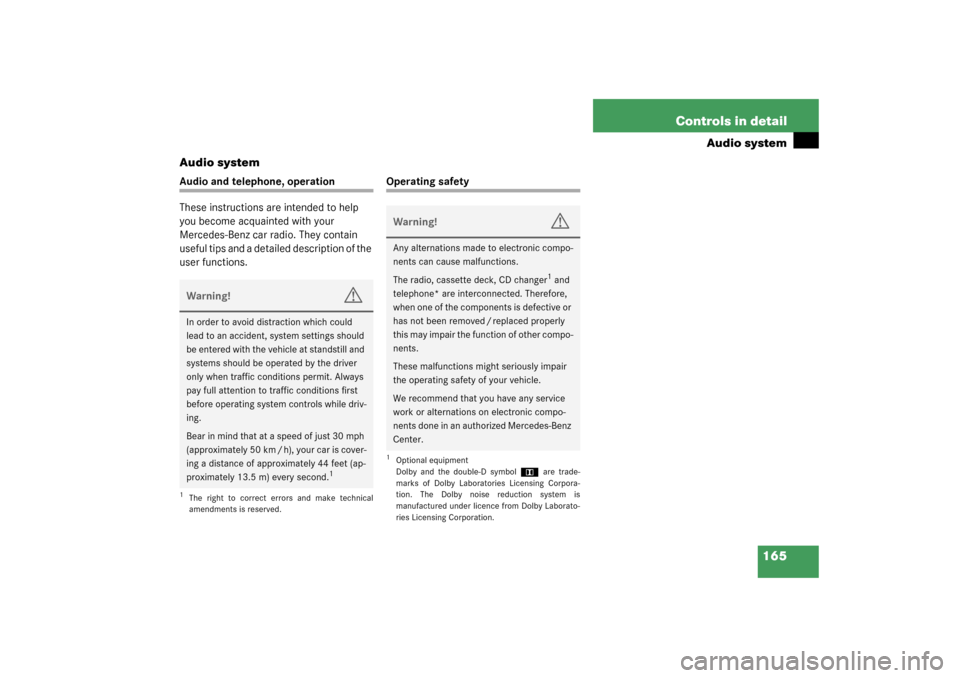
165 Controls in detail
Audio system
Audio system
Audio and telephone, operation
These instructions are intended to help
you become acquainted with your
Mercedes-Benz car radio. They contain
useful tips and a detailed description of the
user functions.
Operating safety
Warning!
G
In order to avoid distraction which could
lead to an accident, system settings should
be entered with the vehicle at standstill and
systems should be operated by the driver
only when traffic conditions permit. Always
pay full attention to traffic conditions first
before operating system controls while driv-
ing.
Bear in mind that at a speed of just 30 mph
(approximately 50 km / h), your car is cover-
ing a distance of approximately 44 feet (ap-
proximately 13.5 m) every second.
1
1The right to correct errors and make technical
amendments is reserved.
Warning!
G
Any alternations made to electronic compo-
nents can cause malfunctions.
The radio, cassette deck, CD changer
1 and
telephone* are interconnected. Therefore,
when one of the components is defective or
has not been removed / replaced properly
this may impair the function of other compo-
nents.
These malfunctions might seriously impair
the operating safety of your vehicle.
We recommend that you have any service
work or alternations on electronic compo-
nents done in an authorized Mercedes-Benz
Center.
1Optional equipment
Dolby and the double-D symbol
Ù
are trade-
marks of Dolby Laboratories Licensing Corpora-
tion. The Dolby noise reduction system is
manufactured under licence from Dolby Laborato-
ries Licensing Corporation.
Page 166 of 394
166 Controls in detailAudio systemOperating and display elements
Page 167 of 394
167 Controls in detail
Audio system
Item
Page
1
CD mode selector
178
2
Manual tuning
(radio)
172
Fast forward/reverse
(cassette, CD)
176,
180
Speed dialing memory
(telephone*)
185
3
Radio mode selector
171
4
Display
Item
Page
5
Alpha-numeric keypadBand selection,
station buttons (radio)
171
CD selection (CD)
179
Telephone number entry,
retrieving speed dialing
memory (telephone*)
182
6
Scanning (radio, cas-
sette, CD)
173,
176,
180
7
Function button
172
8
Soft keys
168
Item
Page
9
Cassette eject
175
10
Cassette mode selector
174
11
Telephone* mode selec-
tor
182
12
Seek tuning (radio)
172
Track search (cassette,
CD)
175,
180
Speed dialing memory
(telephone*)
185
13
On /off
168
Volume
168
Page 168 of 394
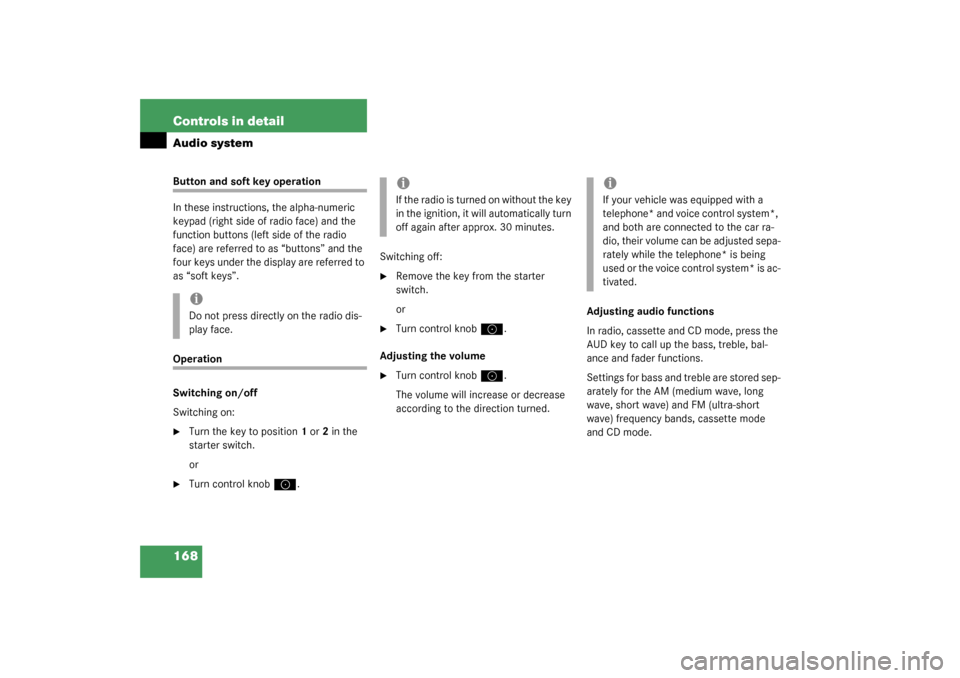
168 Controls in detailAudio systemButton and soft key operation
In these instructions, the alpha-numeric
keypad (right side of radio face) and the
function buttons (left side of the radio
face) are referred to as “buttons” and the
four keys under the display are referred to
as “soft keys”.Operation
Switching on/off
Switching on:�
Turn the key to position 1 or 2 in the
starter switch.
or
�
Turn control knob
a
.Switching off:
�
Remove the key from the starter
switch.
or
�
Turn control knob
a
.
Adjusting the volume
�
Turn control knob
a
.
The volume will increase or decrease
according to the direction turned.Adjusting audio functions
In radio, cassette and CD mode, press the
AUD key to call up the bass, treble, bal-
ance and fader functions.
Settings for bass and treble are stored sep-
arately for the AM (medium wave, long
wave, short wave) and FM (ultra-short
wave) frequency bands, cassette mode
and CD mode.
iDo not press directly on the radio dis-
play face.
iIf the radio is turned on without the key
in the ignition, it will automatically turn
off again after approx. 30 minutes.
iIf your vehicle was equipped with a
telephone* and voice control system*,
and both are connected to the car ra-
dio, their volume can be adjusted sepa-
rately while the telephone* is being
used or the voice control system* is ac-
tivated.