Page 39 of 394
39 Getting started
Adjusting
The buttons are located above the exterior
lamp switch.
1Adjustment button
2Passenger side mirror
3Driver’s side mirror�
Make sure that the ignition is switched
on.
All the lights in the instrument cluster
light up.
�
Press button3 for the left mirror or
button2 for the right mirror.
�
Push adjustment button1 up, down,
left or right according to the setting de-
sired.More information can be found in the
“Controls in detail” section (
�page 149).
!If an exterior rear view mirror housing
is forcibly pushed forward or backward,
reposition it by applying firm pressure
until it snaps into place. The mirror
housing is now properly positioned and
you can adjust the mirror normally.
iAt low ambient temperatures, the mir-
rors will be heated automatically.iThe memory function (
�page 102) lets
you store the steering wheel setting to-
gether with the setting for the seat and
the exterior rear view mirrors.
Page 85 of 394
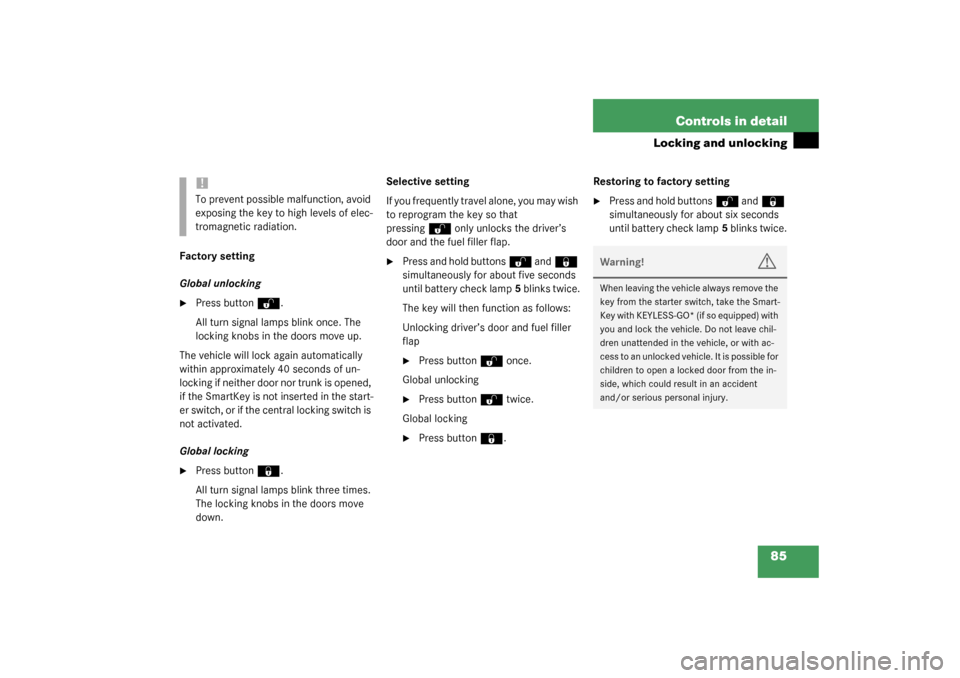
85 Controls in detail
Locking and unlocking
Factory setting
Global unlocking�
Press button
Œ
.
All turn signal lamps blink once. The
locking knobs in the doors move up.
The vehicle will lock again automatically
within approximately 40 seconds of un-
locking if neither door nor trunk is opened,
if the SmartKey is not inserted in the start-
er switch, or if the central locking switch is
not activated.
Global locking
�
Press button
‹
.
All turn signal lamps blink three times.
The locking knobs in the doors move
down.Selective setting
If you frequently travel alone, you may wish
to reprogram the key so that
pressing
Œ
only unlocks the driver’s
door and the fuel filler flap.
�
Press and hold buttons
Œ
and
‹
simultaneously for about five seconds
until battery check lamp5 blinks twice.
The key will then function as follows:
Unlocking driver’s door and fuel filler
flap
�
Press button
Œ
once.
Global unlocking
�
Press button
Œ
twice.
Global locking
�
Press button
‹
.Restoring to factory setting
�
Press and hold buttons
Œ
and
‹
simultaneously for about six seconds
until battery check lamp5 blinks twice.
!To prevent possible malfunction, avoid
exposing the key to high levels of elec-
tromagnetic radiation.
Warning!
G
When leaving the vehicle always remove the
key from the starter switch, take the Smart-
Key with KEYLESS-GO* (if so equipped) with
you and lock the vehicle. Do not leave chil-
dren unattended in the vehicle, or with ac-
cess to an unlocked vehicle. It is possible for
children to open a locked door from the in-
side, which could result in an accident
and/or serious personal injury.
Page 115 of 394
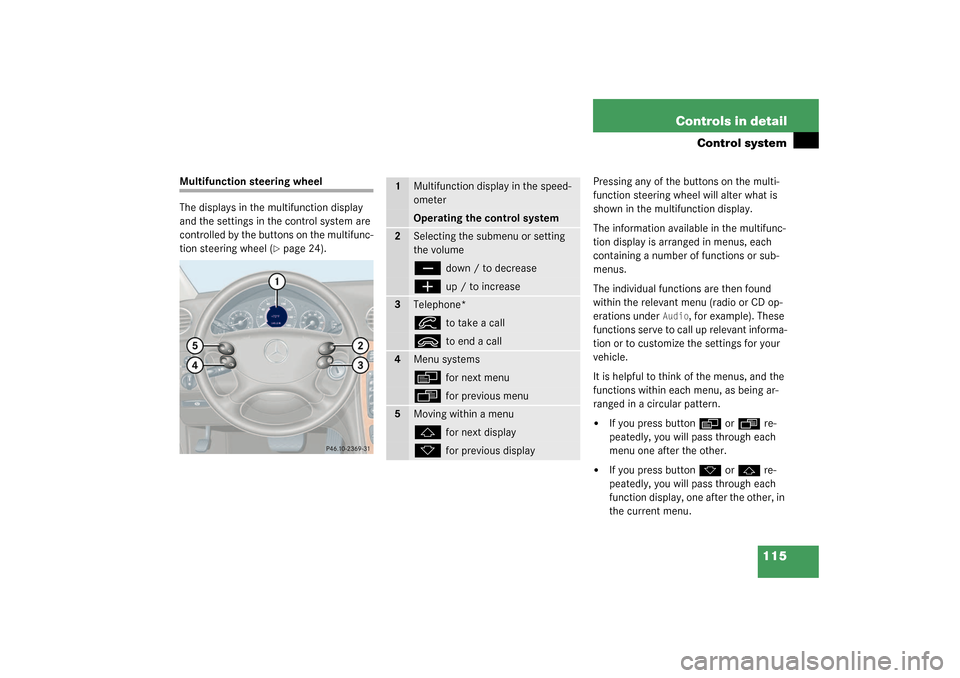
115 Controls in detail
Control system
Multifunction steering wheel
The displays in the multifunction display
and the settings in the control system are
controlled by the buttons on the multifunc-
tion steering wheel (
�page 24).Pressing any of the buttons on the multi-
function steering wheel will alter what is
shown in the multifunction display.
The information available in the multifunc-
tion display is arranged in menus, each
containing a number of functions or sub-
menus.
The individual functions are then found
within the relevant menu (radio or CD op-
erations under
Audio
, for example). These
functions serve to call up relevant informa-
tion or to customize the settings for your
vehicle.
It is helpful to think of the menus, and the
functions within each menu, as being ar-
ranged in a circular pattern.
�
If you press button
è
or
ÿ
re-
peatedly, you will pass through each
menu one after the other.
�
If you press button
k
or
j
re-
peatedly, you will pass through each
function display, one after the other, in
the current menu.
1
Multifunction display in the speed-
ometerOperating the control system
2
Selecting the submenu or setting
the volumeç
down / to decrease
æ
up / to increase
3
Telephone*í
to take a call
ì
to end a call
4
Menu systemsè
for next menu
ÿ
for previous menu
5
Moving within a menuj
for next display
k
for previous display
Page 167 of 394
167 Controls in detail
Audio system
Item
Page
1
CD mode selector
178
2
Manual tuning
(radio)
172
Fast forward/reverse
(cassette, CD)
176,
180
Speed dialing memory
(telephone*)
185
3
Radio mode selector
171
4
Display
Item
Page
5
Alpha-numeric keypadBand selection,
station buttons (radio)
171
CD selection (CD)
179
Telephone number entry,
retrieving speed dialing
memory (telephone*)
182
6
Scanning (radio, cas-
sette, CD)
173,
176,
180
7
Function button
172
8
Soft keys
168
Item
Page
9
Cassette eject
175
10
Cassette mode selector
174
11
Telephone* mode selec-
tor
182
12
Seek tuning (radio)
172
Track search (cassette,
CD)
175,
180
Speed dialing memory
(telephone*)
185
13
On /off
168
Volume
168
Page 168 of 394
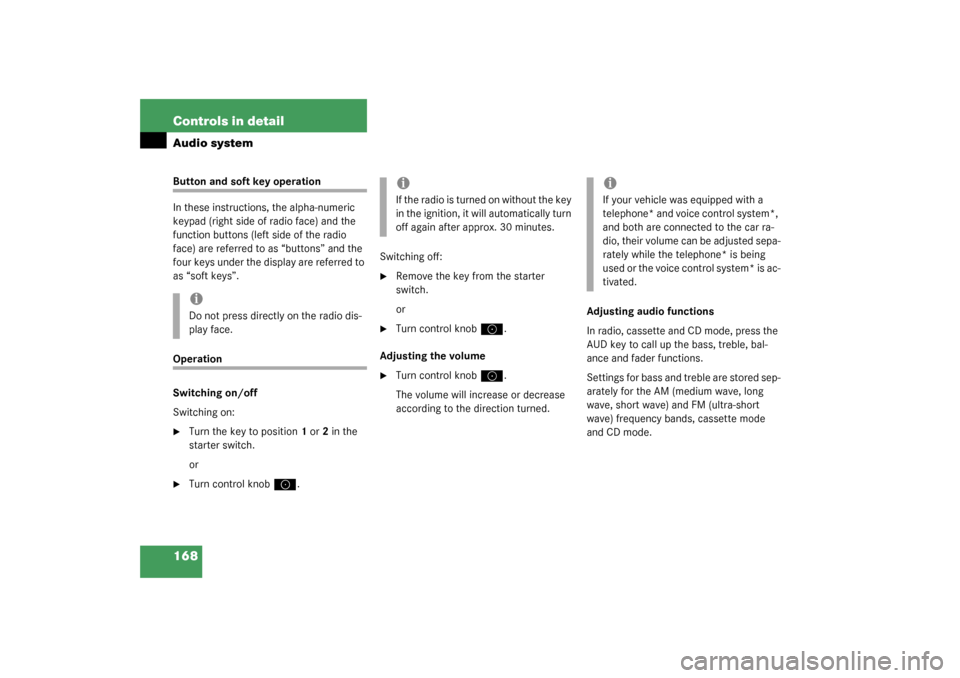
168 Controls in detailAudio systemButton and soft key operation
In these instructions, the alpha-numeric
keypad (right side of radio face) and the
function buttons (left side of the radio
face) are referred to as “buttons” and the
four keys under the display are referred to
as “soft keys”.Operation
Switching on/off
Switching on:�
Turn the key to position 1 or 2 in the
starter switch.
or
�
Turn control knob
a
.Switching off:
�
Remove the key from the starter
switch.
or
�
Turn control knob
a
.
Adjusting the volume
�
Turn control knob
a
.
The volume will increase or decrease
according to the direction turned.Adjusting audio functions
In radio, cassette and CD mode, press the
AUD key to call up the bass, treble, bal-
ance and fader functions.
Settings for bass and treble are stored sep-
arately for the AM (medium wave, long
wave, short wave) and FM (ultra-short
wave) frequency bands, cassette mode
and CD mode.
iDo not press directly on the radio dis-
play face.
iIf the radio is turned on without the key
in the ignition, it will automatically turn
off again after approx. 30 minutes.
iIf your vehicle was equipped with a
telephone* and voice control system*,
and both are connected to the car ra-
dio, their volume can be adjusted sepa-
rately while the telephone* is being
used or the voice control system* is ac-
tivated.
Page 171 of 394
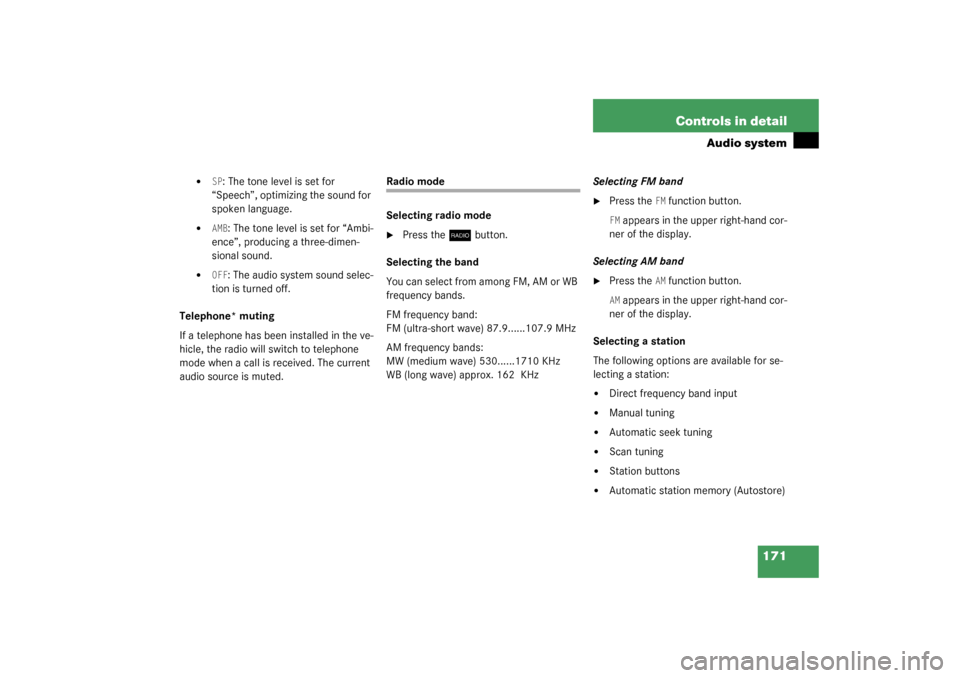
171 Controls in detail
Audio system
�
SP: The tone level is set for
“Speech”, optimizing the sound for
spoken language.
�
AMB
: The tone level is set for “Ambi-
ence”, producing a three-dimen-
sional sound.
�
OFF
: The audio system sound selec-
tion is turned off.
Telephone* muting
If a telephone has been installed in the ve-
hicle, the radio will switch to telephone
mode when a call is received. The current
audio source is muted.
Radio mode
Selecting radio mode�
Press the
b
button.
Selecting the band
You can select from among FM, AM or WB
frequency bands.
FM frequency band:
FM (ultra-short wave) 87.9......107.9 MHz
AM frequency bands:
MW (medium wave) 530......1710 KHz
WB (long wave) approx. 162 KHzSelecting FM band
�
Press the
FM function button.
FM appears in the upper right-hand cor-
ner of the display.
Selecting AM band
�
Press the
AM function button.
AM appears in the upper right-hand cor-
ner of the display.
Selecting a station
The following options are available for se-
lecting a station:
�
Direct frequency band input
�
Manual tuning
�
Automatic seek tuning
�
Scan tuning
�
Station buttons
�
Automatic station memory (Autostore)
Page 172 of 394
172 Controls in detailAudio systemDirect frequency input (AM and FM only)
Select the desired frequency band.�
Press the
“
button.
�
Enter the desired frequency with the
buttons 1 to 0.Manual tuning
�
Select the desired band.
�
Press and hold either the
d
or
c
button until the desired frequency is
reached.
Step-by-step station tuning takes place
in ascending or descending order of
frequency. The first three tuning steps
will take place without muting. After-
ward, the radio will be muted and
high-speed tuning will take place until
the button is released.Automatic seek tuning
�
Select the desired frequency band.
�
Press either the
f
or
e
button.
The radio will tune to the next receiv-
able station at a higher or lower fre-
quency.
iYou can only enter frequencies within
the respective waveband.
If a button is not pressed within four
seconds, the radio will return to the last
tuned station.
Page 174 of 394
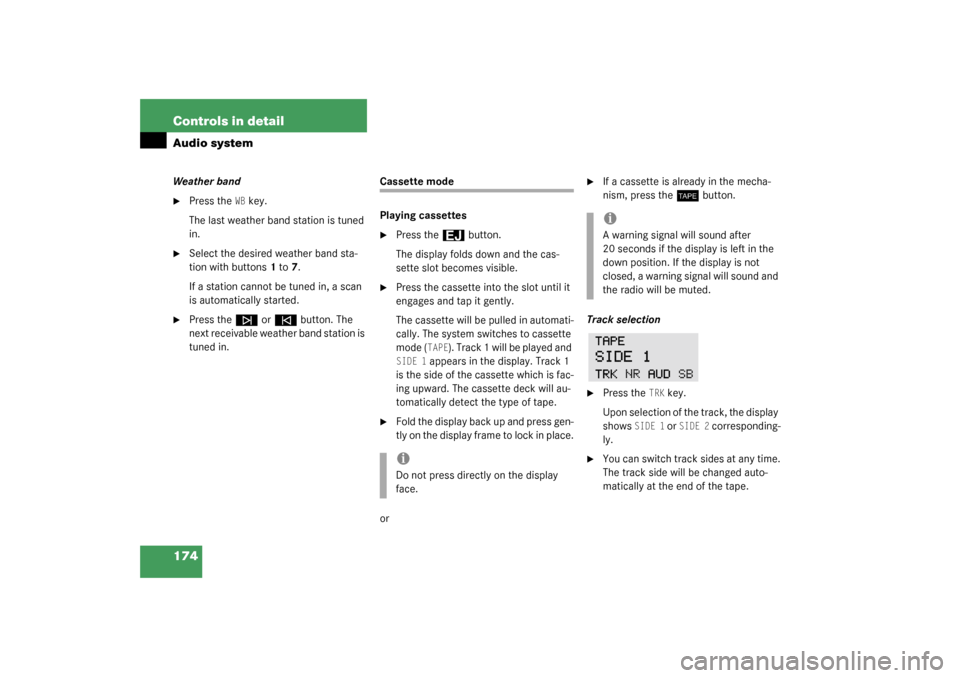
174 Controls in detailAudio systemWeather band�
Press the
WB key.
The last weather band station is tuned
in.
�
Select the desired weather band sta-
tion with buttons 1 to 7.
If a station cannot be tuned in, a scan
is automatically started.
�
Press the
f
or
e
button. The
next receivable weather band station is
tuned in.
Cassette mode
Playing cassettes�
Press the
3
button.
The display folds down and the cas-
sette slot becomes visible.
�
Press the cassette into the slot until it
engages and tap it gently.
The cassette will be pulled in automati-
cally. The system switches to cassette
mode (
TAPE
). Track 1 will be played and
SIDE 1
appears in the display. Track 1
is the side of the cassette which is fac-
ing upward. The cassette deck will au-
tomatically detect the type of tape.
�
Fold the display back up and press gen-
tly on the display frame to lock in place.
or
�
If a cassette is already in the mecha-
nism, press the
j
button.
Track selection
�
Press the
TRK
key.
Upon selection of the track, the display
shows
SIDE 1
or
SIDE 2
corresponding-
ly.
�
You can switch track sides at any time.
The track side will be changed auto-
matically at the end of the tape.
iDo not press directly on the display
face.
iA warning signal will sound after
20 seconds if the display is left in the
down position. If the display is not
closed, a warning signal will sound and
the radio will be muted.