Page 228 of 384

228OperationDriving instructions
Tires
Tread wear indicators (TWI) are required by
law. These indicators are located in six
places on the tread circumference and be-
come visible at a tread depth of approxi-
mately
1⁄16 in (1.5 mm), at which point the
tire is considered worn and should be re-
placed.The tread wear indicator appears as a solid
band across the tread.
Specified tire pressures must be main-
tained. This applies particularly if the tires
are subject to extreme operating condi-
tions (e.g. high speeds, heavy loads, high
ambient temperatures).
To reduce the risk of personal injury as a re-
sult of inadvertent vehicle movement, be-
fore turning off the engine and leaving the
vehicle always:�
Keep right foot firmly on brake pedal.
�
Firmly depress parking brake pedal.
�
Move the selector lever to positionP.
�
Slowly release brake pedal.
�
When parked on an incline, turn front
wheel towards the road curb.
�
Turn the key to starter switch position0
and remove, or press KEYLESS-GO*
start/stop button (vehicles with
KEYLESS-GO*).
�
Take the key or the KEYLESS-GO
* card
with you and lock vehicle when leaving.
Warning!
G
If you feel a sudden significant vibration or
ride disturbance, or you suspect that possi-
ble damage to your vehicle has occurred,
you should turn on the hazard warning flash-
ers, carefully slow down, and drive with cau-
ti o n t o an a re a wh ic h i s a s a fe dis ta n c e f ro m
the road.
Inspect the tires and the vehicle underbody
for possible damage. If the vehicle or tires
appear unsafe, have it towed to the nearest
Mercedes-Benz Center or tire dealer for re-
pairs.
Warning!
G
Do not allow your tires to wear down too far.
As tread depth approaches
1⁄16 in (1.5 mm),
the adhesion properties on a wet road are
sharply reduced.
Depending upon the weather and/or road
surface (conditions), the tire traction varies
widely.
Page 237 of 384

237 Operation
Engine compartment
Engine compartment
Hood
Opening
The hood lock release lever is located in
the driver’s footwell to the left of the park-
ing brake pedal.
1Hood lock release
�
Pull lever 1 towards you in the direction
of the arrow.
The hood is unlocked and handle 2 will
extend out of the radiator grill.
2Handle for opening the hood
�
Pull handle 2 to its stop out of radiator
grill.
�
Pull up on the hood (do not pull up on
the handle) and then release it.
The hood will be automatically held
open at shoulder height.
Warning!
G
Do not pull the release lever while the vehi-
cle is in motion. Otherwise the hood could
be forced open by passing air flow.
!To avoid damage to the windshield wip-
ers or hood, never open the hood if the
wiper arms are folded forward away
from the windshield.
Warning!
G
To help prevent personal injury, stay clear of
moving parts when the hood is open and the
engine is running. Make sure the hood is
properly closed before driving. When closing
the hood, use extreme caution not to catch
hands or fingers.
The radiator fan may continue to run for ap-
proximately 30 seconds or even restart af-
ter the engine has been turned off. Stay
clear of fan blades.
��
Page 270 of 384

270 Practical hintsWhat to do if …?Messages in the display
The control system shows warning and
malfunction messages in the multifunction
display.
Certain warning and malfunction messag-
es are accompanied by an audible signal.
Address these messages accordingly and
follow the additional instructions given in
this Operator’s Manual.
Selecting the malfunction memory menu in
the control system (
�page 130) displays
both cleared and uncleared messages.
High-priority messages appear in the mul-
tifunction display in red color.
Certain messages of high priority cannot
be cleared from the multifunction display
using the reset button J
.
Other messages of high priority or messag-
es of less immediate priority (regular dis-
play colors) can be cleared from the
multifunction display using the reset but-
ton
J
.These are then stored in the malfunction
message memory (
�page 130).
On the pages that follow, you will find a
compilation of all the messages that may
appear in the display.
High priority messages appear on a red
background.
Warning!
G
All categories of messages contain impor-
tant information which should be taken note
of and, where a malfunction is indicated, ad-
dressed as soon as possible at an autho-
rized Mercedes-Benz Center.
Failure to repair condition noted may cause
damage not covered by the Mercedes-Benz
Limited Warranty, or result in property dam-
age or personal injury.Warning!
G
No messages will be displayed if either the
instrument cluster or the multifunction dis-
play is inoperative.
Contact your nearest authorized
Mercedes-Benz Center.
iTurning the key in the starter switch to
position2, or pressing the KEY-
LESS-GO* start/stop button twice to
position2 causes all lamps as well as
the multifunction display to come on.
Ensure that they are all in working or-
der before starting your journey.
Page 274 of 384
274 Practical hintsWhat to do if …?Display
Possible cause
Possible solution
#
BATTERY/ALTERNATOR
VISIT WORKSHOP!
The battery was charged with a battery
charger or jump started.
�
Have the battery checked at a ser-
vice station.
The battery is no longer charging.
Possible causes:�
Alternator malfunctioning
�
Broken poly-V-belt
Do not forget that the brake system re-
quires electrical energy and may be operat-
ing with restricted capability. Considerably
greater brake pedal force is required and
the stopping distance is longer.
�
Stop immediately and check the
poly-V-belt.
If it is broken:
�
Do not continue to drive. Otherwise
the engine will overheat due to an in-
operative water pump which may re-
sult in damage to the engine. Notify
an authorized Mercedes-Benz
Center.
If it is intact:
�
Drive immediately to the nearest au-
thorized Mercedes-Benz Center. Ad-
just driving to be consistent with
reduced braking responsiveness.
Page 276 of 384

276 Practical hintsWhat to do if …?Display
Possible cause
Possible solution
F
CHIP CARD
CHECK BATTERY
KEYLESS-GO*card batteries are dis-
charged.
�
Change the batteries (
�page 299).
CHIP CARD
NOT RECOGNIZED!
KEYLESS-GO*card is not recognized while
the engine is running because�
the card is not in the vehicle
�
there is strong radio-frequency interfer-
ence
�
Stop the vehicle as soon as it is safe
to do so.
�
Search for the card.
Otherwise the vehicle cannot be central-
ly locked nor can the engine be started
again after it has been stopped.
KEYLESS-GO*card is momentarily not rec-
ognized.
�
Change the position of the card in
the vehicle.
�
Operate the vehicle with the key in
the starter switch if necessary.
CHIP CARD
DETECTED IN VEHICLE
KEYLESS-GO*card left in the vehicle was
recognized while locking the vehicle from
the outside.
�
Take the card out of the vehicle.
CHIP CARD
VISIT WORKSHOP!
The KEYLESS-GO* system is malfunction-
ing.
�
Visit an authorized Mercedes-Benz
Center as soon as possible.
Page 278 of 384

278 Practical hintsWhat to do if …?
During severe operating conditions and
stop-and-go city traffic, the coolant tem-
perature may rise close to 248°F (120°C).
Display
Possible cause
Possible solution
Ï
COOLANT
STOP, ENGINE OFF!
The coolant is too hot.
�
Stop the vehicle and turn off the en-
gine.
�
Only start the engine again after the
message disappears. You could oth-
erwise damage the engine.
Warning!
G
Driving when your engine is badly overheat-
ed can cause some fluids which may have
leaked into the engine compartment to
catch fire. You could be seriously burned.
Steam from an overheated engine can cause
serious burns and can occur just by opening
the engine hood. Stay away from the engine
if you see or hear steam coming from it.
Turn off the engine, get out of the vehicle
and do not stand near the vehicle until it
cools down.
!The engine should not be operated with
the coolant temperature above 248°F
(120°C). Doing so may cause serious
engine damage which is not covered by
the Mercedes-Benz Limited Warranty.
Page 280 of 384
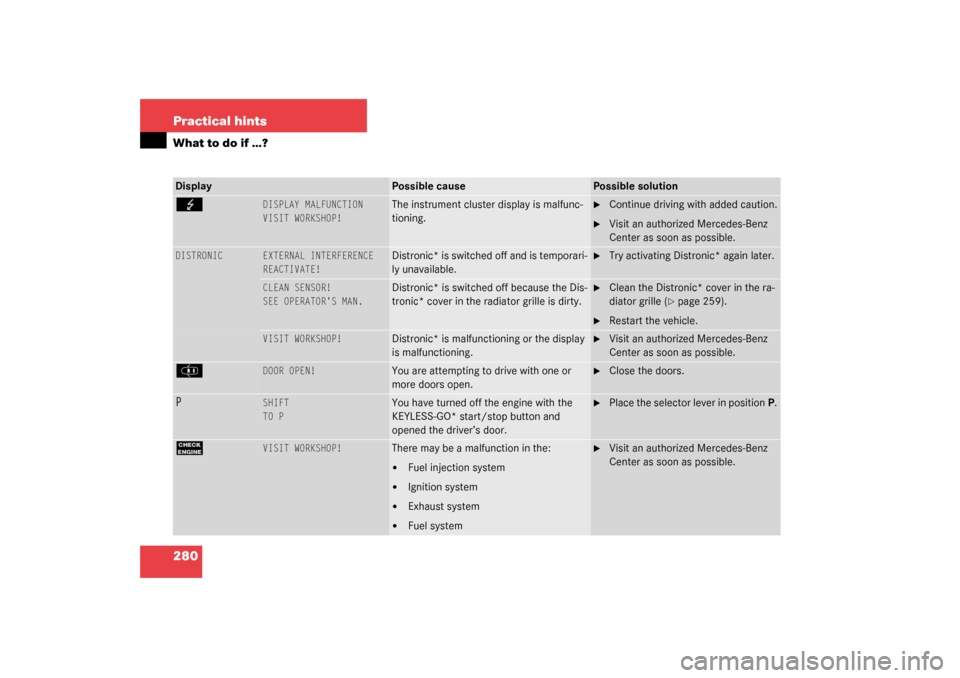
280 Practical hintsWhat to do if …?Display
Possible cause
Possible solution
G
DISPLAY MALFUNCTION
VISIT WORKSHOP!
The instrument cluster display is malfunc-
tioning.
�
Continue driving with added caution.
�
Visit an authorized Mercedes-Benz
Center as soon as possible.
DISTRONIC
EXTERNAL INTERFERENCE
REACTIVATE!
Distronic* is switched off and is temporari-
ly unavailable.
�
Try activating Distronic* again later.
CLEAN SENSOR!
SEE OPERATOR'S MAN.
Distronic* is switched off because the Dis-
tronic* cover in the radiator grille is dirty.
�
Clean the Distronic* cover in the ra-
diator grille (
�page 259).
�
Restart the vehicle.
VISIT WORKSHOP!
Distronic* is malfunctioning or the display
is malfunctioning.
�
Visit an authorized Mercedes-Benz
Center as soon as possible.
J
DOOR OPEN!
You are attempting to drive with one or
more doors open.
�
Close the doors.
P
SHIFT
TO P
You have turned off the engine with the
KEYLESS-GO* start/stop button and
opened the driver’s door.
�
Place the selector lever in positionP.
?
VISIT WORKSHOP!
There may be a malfunction in the:�
Fuel injection system
�
Ignition system
�
Exhaust system
�
Fuel system
�
Visit an authorized Mercedes-Benz
Center as soon as possible.
Page 285 of 384

285 Practical hints
What to do if …?
Display
Possible cause
Possible solution
.
LIGHT SENSOR
VISIT WORKSHOP!
The lamp sensor is malfunctioning. The
headlamps switch on automatically.
�
In the control system, set lamp oper-
ation to manual (
�page 136).
�
Switch on headlamps using the exte-
rior lamp switch.
BRAKE LIGHT
VISIT WORKSHOP!
Brake lamp illumination is delayed or lamp
is permanently on.
�
Visit an authorized Mercedes-Benz
Center as soon as possible.
DISPLAY MALFUNCTION
VISIT WORKSHOP!
The display for the lamps or the system is
malfunctioning.
�
Visit an authorized Mercedes-Benz
Center as soon as possible.
TURN OFF LIGHTS!
Lamps have been turned on although the
key in the starter switch is in position 0.
�
Turn off the lights.
TURN SIG. MIRROR, L
CHECK LIGHT!
The left turn signal in the side mirror is mal-
functioning. This message will only appear
if all light emitting diodes have stopped
working.
�
Visit an authorized Mercedes-Benz
Center as soon as possible.
TURN SIG. MIRROR, R
CHECK LIGHT!
The right turn signal in the side mirror is
malfunctioning. This message will only ap-
pear if all light emitting diodes have
stopped working.
�
Visit an authorized Mercedes-Benz
Center as soon as possible.
TURN SIG., LF
CHECK LIGHT!
BACK-UP LIGHT ON!
The left front turn signal lamp is malfunc-
tioning. A back-up bulb is being used.
�
Replace the bulb as soon as possible.