Page 80 of 225
72 TelephoneMultifunction displayDisplay overview
P82.85-9548-31US
OFFTEL
ENTER CODE
TELTEL
READY
TELTEL
PLEASE
WAIT
TEL
01305005
TEL
00:01:15
MERCEDES
TEL
MERCEDES
TEL
12345
6789
MO
1011
K
L
Page 81 of 225
73 Telephone
Multifunction display
Function
Page
1
The telephone is switched off
Switching telephone operati-
on on
78
2
Entering the unlock code
78
3
The system is searching for
the corresponding network
78
4
The telephone is ready for use
85
5
The vehicle is currently out-
side the transmission or re-
ception range
Function
Page
6
Phone book is empty and/or
has not been loaded into the
COMAND telephone memory
85
7
Name selected from the
phone book
85
8
Dialing begins
86
9
Dialing is completed and the
name is displayed.
The display will remain until
you end the call
86
Function
Page
10
Number of the memory locati-
on and the name stored here
85
11
Call time
86
Page 83 of 225
75 Telephone
Telephone operation
Function
Page
1
Switching the COMAND
on/off
12
2
Switching the telephone
operation on/off
78
3
Entering the unlock code
Entering a telephone number
Speed-dialing (only with
COMAND)
Quick-dialing (for the first 10
memory locations)
Entering the
emergency call
“9-1-1”
78
82
95
97
107
4
Subsequent dialing
84
5
Subsequent dialing
84
Function
Page
6
Turning
Highlights a menu field, a list
entry, or a symbol
Pressing
Activates a sub-menu, con-
firms an entry/selection�
Ä is highlighted
Begin dialing
�
Ö is highlighted
Ends the call
�
Ü is highlighted
Switches off the micro-
phone of the hands-free
telephone
Function
Page
7
Calls the previous menu, un-
less the main telephone menu
is displayed
8
Deletes the last digit or the
whole entry if the unlock code
or a phone number are ente-
red
83
9
Color screen with main tele-
phone menu
10
Sets the volume for hands-
free operation of the telepho-
ne (during a call)
80
Page 86 of 225

78 TelephoneTelephone operation1Status line, telephone is not yet logged
onto network
2Input line for unlock code
3Confirms the unlock code�
Press a.
The menu to enter the unlock code will
appear.
Entering the unlock code
�
Use the number keys 1 through 0 to
enter the unlock code.Asterisks instead of digits will appear in
the input line. Confirming the unlock code
�
Press the right-hand rotary/push-
button v to confirm OK.
If entered code is correct and the pho-
ne is registered in a network, the phone
is ready for use.
Ready for operation display4Telephone is ready for operation,
Ä is highlighted
5Reception strength, indicated by up to
5 bars >
RM appears if the telephone is not
using the home network and/or is out-
side the home coverage area.
Switching telephone operation onLocked, please enter code:
***�
ABC/123
Last CallsPhone Book
Calls OKTEL
123
P82.85-9376-31US SENDEND MUTE
iYour unlock code prevents unauthori-
zed persons from using your telephone.
Be sure to memorize this code, a three
digit number, carefully.
Timeport phones use a three-digit code.
V60 phones use a four-digit code. The
head unit will unlock the phone using
the first three digits of the four-digit V60
unlock code.
If you enter an incorrect code, the sys-
tem returns to the menu for entering the
unlock code.iYou must always enter the unlock code
when you switch on the telephone the
first time (if phone is in locked mode).
Ready
ABC/123
Last CallsPhone Book
CallsTELABCDEFGHIJKLMNO
PQRSTUVWXYZ
P82.85-9377-31US
4
5
SENDENDMUTE
Page 87 of 225
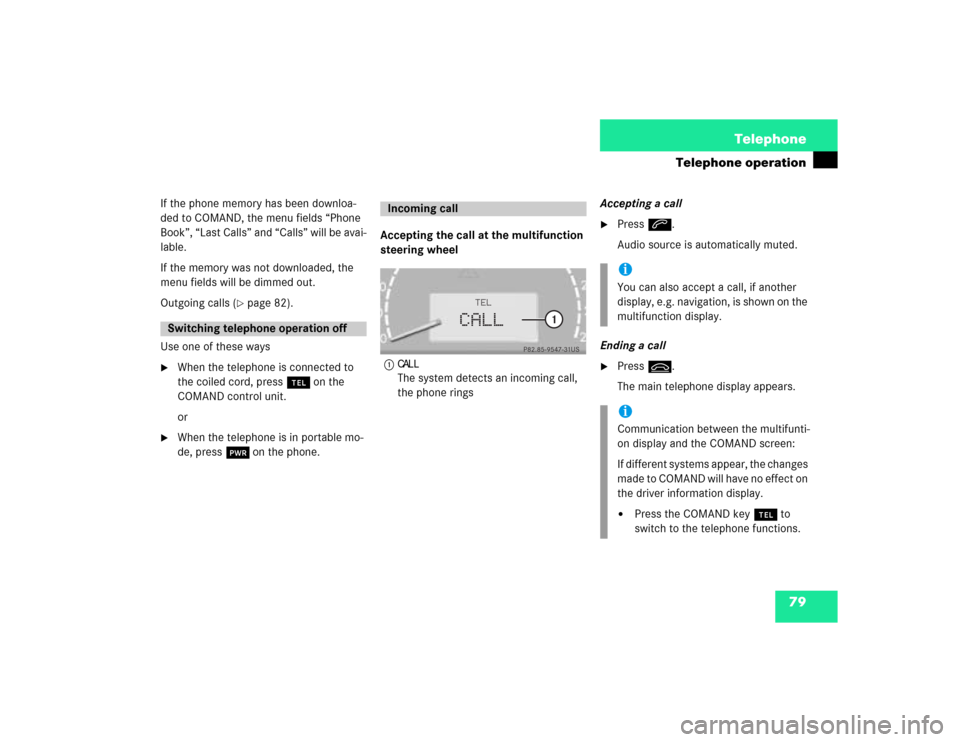
79 Telephone
Telephone operation
If the phone memory has been downloa-
ded to COMAND, the menu fields “Phone
Book”, “Last Calls” and “Calls” will be avai-
lable.
If the memory was not downloaded, the
menu fields will be dimmed out.
Outgoing calls (
�page 82).
Use one of these ways
�
When the telephone is connected to
the coiled cord, press a on the
COMAND control unit.
or
�
When the telephone is in portable mo-
de, press # on the phone.Accepting the call at the multifunction
steering wheel
1
CALLThe system detects an incoming call,
the phone ringsAccepting a call
�
Press K.
Audio source is automatically muted.
Ending a call
�
Press L.
The main telephone display appears.
Switching telephone operation off
Incoming call
P82.85-9547-31US
CALL
TEL
1
iYou can also accept a call, if another
display, e.g. navigation, is shown on the
multifunction display.iCommunication between the multifunti-
on display and the COMAND screen:
If different systems appear, the changes
made to COMAND will have no effect on
the driver information display.�
Press the COMAND key a to
switch to the telephone functions.
Page 88 of 225

80 TelephoneTelephone operationAccepting a call using COMAND
1“Call”
The system detects an incoming call,
the phone rings.�
Press the right-hand rotary/push-
button v to confirm the Ä button.
The display will change to the
call menu. An active audio source will
be muted.
Call menu2“00:01:21 h”
The call time appears
3Name or phone numberSwitching the microphone for the
hands-free telephone off
�
Turn the right-hand rotary/push-button
v to highlight the Ü button and
press to confirm.
�
Press the right-hand rotary/push-
button v again to cancel muting.
Setting the volume for hands-free opera-
tion
Raising the volume
�
Turn the turning wheel on the left-hand
rotary/push-button v to the right.
Lowering the volume
�
Turn the turning wheel on the left-hand
rotary/push-button v to the left.
ABC/123
Last CallsPhone Book
CallsTEL
1
ABCDEFGHIJKLMNO
PQRSTUVWXYZCall
P82.85-9378-31US SENDENDMUTE
iNo telephone menu is shown on the
screen �
first press a
�
then you can accept or refuse the
call.ABC/123
Last CallsPhone Book
CallsTEL
3
0:01:27h
BRAEUER
2
P82.85-9379-31US SENDENDMUTE
Page 89 of 225

81 Telephone
Telephone operation
Sound settings
You can change the sound settings during
a conversation.�
Turn the right-hand rotary/push-
button v until “Sound” on the second
menu level is highlighted and press the
button.
The telephone sound menu will appear
displaying the actual settings.
�
Adjust the sound (treble and bass) and
the sound-center (fader and balance),
(�page 72).Refusing or ending a call
Use one of the three ways:
�
Press the right-hand rotary/push-
button v to confirm the Ö button.
or
�
Press a.
or
�
Press *.Accepting an incoming call using the
mobile telephone handset
The telephone is located in the storage
compartment under the armrest. See your
vehicle’s operating instructions.
�
Press the right-hand rotary/push-
button v to confirm the Ä button.
�
Remove the telephone from its cradle
and conduct your call.
The hands-free operation will switch
off.
Ending a call
�
Put the phone back in its cradle.
TEL Sound
Treble
Fader
BalanceBass
0
0
0 0
Reset
P82.85-9425-31US
Page 92 of 225
84 TelephoneTelephone operationConducting a call
When the call is initiated, the call time ap-
pears in the screen.Ending a call, use one of the three ways:
�
Press the right-hand rotary/push-
button v to confirm the Ö button
or call has been finished by the other
party.
or
�
Press a.
or
�
Press *.Subsequent dialing
Transmitting other dial tones:
�
During a call you can press the number
keys 1 through 0, u and t.
The numbers dialed will appear in the
menu for 10 seconds after the last key
is pressed (subsequent dialing display).
ABC/123
Last CallsPhone Book
CallsTEL0:00:10h
Morrison
P82.85-9383-31US SENDENDMUTE
iDuring a conversation, you can enter a
telephone number in the notebook or
edit an existing one (
�page 97).