Page 102 of 370
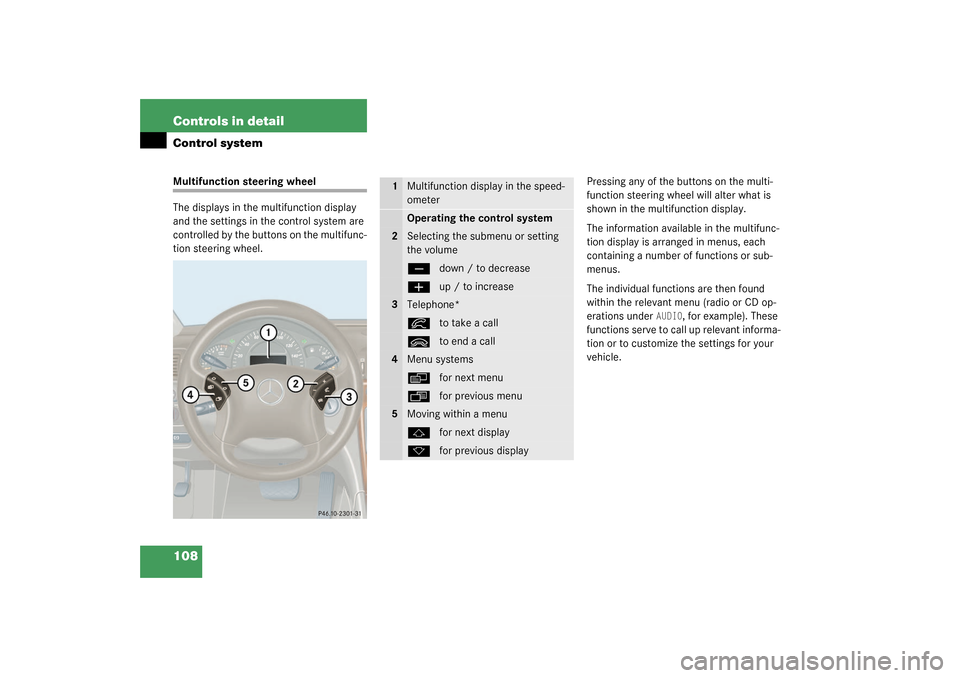
108 Controls in detailControl systemMultifunction steering wheel
The displays in the multifunction display
and the settings in the control system are
controlled by the buttons on the multifunc-
tion steering wheel.Pressing any of the buttons on the multi-
function steering wheel will alter what is
shown in the multifunction display.
The information available in the multifunc-
tion display is arranged in menus, each
containing a number of functions or sub-
menus.
The individual functions are then found
within the relevant menu (radio or CD op-
erations under
AUDIO
, for example). These
functions serve to call up relevant informa-
tion or to customize the settings for your
vehicle.
1
Multifunction display in the speed-
ometerOperating the control system
2
Selecting the submenu or setting
the volumeç
down / to decrease
æ
up / to increase
3
Telephone*í
to take a call
ì
to end a call
4
Menu systemsè
for next menu
ÿ
for previous menu
5
Moving within a menuj
for next display
k
for previous display
S203 MY03_A.book Page 108 Tuesday, January 28, 2003 2:22 PM
Page 105 of 370
111 Controls in detail
Control system
Menus, submenus and functions
Menu 1
Menu 2
Menu 3
Menu 4
Menu 5
Menu 6
Menu 7
Standard display
AUDIO
NAVI*
Malfunction
memory
Settings
Trip computer
Telephone*
Commands/submenusCoolant tempera-
ture display
Select radio station
Activate route
guidance
Call up malfunc-
tion messages
Reset to factory
settings
Fuel consumption
statistics after
start
Load phone
book
Digital speedometer
Operate CD play-
er*
Instrument clus-
ter submenu
Fuel consumption
statistics since
the last reset
Search for
name in
phone book
Call up FSS
Operate cassette
player
Lighting sub-
menu
Call up range
Check engine oil lev-
el
Vehicle sub-
menuConvenience
submenu
S203 MY03_A.book Page 111 Tuesday, January 28, 2003 2:22 PM
Page 106 of 370

112 Controls in detailControl system
Standard display menu
You can select the functions in the stan-
dard display menu with button
k
or
j
.
The following functions are available:
Display digital speedometer
�
Press button
j
twice.
The current vehicle speed is shown in
the multifunction display.
AUDIO menu
The functions in the
AUDIO
menu operate
the audio equipment which you currently
have turned on.
If no audio equipment is currently turned
on, the message
AUDIO OFF
i s s h o w n i n t h e
display.
The following functions are available:
iThe headings used in the menus table
are designed to facilitate navigation
within the system and are not neces-
sarily identical to those shown in the
control system displays.
The first function displayed in each
menu will automatically show you
which part of the system you are in.
Function
Page
Call up coolant temperature dis-
play
104
Call up digital speedometer
see
below
Call up FSS
246
Check engine oil level
235
Function
Page
Select radio station
113
Operate CD player*
113
Operate cassette player
114
S203 MY03_A.book Page 112 Tuesday, January 28, 2003 2:22 PM
Page 107 of 370

113 Controls in detail
Control system
Select radio station�
Turn on the radio (
�page 162) Vehi-
cles with COMAND*: Refer to separate
operating instructions.
�
Press button
è
or
ÿ
repeatedly
until you see the currently tuned sta-
tion in the display.
1Station frequency
2Waveband setting
3Setting for station selection using
memory
�
Press button
k
or
j
repeatedly
until the desired station is found.
The type of search depends on the set-
ting for the station tuning
(
�page 125):
�
The next stored station is selected
(SP)
�
Station searchOperate the CD player*
�
Turn on the radio and select the CD
player (
�page 163) Vehicles with CO-
MAND*: Refer to separate operating in-
structions.
�
Press button
è
or
ÿ
repeatedly
until the settings for the CD currently
being played are shown in the display.
1Current track
2Current CD (for CD changer*)
�
Press button
k
or
j
repeatedly
until the desired track is selected.
iYou can only store new stations using
the corresponding feature on the radio
(�page 169) Vehicles with COMAND*:
Refer to separate operating instruc-
tions.
You can also operate the radio in the
usual manner.
iTo select a CD from the magazine,
press a number on the audio system or
the COMAND* system key pad located
in the center dashboard.
S203 MY03_A.book Page 113 Tuesday, January 28, 2003 2:22 PM
Page 108 of 370

114 Controls in detailControl systemOperate the cassette player�
Turn on the radio and select the cas-
sette player (
�page 170) Vehicles
with COMAND*: Refer to separate op-
erating instructions.
�
Press button
è
or
ÿ
repeatedly
until the settings for the cassette cur-
rently being played are shown in the
display.
1Current side
�
Press button
j
to fast forward to
the next track.
�
Press button
k
to rewind the cas-
sette to the beginning of the current
track.
NAVI menu
The
NAV
menu contains the functions need-
ed to operate your navigation system.
�
Press button
è
or
ÿ
repeatedly
until you see the message NAV
in the
display.
�
If the navigation system is switched off,
the message
NAV OFF
is shown in the
display.
�
If the navigation system is on, the mes-
sage
NAV ACTIVE
is shown in the dis-
play.
Please refer to the COMAND* manual for
instructions on how to activate the route
guidance system*.
iTo select the reverse side of the tape,
press button below track number on
the audio system display, or enter re-
quest on the COMAND* system locat-
ed in the center dashboard.
S203 MY03_A.book Page 114 Tuesday, January 28, 2003 2:22 PM
Page 111 of 370

117 Controls in detail
Control system
Resetting the functions of a submenu
For each submenu you can reset all the
functions to the factory settings.�
Move to a function in the submenu.
�
Press the reset knob in the instrument
cluster for approximately three sec-
onds.
In the display you will see the request
to press the reset knob again to con-
firm.
�
Press the reset knob again.
All functions of the submenu will reset
to factory settings.
The table below shows what settings can
be changed within the various menus. De-
tailed instructions on making individual
settings can be found on the following pag-
es.
INSTRUMENT CLUSTER
LIGHTING
VEHICLE
CONVENIENCE
Set time (hours)
Set daytime running lamp mode
(USA only)
Set station selection mode
(radio)
Activate easy-entry/exit feature
Set time (minutes)
Set locator lighting
Set automatic locking
Set key dependency
Select time display mode
Exterior lamps delayed shut-off
Set parking position for exterior
rear view mirror
Select temperature display
mode
Interior lighting delayed shut-off
Select speedometer display
modeSelect languageSelect display (speed display or
outside temperature)
S203 MY03_A.book Page 117 Tuesday, January 28, 2003 2:22 PM
Page 118 of 370

124 Controls in detailControl systemInterior lighting delayed shut-off
Use this function to set whether and for
how long you would like the interior light-
ing to remain lit during darkness after the
key is removed from the starter switch.�
Move the selection marker with
the
æ
or
ç
button to the
LIGHT-
ING
submenu.
�
Press button
j
or
k
repeatedly
until you see this message in the dis-
play:
INT. LIGHTING DELAYED
SHUT-OFF
.The selection marker is on the current
setting.
�
Press
æ
or
ç
to select the de-
sired lamp-on time period. You can se-
lect:
�
0 s
, the delayed shut-off feature is
deactivated
�
5 s,
10 s
, 15 s
or
20 s
, the delayed
shut-off feature is activatedVehicle submenu
Access the
VEHICLE
submenu via the
SET-
TINGS
menu. Use the
VEHICLE
submenu to
make general vehicle settings. The follow-
ing functions are available:
Function
Page
Set station selection mode
(radio)
see
below
Set automatic locking
see
below
S203 MY03_A.book Page 124 Tuesday, January 28, 2003 2:22 PM
Page 119 of 370
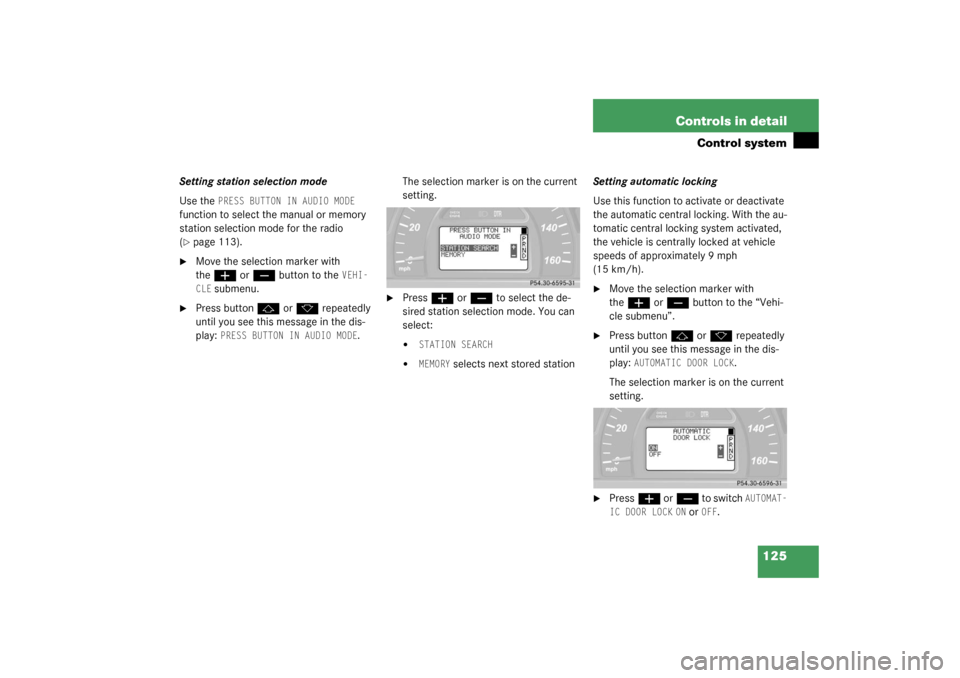
125 Controls in detail
Control system
Setting station selection mode
Use the
PRESS BUTTON IN AUDIO MODE
function to select the manual or memory
station selection mode for the radio
(�page 113).
�
Move the selection marker with
the
æ
or
ç
button to the
VEHI-
CLE
submenu.
�
Press button
j
or
k
repeatedly
until you see this message in the dis-
play:
PRESS BUTTON IN AUDIO MODE
.The selection marker is on the current
setting.
�
Press
æ
or
ç
to select the de-
sired station selection mode. You can
select:
�
STATION SEARCH
�
MEMORY
selects next stored stationSetting automatic locking
Use this function to activate or deactivate
the automatic central locking. With the au-
tomatic central locking system activated,
the vehicle is centrally locked at vehicle
speeds of approximately 9 mph
(15 km/h).
�
Move the selection marker with
the
æ
or
ç
button to the “Vehi-
cle submenu”.
�
Press button
j
or
k
repeatedly
until you see this message in the dis-
play:
AUTOMATIC DOOR LOCK
.
The selection marker is on the current
setting.
�
Press
æ
or
ç
to switch
AUTOMAT-
IC DOOR LOCK
ON or
OFF
.
S203 MY03_A.book Page 125 Tuesday, January 28, 2003 2:22 PM