Page 4 of 356

ContentsControls in detail ............................... 81
Locking and unlocking ......................... 82
SmartKey ........................................ 82
Opening the doors from the inside . 85
Opening the trunk lid ...................... 85
Closing the trunk lid ....................... 86
Trunk lid emergency release .......... 86
Automatic central locking .............. 87
Locking and unlocking from
the inside ....................................... 87
Seats .................................................... 89
Easy-entry/exit feature* ................ 89
Head restraints............................... 90
Heated seats* ................................ 91
Memory function* ................................ 93
Storing positions into memory ....... 94
Recalling positions from memory ... 94
Storing exterior rear view mirror
parking position ............................. 95
Lighting ................................................ 96
Exterior lamp switch ....................... 96
Combination switch ........................ 99
Hazard warning flasher ................... 99
Interior lighting ............................. 100Instrument cluster ............................. 102
Instrument cluster illumination .... 102
Coolant temperature gauge ......... 102
Trip odometer .............................. 103
Tachometer .................................. 103
Outside temperature indicator ..... 104
Control system .................................. 105
Multifunction display .................... 105
Multifunction steering wheel ........ 106
Menus .......................................... 108
Standard display menu ................ 110
AUDIO menu ................................ 110
NAV menu .................................... 112
Malfunction memory menu .......... 112
Settings menu .............................. 114
Trip computer menu ..................... 125
TEL menu* ................................... 126
Manual transmission ......................... 130
Shifting into reverse ..................... 131
Automatic transmission* ................... 132
One-touch gearshifting ................. 133
Gear ranges .................................. 134
Gear selector lever position ......... 135
Program mode selector switch ..... 136
Accelerator position ..................... 137Emergency operation
(Limp Home Mode) ...................... 137
Good visibility .................................... 138
Rear view mirror ........................... 138
Headlamp cleaning system* ........ 140
Sun visors .................................... 141
Climate control .................................. 142
Setting the temperature ............... 145
Adjusting air distribution and
volume ......................................... 145
Defrosting .................................... 146
Air recirculation mode .................. 146
Rear window defroster ................. 147
Air conditioning ............................ 148
Ventilated storage compartment . 148
Rear passenger compartment
adjustable air vents ...................... 149
Deactivating the climate control
system ......................................... 149
Automatic climate control*
(Canada only) .................................... 150
Setting the temperature ............... 152
Adjusting air distribution .............. 153
Adjusting air volume .................... 153
Maximum cooling MAXCOOL ....... 154
Defrosting .................................... 154
Page 25 of 356
25 At a glance
Center console
Center console
Item
Page
1
Seat heater*, driver‘s side
91
2
ESP control switch
75
3
Hazard warning flasher
switch – switching on/off
99
4
Central locking switch
87
5
Anti-theft alarm system in-
dicator lamp
78
Tow-away alarm switch
79
6
Seat heater*, passenger
side
91
7
Indicator lamp
7
67
8
Audio system, or
159
COMAND* (see separate
operating instructions)
Item
Page
9
Climate control
142
10
Ashtray
198
11
Storage compartment
196
12
Armrest
197
13
Program mode selector for
automatic transmission
136
14
Gearshift lever for manual
transmission
Selector lever for automat-
ic transmission
44
45
Page 81 of 356
81 Controls in detail
Locking and unlocking
Seats
Memory function*
Lighting
Instrument cluster
Control system
Manual transmission
Automatic transmission*
Good visibility
Climate control
Automatic climate control* (Canada only)
Audio system
Power windows
Panorama sliding/pop-up roof*
Driving systems
Loading
Useful features
Page 142 of 356
142 Controls in detailClimate control
Climate control
Page 143 of 356
143 Controls in detail
Climate control
Climate control panel
The storage compartment between the
front seats can be ventilated (
�page 148).
Information about rear passenger com-
partment adjustable air vents
(
�page 149).
Item
1
Climate control panel
2
Left center air vent, adjustable
3
Right center air vent, adjustable
4
Air volume control for left center air
vent
5
Air volume control for right center
air vent
6
Air volume control for side air vent
7
Side air vent, adjustable
8
Side defroster vent, fixediFor draft-free ventilation, move the slid-
ers for the center air vents to the mid-
dle position.
Item
1
Air volume control
2
Left-side temperature control
3
Right-side temperature control
4
Air distribution control switch
5
Rear window defroster
6
AC cooling on/off
7
Air distribution and air volume
(automatic)
8
Air recirculation
9
Defrosting
Page 144 of 356
144 Controls in detailClimate controlThe climate control is operational whenev-
er the engine is running. You can operate
the climate control system in either the au-
tomatic or manual mode. The system cools
or heats the interior depending on the se-
lected interior temperature and the cur-
rent outside temperature.
Nearly all dust particles, pollutants and
odors are filtered out before outside air en-
ters the passenger compartment through
the air distribution system.The air conditioning will not engage (no
cooling) if the AC
OFF
mode is selected
(
�page 148)Warning!
G
Follow the recommended settings for heat-
ing and cooling given on the following pag-
es. Otherwise the windows could fog up,
impairing visibility and endangering you and
others.
iIf the vehicle interior is hot, ventilate
the interior before driving off.
Keep the air intake grille in front of the
windshield free of snow and debris.
Page 145 of 356

145 Controls in detail
Climate control
Setting the temperature
Use temperature controls2 and3 to sepa-
rately adjust the air temperature on each
side of the passenger compartment. You
should raise or lower the temperature set-
ting in small increments, preferably start-
ing at 72°F (22°C).
Increasing�
Turn the control slightly to the right.
The climate control system will corre-
spondingly adjust the interior air tem-
perature.
Decreasing
�
Turn the control slightly to the left.
The climate control system will corre-
spondingly adjust the interior air tem-
perature.
Adjusting air distribution and volume
Use the air distribution control4
(�page 143) to adjust the air distribution.
The following symbols are found on the
controls:Adjusting manually
�
Press the
U
button.
The indicator lamp on the button goes
out.
�
Select any of the six air volume speeds
using the air volume control1
(�page 143) and the air distribution.
Adjusting automatically
�
Press the
U
button.
The indicator lamp on the button
comes on. The air distribution and vol-
ume is adjusted automatically.
Windshield fogged on the outside
�
Switch the windshield wipers on.
�
Switch to manual mode.
�
Turn the air distribution control
to
a
or
Y
.
Symbol
Function
a
Directs air through the
center, side and rear pas-
senger compartment air
vents
Z
Directs air to the windows
X
Directs air into the entire
vehicle interior
Y
Directs air to the footwells
Page 146 of 356
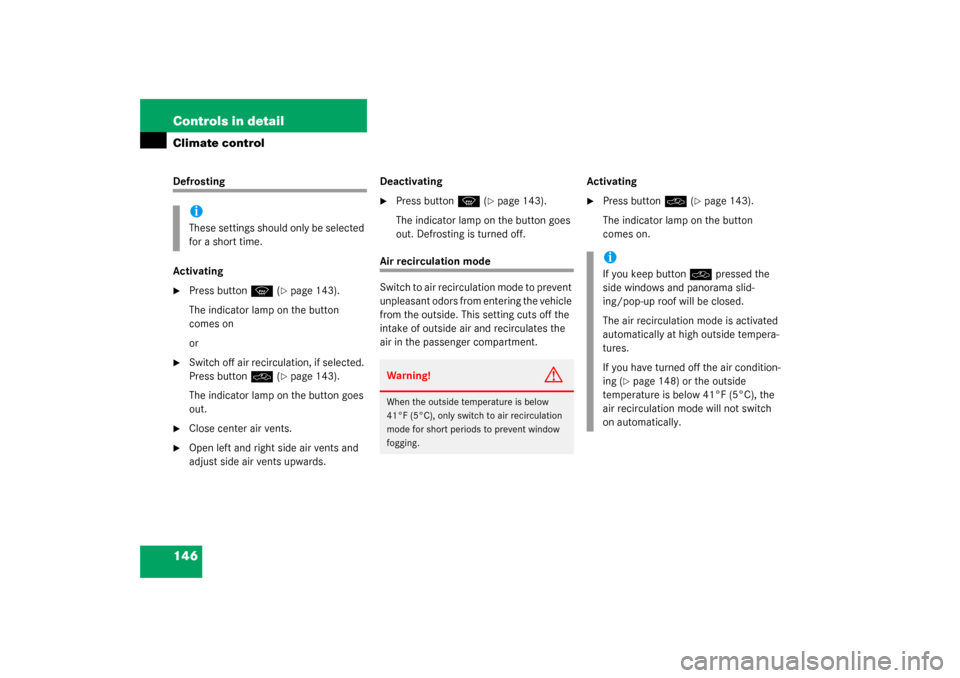
146 Controls in detailClimate controlDefrosting
Activating�
Press button
P
(�page 143).
The indicator lamp on the button
comes on
or
�
Switch off air recirculation, if selected.
Press button
O
(�page 143).
The indicator lamp on the button goes
out.
�
Close center air vents.
�
Open left and right side air vents and
adjust side air vents upwards.Deactivating
�
Press button
P
(�page 143).
The indicator lamp on the button goes
out. Defrosting is turned off.
Air recirculation mode
Switch to air recirculation mode to prevent
unpleasant odors from entering the vehicle
from the outside. This setting cuts off the
intake of outside air and recirculates the
air in the passenger compartment.Activating
�
Press button
O
(�page 143).
The indicator lamp on the button
comes on.
iThese settings should only be selected
for a short time.
Warning!
G
When the outside temperature is below
41°F (5°C), only switch to air recirculation
mode for short periods to prevent window
fogging.
iIf you keep button
O
pressed the
side windows and panorama slid-
ing/pop-up roof will be closed.
The air recirculation mode is activated
automatically at high outside tempera-
tures.
If you have turned off the air condition-
ing (
�page 148) or the outside
temperature is below 41°F (5°C), the
air recirculation mode will not switch
on automatically.