Page 240 of 370
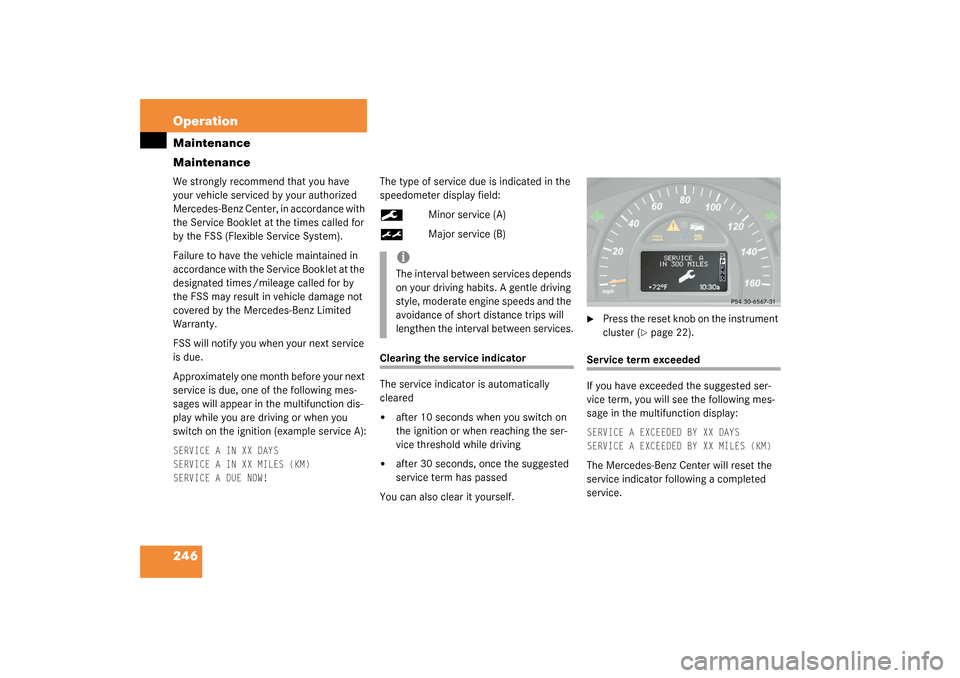
246 OperationMaintenance
MaintenanceWe strongly recommend that you have
your vehicle serviced by your authorized
Mercedes-Benz Center, in accordance with
the Service Booklet at the times called for
by the FSS (Flexible Service System).
Failure to have the vehicle maintained in
accordance with the Service Booklet at the
designated times /mileage called for by
the FSS may result in vehicle damage not
covered by the Mercedes-Benz Limited
Warranty.
FSS will notify you when your next service
is due.
Approximately one month before your next
service is due, one of the following mes-
sages will appear in the multifunction dis-
play while you are driving or when you
switch on the ignition (example service A):SERVICE A IN XX DAYS
SERVICE A IN XX MILES (KM)
SERVICE A DUE NOW!
The type of service due is indicated in the
speedometer display field:9
Minor service (A)
½
Major service (B)
Clearing the service indicator
The service indicator is automatically
cleared�
after 10 seconds when you switch on
the ignition or when reaching the ser-
vice threshold while driving
�
after 30 seconds, once the suggested
service term has passed
You can also clear it yourself.
�
Press the reset knob on the instrument
cluster (
�page 22).
Service term exceeded
If you have exceeded the suggested ser-
vice term, you will see the following mes-
sage in the multifunction display:SERVICE A EXCEEDED BY XX DAYS
SERVICE A EXCEEDED BY XX MILES (KM)The Mercedes-Benz Center will reset the
service indicator following a completed
service.
iThe interval between services depends
on your driving habits. A gentle driving
style, moderate engine speeds and the
avoidance of short distance trips will
lengthen the interval between services.
S203 MY03_A.book Page 246 Tuesday, January 28, 2003 2:22 PM
Page 241 of 370
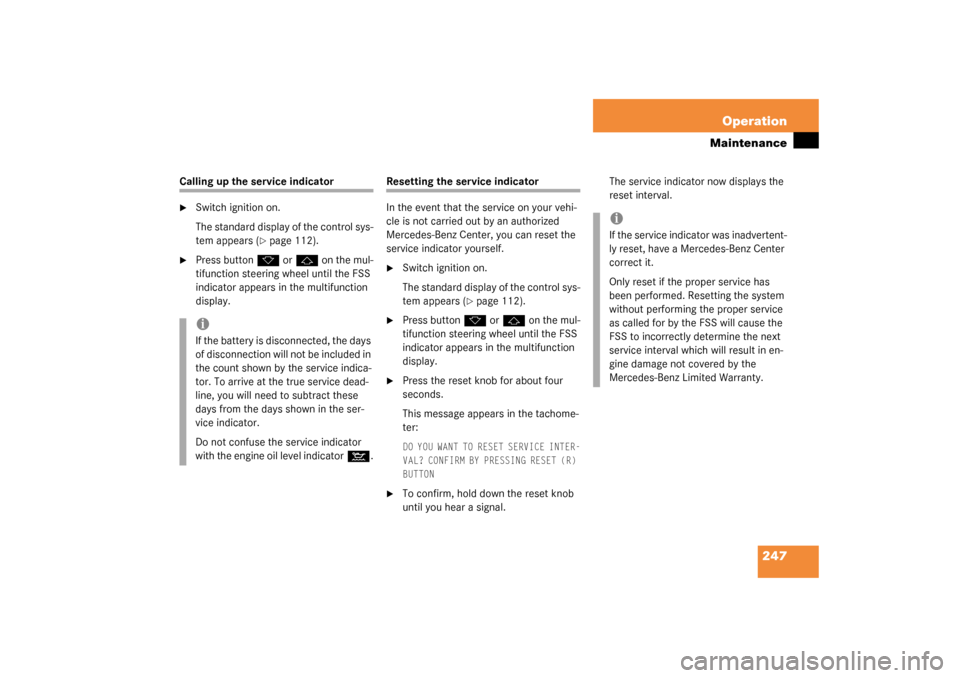
247 Operation
Maintenance
Calling up the service indicator�
Switch ignition on.
The standard display of the control sys-
tem appears (
�page 112).
�
Press button
k
or
j
on the mul-
tifunction steering wheel until the FSS
indicator appears in the multifunction
display.
Resetting the service indicator
In the event that the service on your vehi-
cle is not carried out by an authorized
Mercedes-Benz Center, you can reset the
service indicator yourself.�
Switch ignition on.
The standard display of the control sys-
tem appears (
�page 112).
�
Press button
k
or
j
on the mul-
tifunction steering wheel until the FSS
indicator appears in the multifunction
display.
�
Press the reset knob for about four
seconds.
This message appears in the tachome-
ter:DO YOU WANT TO RESET SERVICE INTER-
VAL? CONFIRM BY PRESSING RESET (R)
BUTTON
�
To confirm, hold down the reset knob
until you hear a signal.The service indicator now displays the
reset interval.
iIf the battery is disconnected, the days
of disconnection will not be included in
the count shown by the service indica-
tor. To arrive at the true service dead-
line, you will need to subtract these
days from the days shown in the ser-
vice indicator.
Do not confuse the service indicator
with the engine oil level indicator
:
.
iIf the service indicator was inadvertent-
ly reset, have a Mercedes-Benz Center
correct it.
Only reset if the proper service has
been performed. Resetting the system
without performing the proper service
as called for by the FSS will cause the
FSS to incorrectly determine the next
service interval which will result in en-
gine damage not covered by the
Mercedes-Benz Limited Warranty.
S203 MY03_A.book Page 247 Tuesday, January 28, 2003 2:22 PM
Page 356 of 370

362 IndexSeats 90
Adjusting 32
Easy entry/exit feature 90
Heater 94
Manual 33
Multicontour seat 93
Power seats 34
Rapid seat heating 94
Split rear bench seat 199
Securing cargo
Cargo tie-down rings 202
Selecting
Display 120
Selector lever 23
Lock 44
Position (automatic
transmission) 23, 135
Self-test
BabySmart
TM airbag deactivation
system 67
Tele Aid* 211
Service
Calling up the service indicator 247
Major service (Service B) 246
Minor service (Service A) 246
Overdue 246Spare parts 318
Types 246
When due 246
Service and Warranty Booklet
Loss of 319
Service and warranty information 10
Service indicator 246
Calling up 247
Clearing 246, 247
Service life (tires) 242
Service see Maintenance 246
Service System see FSS 246
Setting
Convenience functions 117, 126
Cruise control 191
Daytime running lamp mode 121
Exterior rear view mirror parking
position 97
Higher speed in cruise control 192
Hours (clock) 118
Individual vehicle settings 116
Interior lighting delayed shut-off 124
Key dependent memory 127
Lamps and lighting (control
system) 121
Language, multifunction display 120Locator lighting 122
Lower speed in cruise control 192
Miles/kilometers in
speedometer 119
Minutes (clock) 118
Night security illumination 122
Parking position for exterior rear view
mirrors 128
Slower speed in cruise control 192
Speed in cruise control 192
Speedometer display mode 119
Station selection mode 125
Temperature (interior) 146, 154
Temperature indicator 119
Time display mode (Clock) 119
Units
Speedometer 119
Temperature 119
Settings
Convenience functions 126
Factory, SmartKey 85
Individual (SmartKey) 127
Lighting (control system) 121
Menus and submenus 109
Resetting all (control system) 116
Resetting in the submenu 117
S203 MY03_A.book Page 362 Tuesday, January 28, 2003 2:22 PM