Page 7 of 370
13 Introduction
Operator’s Manual
Operating your vehicle outside the USA or Canada
If you plan to operate your vehicle in for-
eign countries, please be aware that:�
Service facilities or replacement parts
may not be readily available
�
unleaded gasoline for vehicles with cat-
alytic converters may not be available;
the use of leaded fuels will damage the
catalysts,
�
gasoline may have a considerably low-
er octane rating, and improper fuel can
cause engine damage.Certain Mercedes-Benz models are avail-
able for delivery in Europe under our Euro-
pean Delivery Program. For details, consult
your authorized Mercedes-Benz Center or
write to:
In the USA:
Mercedes-Benz USA, LLC
European Delivery Department
One Mercedes Drive
Montvale, NJ 07645-0350
In Canada:
Mercedes-Benz Canada, Inc.
European Delivery Department
849 Eglinton Avenue East
Toronto, Ontario M4G 2L5
S203 MY03_A.book Page 13 Tuesday, January 28, 2003 2:22 PM
Page 17 of 370

23 At a glance
Instrument cluster
Item
Page
1
Left turn signal indicator
lamp
2
Speedometer
3
Right turn signal indicator
lamp
4
Fuel gauge with:Fuel reserve warning lamp
258
5
<
Seat belt nonusage
warning lamp
258
1
Supplemental re-
straint system indi-
cator lamp
56,
256
6
Multifunction display
with:Trip odometer
105
Main odometer
Item
Page
Selector lever position
44,
138
Program mode
139
Outside temperature
display
106
Digital clock
118
7
?
Engine malfunction
indicator lamp
258
v
Electronic Stability
Program (ESP)
warning lamp
75,
254
A
High beam head-
lamp indicator
47,
101
E
Indicator lamp with-
out function
1
1The indicator lamp illuminates briefly when you
turn the key in the starter switch to position2.
DTRIndicator lamp with-
out function
1
Item
Page
8
-
Antilock Brake Sys-
tem (ABS) malfunc-
tion indicator lamp
73,
255
;
Brake warning
lamp, except Cana-
da
46,
257
3
Brake warning
lamp, Canada only
9
Tachometer
10
Reset knob:�
Resetting trip odome-
ter
105
�
Resetting individual
settings
116
�
Instrument cluster illu-
mination
104
S203 MY03_A.book Page 23 Tuesday, January 28, 2003 2:22 PM
Page 39 of 370
45 Getting started
Driving
Starting�
Turn the key in the starter switch to
position3. Release only when the en-
gine is firing regularly (
�page 31).
�
Depress the brake pedal.
The selector lever lock is released.
For information on turning off the engine
with the key, see “Turning off engine”
(
�page 52).Starting difficulties
If the engine does not start as described,
carry out the following steps:
�
Turn key in starter to position0 and re-
peat starting procedure (
�page 44).
�
Remember that extended starting at-
tempts can drain the battery.
�
Get a jump start (
�page 308).If the engine does not start after several
starting attempts, there could be a mal-
function in the engine electronics or in the
fuel supply system.
�
Notify an authorized Mercedes-Benz
Center.
iYou can also use the “touch-start”
function. Turn the key to position3 and
release it again immediately. The en-
gine then starts automatically.
S203 MY03_A.book Page 45 Tuesday, January 28, 2003 2:22 PM
Page 44 of 370

50 Getting startedDrivingInterval wiping
Switching on�
Press upper half1 of the switch.
Indicator lamp2 comes on.
Switching off
�
Press upper half1 of the switch again.
Indicator lamp2 goes out.
Simultaneous wiping and washing
�
Press and hold lower half3 of the
switch.
The wiper operates with washer fluid.
Problems while driving
The engine runs erratically and misfires�
An ignition cable may be damaged.
�
The engine electronics may not be op-
erating properly.
�
Unburned gasoline may have entered
the catalytic converter and damaged it.
�
Give very little gas.
�
Have the problem repaired by an au-
thorized Mercedes-Benz Center as
soon as possible.
The coolant temperature is over 248° F
(120° C)
The coolant is too hot and is no longer
cooling the engine.
�
Stop the vehicle as soon as possible
and turn off the engine. Allow engine
and coolant to cool.
�
Check the coolant level and add cool-
ant if necessary (
�page 308).In case of accident
If the vehicle is leaking gasoline:
�
Do not start the engine under any cir-
cumstances.
�
Notify local fire and/or police authori-
ties.
If the extent of the damage cannot be de-
termined:
�
Notify an authorized Mercedes-Benz
Center.
If no damage can be determined on the
�
major assemblies
�
fuel system
�
engine mount
�
Start the engine in the usual manner.
S203 MY03_A.book Page 50 Tuesday, January 28, 2003 2:22 PM
Page 78 of 370
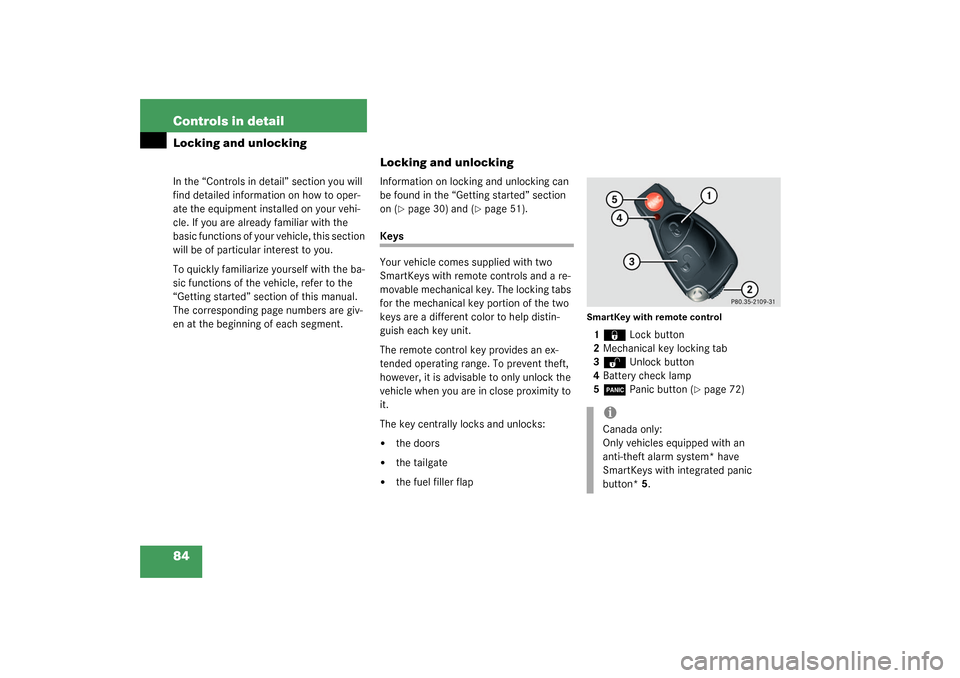
84 Controls in detailLocking and unlockingIn the “Controls in detail” section you will
find detailed information on how to oper-
ate the equipment installed on your vehi-
cle. If you are already familiar with the
basic functions of your vehicle, this section
will be of particular interest to you.
To quickly familiarize yourself with the ba-
sic functions of the vehicle, refer to the
“Getting started” section of this manual.
The corresponding page numbers are giv-
en at the beginning of each segment.
Locking and unlockingInformation on locking and unlocking can
be found in the “Getting started” section
on (
�page 30) and (
�page 51).
Keys
Your vehicle comes supplied with two
SmartKeys with remote controls and a re-
movable mechanical key. The locking tabs
for the mechanical key portion of the two
keys are a different color to help distin-
guish each key unit.
The remote control key provides an ex-
tended operating range. To prevent theft,
however, it is advisable to only unlock the
vehicle when you are in close proximity to
it.
The key centrally locks and unlocks:�
the doors
�
the tailgate
�
the fuel filler flap
SmartKey with remote control1‹
Lock button
2Mechanical key locking tab
3
Œ
Unlock button
4Battery check lamp
5
Â
Panic button (
�page 72)
iCanada only:
Only vehicles equipped with an
anti-theft alarm system* have
SmartKeys with integrated panic
button*5.
S203 MY03_A.book Page 84 Tuesday, January 28, 2003 2:22 PM
Page 79 of 370

85 Controls in detail
Locking and unlocking
Factory setting
Global unlocking�
Press button
Œ
.
All turn signal lamps blink once. The
locking knobs in the doors move up.
The vehicle will lock again automatically
within approximately 40 seconds of un-
locking if neither door nor tailgate is
opened, the SmartKey is not inserted in
the starter switch, or the central locking
switch is not activated.Global locking
�
Press button
‹
.
All turn signal lamps blink three times.
The locking knobs in the doors move
down.
Selective setting
If you frequently travel alone, you may wish
to reprogram the key so that
pressing
Œ
only unlocks the driver’s
door and the fuel filler flap.
�
Press and hold buttons
Œ
and
‹
simultaneously for about five seconds
until battery check lamp4 blinks twice.
The key will then function as follows:
Unlocking driver’s door and fuel filler
flap
�
Press button
Œ
once.
Global unlocking
�
Press button
Œ
twice.
Global locking
�
Press button
‹
.Restoring to factory setting
�
Press and hold buttons
Œ
and
‹
simultaneously for about six seconds
until battery check lamp4 blinks twice.
iYou can also open and close the power
windows (
�page 186) and slid-
ing/pop-up roof (
�page 188) using
the SmartKey.
!To prevent possible malfunction, avoid
exposing the key to high levels of elec-
tromagnetic radiation.
Warning!
G
When leaving the vehicle, always remove the
key from the starter switch, and lock the ve-
hicle. Do not leave children unattended in
the vehicle, or with access to an unlocked
vehicle. It is possible for children to open a
locked door from the inside, which could re-
sult in an accident and/or serious injury.
S203 MY03_A.book Page 85 Tuesday, January 28, 2003 2:22 PM
Page 83 of 370
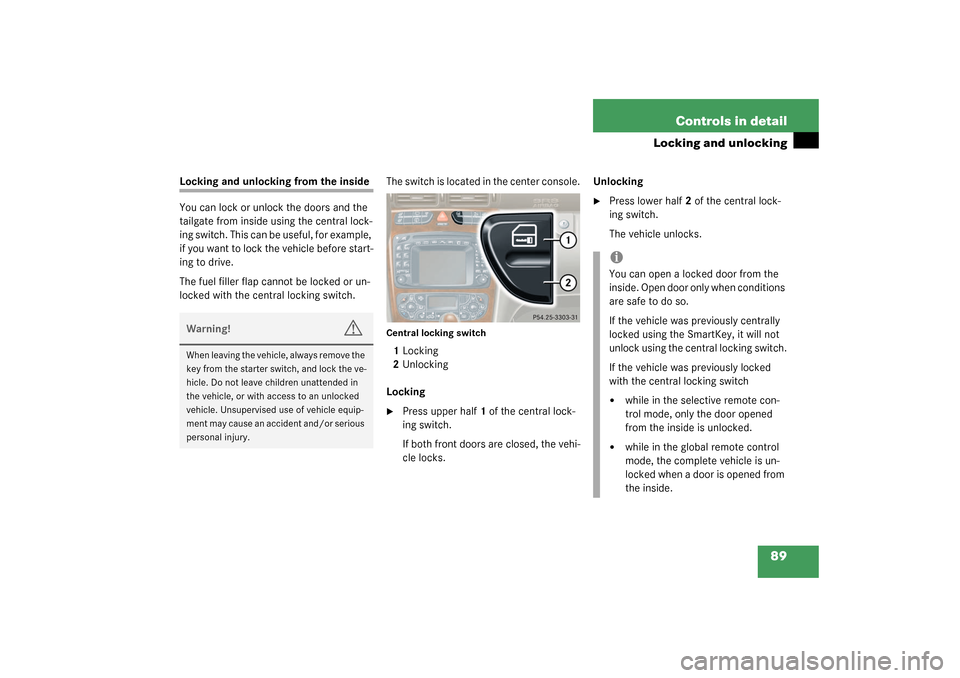
89 Controls in detail
Locking and unlocking
Locking and unlocking from the inside
You can lock or unlock the doors and the
tailgate from inside using the central lock-
ing switch. This can be useful, for example,
if you want to lock the vehicle before start-
ing to drive.
The fuel filler flap cannot be locked or un-
locked with the central locking switch.The switch is located in the center console.
Central locking switch1Locking
2Unlocking
Locking�
Press upper half1 of the central lock-
ing switch.
If both front doors are closed, the vehi-
cle locks.Unlocking
�
Press lower half2 of the central lock-
ing switch.
The vehicle unlocks.
Warning!
G
When leaving the vehicle, always remove the
key from the starter switch, and lock the ve-
hicle. Do not leave children unattended in
the vehicle, or with access to an unlocked
vehicle. Unsupervised use of vehicle equip-
ment may cause an accident and/or serious
personal injury.
iYou can open a locked door from the
inside. Open door only when conditions
are safe to do so.
If the vehicle was previously centrally
locked using the SmartKey, it will not
unlock using the central locking switch.
If the vehicle was previously locked
with the central locking switch�
while in the selective remote con-
trol mode, only the door opened
from the inside is unlocked.
�
while in the global remote control
mode, the complete vehicle is un-
locked when a door is opened from
the inside.
S203 MY03_A.book Page 89 Tuesday, January 28, 2003 2:22 PM
Page 99 of 370

105 Controls in detail
Instrument cluster
Turn the SmartKey in the starter switch to
position1 or2.�
Call up the trip odometer and main
odometer by pressing button
è
or
ÿ
on the multifunction steering
wheel (�page 108).
�
Press button
j
or
k
until the
coolant temperature display appears.During severe operating conditions and
stop-and-go city traffic, the coolant tem-
perature may rise close to 248°F (120°C).
The engine should not be operated with
the coolant temperature above 248°F
(120°C). Doing so may cause serious en-
gine damage which is not covered by the
Mercedes-Benz Limited Warranty.
Trip odometer�
Make sure you are viewing the trip
odometer and main odometer
(�page 107) in the multifunction dis-
play.
�
Press and hold the reset knob on the in-
strument cluster (
�page 22) until the
trip odometer is reset.
Tachometer
The red marking on the tachometer de-
notes excessive engine speed.
To help protect the engine, the fuel supply
is interrupted if the engine is operated
within the red marking.
iExcessive coolant temperatures trigger
a warning in the multifunction display.
!Avoid driving at excessive engine
speeds, as it may result in serious en-
gine damage that is not covered by the
Mercedes-Benz Limited Warranty.
S203 MY03_A.book Page 105 Tuesday, January 28, 2003 2:22 PM