Page 2 of 288
Seating and Safety Restraints 135
Seating 135
Safety restraints 142
Air bags 157
Child restraints 169
Driving 181
Starting 181
Brakes 184
Traction control/AdvanceTrac 186
Transmission operation 190
Trailer towing 198
Roadside Emergencies 200
Getting roadside assistance 200
Hazard flasher switch 201
Fuel pump shut-off switch 201
Fuses and relays 202
Changing tires 211
Jump starting 216
Wrecker towing 222
Customer Assistance 223
Reporting safety defects (U.S. only) 232
Cleaning 233
Maintenance and Specifications 239
Engine compartment 241
Engine oil 243
Battery 246
Fuel information 254
Air filter(s) 265
Part numbers 271
Refill capacities 272
Lubricant specifications 274
Table of Contents
2
Page 8 of 288
These are some of the symbols you may see on your vehicle.
Vehicle Symbol Glossary
Safety Alert
See Owner’s Guide
Fasten Safety BeltAir Bag-Front
Air Bag-SideChild Seat
Child Seat Installation
WarningChild Seat Lower
Anchor
Child Seat Tether
AnchorBrake System
Anti-Lock Brake SystemBrake Fluid -
Non-Petroleum Based
Traction ControlAdvanceTrac
Master Lighting SwitchHazard Warning Flasher
Fog Lamps-FrontFuse Compartment
Fuel Pump ResetWindshield Wash/Wipe
Windshield
Defrost/DemistRear Window
Defrost/Demist
Introduction
8
Page 12 of 288

Engine oil pressure:Illuminates
when the oil pressure falls below the
normal range, refer toEngine oilin
theMaintenance and
specificationschapter.
Engine coolant temperature:
Illuminates when the engine coolant
temperature is high. Stop the
vehicle as soon as possible, switch off the engine and let cool. Refer to
Engine coolantin theMaintenance and specificationschapter.
Never remove the coolant recovery cap while the engine is
running or hot.
Transmission PRNDL indicator:
Displays the gearshift positions. If
an“E”character is displayed or
flashing, this indicates a
transmission malfunction and may cause damage to your transmission.
Contact your dealer immediately.
AdvanceTrac�(if equipped):
Illuminates when the AdvanceTrac�
system is active. If the light remains
on, have the system serviced
immediately, refer to theDriving
chapter for more information.
Traction Control�active:
Illuminates when the Traction
Control�is active. If the light
remains on, have the system
serviced immediately, refer to theDrivingchapter for more information.
Steering column lock (if
equipped):Illuminates when the
steering column is locked. If the
light stays on the vehicle will not
start, make sure the key is the
correct key, refer toSecurilock�in theLocks and Securitychapter.
Instrument Cluster
12
Page 106 of 288

For questions or comments, contact HomeLink�atwww.homelink.com
or1–800–355–3515.
CELL PHONE USE
The use of Mobile Communications Equipment has become increasingly
important in the conduct of business and personal affairs. However,
drivers must not compromise their own or others’safety when using
such equipment. Mobile Communications can enhance personal safety
and security when appropriately used, particularly in emergency
situations. Safety must be paramount when using mobile communications
equipment to avoid negating these benefits.
Mobile Communication Equipment includes, but is not limited to cellular
phones, pagers, portable email devices, in vehicle communications
systems, telematics devices and portable two-way radios.
A driver’s first responsibility is the safe operation of the vehicle.
The most important thing you can do to prevent a crash is to
avoid distractions and pay attention to the road. Wait until it is safe to
operate Mobile Communications Equipment.
MESSAGE CENTER (IF EQUIPPED)
With the ignition in the RUN
position, the message center,
located on your instrument cluster,
displays important vehicle
information by monitoring vehicle
systems. When you change displays,
a brief indicator chime will sound. The system will also notify you of
potential vehicle problems with a system warnings display followed by a
long indicator chime.
Operator selectable features
These features are controlled by the message center controls located
above the radio.
FUEL
Press this control for the following displays:
•Distance to Empty
•Average Fuel Economy
•Display On/Off
1602
4
0k
m
/
hE
FUEL
RESET
SETUP
STATUS
Driver Controls
106
Page 107 of 288
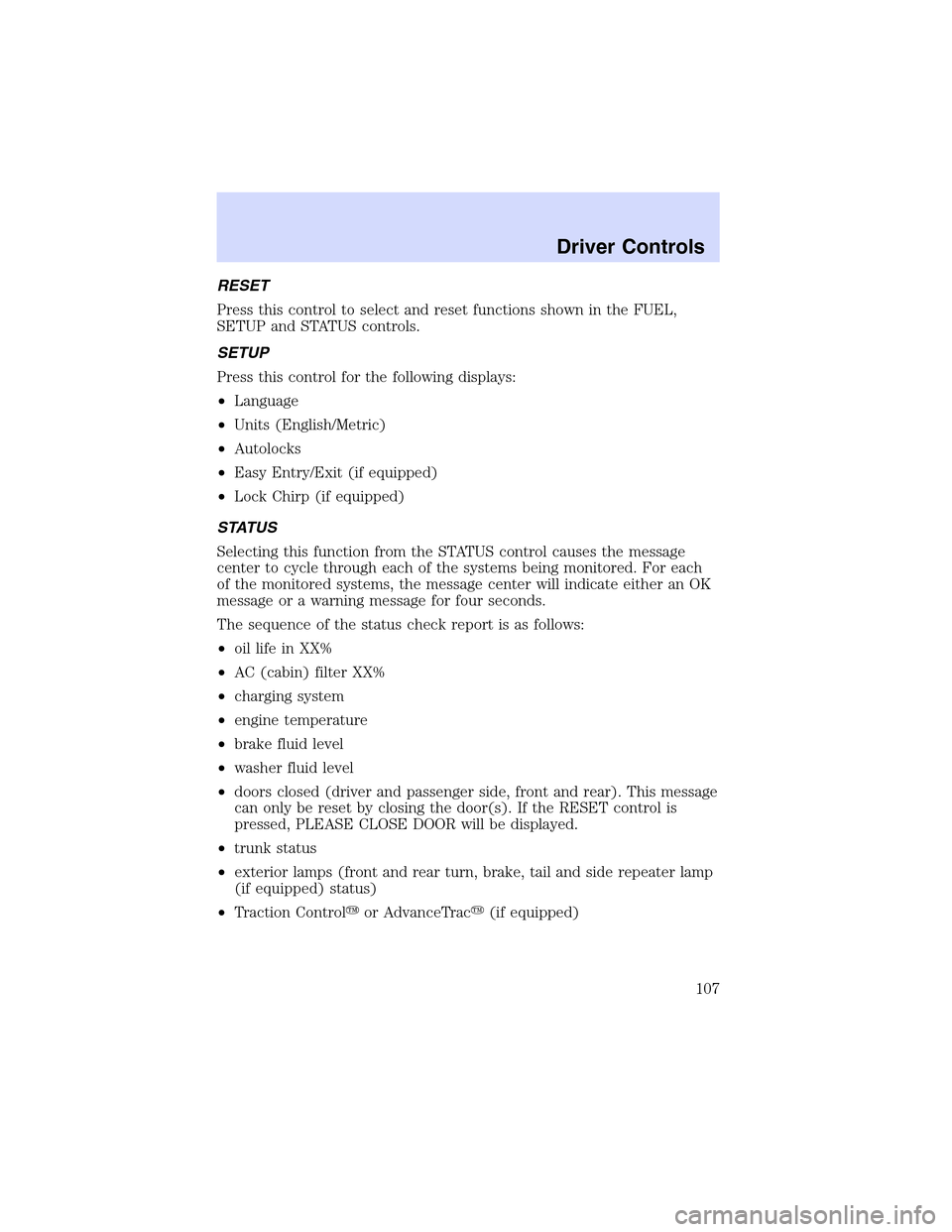
RESET
Press this control to select and reset functions shown in the FUEL,
SETUP and STATUS controls.
SETUP
Press this control for the following displays:
•Language
•Units (English/Metric)
•Autolocks
•Easy Entry/Exit (if equipped)
•Lock Chirp (if equipped)
STATUS
Selecting this function from the STATUS control causes the message
center to cycle through each of the systems being monitored. For each
of the monitored systems, the message center will indicate either an OK
message or a warning message for four seconds.
The sequence of the status check report is as follows:
•oil life in XX%
•AC (cabin) filter XX%
•charging system
•engine temperature
•brake fluid level
•washer fluid level
•doors closed (driver and passenger side, front and rear). This message
can only be reset by closing the door(s). If the RESET control is
pressed, PLEASE CLOSE DOOR will be displayed.
•trunk status
•exterior lamps (front and rear turn, brake, tail and side repeater lamp
(if equipped) status)
•Traction Control�or AdvanceTrac�(if equipped)
Driver Controls
107
Page 112 of 288
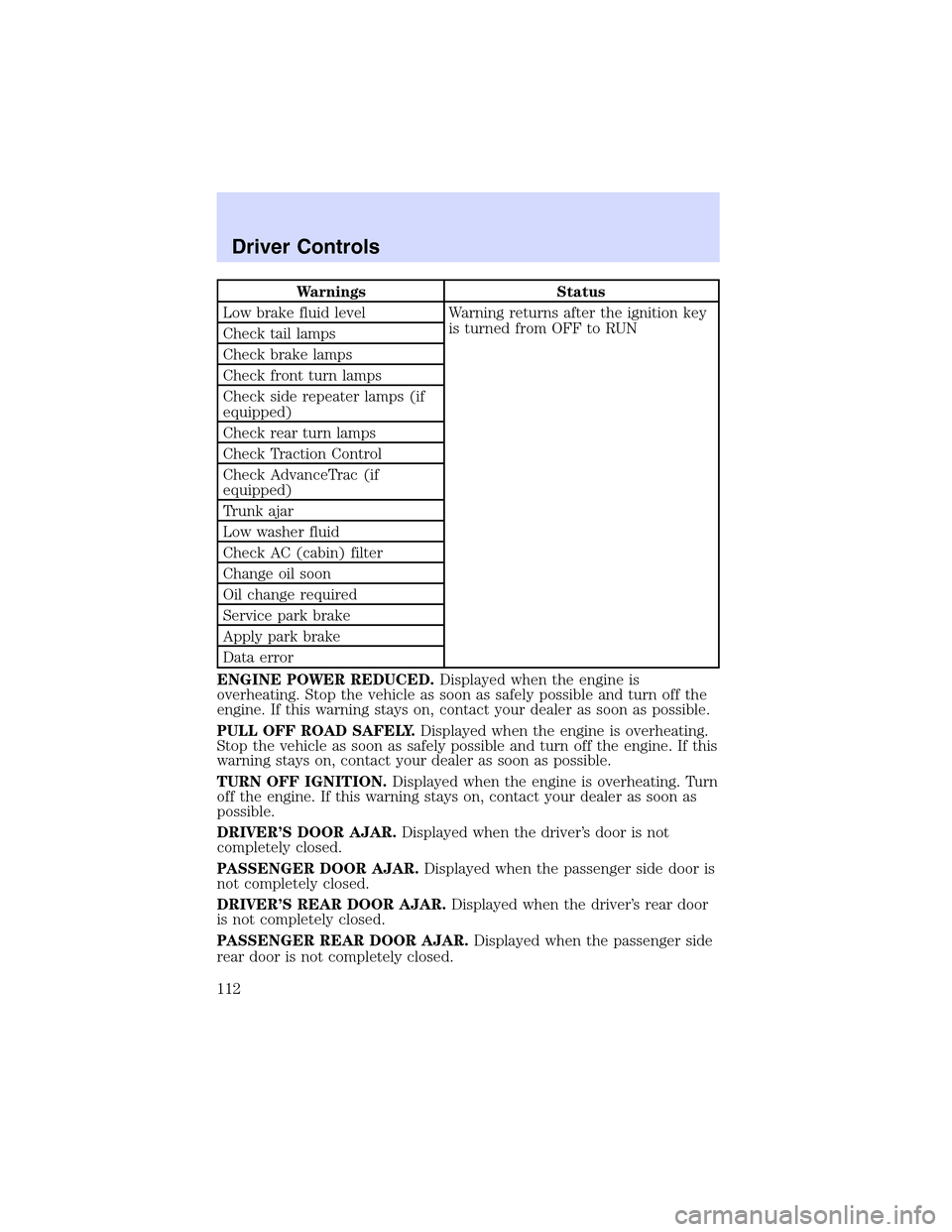
Warnings Status
Low brake fluid level Warning returns after the ignition key
is turned from OFF to RUN
Check tail lamps
Check brake lamps
Check front turn lamps
Check side repeater lamps (if
equipped)
Check rear turn lamps
Check Traction Control
Check AdvanceTrac (if
equipped)
Trunk ajar
Low washer fluid
Check AC (cabin) filter
Change oil soon
Oil change required
Service park brake
Apply park brake
Data error
ENGINE POWER REDUCED.Displayed when the engine is
overheating. Stop the vehicle as soon as safely possible and turn off the
engine. If this warning stays on, contact your dealer as soon as possible.
PULL OFF ROAD SAFELY.Displayed when the engine is overheating.
Stop the vehicle as soon as safely possible and turn off the engine. If this
warning stays on, contact your dealer as soon as possible.
TURN OFF IGNITION.Displayed when the engine is overheating. Turn
off the engine. If this warning stays on, contact your dealer as soon as
possible.
DRIVER’S DOOR AJAR.Displayed when the driver’s door is not
completely closed.
PASSENGER DOOR AJAR.Displayed when the passenger side door is
not completely closed.
DRIVER’S REAR DOOR AJAR.Displayed when the driver’s rear door
is not completely closed.
PASSENGER REAR DOOR AJAR.Displayed when the passenger side
rear door is not completely closed.
Driver Controls
112
Page 114 of 288

CHECK TAIL LAMPS.Displayed when the tail lamps are activated and
at least one is burned out. Check the lamps as soon as safely possible
and have the burned out lamp replaced.
CHECK BRAKE LAMPS.Displayed when the brake lamps are
activated and at least one is burned out. Check the lamps as soon as
safely possible and have the burned out lamp replaced. The center
high-mount brakelamp is not monitored.
CHECK FRT TURN LAMPS.Displayed when the turn signals are
activated and at least one is burned out. Check the lamps as soon as
safely possible and have the burned out lamp replaced.
CHECK SIDE REPEATER LAMPS (if equipped).Displayed when
the turn signals are activated and at least one is burned out. Check the
lamps as soon as possible and have the burned out lamp replaced.
CHECK REAR TURN LAMPS.Displayed when the turn signals are
activated and at least one is burned out. Check the lamps as soon as
possible and have the burned out lamp replaced.
CHECK TRACTION CONTROL.Displayed when the Traction
Control�system is not operating properly. If this message is displayed
on the message centerandthe amber T/C OFF light in the Traction
Control�on/off switch isnotilluminated, the Traction Control�system
will be partially operable. If this warning stays on, contact your dealer for
service as soon as possible. For further information, refer toTraction
control�in theDrivingchapter.
CHECK ADVANCETRAC (if equipped).Displayed when the
AdvanceTrac�system is not operating properly. If this message is
displayed on the message center the AdvanceTrac�system will be
partially operable. If this warning stays on while the engine is running,
contact your dealer for service as soon as possible. For further
information, refer toAdvanceTrac�stability enhancement systemin
theDrivingchapter.
TRUNK AJAR.Displayed when the trunk is not completely closed.
LOW WASHER FLUID.Indicates the washer fluid reservoir is less than
one quarter full. Check the washer fluid level. Refer toChecking and
adding washer fluidin theMaintenance and specificationschapter.
CHECK A/C (cabin) FILTER.Displayed when the A/C cabin filter life
remaining is 5 percent or less. When A/C filter life left is between 5%
and 0%, the CHANGE A/C FILTER SOON message will be displayed.
When A/C filter life left reaches 0%, the A/C FILTER CHANGE
REQUIRED message will be displayed.
Driver Controls
114
Page 116 of 288

3.Aftera successful reset, the
message center will display OIL
LIFE SET TO 100%.
To reset the oil monitoring system to your personalized oil life %:
1. Press the STATUS control to
access the System Check function.
Press RESET to reset oil %.
2. Press RESET and SETUP
controls at the same time to activate
a service mode which will display
OIL LIFE XX% RESET TO ALTER.
3. Press RESET until you find your
personalized OIL LIFE XX%.
SERVICE PARK BRAKE.Displayed when the park brake needs
servicing. If the warning stays on or continues to come on, contact your
dealer as soon as possible.
APPLY PARK BRAKE.Displayed when the park brake needs to be
applied. If the warning stays on or continues to come on, contact your
dealer as soon as possible.
DATA ERROR.These messages indicate improper operation of the
vehicle network communication between electronic modules.
•Fuel computer
•Engine sensor
•Gear selection
•Door sensor
•Trunk sensor
•Exterior lamps
•Traction Control�and AdvanceTrac�(if equipped)
Contact your dealer as soon as possible if these messages occur on a
regular basis.
Driver Controls
116