2003 LINCOLN LS lock
[x] Cancel search: lockPage 110 of 288
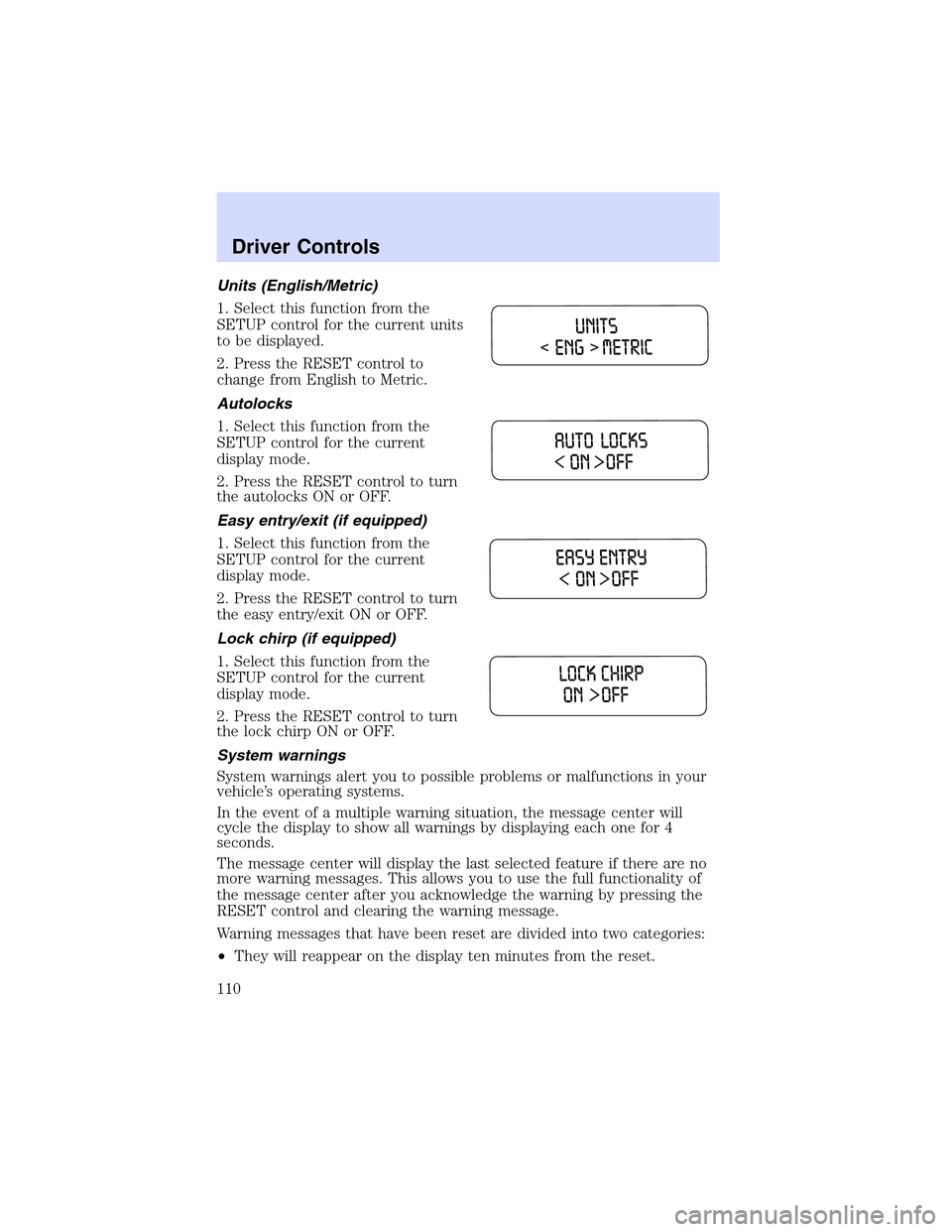
Units (English/Metric)
1. Select this function from the
SETUP control for the current units
to be displayed.
2. Press the RESET control to
change from English to Metric.
Autolocks
1. Select this function from the
SETUP control for the current
display mode.
2. Press the RESET control to turn
the autolocks ON or OFF.
Easy entry/exit (if equipped)
1. Select this function from the
SETUP control for the current
display mode.
2. Press the RESET control to turn
the easy entry/exit ON or OFF.
Lock chirp (if equipped)
1. Select this function from the
SETUP control for the current
display mode.
2. Press the RESET control to turn
the lock chirp ON or OFF.
System warnings
System warnings alert you to possible problems or malfunctions in your
vehicle’s operating systems.
In the event of a multiple warning situation, the message center will
cycle the display to show all warnings by displaying each one for 4
seconds.
The message center will display the last selected feature if there are no
more warning messages. This allows you to use the full functionality of
the message center after you acknowledge the warning by pressing the
RESET control and clearing the warning message.
Warning messages that have been reset are divided into two categories:
•They will reappear on the display ten minutes from the reset.
Driver Controls
110
Page 117 of 288

INTERIORTRUNKCONTROL
Press the remote trunk release
control on the instrument panel to
open the trunk.
You can render the switch
inoperable by locking the button
with your master key. Do this and
also lock your glove box before you
give your vehicle to the valet
personnel(do not give them the
master key or remote entry keyfob, only the gray valet key).
The remote trunk release control and power door locks will be disabled
when the vehicle perimeter alarm system is armed. This control will not
work until the vehicle perimeter alarm system is disarmed. Refer to
Perimeter Alarm Systemin theLocks and Securitychapter.
FUEL DOOR RELEASE
Press the remote fuel door release
control on the instrument panel to
open the fuel door.
The fuel door has a manual override
release located in the trunk. Pull the
tab to open the fuel door.
Driver Controls
117
Page 119 of 288
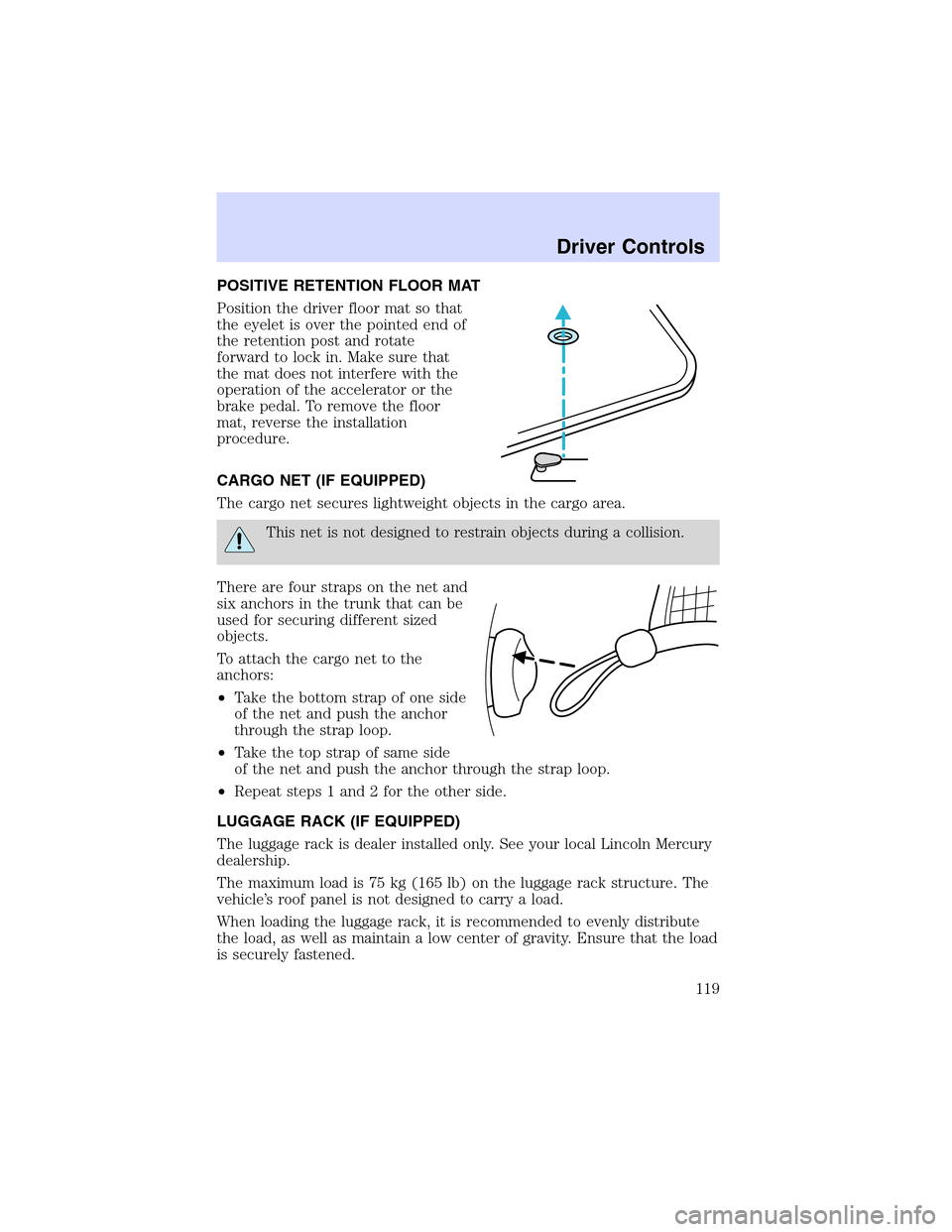
POSITIVE RETENTION FLOOR MAT
Position the driver floor mat so that
the eyelet is over the pointed end of
the retention post and rotate
forward to lock in. Make sure that
the mat does not interfere with the
operation of the accelerator or the
brake pedal. To remove the floor
mat, reverse the installation
procedure.
CARGO NET (IF EQUIPPED)
The cargo net secures lightweight objects in the cargo area.
This net is not designed to restrain objects during a collision.
There are four straps on the net and
six anchors in the trunk that can be
used for securing different sized
objects.
To attach the cargo net to the
anchors:
•Take the bottom strap of one side
of the net and push the anchor
through the strap loop.
•Take the top strap of same side
of the net and push the anchor through the strap loop.
•Repeat steps 1 and 2 for the other side.
LUGGAGE RACK (IF EQUIPPED)
The luggage rack is dealer installed only. See your local Lincoln Mercury
dealership.
The maximum load is 75 kg (165 lb) on the luggage rack structure. The
vehicle’s roof panel is not designed to carry a load.
When loading the luggage rack, it is recommended to evenly distribute
the load, as well as maintain a low center of gravity. Ensure that the load
is securely fastened.
Driver Controls
119
Page 120 of 288

KEYS
Your vehicle is equipped with two master keys and a valet key lock
system. The master key will access the driver’s door, trunk, glove box,
remote trunk release control and ignition. The valet key will access door
and ignition only.
Refer to theSecurilock Passive Anti-Theft Systemsection for
information on Securilock keys.
POWER DOOR LOCKS
Press the top of the control to
unlock all doors and the bottom to
lock all doors.
When the vehicle’s security system
is armed, the power door locks and
remote trunk release control are
disabled; these features will not
work until the security system is
disarmed.
Smart locks
With the key in any ignition position:
•The driver’s door will automatically unlock if it is locked by the
driver’s power lock control while the driver’s door is open.
•All doors will automatically unlock if the passenger’s door is locked by
the passenger’s power lock control while the passenger’s door is open.
The vehicle may still be locked with the key in the ignition, and
performing one of the following actions:
•Pressing the manual lock button on the door.
•Operating the remote entry transmitter.
•Operating the keyless entry keypad.
•Operating the driver’s door with a key.
Opening all windows and moonroof (if equipped)
You can open the vehicle’s windows and moonroof (if equipped) by using
the door key or the
control on the remote entry transmitter.
Turn the key toward the front of the vehicle and hold it for more than
two seconds to begin to open all the windows and moonroof. Releasing
the key to the center position will stop all motion.
Locks and Security
120
Page 121 of 288

Note:The ignition must be in the OFF position and the accessory delay
feature must not be activated in order for this feature to operate.
Closing all windows and moonroof (if equipped)
Note:This operation is only available using the door key.
You can close the vehicle’s windows and moonroof (if equipped) by using
the door key.
Turn the key toward the back of the vehicle and hold it for more than
two seconds to begin to close all the windows and moonroof. Releasing
the key to the center position will stop all motion.
Note:The ignition must be in the OFF position and the accessory delay
feature must not be activated in order for this feature to operate.
The rear windows do not have bounce-back protection. If an
obstruction occurs, turn the key toward the front of the vehicle
and hold for more than two seconds in order to reopen all the windows
and moonroof.
Before operating power windows and moonroofs, you should
verify that they are free of obstructions and ensure that children
and/or pets are not in the proximity of window openings.
Central locking/Two stage unlocking
When unlocking the driver door with the key, turn it once toward the
front of the vehicle to unlock that door only, if the two-stage unlocking is
enabled. Turn the key a second time to unlock all doors. When locking,
turn the key toward the back of the vehicle to lock all doors.
Two stage unlocking may be disabled (and the vehicle may be
programmed for all vehicle doors to unlock by pressing the
control or
by turning the key inside the driver’s door key cylinder once toward the
front of the vehicle) by simultaneously pressing the
andcontrols
on the remote entry transmitter for four seconds.
Note:The turn lamps will flash twice to confirm that a change to the
feature has occurred.
Locks and Security
121
Page 122 of 288
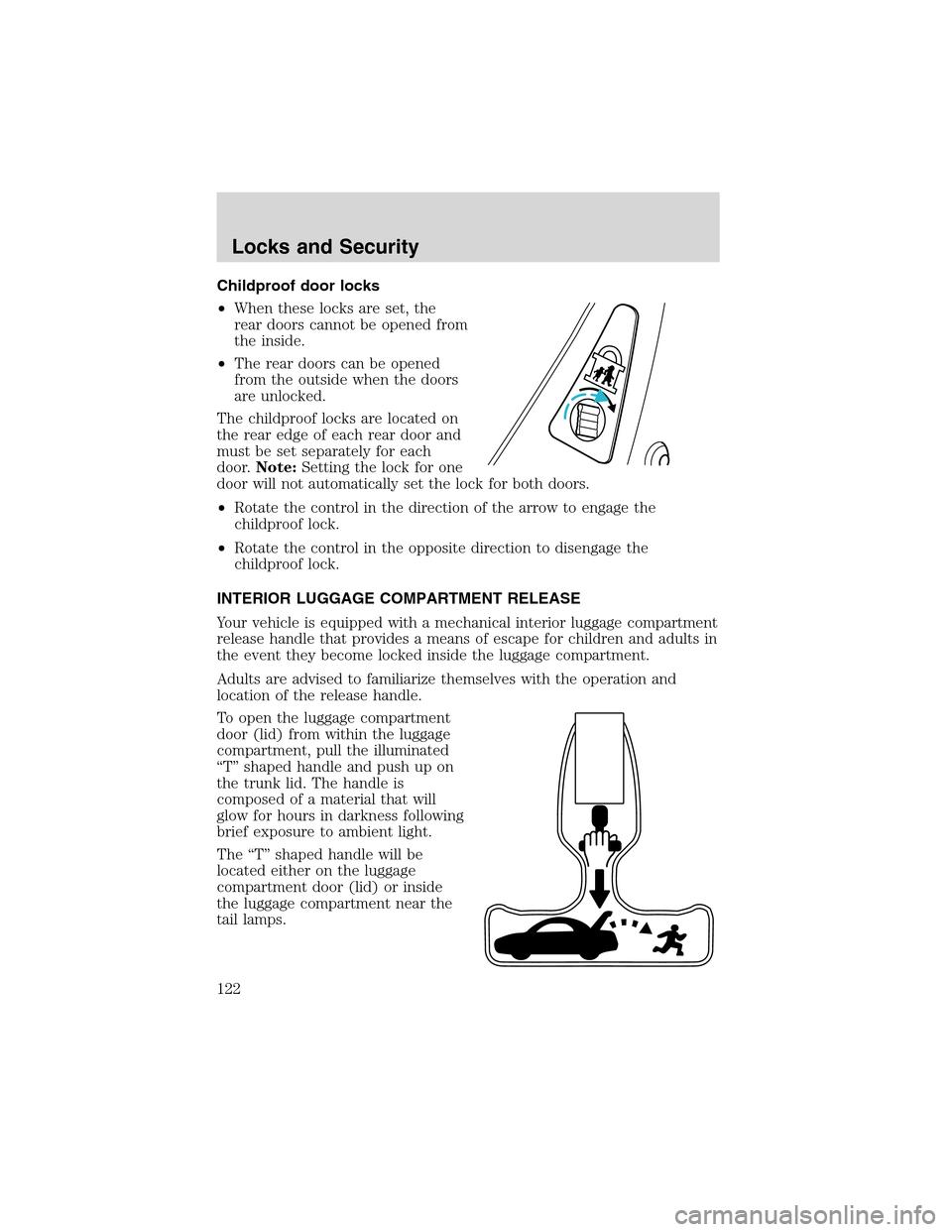
Childproof door locks
•When these locks are set, the
rear doors cannot be opened from
the inside.
•The rear doors can be opened
from the outside when the doors
are unlocked.
The childproof locks are located on
the rear edge of each rear door and
must be set separately for each
door.Note:Setting the lock for one
door will not automatically set the lock for both doors.
•Rotate the control in the direction of the arrow to engage the
childproof lock.
•Rotate the control in the opposite direction to disengage the
childproof lock.
INTERIOR LUGGAGE COMPARTMENT RELEASE
Your vehicle is equipped with a mechanical interior luggage compartment
release handle that provides a means of escape for children and adults in
the event they become locked inside the luggage compartment.
Adults are advised to familiarize themselves with the operation and
location of the release handle.
To open the luggage compartment
door (lid) from within the luggage
compartment, pull the illuminated
“T”shaped handle and push up on
the trunk lid. The handle is
composed of a material that will
glow for hours in darkness following
brief exposure to ambient light.
The“T”shaped handle will be
located either on the luggage
compartment door (lid) or inside
the luggage compartment near the
tail lamps.
Locks and Security
122
Page 123 of 288

Keep vehicle doors and
luggage compartment
locked and keep keys and remote
transmitters out of a child’s reach.
Unsupervised children could lock
themselves in the trunk and risk
injury. Children should be taught
not to play in vehicles.
On hot days, the temperature in the trunk or vehicle interior can
rise very quickly. Exposure of people or animals to these high
temperatures for even a short time can cause death or serious
heat-related injuries, including brain damage. Small children are
particularly at risk.
REMOTE ENTRY SYSTEM
This device complies with part 15 of the FCC rules and with RS-210 of
Industry Canada. Operation is subject to the following two conditions:
(1) This device may not cause harmful interference, and (2) This device
must accept any interference received, including interference that may
cause undesired operation.
Changes or modifications not expressly approved by the party
responsible for compliance could void the user’s authority to
operate the equipment.
The remote entry system allows you to perform the following tasks using
the remote entry transmitter:
•unlock the vehicle doors.
•lock all the vehicle doors.
•open the trunk.
•activate the personal alarm.
•open all windows and moonroof
(if equipped).
•arm and disarm the perimeter
anti-theft system.
•operate the illuminated entry
feature.
Locks and Security
123
Page 124 of 288

•operate the memory seat/mirror/steering column/adjustable pedals
feature (if equipped).
•enable/disable the two-stage unlocking feature.
When the vehicle is armed, the interior power door lock controls and
remote interior trunk release control are disabled. These features will not
work until the vehicle is disarmed. Refer toCentral locking/Two-stage
unlockinginformation in this chapter.
If there is any potential remote keyless entry problem with your vehicle,
ensureALL remote entry transmittersare taken to the dealership to
aid in troubleshooting.
Unlocking the doors
1. Pressand release to:
•unlock the driver’s door only, if the two-stage unlocking feature is
enabled.
•unlock all doors, if the two-stage unlocking feature is disabled.
•deactivate the perimeter alarm (if activated).Note:The interior lamps
will illuminate and the turn signal lamps will display two short flashes
to indicate the deactivation of the perimeter alarm. Additionally, if the
memory seat/mirror/steering column/adjustable pedals feature (if
equipped) is activated, the corresponding seat/mirror/steering
column/adjustable pedals positions will be recalled.
2. Press
and release again within five seconds to unlock all the doors.
The remote entry system comes with an illuminated entry feature. This
feature turns on the puddle lamps and the interior lamps for 20 seconds
or until the ignition is turned to the START position.
The inside lights will not turn off if:
•they have been turned on using the dimmer control or
•any door is open.
The battery saver feature will turn off the interior lamps 40 minutes after
the ignition is turned to the OFF position.
Opening all windows and moonroof (if equipped)
Pressand hold for more than two seconds in order to begin opening
the windows and moonroof (if equipped).
•The
control can then be released and the windows and moonroof
will complete the opening operation.Note:If the moonroof is in the
vent range, the moonroof will move to full vent.
Locks and Security
124