Page 158 of 389
COMFORT ADJUSTMENT
145
SV16033
2. Fully extend the shoulder belt to put it in the lock mode.
When the belt is then retracted even slightly, it cannot be
extended.
To hold the infant seat securely, make sure the belt is in the lock
mode before letting the belt retract.
SV16034
3. While pressing the infant seat firmly against the seat
cushion and seatback, let the shoulder belt retract as far as it
will go to hold the infant seat securely.
2003 IS300 from Aug. '02 Prod. (OM53439U)
Page 162 of 389

COMFORT ADJUSTMENT
149
SV16039
1. Run the lap and shoulder belt through or around the
convertible seat following the instructions provided by its
manufacturer and inserting the tab into the buckle taking care
not to twist the belt. Keep the lap portion of the belt tight.
CAUTION
�After inserting the tab, make sure the tab and buckle
are locked and that the lap and shoulder portions of
the belt are not twisted.
� Do not insert coins, clips, etc. in the buckle as this
may prevent you from properly latching the tab and
buckle.
� If the seat belt does not function normally,
immediately contact your Lexus dealer. Do not use
the child restraint system until the seat belt is fixed.
It cannot protect your child from injury.
SV16040
2. Fully extend the shoulder belt to put it in the lock mode.
When the belt is then retracted slightly, it cannot be extended.
To hold the convertible seat securely, make sure the belt is in
the lock mode before letting the belt retract.
SV16041
3. While pressing the convertible seat firmly against the seat
cushion and seatback, let the shoulder belt retract as far as it
will go to hold the convertible seat securely.
2003 IS300 from Aug. '02 Prod. (OM53439U)
Page 189 of 389
THEFT DETERRENT
176
THEFT DETERRENT SYSTEM
SV17003
�Sedan
SV17004
�SportCross
To deter theft of the vehicle, this system is designed to
sound an alarm if any of the doors, trunk or hood is
forcibly unlocked or the battery terminal is disconnected
and then reconnected while the vehicle is locked.*
NOTE: *The system operating condition can be changed.Ask your Lexus dealer for details.
The alarm blows the horn intermittently and flashes the
headlights, tail lights and other exterior lights.
SV17002
Setting the system
1. Turn the ignition key to the ºLOCKº position and
remove it.
The engine immobiliser system causes the indicator light to
flash.
2003 IS300 from Aug. '02 Prod. (OM53439U)
Page 190 of 389

THEFT DETERRENT
177
2. Close and lock all the doors, trunk and hood using an
ignition key or wireless remote control.
The flashing indicator light will remain on when all the doors,
trunk and hood are closed and locked.
3. After 30 seconds, the indicator starts flashing and the
system is set.
Cancelling the system
When you unlock any door or trunk using an ignition key
or wireless remote control, the system is cancelled.
Activating the system
The alarm sounds for 60 seconds if any of the following are
operated:
�
Unlocking any door or trunk without using an ignition key or
wireless remote control.
� Opening the hood forcibly.
� Reconnecting the battery.
If any door is unlocked and the ignition key is not in the ignition
switch during the alarm sounding, its door is automatically
locked.
To stop the alarm: Use either of the following methods.
� Unlock the door or trunk using an ignition key or wireless
remote control.
� Turn the ignition switch on.
Testing the system
1. Open all the windows.
2. Set the system as described above.
The front doors should be locked with the ignition key or
wireless remote control. Be sure to wait until the indicator light
starts flashing.
3. Unlock one of the doors from the inside.
The system should activate the alarm.
4. Unlock any of the doors with a key or the wireless
remote control to cancel the system.
5. Repeat this operation for the other doors and hood.
When testing the hood, also check that the system is activated
when the battery terminal is disconnected and then
reconnected.
If the system does not work properly, have it checked by your
Lexus dealer.
NOTICE
Disconnecting the battery may result in the erasure of information you have set in the computer memory. After
reconnecting the battery, check that the memorized data has been retained. If it has been erased, input it into
the computer once more.
2003 IS300 from Aug. '02 Prod. (OM53439U)
Page 193 of 389
AIR CONDITIONING
180
AUTOMATIC AIR CONDITIONING CONTROLS
SV21019
�You can adjust the brightness of the display. SeeºInstrument panel light controlº on page 53 for details.
The automatic air conditioning automatically maintains
the set temperature.
In the automatic operation mode, the air conditioning selects
the most suitable fan speed, air flow, air intake and on±off of
the air conditioning according to the temperature.
The ignition key must be in the ºONº position.
NOTICE
To prevent the battery from being discharged, do notleave the air conditioning on longer than necessarywhen the engine is not running.
2003 IS300 from Aug. '02 Prod. (OM53439U)
Page 196 of 389
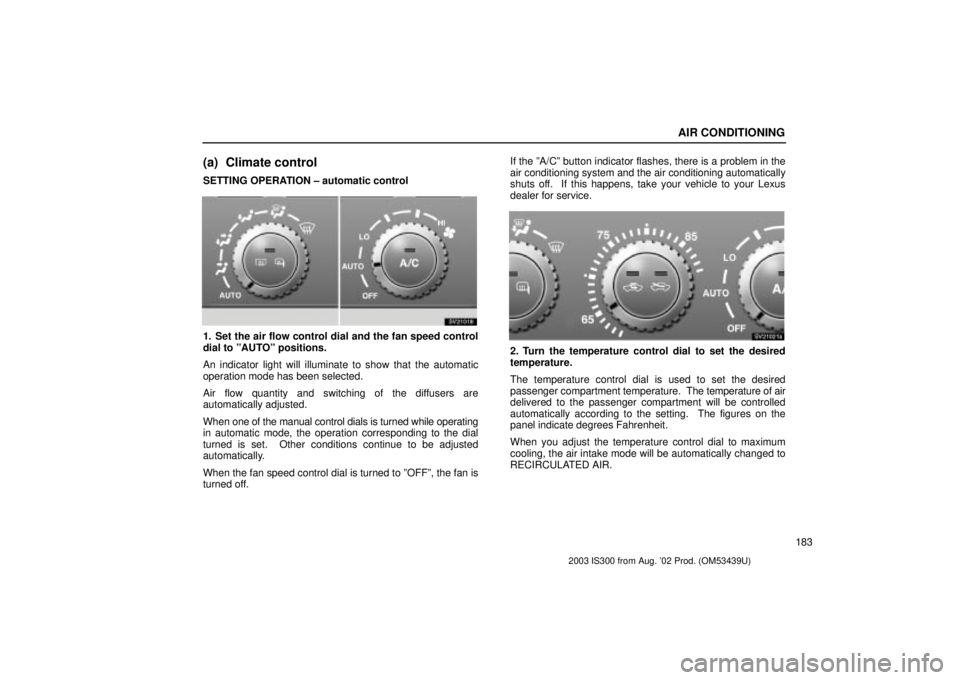
AIR CONDITIONING
183
(a) Climate control
SETTING OPERATION ± automatic control
SV21018
1. Set the air flow control dial and the fan speed control
dial to ºAUTOº positions.
An indicator light will illuminate to show that the automatic
operation mode has been selected.
Air flow quantity and switching of the diffusers are
automatically adjusted.
When one of the manual control dials is turned while operating
in automatic mode, the operation corresponding to the dial
turned is set. Other conditions continue to be adjusted
automatically.
When the fan speed control dial is turned to ºOFFº, the fan is
turned off. If the ºA/Cº button indicator flashes, there is a problem in the
air conditioning system and the air conditioning automatically
shuts off. If this happens, take your vehicle to your Lexus
dealer for service.
SV21021a
2. Turn the temperature control dial to set the desired
temperature.
The temperature control dial is used to set the desired
passenger compartment temperature.
The temperature of air
delivered to the passenger compartment will be controlled
automatically according to the setting. The figures on the
panel indicate degrees Fahrenheit.
When you adjust the temperature control dial to maximum
cooling, the air intake mode will be automatically changed to
RECIRCULATED AIR.
2003 IS300 from Aug. '02 Prod. (OM53439U)
Page 198 of 389
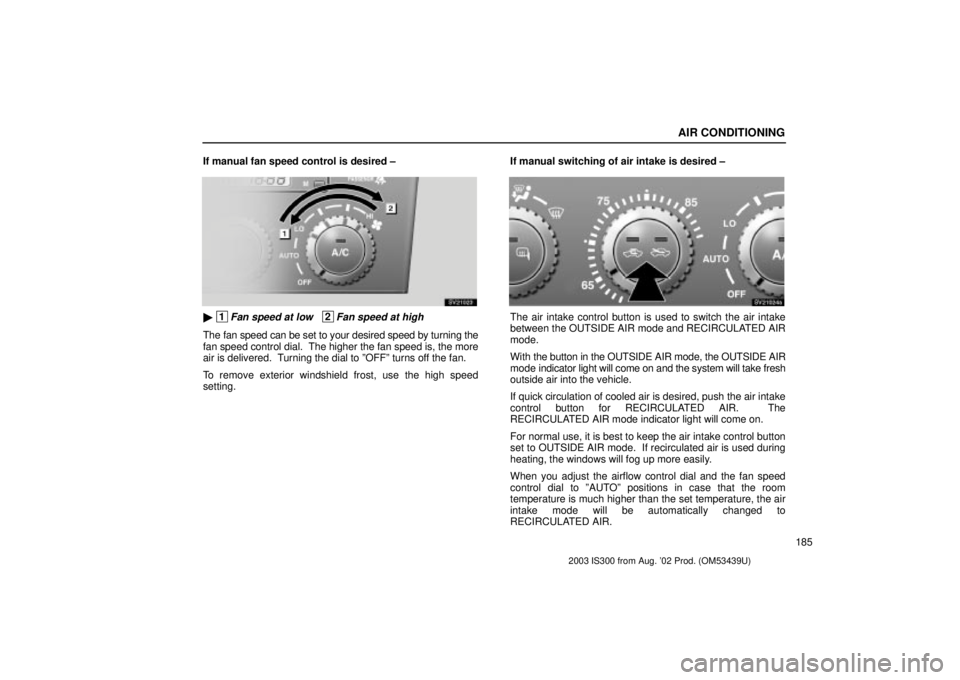
AIR CONDITIONING
185
If manual fan speed control is desired ±
SV21023
� 1Fan speed at low 2Fan speed at high
The fan speed can be set to your desired speed by turning the
fan speed control dial. The higher the fan speed is, the more
air is delivered. Turning the dial to ºOFFº turns off the fan.
To remove exterior windshield frost, use the high speed
setting.
If manual switching of air intake is desired ±
SV21024a
The air intake control button is used to switch the air intake
between the OUTSIDE AIR mode and RECIRCULATED AIR
mode.
With the button in the OUTSIDE AIR mode, the OUTSIDE AIR
mode ind
icator light will come on and the system will take fresh
outside air into the vehicle.
If quick circulation of cooled air is desired, push the air intake
control button for RECIRCULATED AIR. The
RECIRCULATED AIR mode indicator light will come on.
For normal use, it is best to keep the air intake control button
set to OUTSIDE AIR mode. If recirculated air is used during
heating, the windows will fog up more easily.
When you adjust the airflow control dial and the fan speed
control dial to ºAUTOº positions in case that the room
temperature is much higher than the set temperature, the air
intake mode will be automatically changed to
RECIRCULATED AIR.
2003 IS300 from Aug. '02 Prod. (OM53439U)
Page 207 of 389
AUDIO
194
AUDIO SYSTEM
Quick reference for your audio system (Type A)
SV22049
�You can adjust the brightness of the display. See ºInstrument panel light controlº on page 53 for details.
2003 IS300 from Aug. '02 Prod. (OM53439U)