Page 29 of 389
KEYS AND DOORS
16
Unlocking the trunk lid
SV11009b
When you keep the button pushed for about 1 second, you
can unlock the trunk lid.* One beep sounds.
This function does not work when the key is in the ignition
switch.
NOTE: *The operation method can be changed. Ask your Lexus dealer for details.
Sounding an alarm*
SV11010a
�Sedan
When you push the ºPANICº button for about 2 to 3
seconds, an alarm sounds to deter any person trying to
break into or damage your vehicle.
If you want to stop the alarm, push any button.
This function does not work when the ignition key is in the ºONº
position.
NOTE: *The alarm can be set not to sound. Ask your Lexus
dealer for details.
2003 IS300 from Aug. '02 Prod. (OM53439U)
Page 33 of 389

KEYS AND DOORS
20
DOORS
Locking with key
SS11007a
� 1Lock 2Unlock
Turn the key towards the front of the vehicle to lock and
towards the back to unlock.
Locking (or unlocking) the driver's door will lock (or unlock) all
the other doors simultaneously. In the driver's door lock,
turning the key once will unlock the driver's door and twice in
succession will unlock all doors simultaneously.*
Together with the activation of unlocking, the interior light will
turn on for 15 seconds if the interior light switch is in the
ºDOORº position.** However, this function does not work
when the ignition key is in the ºONº position. For further
information, see ºInterior lightº on page 57.
NOTE: *The 2±step unlocking function can be changed.**The interior light can be set not to come on or the duration
of lighting can be changed. Ask your Lexus dealer for details.
Locking with inside lock button
SV11004
� 1Lock 2Unlock
Push in the lock button to lock and unlock the door.
When locked, the door cannot be opened with either the
outside or inside door handle.
Closing the door with the lock button pushed in will also lock
the door. Be careful not to lock your keys in the vehicle. The
door will not lock if the key is left in the ignition switch when
closing the front doors.
2003 IS300 from Aug. '02 Prod. (OM53439U)
Page 34 of 389
KEYS AND DOORS
21
CAUTION
Before driving, make sure the doors are closed and
locked, especially when small children are in the
vehicle. Along with the proper use of seat belts, locking
the doors helps prevent the driver and passengers from
being thrown out from the vehicle during an accident.
It also helps prevent the doors from being opened
unintentionally.
Locking with power door lock switch
SV11006a
� 1Lock 2Unlock
To lock all the doors simultaneously, push the power door
lock switch down on the front side. Pushing down on the
rear side will unlock them.
The same switch is also located on the front passenger's side.
2003 IS300 from Aug. '02 Prod. (OM53439U)
Page 35 of 389
KEYS AND DOORS
22
Locking with rear door child±protector
SV11005
� 1Lock 2Unlock
Whenever small children are in the vehicle, lock the rear
door so that it does not open from the inside. To do this,
turn the knob to the ºLOCKº position as shown and then
close the door.
BACK DOOR
Opening and closing
SV11021
�Opening from outside 1Push 2Open
2003 IS300 from Aug. '02 Prod. (OM53439U)
Page 36 of 389

KEYS AND DOORS
23
To open the back door from the outside, open it during
pressing the back door opener.
If the back door will not open even pressing the back door
opener, press it again.
When
opening the back door, make sure that the back door will
not come down by itself.
The back door can be opened when the vehicle is stopped.
The back door can be locked or unlocked in the following ways.
� Operate the power door lock switch. (See ºDoorsº on page
20.)
� Operate the wireless remote control. (See ºWireless
remote controlº on page 13.)
� Locking (or unlocking) the driver's door will lock (or unlock)
all the other doors simultaneously. In the driver's door lock,
turning the key once will unlock the driver's door and twice
in succession will unlock all doors simultaneously.
If the battery terminal is disconnected and reconnected, the
back door will be automatically locked. Be careful not to lock
your keys in the vehicle.
See ºLuggage stowage precautionsº on page 80 for
precautions in loading luggage.
SV11023
When closing the back door, use the inside handle for
easier reach to the back door.
To close the back door, lower it and press down on it. After
closing the back door, try pulling it up to make sure it is securely
closed.
When closing the back door, make sure it is securely closed.
See ºLuggage stowage precautionsº on page 80 for
precautions in loading luggage.
2003 IS300 from Aug. '02 Prod. (OM53439U)
Page 41 of 389

SWITCHES
28
HEADLIGHT SWITCH
SS12002a
To turn the lights on, twist the knob on the end of the lever.
FIRST CLICKSTOP: Only the parking, tail, license plate, side
marker and instrument panel lights turn on.
SECOND CLICKSTOP: Headlights also turn on.
THIRD CLICKSTOP (ºAUTOº): The headlights and all other
lights automatically turn on depending on the darkness of the
surroundings.*
Manually twist the knob to the second clickstop to turn on
the headlights if they are needed immediately when
entering a dark tunnel, parking structure, etc.
When the headlight switch is turned to the first or second
clickstop, the brightness of the instrument cluster will be
reduced slightly unless the instrument panel light control knob
is turned fully on.
NOTE: *The operating condition or sensitivity can be changed. Ask your Lexus dealer for details.
SV12024
The automatic light control sensor is on top of the driver's side
instrument panel.
Do not place anything on the instrument panel, and/or do not
affix anything on the windshield to block this sensor.
When the headlights come on, the lights automatically turn off
about 30 seconds after any of the doors is opened and closed
with the ignition key turned to the ºACCº or ºLOCKº position\
.*
When only the taillights come on: The lights automatically turn
off with the driver's door opened and the ignition key turned to
the ºACCº or ºLOCKº position.
To turn them on again, turn the ignition key to the ºONº position,
or turn the headlight switch off and then twist the knob until the
first or second clickstop. If you are going to park for over one
week, make sure the headlight switch is off.
NOTE: *The time before turning off the lights can be changed. Ask your Lexus dealer for details.
2003 IS300 from Aug. '02 Prod. (OM53439U)
Page 49 of 389
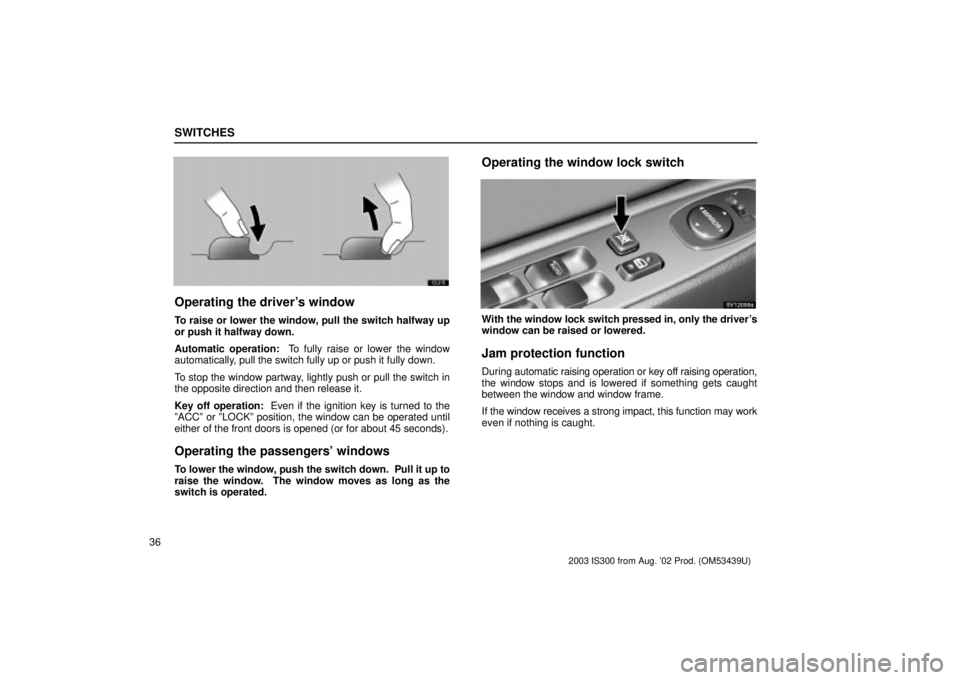
SWITCHES
36
12L010
Operating the driver's window
To raise or lower the window, pull the switch halfway up
or push it halfway down.
Automatic operation: To fully raise or lower the window
automatically, pull the switch fully up or push it fully down.
To stop the window partway, lightly push or pull the switch in
the opposite direction and then release it.
Key off operation: Even if the ignition key is turned to the
ºACCº or ºLOCKº position, the window can be operated until
either of the front doors is opened (or for about 45 seconds).
Operating the passengers' windows
To lower the window, push the switch down. Pull it up to
raise the window. The window moves as long as the
switch is operated.
Operating the window lock switch
SV12009a
With the window lock switch pressed in, only the driver's
window can be raised or lowered.
Jam protection function
During automatic raising operation or key off raising operation,
the window stops and is lowered if something gets caught
between the window and window frame.
If the window receives a strong impact, this function may work
even if nothing is caught.
2003 IS300 from Aug. '02 Prod. (OM53439U)
Page 63 of 389

GAUGES, METERS AND SERVICE REMINDER INDICATORS
50
CAUTION
Be especially careful to prevent erroneous pedal
operation.
Emissions Inspection and Maintenance (I/M) programs
Your vehicle may not pass a state emission inspection if the
malfunction indicator lamp remains on. Contact your Lexus
dealer to check your vehicle's emission control system and
OBD (On±Board Diagnostics) system before taking your
vehicle for the inspection.
For details, see ºEmissions Inspection and Maintenance (I/M)
programsº on page 297.
(i) ºABSº Warning Light
The light comes on when the ignition key is turned to the ºONº
position. If the anti±lock brake system and the brake assist
system work properly, the light turns off after a few seconds.
Thereafter, if either of the systems malfunctions, the light
comes on again.
When the ºABSº warning light is on (and the brake system
warning light is off), the anti±lock brake system, the brake
assist system, the traction control system and/or the vehicle
skid control system do not operate, but the brake system still
operates conventionally.
When the ºABSº warning light is on (and the brake system
warning light is off), the anti±lock brake system and/or the
traction control system do/does not operate so that the wheels
could lock up during a sudden braking or braking on slippery
road surfaces. If either of the following conditions occurs, this indicates
a malfunction somewhere in the parts monitored by the
warning
light system. Contact your Lexus dealer as soon
as possible to service the vehicle.
� The light does not come on when the ignition key is turned
to the ºONº position, or remains on.
� The light comes on while you are driving.
A warning light turning on briefly during operation does not
indicate a problem.
CAUTION
If the ºABSº warning light remains on together with the
brake system warning light, immediately stop your
vehicle at a safe place and contact your Lexus dealer.
In this case, not only the anti±lock brake system will fail
but also the vehicle will become extremely unstable
during braking.
(j) Open Door Warning Light
This light remains on until all the doors are completely closed.
2003 IS300 from Aug. '02 Prod. (OM53439U)