Page 76 of 389
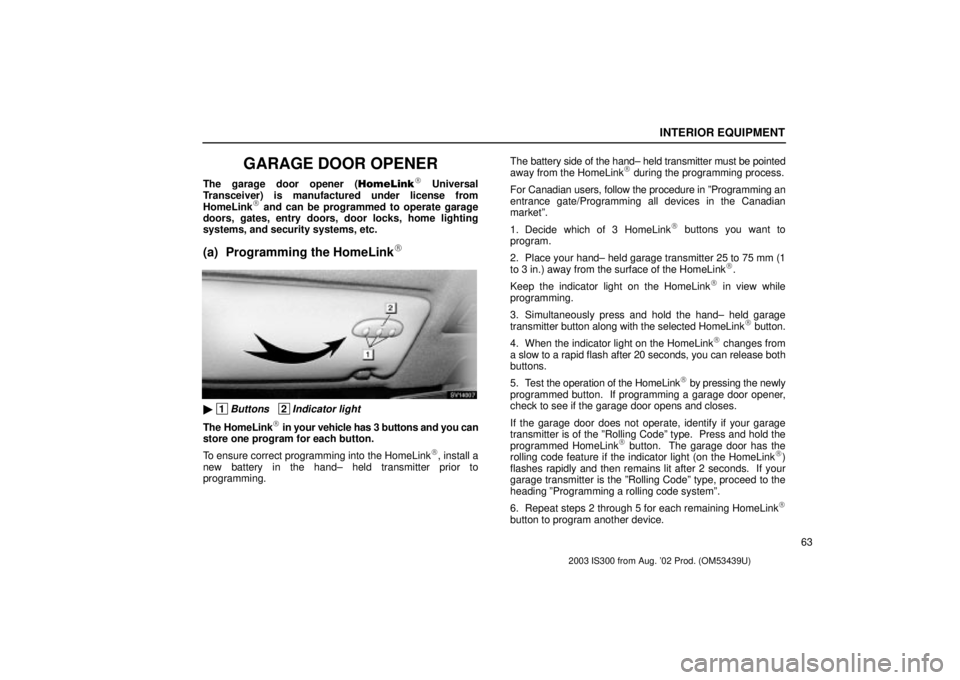
INTERIOR EQUIPMENT
63
GARAGE DOOR OPENER
The garage door opener (HomeLink� Universal
Transceiver) is manufactured under license from
HomeLink
� and can be programmed to operate garage
doors, gates, entry doors, door locks, home lighting
systems, and security systems, etc.
(a) Programming the HomeLink�
SV14007
� 1Buttons 2Indicator light
The HomeLink� in your vehicle has 3 buttons and you can
store one program for each button.
To ensure correct programming into the HomeLink
�, install a
new battery in the hand± held transmitter prior to
programming. The battery side of the hand± held transmitter must be pointed
away from the HomeLink
� during the programming process.
For Canadian users, follow the procedure in ºProgramming an
entrance gate/Programming all devices in the Canadian
marketº.
1. Decide which of 3 HomeLink
� buttons you want to
program.
2. Place your hand± held garage transmitter 25 to 75 mm (1
to 3 in.) away from the surface of the HomeLink
�.
Keep the indicator light on the HomeLink
� in view while
programming.
3. Simultaneously press and hold the hand± held garage
transmitter button along with the selected HomeLink
� button.
4. When the indicator light on the HomeLink
� changes from
a slow to a rapid flash after 20 seconds, you can release both
buttons.
5. Test the operation of the HomeLink
� by pressing the newly
programmed button. If programming a garage door opener,
check to see if the garage door opens and closes.
If the garage door does not operate, identify if your garage
transmitter is of the ºRolling Codeº type. Press and hold the
programmed HomeLink
� button. The garage door has the
rolling code feature if the indicator light (on the HomeLink�)
flashes rapidly and then remains lit after 2 seconds. If your
garage transmitter is the ºRolling Codeº type, proceed to the
heading ºProgramming a rolling code systemº.
6. Repeat steps 2 through 5 for each remaining HomeLink
�
button to program another device.
2003 IS300 from Aug. '02 Prod. (OM53439U)
Page 77 of 389

INTERIOR EQUIPMENT
64
Programming a rolling code system
If your device is ºªRolling Codeº equipped, it is necessary
to follow steps 1 through 4 under the heading
ºProgramming the HomeLink
�º before proceeding with
the steps listed below.
1. Locate the ºtrainingº button on the ceiling mounted garage
door opener motor. The exact location and color of the button
may vary by brand of garage door opener. Refer to the owner's
guide supplied by the garage door opener manufacturer for the
location of this ºtrainingº button.
2. Press the ºtrainingº button on the ceiling mounted garage
door opener motor.
Following this step, you have 30 seconds in which to initiate
step 3 below.
3. Press and release the vehicle's programmed HomeLink
�
button twice. The garage door may open. If the door does
open, the programming process in complete. If the door does
not open, press and release the button a third time. This third
press and release will complete the programming process by
opening the garage door.
The ceiling mounted garage door opener motor should now
recognize the HomeLink
� unit and be able to activate the
garage door up/down.
4. Repeat steps 1 through 3 for each remaining HomeLink
�
button to program another rolling code system.
Programming an entrance gate /
Programming all devices in the Canadian
market
1. Decide which of the 3 HomeLink� buttons you want to
program.
2. Place your hand± held gate/device transmitter 25 to 75 mm
(1 to 3 in.) away from the surface of the HomeLink
�.
Keep the indicator light on the HomeLink
� in view while
programming.
3. Press and hold the selected HomeLink
� button.
4. Continuously press and release (cycle) the hand± held
gate/device transmitter button every two seconds until step 5
is complete.
5. When the indicator light on the HomeLink
� changes from
a slow to a rapid flash after 20 seconds, you can release both
buttons.
6. Test the operation of the HomeLink
� by pressing the newly
programmed button. Check to see if the gate/device operates
correctly.
7. Repeat steps 1 through 6 for each remaining HomeLink
�
button to program another device.
Programming other devices
To program other devices such as home security systems,
home door locks or lighting, contact your authorized Lexus
dealer for assistance.
2003 IS300 from Aug. '02 Prod. (OM53439U)
Page 80 of 389
INTERIOR EQUIPMENT
67
SV14049
Front (type A): The cup holder can be adjustable to the
size of the cups or drink±cans by changing the holder
position.
CAUTION
�Do not place anything else other than cups or
drink±cans in the cup holder, as such items may be
thrown about in the compartment and possibly injure
people in the vehicle during sudden braking or in an
accident.
� To reduce the chance of injury in case of an accident
or sudden stop while driving, keep the cup holder
closed when not in use.
SV14017
�Front (Type B)
SV14019b
�Center (Type B)
The cup holder is designed for holding cups or drink±cans
securely.
Center (type B): To hold cups or drink±cans, push the holder
support.
2003 IS300 from Aug. '02 Prod. (OM53439U)
Page 81 of 389
INTERIOR EQUIPMENT
68
CAUTION
Do not place anything else other than cups or
drink±cans in the cup holder, as such items may be
thrown about in the compartment and possibly injure
people in the vehicle during sudden braking or in an
accident.
SS14018
�Rear
To use the cup holder, push the cup holder portion of the
center console box.
The cup holder is designed for holding cups or drink±cans
securely in its holes.
CAUTION
�Do not place anything else other than cups or
drink±cans in the cup holder, as such items may be
thrown about in the compartment and possibly injure
people in the vehicle during sudden braking or in an
accident.
� To reduce the chance of injury in case of an accident
or sudden stop while driving, keep the cup holder
closed when not in use.
2003 IS300 from Aug. '02 Prod. (OM53439U)
Page 83 of 389
INTERIOR EQUIPMENT
70
WARNING REFLECTOR HOLDER
Sedan
SS14092
� 1To loosen 2To tighten
This belt is designed to hold the warning reflector.
To loosen: Pull the buckle forward.
To tighten: Pull on the belt.
Although the warning reflector itself is not included as an
original equipment, this belt can be used to store the warning
reflector.
Make sure the warning reflector is securely held.
SportCross
SV14040
The warning reflector is in the auxiliary box.
Although the warning reflector itself is not included as an
original equipment, this auxiliary box can be used to store the
warning reflector.
2003 IS300 from Aug. '02 Prod. (OM53439U)
Page 84 of 389
INTERIOR EQUIPMENT
71
TIE±DOWN HOOKS
SV14003
�Sedan
SV14024
�SportCross
To secure your luggage, use the tie±down hooks as
shown above.See ºLuggage stowage precautionsº on page 80 for
precautions to observe for loading luggage.
CAUTION
To avoid personal injury, keep the tie±down hooks
stored under the carpet when not in use.
2003 IS300 from Aug. '02 Prod. (OM53439U)
Page 86 of 389
INTERIOR EQUIPMENT
73
SV14043a
To remove the front luggage cover:
1While pushing the button, slide the knob and release
the lock on both sides.
2Hold up the luggage cover. After
you remove the luggage cover, place it somewhere other
than the passenger compartment. This will prevent
passengers from injury in the event of a sudden stop or
accident.
CAUTION
When installing the luggage cover, slide the knob and
securely lock the luggage cover while pushing the
button. Otherwise, breaking away and falling of the
cover may cause serious injury at a collision.
2003 IS300 from Aug. '02 Prod. (OM53439U)
Page 88 of 389
INTERIOR EQUIPMENT
75
IN ORDER TO EXPAND THELUGGAGE SPACE
If you want to have the wider luggage space, you are able to
widen the space by lowering the deck board.
SV41029
1. Pull up the deck board.
SV41030
2. Take off the hook at the rear of the deck board.
3. Lift up the back side of the board and secure the board
by hooking it at the top of the back door opening with the
hook at the edge of the strap.
Make sure the board is secured and does not fall down.
2003 IS300 from Aug. '02 Prod. (OM53439U)