Page 252 of 483

AUDIO
239
Using your audio system: some basics
The following instructions are for the rear passengers.
Please let the rear passengers read and follow the
instructions when the rear passengers use the rear seat
entertainment system.
This section describes some of the basic features of the rear
seat entertainment system. Some information may not pertain
to your system.
Your audio system adjusts to the optimum volume and tone
quality automatically. While the system is adjusting the audio
sound, the audio sound fades out and then fades in.
The rear seat entertainment system is designed for the rear
passengers to enjoy audio and DVD video separately from the
front audio system.
The rear seat entertainment system can be operated when the
ignition key is in the “ACC” or “ON” position.
The rear passengers can enjoy all modes (AM and FM radio,
cassette tape player, compact disc player with changer and
DVD player) on the rear seat entertainment system only if a
cassette tape and a compact disc are loaded in the front audio
system.
The rear seat entertainment system can play DVD video, audio
CD, video CD, CD text, dts −CD or DVD audio only when a disc
is loaded in the DVD player.
You can enjoy videos and sound when your personal audio
system is connected to the input terminal adapter on the rear
console box. For details, refer to the manufacturer’s
instructions.NOTICE
To prevent the battery from being discharged, do not
leave the car audio on longer than necessary when the
engine is not running.
Page 253 of 483
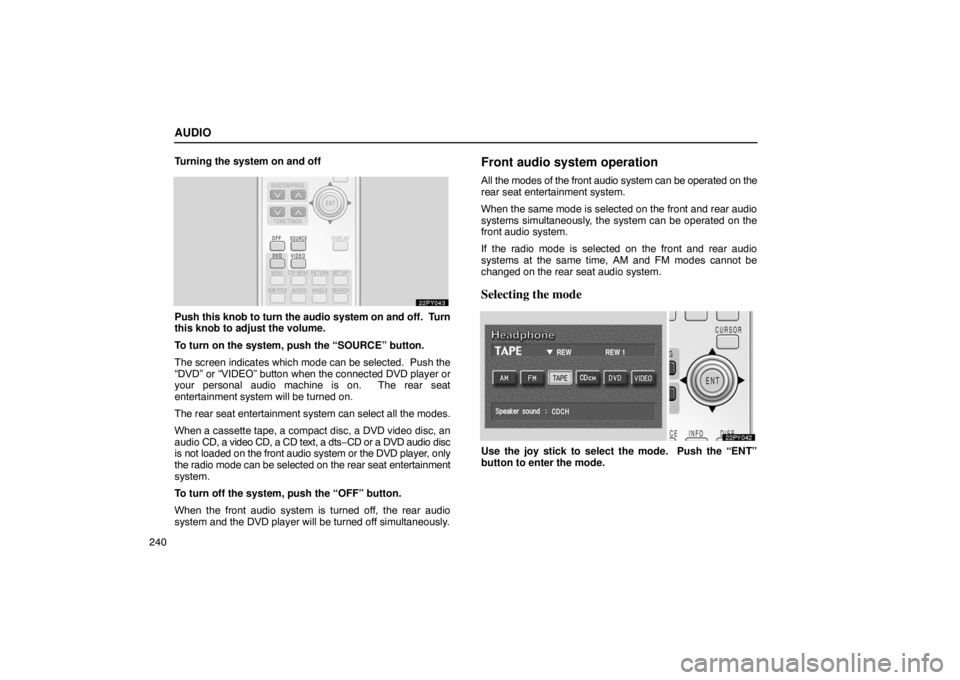
AUDIO
240Turning the system on and off
Push this knob to
turn the audio system on and off. Turn
this knob to adjust the volume.
To turn on the system, push the “SOURCE” button.
The screen indicates which mode can be selected. Push the
“DVD” or “VIDEO” button when the connected DVD player or
your personal audio machine is on. The rear seat
entertainment system will be turned on.
The rear seat entertainment system can select all the modes.
When a cassette tape, a compact disc, a DVD video disc, an
audio CD, a video CD, a CD text, a dts− CD or a DVD audio disc
is not loaded on the front audio system or the DVD player, only
the radio mode can be selected on the rear seat entertainment
system.
To turn off the system, push the “OFF” button.
When the front audio system is turned off, the rear audio
system and the DVD player will be turned off simultaneously.
Front audio system operation
All the modes of the front audio system can be operated on the
rear seat entertainment system.
When the same mode is selected on the front and rear audio
systems simultaneously, the system can be operated on the
front audio system.
If the radio mode is selected on the front and rear audio
systems at the same time, AM and FM modes cannot be
changed on the rear seat audio system.
Selecting the mode
Use the joy stick to select the mode. Push the “ENT”
button to enter the mode.
Page 298 of 483

AUDIO
285
Audio: This DVD player can play liner PCM, Dolby digital, dts
and MPEG audio format DVD. Other decoded type cannot be
played.
Title and chapter: Video and audio programs stored on DVD
video discs are divided in parts by title and chapter.
Title: The largest unit of the video and audio programs stored
on DVD video discs. Usually, one piece of a movie, one album,
or one audio program is assigned as a title.
Chapter: A unit smaller than a title. A title comprises plural
chapters.
Manufactured under license from Dolby Laboratories.
“Dolby”,
“Pro Logic”, and “
” are trademarks of Dolby
Laboratories. Confidential unpublished works.
�1992�1997 Dolby Laboratories. All rights reserved.
This product incorporates copyright protection
technology that is protected by method claims of certain
U.S. patents and other intellectual property rights owned
by Macrovision Corporation and other rights owners. Use
of this copyright protection technology must be
authorized by Macrovision Corporation, and is intended
for home and other limited viewing uses only unless
otherwise authorized by Macrovision Corporation.
Reverse engineering or disassembly is prohibited.
“dts” is a trademark of Digital Theater Systems, Inc.
Input terminal adapter
The rear entertainment system plays videos and sound when
your audio system is connected to the input terminal adapter
on the rear console box. For details, refer to the
manufacturer’s instructions.
To use the input terminal adapter, push the lid.
Page 301 of 483
AUDIO
288
Headphone input jacks
To use the jack, push the lid.
You can enjoy the rear seat entertainment system with
commercial headphones.
To use the headphones, connect them to the jack.
The key must be in the “ACC” or “ON” position.
To adjust the volume of the headphones, turn the knob.
Turn right to increase the volume. Turn left to decrease the
volume.
The maximum volume depends on the type of headphones.
The recommended headphone impedance is from 16 Ω to 32
Ω .
Please contact your Lexus dealer for further details.
Wireless headphone: You can also enjoy the rear seat
entertainment system with a wireless headphone. For details,
ask your Lexus dealer.
CAUTION
Adjust the volume when you connect the headphones
to the jack. Loud sounds may have a significant impact
on the human body.