2003 JEEP GRAND CHEROKEE Airbag driver
[x] Cancel search: Airbag driverPage 282 of 2199

OPERATION
The audio system components are designed to pro-
vide audio entertainment and information through
the reception, tuning and amplification of locally
broadcast radio signals in both the Amplitude Modu-
lating (AM) and Frequency Modulating (FM) com-
mercial frequency ranges. Electromagnetic radio
signals that are broadcast from a radio station
induce electrical modulations into the audio system
antenna mast. The antenna body and cable conduct
these weak signals from the antenna mast to the
radio. The radio then tunes and amplifies these weak
radio frequency signals into stronger electrical audio
signals that are required in order to operate the
audio system speakers. The speakers convert these
electrical signals into air movement, which repro-
duces the sounds being broadcast by the radio sta-
tion.
Some audio systems also offer the user the option
of selecting from and listening to prerecorded audio
cassette tapes, audio compact discs, or both. Regard-
less of the media type, the audio system components
provide the user with the ability to electronically
amplify and adjust the audio signals being repro-
duced by the speakers within the vehicle to suit the
preferences of the vehicle occupants.
The audio system components operate on battery
current received through a fuse in the Junction Block
(JB) on a fused ignition switch output (run-acc) cir-
cuit so that the system will only operate when the
ignition switch is in the On or Accessory positions.
On vehicles that are equipped with the optional
remote radio switches, the BCM receives hard wired
resistor multiplexed inputs from the remote radio
switches. The programming in the BCM allows it to
process those inputs and send the proper messages to
the radio receiver over the PCI data bus to control
the radio volume up or down, station seek up or
down, preset station advance, and mode advance
functions.On vehicles equipped with the optional memory
system, when the DDM receives a Driver 1 or Driver
2 memory recall input from the memory switch on
the driver side front door trim panel or a memory
recall message from the Remote Keyless Entry (RKE)
receiver in the PDM, the DDM sends a memory
recall message back to the radio receiver over the
PCI data bus to recall the radio station presets and
last station listened to information.
See the owner's manual in the vehicle glove box for
more information on the features, use and operation
of each of the available audio systems.
DIAGNOSIS AND TESTING - AUDIO
Any diagnosis of the Audio system should
begin with the use of the DRB IIItdiagnostic
tool. For information on the use of the DRB
IIIt, refer to the appropriate Diagnostic Service
Manual.
Refer to the appropriate wiring information. The
wiring information includes wiring diagrams, proper
wire and connector repair procedures, details of wire
harness routing and retention, connector pin-out
information and location views for the various wire
harness connectors, splices and grounds.
WARNING: DISABLE THE AIRBAG SYSTEM
BEFORE ATTEMPTING ANY STEERING WHEEL,
STEERING COLUMN, SEAT BELT TENSIONER, SIDE
AIRBAG, OR INSTRUMENT PANEL COMPONENT
DIAGNOSIS OR SERVICE. DISCONNECT AND ISO-
LATE THE BATTERY NEGATIVE (GROUND) CABLE,
THEN WAIT TWO MINUTES FOR THE AIRBAG SYS-
TEM CAPACITOR TO DISCHARGE BEFORE PER-
FORMING FURTHER DIAGNOSIS OR SERVICE. THIS
IS THE ONLY SURE WAY TO DISABLE THE AIRBAG
SYSTEM. FAILURE TO TAKE THE PROPER PRE-
CAUTIONS COULD RESULT IN ACCIDENTAL AIR-
BAG DEPLOYMENT AND POSSIBLE PERSONAL
INJURY.
WJAUDIO 8A - 3
AUDIO (Continued)
Page 300 of 2199

Remote Radio Switch Test
Switch Switch Position Resistance
Right
(White)Volume Up 1.210 Kilohms
Right
(White)Volume Down 3.010 Kilohms
Right
(White)Mode Advance 0.0511 Kilohms
Left
(Black)Seek Up 0.261 Kilohms
Left
(Black)Seek Down 0.681 Kilohms
Left
(Black)Pre-Set Station
Advance0.162 Kilohms
(3) Reconnect the battery negative cable. Turn the
ignition switch to the On position. Check for 5 volts
at the radio control mux circuit cavities of the steer-
ing wheel wire harness connectors for both remote
radio switches. If OK, go to Step 4. If not OK, repair
the open or shorted radio control mux circuit to the
Body Control Module (BCM) as required.
(4) Disconnect and isolate the battery negative
cable. Disconnect the 22-way instrument panel wire
harness connector from the BCM. Check for continu-
ity between the remote radio switch ground circuit
cavities of the steering wheel wire harness connec-
tors for both remote radio switches and a good
ground. There should be no continuity. If OK, go to
Step 5. If not OK, repair the shorted remote radio
switch ground circuit to the BCM as required.(5) Check for continuity between the remote radio
switch ground circuit cavities of the steering wheel
wire harness connectors for both remote radio
switches and the 22-way instrument panel wire har-
ness connector for the BCM. There should be conti-
nuity. If OK, refer to the proper Diagnostic
Procedures manual to test the BCM and the PCI
data bus. If not OK, repair the open remote radio
switch ground circuit as required.
REMOVAL
WARNING: ON VEHICLES EQUIPPED WITH AIR-
BAGS, REFER TO ELECTRICAL, RESTRAINTS
BEFORE ATTEMPTING ANY STEERING WHEEL,
STEERING COLUMN, OR INSTRUMENT PANEL
COMPONENT DIAGNOSIS OR SERVICE. FAILURE
TO TAKE THE PROPER PRECAUTIONS COULD
RESULT IN ACCIDENTAL AIRBAG DEPLOYMENT
AND POSSIBLE PERSONAL INJURY.
(1) Disconnect and isolate the battery negative
cable.
(2) Remove the driver side airbag from the steer-
ing wheel. (Refer to 8 - ELECTRICAL/RESTRAINTS/
DRIVER AIRBAG - REMOVAL) for the procedures.
(3) Remove the speed control switch located on the
same side of the steering wheel as the remote radio
switch that is being serviced. Refer to Electrical,
Speed Control for the procedures.
(4) Disconnect the steering wheel wire harness
connector from the connector receptacle of the remote
radio switch (Fig. 17).
(5) From the inside of the steering wheel rear trim
cover, press firmly and evenly outward on the back of
the switch.
(6) From the outside of the steering wheel rear
trim cover, remove the remote radio switch from the
trim cover mounting hole.
INSTALLATION
WARNING: ON VEHICLES EQUIPPED WITH AIR-
BAGS, REFER TO ELECTRICAL, RESTRAINTS
BEFORE ATTEMPTING ANY STEERING WHEEL,
STEERING COLUMN, OR INSTRUMENT PANEL
COMPONENT DIAGNOSIS OR SERVICE. FAILURE
TO TAKE THE PROPER PRECAUTIONS COULD
RESULT IN ACCIDENTAL AIRBAG DEPLOYMENT
AND POSSIBLE PERSONAL INJURY.
(1) Position the remote radio switch to the mount-
ing hole on the outside of the steering wheel rear
trim cover. Be certain that the connector receptacle is
oriented toward the bottom of the switch and pointed
toward the center of the steering wheel.
Fig. 16 Remote Radio Switches
1 - BLACK (LEFT) SWITCH
2 - WHITE (RIGHT) SWITCH
WJAUDIO 8A - 21
REMOTE SWITCHES (Continued)
Page 301 of 2199

(2) Press firmly and evenly on the remote radio
switch until each of the switch snap features is fully
engaged in the mounting hole of the steering wheel
rear trim cover.
(3) Reconnect the steering wheel wire harness con-
nector to the connector receptacle of the remote radio
switch.
(4) Install the speed control switch onto the steer-
ing wheel. Refer to Electrical, Speed Control for the
procedures.
(5) Install the driver side airbag onto the steering
wheel. (Refer to 8 - ELECTRICAL/RESTRAINTS/
DRIVER AIRBAG - INSTALLATION) for the proce-
dures.
(6) Reconnect the battery negative cable.
SPEAKER
DESCRIPTION
STANDARD
The standard equipment speaker system includes
speakers in six locations. One 6.4 centimeter (2.50
inch) diameter tweeter is installed on each end of the
instrument panel top pad. One 15.2 by 22.9 centime-
ter (6 by 9 inch) full-range speaker is located in each
front door. There is also one full-range 16.5 centime-
ter (6.5 inch) diameter full-range speaker located in
each rear door.
PREMIUM
The optional premium speaker system features six
Infinity model speakers in six locations. Each of the
standard speakers is replaced with Infinity model
speakers. One 6.4 centimeter (2.50 inch) diameter
Infinity tweeter is installed on each end of the
instrument panel top pad. One 15.2 by 22.9 centime-
ter (6 by 9 inch) Infinity woofer is located in each
front door. There is also one full-range 16.5 centime-
ter (6.5 inch) diameter Infinity full-range speaker
located in each rear door. The premium speaker sys-
tem also includes an additional Infinity power ampli-
fier. The total available power of the premium
speaker system is about 180 watts.
OPERATION
STANDARD
Each of the two tweeters and four full-range speak-
ers used in the standard speaker system is driven by
the amplifier that is integral to the factory-installed
radio receiver. For complete circuit diagrams, refer to
the appropriate wiring information. The wiring infor-
mation includes wiring diagrams, proper wire and
connector repair procedures, details of wire harness
routing and retention, connector pin-out information
and location views for the various wire harness con-
nectors, splices and grounds.
PREMIUM
The six Infinity speakers used in the premium
speaker system are all driven by the radio receiver
through an Infinity power amplifier. For complete cir-
cuit diagrams, refer to the appropriate wiring infor-
mation. The wiring information includes wiring
diagrams, proper wire and connector repair proce-
dures, details of wire harness routing and retention,
connector pin-out information and location views for
the various wire harness connectors, splices and
grounds.
Fig. 17 Remote Radio Switches Remove/Install
1 - STEERING WHEEL
2 - SPEED CONTROL SWITCH
3 - SCREW
4 - DRIVER SIDE AIRBAG MODULE
5 - REMOTE RADIO SWITCH
6 - REAR TRIM COVER
8A - 22 AUDIOWJ
REMOTE SWITCHES (Continued)
Page 319 of 2199

DIAGNOSIS AND TESTING - DOOR MODULE
WARNING: ON VEHICLES EQUIPPED WITH AIR-
BAGS, DISABLE THE AIRBAG SYSTEM BEFORE
ATTEMPTING ANY STEERING WHEEL, STEERING
COLUMN, OR INSTRUMENT PANEL COMPONENT
DIAGNOSIS OR SERVICE. DISCONNECT AND ISO-
LATE THE BATTERY NEGATIVE (GROUND) CABLE,
THEN WAIT TWO MINUTES FOR THE AIRBAG SYS-
TEM CAPACITOR TO DISCHARGE BEFORE PER-
FORMING FURTHER DIAGNOSIS OR SERVICE. THIS
IS THE ONLY SURE WAY TO DISABLE THE AIRBAG
SYSTEM. FAILURE TO TAKE THE PROPER PRE-
CAUTIONS COULD RESULT IN ACCIDENTAL AIR-
BAG DEPLOYMENT AND POSSIBLE PERSONAL
INJURY.
The hard wired inputs to and outputs from the
Driver Door Module (DDM) or the Passenger Door
Module (PDM) may be diagnosed and tested using
conventional diagnostic tools and procedures. It is
suggested that the proper operation of the inopera-
tive power window motor, power door lock motor,
power liftgate lock motor, power mirror motors, or
heated mirror grid be confirmed using jumper wires
to bypass the door module. If the inoperative compo-
nent operates when the door module is bypassed,
check the circuits between the component and the
door module, as well as the fused B(+) and ground
circuits of the door module for shorts or opens.
These conventional diagnostic methods may not
prove conclusive in the diagnosis of the DDM or the
PDM. In order to obtain conclusive testing of these
modules, the Programmable Communications Inter-
face (PCI) data bus network and all of the modules
that provide inputs to or receive outputs from the
door modules must also be checked. The most reli-
able, efficient, and accurate means to diagnose the
DDM, the PDM, the PCI data bus network, and the
modules that provide inputs to or receive outputs
from the door modules requires the use of a DRBIIIt
scan tool and the appropriate diagnostic information.
REMOVAL
(1) Disconnect and isolate the battery negative
cable.
(2) Remove the trim panel from the front door.
(Refer to 23 - BODY/DOOR - FRONT/TRIM PANEL -
REMOVAL).
(3) Remove the door module from the back of the
front door trim panel (Fig. 8).
(4) Remove the door module from the front door
trim panel.
INSTALLATION
(1) Position the door module onto the front door
trim panel.
(2) Install the door module to the back of the front
door trim panel (Fig. 8). Tighten the screws to 2.2
N´m (20 in. lbs.).
(3) Reinstall the trim panel onto the front door.
(Refer to 23 - BODY/DOOR - FRONT/TRIM PANEL -
INSTALLATION).
(4) Reconnect the battery negative cable.
MEMORY HEATED SEAT/
MIRROR MODULE
DESCRIPTION
There are two different modules that can be used
in the optional heated seat system. The Heated Seat
Module (HSM) is used on vehicles that are not
equipped with the optional Memory System. The
Memory Heated Seat Module (MHSM) is used on
vehicles that are equipped with the optional Memory
System and the optional heated seat system.Refer to
Memory Systemin Power Seat Systems for more
information on the memory system option.
The module is mounted on a bracket that is located
between the power seat track and the seat cushion
frame (Fig. 9). The HSM or MHSM is used to control
the heated seat system functions for both front seats.
The HSM or MHSM contains a central processing
unit that communicates with other modules on the
Fig. 8 Door Module Remove/Install
1 - FRONT DOOR TRIM PANEL
2 - SCREW (5)
3 - DOOR MODULE
8E - 10 ELECTRONIC CONTROL MODULESWJ
DOOR MODULE (Continued)
Page 391 of 2199

connector pin-out information and location views for
the various wire harness connectors, splices and
grounds. Following are general descriptions of the
remaining major components in the horn system.
OPERATION
The horn system is activated by a horn switch con-
cealed beneath the driver side airbag module trim
cover in the center of the steering wheel. Depressing
the center of the driver side airbag module trim cover
closes the horn switch. Closing the horn switch acti-
vates the horn relay. The activated horn relay then
switches the battery current needed to energize the
horns.
The BCM can also activate the horn system by
energizing the horn relay through a single hard
wired output circuit. The BCM energizes and de-en-
ergizes the horn relay in response to internal pro-
gramming as well as message inputs received over
the Programmable Communications Interface (PCI)
data bus network. The BCM can energize the horn
relay for a single chirp (RKE lock request), or for
extended operation (RKE panic mode and VTSS
alarm mode).
Refer to the owner's manual in the vehicle glove
box for more information on the features, use and
operation of the horn system.
DIAGNOSIS AND TESTING - HORN SYSTEM
In most cases, any problem involving continually
sounding horns can be quickly alleviated by removing
the horn relay from the Power Distribution Center
(PDC). Refer to Horn Relay for the proper removal
procedure. Refer to the appropriate wiring informa-
tion. The wiring information includes wiring dia-
grams, proper wire and connector repair procedures,
further details on wire harness routing and reten-
tion, as well as pin-out and location views for the
various wire harness connectors, splices and grounds.
WARNING: ON VEHICLES EQUIPPED WITH AIR-
BAGS, DISABLE THE AIRBAG SYSTEM BEFORE
ATTEMPTING ANY STEERING WHEEL, STEERING
COLUMN, OR INSTRUMENT PANEL COMPONENT
DIAGNOSIS OR SERVICE. DISCONNECT AND ISO-
LATE THE BATTERY NEGATIVE (GROUND) CABLE,
THEN WAIT TWO MINUTES FOR THE AIRBAG SYS-
TEM CAPACITOR TO DISCHARGE BEFORE PER-
FORMING FURTHER DIAGNOSIS OR SERVICE. THIS
IS THE ONLY SURE WAY TO DISABLE THE AIRBAG
SYSTEM. FAILURE TO TAKE THE PROPER PRE-
CAUTIONS COULD RESULT IN ACCIDENTAL AIR-
BAG DEPLOYMENT AND POSSIBLE PERSONAL
INJURY.
HORN SYSTEM DIAGNOSIS
CONDITION POSSIBLE CAUSES CORRECTION
BOTH HORNS
INOPERATIVE1. Faulty fuse. 1. Check the fuses in the Power Distribution
Center (PDC) and the Junction Block (JB).
Replace the fuse and repair the shorted circuit or
component, if required.
2. Faulty horn relay. 2. Refer to Horn Relay for the proper horn relay
diagnosis and testing procedures. Replace the
horn relay or repair the open horn relay circuit, if
required.
3. Faulty horn switch. 3. Refer to Horn Switch for the proper horn switch
diagnosis and testing procedures. Replace the
horn switch or repair the open horn switch circuit,
if required.
4. Faulty horns. 4. Refer to Horn for the proper horn diagnosis
and testing procedures. Replace the horns or
repair the open horn circuit, if required.
ONE HORN INOPERATIVE 1. Faulty horn. 1. Refer to Horn for the proper horn diagnosis
and testing procedures. Replace the horn or
repair the open horn circuit, if required.
8H - 2 HORNWJ
HORN SYSTEM (Continued)
Page 395 of 2199

HORN SWITCH
DESCRIPTION
A center-blow, normally open, resistive membrane-
type horn switch is secured in a plastic tray that is
inserted in a pocket sewn on the front of the driver
side airbag retainer strap. The horn switch is con-
cealed behind the driver side airbag module trim
cover in the center of the steering wheel. The switch
consists of two plastic membranes, one that is flat
and one that is slightly convex. These two mem-
branes are secured to each other around the perime-
ter. Inside the switch, the centers of the facing
surfaces of these membranes each has a grid made
with an electrically conductive material applied to it.
One of the grids is connected to a circuit that pro-
vides it with continuity to ground at all times. The
grid of the other membrane is connected to the horn
relay control circuit.
The steering wheel and steering column must be
properly grounded in order for the horn switch to
function properly. The horn switch and plastic tray
are serviced as a unit. If the horn switch is damaged
or faulty, or if the driver side airbag is deployed, the
horn switch and tray must be replaced as a unit.
OPERATION
When the center area of the driver side airbag trim
cover is depressed, the electrically conductive grids
on the facing surfaces of the horn switch membranes
contact each other, closing the switch circuit. The
completed horn switch circuit provides a ground for
the control coil side of the horn relay, which activates
the relay. When the horn switch is released, the
resistive tension of the convex membrane separates
the two electrically conductive grids and opens the
switch circuit.
DIAGNOSIS AND TESTING - HORN SWITCH
For complete circuit diagrams, refer to the appro-
priate wiring information. The wiring information
includes wiring diagrams, proper wire and connector
repair procedures, details of wire harness routing
and retention, connector pin-out information and
location views for the various wire harness connec-
tors, splices and grounds.
WARNING: ON VEHICLES EQUIPPED WITH AIR-
BAGS, REFER TO ELECTRICAL, RESTRAINTS
BEFORE ATTEMPTING ANY STEERING WHEEL,
STEERING COLUMN, OR INSTRUMENT PANEL
COMPONENT DIAGNOSIS OR SERVICE. FAILURE
TO TAKE THE PROPER PRECAUTIONS COULD
RESULT IN ACCIDENTAL AIRBAG DEPLOYMENT
AND POSSIBLE PERSONAL INJURY.
(1) Disconnect and isolate the battery negative
cable. Remove the steering column opening cover
from the instrument panel.
(2) Check for continuity between the metal steer-
ing column jacket and a good ground. There should
be continuity. If OK, go to Step 3. If not OK, refer to
Steering, Column for proper installation of the steer-
ing column.
(3) Remove the driver side airbag module from the
steering wheel. Disconnect the horn switch wire har-
ness connectors from the driver side airbag module.
(4) Remove the horn relay from the Power Distri-
bution Center (PDC). Check for continuity between
the steering column half of the horn switch feed wire
harness connector and a good ground. There should
be no continuity. If OK, go to Step 5. If not OK,
repair the shorted horn relay control circuit to the
horn relay in the PDC as required.
(5) Check for continuity between the steering col-
umn half of the horn switch feed wire harness con-
nector and the horn relay control circuit cavity for
the horn relay in the PDC. There should be continu-
ity. If OK, go to Step 6. If not OK, repair the open
horn relay control circuit to the horn relay in the
PDC as required.
Fig. 3 Power Distribution Center
1 - RIGHT FENDER
2 - BATTERY
3 - POWER DISTRIBUTION CENTER
4 - COVER
8H - 6 HORNWJ
HORN RELAY (Continued)
Page 396 of 2199

(6) Check for continuity between the horn switch
feed wire and the horn switch ground wire on the
driver side airbag module. There should be no conti-
nuity. If OK, go to Step 7. If not OK, replace the
faulty horn switch.
(7) Depress the center of the driver side airbag
module trim cover and check for continuity between
the horn switch feed wire and the horn switch
ground wire on the driver side airbag module. There
should now be continuity. If not OK, replace the
faulty horn switch.
REMOVAL
WARNING:
²ON VEHICLES EQUIPPED WITH AIRBAGS,
REFER TO ELECTRICAL, RESTRAINTS BEFORE
ATTEMPTING ANY STEERING WHEEL, STEERING
COLUMN, OR INSTRUMENT PANEL COMPONENT
DIAGNOSIS OR SERVICE. FAILURE TO TAKE THE
PROPER PRECAUTIONS COULD RESULT IN ACCI-
DENTAL AIRBAG DEPLOYMENT AND POSSIBLE
PERSONAL INJURY.
²THE HORN SWITCH IS INTEGRAL TO THE
DRIVER SIDE AIRBAG MODULE. SERVICE OF THIS
COMPONENT SHOULD BE PERFORMED ONLY BY
CHRYSLER-TRAINED AND AUTHORIZED DEALER
SERVICE TECHNICIANS. FAILURE TO TAKE THE
PROPER PRECAUTIONS OR TO FOLLOW THE
PROPER PROCEDURES COULD RESULT IN ACCI-
DENTAL, INCOMPLETE, OR IMPROPER AIRBAG
DEPLOYMENT AND POSSIBLE OCCUPANT INJU-
RIES.
(1) Disconnect and isolate the battery negative
cable.
(2) Remove the trim cover from the driver side air-
bag module. (Refer to 8 - ELECTRICAL/RE-
STRAINTS/DRIVER AIRBAG - REMOVAL) for the
procedure.
(3) Remove the horn switch and tray as a unit
from the pouch on the retaining strap of the driver
side airbag module (Fig. 4).
INSTALLATION
WARNING:
²ON VEHICLES EQUIPPED WITH AIRBAGS,
REFER TO ELECTRICAL, RESTRAINTS BEFORE
ATTEMPTING ANY STEERING WHEEL, STEERING
COLUMN, OR INSTRUMENT PANEL COMPONENT
DIAGNOSIS OR SERVICE. FAILURE TO TAKE THE
PROPER PRECAUTIONS COULD RESULT IN ACCI-
DENTAL AIRBAG DEPLOYMENT AND POSSIBLE
PERSONAL INJURY.²THE HORN SWITCH IS INTEGRAL TO THE
DRIVER SIDE AIRBAG MODULE. SERVICE OF THIS
COMPONENT SHOULD BE PERFORMED ONLY BY
CHRYSLER-TRAINED AND AUTHORIZED DEALER
SERVICE TECHNICIANS. FAILURE TO TAKE THE
PROPER PRECAUTIONS OR TO FOLLOW THE
PROPER PROCEDURES COULD RESULT IN ACCI-
DENTAL, INCOMPLETE, OR IMPROPER AIRBAG
DEPLOYMENT AND POSSIBLE OCCUPANT INJU-
RIES.
(1) Install the horn switch and tray as a unit into
the pouch on the retaining strap of the driver side
airbag module. Be certain that the tray is facing the
airbag module, that the horn switch is facing the
trim cover, that the horn switch feed wire is on the
left, and that the horn switch ground wire is on the
right.
(2) Install the trim cover onto the driver side air-
bag module. (Refer to 8 - ELECTRICAL/RE-
STRAINTS/DRIVER AIRBAG - INSTALLATION) for
the procedure.
(3) Reconnect the battery negative cable.
Fig. 4 Horn Switch Remove/Install
1 - HORN SWITCH GROUND WIRE EYELET
2 - HORN SWITCH
3 - AIRBAG RETAINING STRAP
4 - POUCH
5 - DRIVER SIDE AIRBAG MODULE (TRIM COVER REMOVED)
6 - TRAY
7 - HORN SWITCH FEED WIRE CONNECTOR
WJHORN 8H - 7
HORN SWITCH (Continued)
Page 421 of 2199
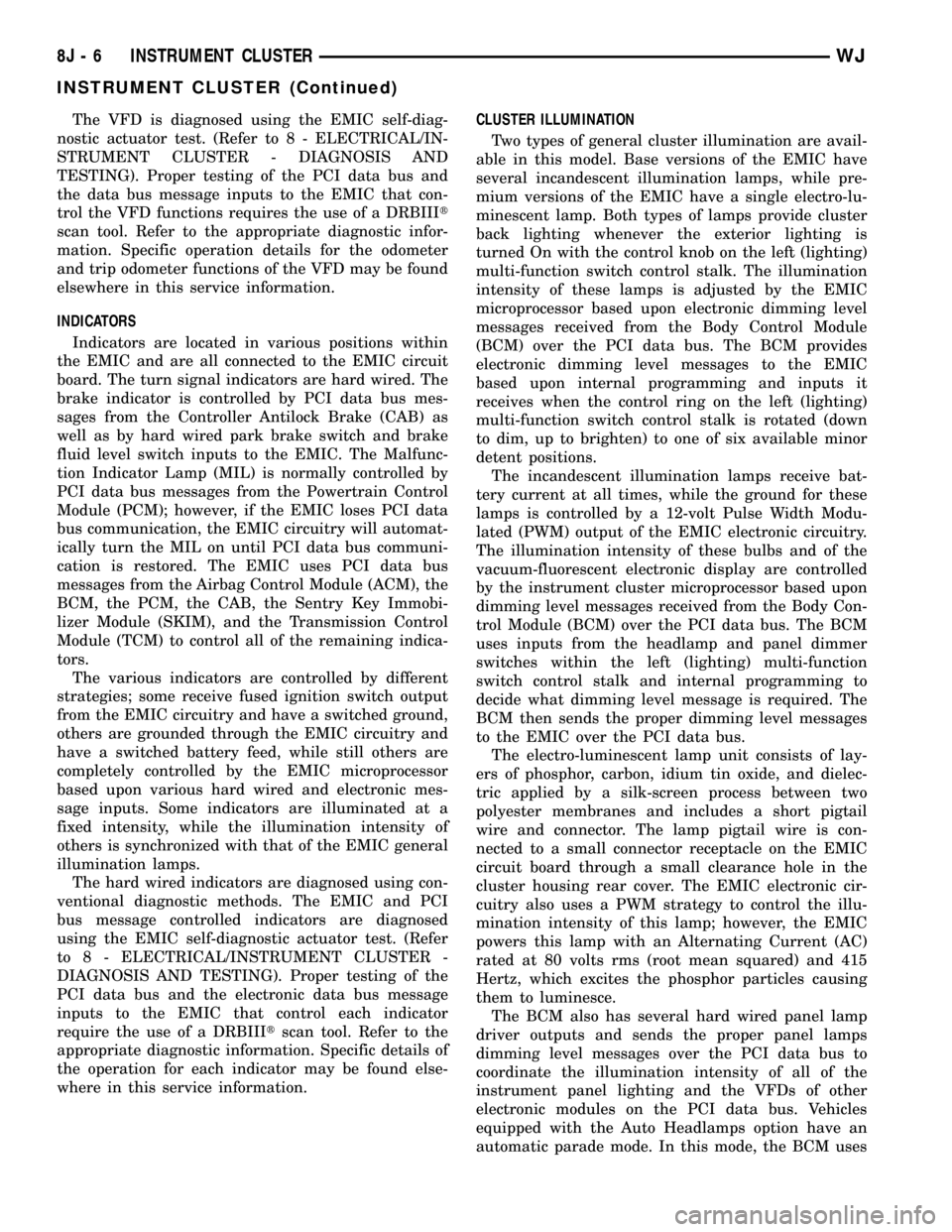
The VFD is diagnosed using the EMIC self-diag-
nostic actuator test. (Refer to 8 - ELECTRICAL/IN-
STRUMENT CLUSTER - DIAGNOSIS AND
TESTING). Proper testing of the PCI data bus and
the data bus message inputs to the EMIC that con-
trol the VFD functions requires the use of a DRBIIIt
scan tool. Refer to the appropriate diagnostic infor-
mation. Specific operation details for the odometer
and trip odometer functions of the VFD may be found
elsewhere in this service information.
INDICATORS
Indicators are located in various positions within
the EMIC and are all connected to the EMIC circuit
board. The turn signal indicators are hard wired. The
brake indicator is controlled by PCI data bus mes-
sages from the Controller Antilock Brake (CAB) as
well as by hard wired park brake switch and brake
fluid level switch inputs to the EMIC. The Malfunc-
tion Indicator Lamp (MIL) is normally controlled by
PCI data bus messages from the Powertrain Control
Module (PCM); however, if the EMIC loses PCI data
bus communication, the EMIC circuitry will automat-
ically turn the MIL on until PCI data bus communi-
cation is restored. The EMIC uses PCI data bus
messages from the Airbag Control Module (ACM), the
BCM, the PCM, the CAB, the Sentry Key Immobi-
lizer Module (SKIM), and the Transmission Control
Module (TCM) to control all of the remaining indica-
tors.
The various indicators are controlled by different
strategies; some receive fused ignition switch output
from the EMIC circuitry and have a switched ground,
others are grounded through the EMIC circuitry and
have a switched battery feed, while still others are
completely controlled by the EMIC microprocessor
based upon various hard wired and electronic mes-
sage inputs. Some indicators are illuminated at a
fixed intensity, while the illumination intensity of
others is synchronized with that of the EMIC general
illumination lamps.
The hard wired indicators are diagnosed using con-
ventional diagnostic methods. The EMIC and PCI
bus message controlled indicators are diagnosed
using the EMIC self-diagnostic actuator test. (Refer
to 8 - ELECTRICAL/INSTRUMENT CLUSTER -
DIAGNOSIS AND TESTING). Proper testing of the
PCI data bus and the electronic data bus message
inputs to the EMIC that control each indicator
require the use of a DRBIIItscan tool. Refer to the
appropriate diagnostic information. Specific details of
the operation for each indicator may be found else-
where in this service information.CLUSTER ILLUMINATION
Two types of general cluster illumination are avail-
able in this model. Base versions of the EMIC have
several incandescent illumination lamps, while pre-
mium versions of the EMIC have a single electro-lu-
minescent lamp. Both types of lamps provide cluster
back lighting whenever the exterior lighting is
turned On with the control knob on the left (lighting)
multi-function switch control stalk. The illumination
intensity of these lamps is adjusted by the EMIC
microprocessor based upon electronic dimming level
messages received from the Body Control Module
(BCM) over the PCI data bus. The BCM provides
electronic dimming level messages to the EMIC
based upon internal programming and inputs it
receives when the control ring on the left (lighting)
multi-function switch control stalk is rotated (down
to dim, up to brighten) to one of six available minor
detent positions.
The incandescent illumination lamps receive bat-
tery current at all times, while the ground for these
lamps is controlled by a 12-volt Pulse Width Modu-
lated (PWM) output of the EMIC electronic circuitry.
The illumination intensity of these bulbs and of the
vacuum-fluorescent electronic display are controlled
by the instrument cluster microprocessor based upon
dimming level messages received from the Body Con-
trol Module (BCM) over the PCI data bus. The BCM
uses inputs from the headlamp and panel dimmer
switches within the left (lighting) multi-function
switch control stalk and internal programming to
decide what dimming level message is required. The
BCM then sends the proper dimming level messages
to the EMIC over the PCI data bus.
The electro-luminescent lamp unit consists of lay-
ers of phosphor, carbon, idium tin oxide, and dielec-
tric applied by a silk-screen process between two
polyester membranes and includes a short pigtail
wire and connector. The lamp pigtail wire is con-
nected to a small connector receptacle on the EMIC
circuit board through a small clearance hole in the
cluster housing rear cover. The EMIC electronic cir-
cuitry also uses a PWM strategy to control the illu-
mination intensity of this lamp; however, the EMIC
powers this lamp with an Alternating Current (AC)
rated at 80 volts rms (root mean squared) and 415
Hertz, which excites the phosphor particles causing
them to luminesce.
The BCM also has several hard wired panel lamp
driver outputs and sends the proper panel lamps
dimming level messages over the PCI data bus to
coordinate the illumination intensity of all of the
instrument panel lighting and the VFDs of other
electronic modules on the PCI data bus. Vehicles
equipped with the Auto Headlamps option have an
automatic parade mode. In this mode, the BCM uses
8J - 6 INSTRUMENT CLUSTERWJ
INSTRUMENT CLUSTER (Continued)