2003 JEEP GRAND CHEROKEE Rear light
[x] Cancel search: Rear lightPage 532 of 2199

PASSENGER SIDE FRONT AND REAR WINDOWS
INOPERATIVE
If the driver side front and rear power windows
operate, but the passenger side front and rear do not,
use a DRB scan tool and the proper Diagnostic Pro-
cedures manual to check the PCI data bus for proper
operation.
ONE WINDOW INOPERATIVE
The window glass and regulator mechanism must
be free to slide up and down for the power window
motor to function properly. If the window glass and
regulator is not free to move up and down, the motor
will overload and trip the integral circuit breaker. To
determine if the window glass and regulator are free,
disconnect the regulator plate from the glass. Then
slide the window up and down by hand.
There is an alternate method to check if the win-
dow glass and regulator mechanism is free. Position
the glass between the up and down stops. Then,
shake the glass in the door. Check that the glass can
be moved slightly from side to side, front to rear, and
up and down. Then check that the glass is not bound
tight in the tracks.
If the window glass and regulator mechanism is
free, refer toDoor Modulein Electrical, Power Win-
dows. If the glass is not free, inspect the window
glass mounting and operating hardware for damage
or improperly installed components. Refer toBodyto
check for proper installation or damage of the win-
dow glass mounting and operating hardware.
DOOR MODULE
NOTE: The following tests may not prove conclu-
sive in the diagnosis of this component. The most
reliable, efficient, and accurate means to diagnose
this component requires the use of a DRB scan tool
and the proper Diagnostic Procedures manual.
If the problem being diagnosed is a rear door win-
dow that does not operate from the rear door switch,
but does operate from the master switch on the
driver side front door, (Refer to 8 - ELECTRICAL/
POWER WINDOWS/POWER WINDOW SWITCH -
DIAGNOSIS AND TESTING). If the problem is a
passenger side front or rear window that operates
from the switch on that door, but does not operate
from the master switch on the driver side front door,
use a DRB scan tool and the proper Diagnostic Pro-
cedures manual to diagnose the circuitry of both door
modules and the PCI data bus. For complete circuit
diagrams, refer to the appropriate wiring informa-
tion. The wiring information includes wiring dia-
grams, proper wire and connector repair procedures,
details of wire harness routing and retention, connec-tor pin-out information and location views for the
various wire harness connectors, splices and grounds.
(1) Disconnect and isolate the battery negative
cable. Remove the trim panel from the front door, but
do not disconnect the door wire harness connectors
from the door module. Go to Step 2.
(2) Check the 15-way door wire harness connector
for the door module to see that it is fully seated in
the door module connector receptacle. If OK, go to
Step 3. If not OK, properly connect the 15-way door
wire harness connector for the door module to the
door module connector receptacle.
(3) Disconnect the 15-way door wire harness con-
nector from the door module connector receptacle.
Check for continuity between the ground circuit cav-
ity of the 15-way door wire harness connector for the
door module and a good ground. There should be con-
tinuity. If OK, go to Step 4. If not OK, repair the
open ground circuit to ground as required.
(4) Connect the battery negative cable. Check for
battery voltage at the fused B(+) circuit cavity of the
15-way door wire harness connector for the door
module. If OK, go to Step 5. If not OK, repair the
open fused B(+) circuit to the fuse in the Power Dis-
tribution Center (PDC) as required.
(5) If the inoperative window is on a front door, go
to Step 6. If the inoperative window is on a rear door
go to Step 9.
(6) Disconnect and isolate the battery negative
cable. Disconnect the door wire harness connector
from the inoperative power window motor wire har-
ness connector. Check for continuity between the
front window driver up circuit cavity of the 15-way
door wire harness connector for the door module and
a good ground. Repeat the check for the front window
driver down circuit. In each case there should be no
continuity. If OK, go to Step 7. If not OK, repair the
shorted front window driver up or down circuit as
required.
(7) Check for continuity between the front window
driver up circuit cavities of the 15-way door wire har-
ness connector for the door module and the door wire
harness connector for the power window motor.
Repeat the check for the front window driver down
circuit. In each case there should be continuity. If
OK, go to Step 8. If not OK, repair the open front
window driver up or down circuit as required.
(8) Reconnect the 15-way door wire harness con-
nector back into the door module connector recepta-
cle. Connect the battery negative cable. Connect the
probes of a reversible DC digital voltmeter to the
door wire harness connector for the power window
motor. Observe the voltmeter while actuating the
switch for that window in the up and down direc-
tions. There should be battery voltage for as long as
the switch is held in both the up and down positions,
WJPOWER WINDOWS 8N - 35
POWER WINDOWS (Continued)
Page 533 of 2199

and no voltage in the neutral position. If OK,(Refer
to 8 - ELECTRICAL/POWER WINDOWS/WINDOW
MOTOR - DIAGNOSIS AND TESTING). If not OK,
replace the faulty door module.
(9) Check the rear door power window switch con-
tinuity. (Refer to 8 - ELECTRICAL/POWER WIN-
DOWS/POWER WINDOW SWITCH - DIAGNOSIS
AND TESTING). If OK, go to Step 10. If not OK,
replace the faulty rear door power window switch.
(10) Disconnect and isolate the battery negative
cable. Reconnect the door wire harness connector to
the rear door power window switch. Disconnect the
door wire harness connector from the inoperative
power window motor wire harness connector. Check
for continuity between the rear window driver up cir-
cuit cavity of the 15-way door wire harness connector
for the door module and a good ground. Repeat the
check for the rear window driver down circuit. In
each case there should be no continuity. If OK, go to
Step 11. If not OK, repair the shorted rear window
driver up or down circuit as required.
(11) Check for continuity between the rear window
driver up circuit cavities of the 15-way door wire har-
ness connector for the door module and the power
window motor wire harness connector. Repeat the
check for the rear window driver down circuit. In
each case there should be continuity. If OK, go to
Step 12. If not OK, repair the open rear window
driver up or down circuit as required.
NOTE: The door module feeds battery current to
both terminals of the rear door power window
motors when the power window lockout switch is in
the Unlock position, until the master window switch
on the driver side front door is actuated. The door
module feeds ground to both terminals of the rear
door power window motor when the power window
lockout switch is in the Lock position, until the
master window switch on the driver side front door
is actuated.
(12) Reconnect the 15-way door wire harness con-
nector for the door module to the door module con-
nector receptacle. Connect the battery negative cable.
Check for battery voltage at each cavity in the door
wire harness connector for the power window motor.
Each cavity should have battery voltage when the
power window switch is in the neutral position. Each
cavity should also have battery voltage in one other
switch position, either up or down, and zero volts
with the switch in the opposite position. If OK, (Refer
to 8 - ELECTRICAL/POWER WINDOWS/WINDOW
MOTOR - DIAGNOSIS AND TESTING). If not OK,
replace the faulty door module.POWER WINDOW SWITCH
DESCRIPTION
The power window motors are controlled by a two-
way momentary switch mounted on the trim panel of
each passenger door, and four two-way momentary
switches on the driver side front door trim panel. The
driver side front door trim panel also has a two-posi-
tion power window lockout switch. Each power win-
dow switch, except the lockout switch, is illuminated
by a Light-Emitting Diode (LED) that is integral to
the switch paddle.
The front door power window switches and the
power window lockout switch are integral to the
Driver Door Module (DDM) and Passenger Door
Module (PDM). The front door power window
switches and their lamps cannot be adjusted or
repaired and, if faulty or damaged, the entire DDM
or PDM unit must be replaced. The rear door power
window switches and their lamps cannot be adjusted
or repaired but, if faulty or damaged, only the
affected rear door power window switch must be
replaced. (Refer to 8 - ELECTRICAL/ELECTRONIC
CONTROL MODULES/DRIVER DOOR MODULE -
REMOVAL).
OPERATION
The front door power window switches provide an
up or down (or lock and unlock signal in the case of
the lockout switch) to the door module circuitry. The
Driver Door Module (DDM) circuitry controls the out-
put to the driver side front and rear door power win-
dow motors, and supplies electrical current as
required for the stand-alone operation of the driver
side rear door power window switch. The Passenger
Door Module (PDM) circuitry controls the output to
the passenger side front and rear door power window
motors, and supplies electrical current as required
for the stand-alone operation of the passenger side
rear door power window switch.
When a DDM-integrated master power window
switch for a passenger side window is actuated, or
when the power window lockout switch is actuated to
disable the passenger door power windows, the DDM
circuitry sends a message to the PDM over the Pro-
grammable Communications Interface (PCI) data bus
to control the output to that power window motor(s).
The power window switch for the driver side front
door power window has two detent positions in the
Down direction. The first detent provides normal
power window down operation. If this switch is
depressed to the second detent, the Auto Down cir-
cuitry of the DDM is activated. The Auto-Down cir-
cuitry will automatically move the driver side front
door window to its fully lowered position, even if the
power window switch is released. The Auto-Down
8N - 36 POWER WINDOWSWJ
POWER WINDOWS (Continued)
Page 534 of 2199

event will be automatically cancelled and the window
movement will be stopped if the DDM circuitry
detects a second input from the driver side front door
power window switch, in either direction.
Each power window switch, except the lockout
switch, is illuminated by a Light-Emitting Diode
(LED) when the ignition switch is turned to the On
position. However, when the lockout switch is placed
in the Lock position, the LED for the locked-out front
and rear passenger door power window switches is
turned off.
See the owner's manual in the vehicle glove box for
more information on the features, use and operation
of the power window switches.
DIAGNOSIS AND TESTING - POWER WINDOW
SWITCH
The diagnosis found here applies only to the rear
door power window switches. If the problem being
diagnosed is an inoperative power window switch
illumination lamp, but the power window switch
operates as designed, replace the faulty rear door
power window switch(verify the power lockout
switch is not actuated). For complete circuit dia-
grams, refer to the appropriate wiring information.
The wiring information includes wiring diagrams,
proper wire and connector repair procedures, details
of wire harness routing and retention, connector pin-
out information and location views for the various
wire harness connectors, splices and grounds.
(1) Disconnect and isolate the battery negative
cable.
(2) Remove the power window switch from the
rear door trim panel. (Refer to 8 - ELECTRICAL/
POWER WINDOWS/POWER WINDOW SWITCH -
REMOVAL).
(3) Check the rear door power window switch con-
tinuity as shown in the Rear Door Power Window
Switch Continuity chart (Fig. 1). If OK, (Refer to 8 -
ELECTRICAL/POWER WINDOWS/WINDOW
MOTOR - DIAGNOSIS AND TESTING). If not OK,
replace the faulty rear door power window switch.
REMOVAL
(1) Disconnect and isolate the battery negative
cable.
(2) Remove the trim panel from the rear door.
(Refer to 23 - BODY/DOORS - REAR/TRIM PANEL -
REMOVAL) for the procedures.
(3) Using a trim stick or another suitable wide
flat-bladed tool, gently pry the sides of the switch
receptacle on the back of the rear door trim panel
away from the perimeter of the power window switch
to release the switch from the receptacle (Fig. 2).
(4) Remove the power window switch from the
rear door trim panel switch receptacle.
Fig. 1 Rear Door Power Window Switch Continuity
SWITCH POSITION CONTINUITY BETWEEN
LED 3 AND 6
OFF 1 AND 2
OFF 4 AND 5
FORWARD 1 AND 2
FORWARD 5 AND 6
REARWARD 2 AND 6
REARWARD 4 AND 5
Fig. 2 Rear Door Power Window Switch Remove/
Install
1 - REAR DOOR TRIM PANEL
2 - TRIM PANEL RECEPTACLE
3 - POWER WINDOW SWITCH
WJPOWER WINDOWS 8N - 37
POWER WINDOW SWITCH (Continued)
Page 570 of 2199
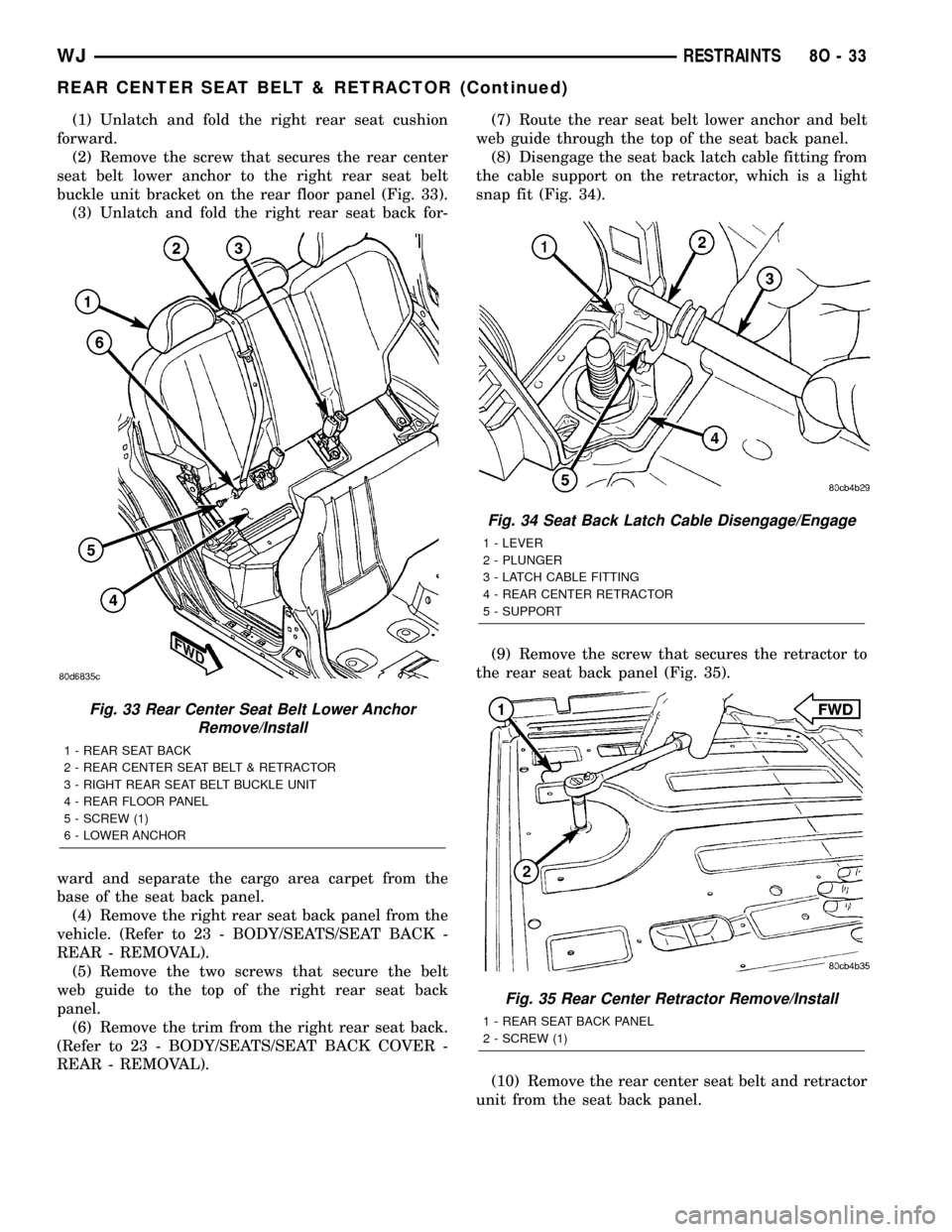
(1) Unlatch and fold the right rear seat cushion
forward.
(2) Remove the screw that secures the rear center
seat belt lower anchor to the right rear seat belt
buckle unit bracket on the rear floor panel (Fig. 33).
(3) Unlatch and fold the right rear seat back for-
ward and separate the cargo area carpet from the
base of the seat back panel.
(4) Remove the right rear seat back panel from the
vehicle. (Refer to 23 - BODY/SEATS/SEAT BACK -
REAR - REMOVAL).
(5) Remove the two screws that secure the belt
web guide to the top of the right rear seat back
panel.
(6) Remove the trim from the right rear seat back.
(Refer to 23 - BODY/SEATS/SEAT BACK COVER -
REAR - REMOVAL).(7) Route the rear seat belt lower anchor and belt
web guide through the top of the seat back panel.
(8) Disengage the seat back latch cable fitting from
the cable support on the retractor, which is a light
snap fit (Fig. 34).
(9) Remove the screw that secures the retractor to
the rear seat back panel (Fig. 35).
(10) Remove the rear center seat belt and retractor
unit from the seat back panel.
Fig. 33 Rear Center Seat Belt Lower Anchor
Remove/Install
1 - REAR SEAT BACK
2 - REAR CENTER SEAT BELT & RETRACTOR
3 - RIGHT REAR SEAT BELT BUCKLE UNIT
4 - REAR FLOOR PANEL
5 - SCREW (1)
6 - LOWER ANCHOR
Fig. 34 Seat Back Latch Cable Disengage/Engage
1 - LEVER
2 - PLUNGER
3 - LATCH CABLE FITTING
4 - REAR CENTER RETRACTOR
5 - SUPPORT
Fig. 35 Rear Center Retractor Remove/Install
1 - REAR SEAT BACK PANEL
2 - SCREW (1)
WJRESTRAINTS 8O - 33
REAR CENTER SEAT BELT & RETRACTOR (Continued)
Page 571 of 2199

INSTALLATION
WARNING: DURING AND FOLLOWING ANY SEAT
BELT SERVICE, CAREFULLY INSPECT ALL SEAT
BELTS, BUCKLES, MOUNTING HARDWARE, AND
RETRACTORS FOR PROPER INSTALLATION,
OPERATION, OR DAMAGE. REPLACE ANY BELT
THAT IS CUT, FRAYED, OR TORN. STRAIGHTEN
ANY BELT THAT IS TWISTED. TIGHTEN ANY
LOOSE FASTENERS. REPLACE ANY BELT THAT
HAS A DAMAGED OR INOPERATIVE BUCKLE OR
RETRACTOR. REPLACE ANY BELT THAT HAS A
BENT OR DAMAGED LATCH PLATE OR ANCHOR
PLATE. NEVER ATTEMPT TO REPAIR A SEAT BELT
COMPONENT. ALWAYS REPLACE DAMAGED OR
FAULTY SEAT BELT COMPONENTS WITH THE COR-
RECT, NEW AND UNUSED REPLACEMENT PARTS
LISTED IN THE MOPAR PARTS CATALOG.
(1) Position the rear center seat belt and retractor
unit onto the seat back panel.
(2) Install and tighten the screw that secures the
retractor to the rear seat back panel (Fig. 35).
Tighten the screw to 43 N´m (32 ft. lbs.).
(3) Position the seat back latch cable plunger
against the retractor latch lever, then engage the
cable fitting into the cable support on the retractor,
which is a light snap fit (Fig. 34).
(4) Route the rear seat belt lower anchor and belt
web guide through the top of the seat back panel.
(5) Reinstall the trim onto the right rear seat
back. (Refer to 23 - BODY/SEATS/SEAT BACK
COVER - REAR - INSTALLATION).
(6) Install and tighten the two screws that secure
the belt web guide to the top of the right rear seat
back panel. Tighten the screws to 2 N´m (20 in. lbs.).
(7) Reinstall the right rear seat back panel into
the vehicle. (Refer to 23 - BODY/SEATS/SEAT BACK
- REAR - INSTALLATION).
(8) Restore the cargo area carpet to the base of the
seat back panel and unfold the right rear seat back
to its upright position.
(9) Position the rear center seat belt lower anchor
to the right rear seat belt buckle unit bracket on the
rear floor panel (Fig. 33).
(10) Install and tighten the screw that secures the
rear center seat belt lower anchor to the right rear
seat belt buckle unit bracket on the rear floor panel.
Tighten the screw to 43 N´m (32 ft. lbs.).
(11) Fold and latch the right rear seat cushion in
its normal seating position.
REAR OUTBOARD SEAT BELT
& RETRACTOR
REMOVAL
WARNING: DURING AND FOLLOWING ANY SEAT
BELT SERVICE, CAREFULLY INSPECT ALL SEAT
BELTS, BUCKLES, MOUNTING HARDWARE, AND
RETRACTORS FOR PROPER INSTALLATION,
OPERATION, OR DAMAGE. REPLACE ANY BELT
THAT IS CUT, FRAYED, OR TORN. STRAIGHTEN
ANY BELT THAT IS TWISTED. TIGHTEN ANY
LOOSE FASTENERS. REPLACE ANY BELT THAT
HAS A DAMAGED OR INOPERATIVE BUCKLE OR
RETRACTOR. REPLACE ANY BELT THAT HAS A
BENT OR DAMAGED LATCH PLATE OR ANCHOR
PLATE. NEVER ATTEMPT TO REPAIR A SEAT BELT
COMPONENT. ALWAYS REPLACE DAMAGED OR
FAULTY SEAT BELT COMPONENTS WITH THE COR-
RECT, NEW AND UNUSED REPLACEMENT PARTS
LISTED IN THE MOPAR PARTS CATALOG.
(1) Disengage the rear seat cushion latch by pull-
ing upward on the release strap.
(2) Fold the rear seat cushion forward against the
back of the front bucket seat.
(3) Remove the screw that secures the rear out-
board seat belt lower anchor to the rear floor panel
(Fig. 36).
(4) Remove the lower anchor from the rear floor
panel.
(5) Using a trim stick or another suitable wide
flat-bladed tool, gently pry the top of the turning loop
trim cover to unsnap it from the height adjuster and
access the screw that secures the rear outboard seat
belt turning loop to the adjuster on the upper C-pil-
lar (Fig. 37).
(6) Remove the screw that secures the seat belt
turning loop to the height adjuster on the upper
C-pillar.
(7) Remove the seat belt turning loop from the
height adjuster.
(8) Remove the trim from the quarter inner panel.
(Refer to 23 - BODY/INTERIOR/QUARTER TRIM
PANEL - REMOVAL).
(9) Remove the screw that secures the retractor to
the mounting tab on the inner and outer rear wheel-
house flange.
(10) Disengage the retractor locator tab from the
slot in the lower C-pillar (Fig. 38).
(11) Remove the rear outboard seat belt and
retractor from the C-pillar as a unit.
8O - 34 RESTRAINTSWJ
REAR CENTER SEAT BELT & RETRACTOR (Continued)
Page 603 of 2199

The ITM microprocessor continuously monitors
inputs from its on-board motion sensor as well as
inputs from the BCM and the alarm siren module.
The ITM motion sensor transmits ultrasonic signals
into the vehicle cabin through a transmit transducer,
then listens to the returning signals as the bounce off
of objects in the vehicle interior. If an object is mov-
ing in the interior, a detection circuit in the ITM
senses this movement through the modulation of the
returning ultrasonic signals that occurs due to the
Doppler effect. The motion detect function of the ITM
can be disabled by depressing the ªLockº button on
the Remote Keyless Entry (RKE) transmitter three
times within fifteen seconds, while the security indi-
cator is still flashing rapidly or by cycling the key in
the driver door cylinder from the center to the lock
position. The ITM will signal the alarm siren module
to provide a single siren ªchirpº as an audible confir-
mation that the motion sensor function has been dis-
abled.
If movement is detected, the ITM sends an mes-
sage to the BCM over the PCI data bus to flash the
exterior lighting and send a message to the alarm
siren module over a dedicated serial bus line to
sound the siren. When the BCM detects a breach in
the perimeter protection through a door, tailgate,
flip-up glass, or hood ajar switch input, it sends an
message to the ITM and the ITM sends an message
to the BCM over the PCI data bus to flash the exte-
rior lighting and send a message to the alarm siren
module over a dedicated serial bus line to sound the
siren. The ITM also monitors inputs from the alarm
siren module for siren battery or siren input/output
circuit tamper alerts, and siren battery condition
alerts, then sets active and stored Diagnostic Trouble
Codes (DTC) for any monitored system faults it
detects. An active fault only remains for the current
ignition switch cycle, while a stored fault causes a
DTC to be stored in memory by the ITM. If a fault
does not reoccur for fifty ignition cycles, the ITM will
automatically erase the stored DTC.
The ITM is connected to the vehicle electrical sys-
tem through the overhead wire harness. The ITM
receives battery voltage on a B(+) circuit through a
fuse in the Junction Block (JB), and is grounded to
the chassis at G303. These connections allow the
ITM to remain operational, regardless of the ignition
switch position. The hard wired inputs and outputs
for the ITM may be diagnosed and tested using con-
ventional diagnostic tools and procedures. However,
conventional diagnostic methods will not prove con-
clusive in the diagnosis of the ITM, the PCI data bus
network, or the electronic message inputs to and out-
puts from the ITM. The most reliable, efficient, and
accurate means to diagnose the ITM, the PCI data
bus network, and the message inputs to and outputsfrom the ITM requires the use of a DRBIIItscan
tool. Refer to the appropriate diagnostic information.
REMOVAL
(1) Disconnect and isolate the battery negative
cable.
(2) While pulling downward lightly on the rear cor-
ner of the Intrusion Transceiver Module (ITM) trim
cover, insert a small thin-bladed screwdriver through
each of the service holes on the rear edge of the trim
cover to release the two integral rear latch features
of the module from the mounting bracket above the
headliner (Fig. 7).
(3) Pull the ITM trim cover rearward far enough
to disengage the two front latch features of the mod-
ule from the mounting bracket above the headliner.
(4) Pull the ITM and trim cover down from the
headliner far enough to access and disconnect the
overhead wire harness connector for the ITM from
the module connector.
(5) Remove the ITM from the headliner.
INSTALLATION
(1) Position the Intrusion Transceiver Module
(ITM) to the headliner.
(2) Reconnect the overhead wire harness connector
for the ITM to the module connector.
(3) Align the two front latch features of the ITM
with the two front latch receptacles of the mounting
bracket above the headliner (Fig. 8).
(4) Push the ITM trim cover forward far enough to
insert the two rear latch features of the module into
Fig. 7 INTRUSION TRANSCEIVER MODULE
REMOVE
1 - SMALL SCREWDRIVER
2 - HEADLINER
3 - SERVICE HOLES
4 - ITM
8Q - 12 VEHICLE THEFT SECURITYWJ
INTRUSION TRANSCEIVER MODULE (Continued)
Page 619 of 2199
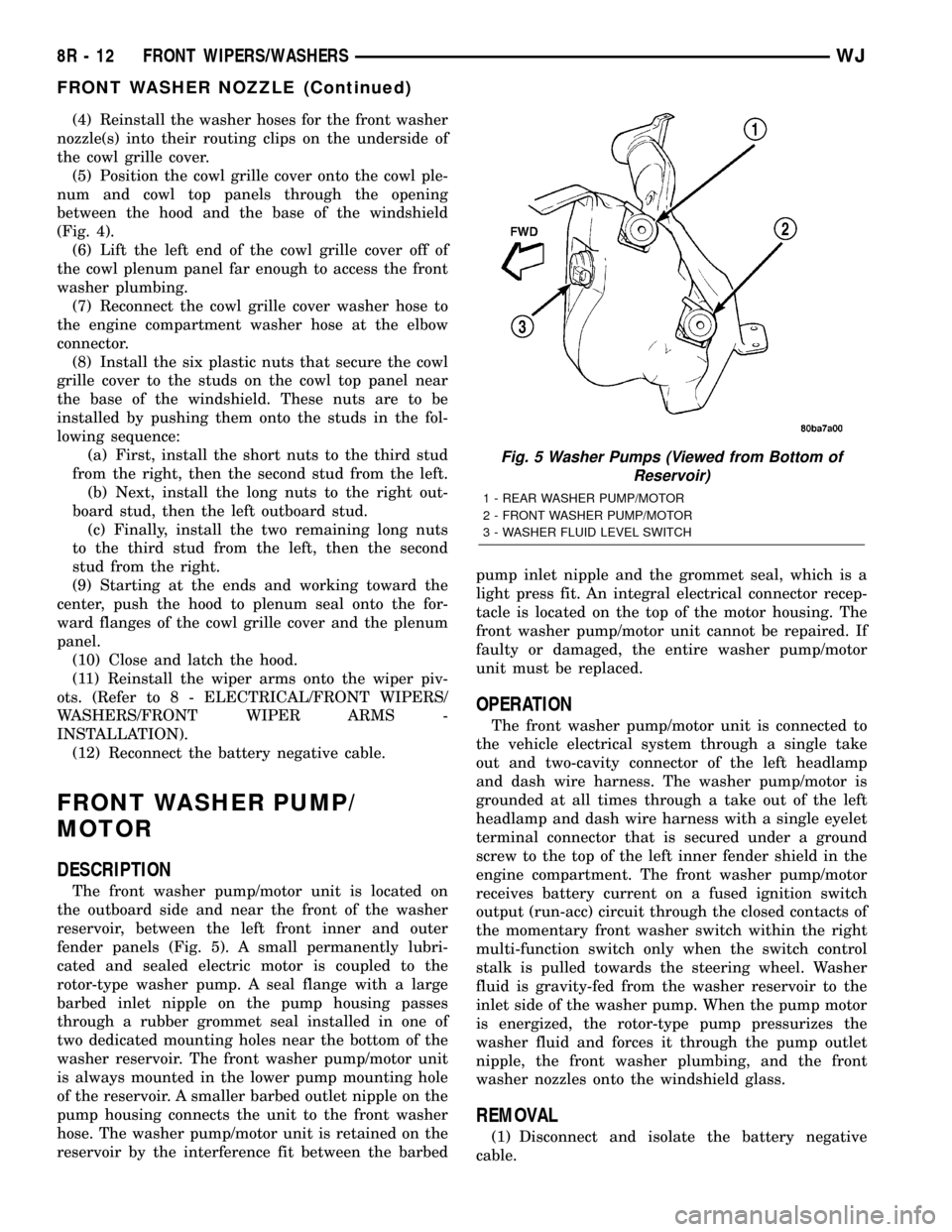
(4) Reinstall the washer hoses for the front washer
nozzle(s) into their routing clips on the underside of
the cowl grille cover.
(5) Position the cowl grille cover onto the cowl ple-
num and cowl top panels through the opening
between the hood and the base of the windshield
(Fig. 4).
(6) Lift the left end of the cowl grille cover off of
the cowl plenum panel far enough to access the front
washer plumbing.
(7) Reconnect the cowl grille cover washer hose to
the engine compartment washer hose at the elbow
connector.
(8) Install the six plastic nuts that secure the cowl
grille cover to the studs on the cowl top panel near
the base of the windshield. These nuts are to be
installed by pushing them onto the studs in the fol-
lowing sequence:
(a) First, install the short nuts to the third stud
from the right, then the second stud from the left.
(b) Next, install the long nuts to the right out-
board stud, then the left outboard stud.
(c) Finally, install the two remaining long nuts
to the third stud from the left, then the second
stud from the right.
(9) Starting at the ends and working toward the
center, push the hood to plenum seal onto the for-
ward flanges of the cowl grille cover and the plenum
panel.
(10) Close and latch the hood.
(11) Reinstall the wiper arms onto the wiper piv-
ots. (Refer to 8 - ELECTRICAL/FRONT WIPERS/
WASHERS/FRONT WIPER ARMS -
INSTALLATION).
(12) Reconnect the battery negative cable.
FRONT WASHER PUMP/
MOTOR
DESCRIPTION
The front washer pump/motor unit is located on
the outboard side and near the front of the washer
reservoir, between the left front inner and outer
fender panels (Fig. 5). A small permanently lubri-
cated and sealed electric motor is coupled to the
rotor-type washer pump. A seal flange with a large
barbed inlet nipple on the pump housing passes
through a rubber grommet seal installed in one of
two dedicated mounting holes near the bottom of the
washer reservoir. The front washer pump/motor unit
is always mounted in the lower pump mounting hole
of the reservoir. A smaller barbed outlet nipple on the
pump housing connects the unit to the front washer
hose. The washer pump/motor unit is retained on the
reservoir by the interference fit between the barbedpump inlet nipple and the grommet seal, which is a
light press fit. An integral electrical connector recep-
tacle is located on the top of the motor housing. The
front washer pump/motor unit cannot be repaired. If
faulty or damaged, the entire washer pump/motor
unit must be replaced.
OPERATION
The front washer pump/motor unit is connected to
the vehicle electrical system through a single take
out and two-cavity connector of the left headlamp
and dash wire harness. The washer pump/motor is
grounded at all times through a take out of the left
headlamp and dash wire harness with a single eyelet
terminal connector that is secured under a ground
screw to the top of the left inner fender shield in the
engine compartment. The front washer pump/motor
receives battery current on a fused ignition switch
output (run-acc) circuit through the closed contacts of
the momentary front washer switch within the right
multi-function switch only when the switch control
stalk is pulled towards the steering wheel. Washer
fluid is gravity-fed from the washer reservoir to the
inlet side of the washer pump. When the pump motor
is energized, the rotor-type pump pressurizes the
washer fluid and forces it through the pump outlet
nipple, the front washer plumbing, and the front
washer nozzles onto the windshield glass.
REMOVAL
(1) Disconnect and isolate the battery negative
cable.
Fig. 5 Washer Pumps (Viewed from Bottom of
Reservoir)
1 - REAR WASHER PUMP/MOTOR
2 - FRONT WASHER PUMP/MOTOR
3 - WASHER FLUID LEVEL SWITCH
8R - 12 FRONT WIPERS/WASHERSWJ
FRONT WASHER NOZZLE (Continued)
Page 625 of 2199

(9) Install the six plastic nuts that secure the cowl
grille cover to the studs on the cowl top panel near
the base of the windshield. These nuts are to be
installed by pushing them onto the studs in the fol-
lowing sequence:
(a) First, install the short nuts to the third stud
from the right, then the second stud from the left.
(b) Next, install long nuts to the right outboard
stud, then the left outboard stud.
(c) Finally, install the two remaining long nuts
to the third stud from the left, then the second
stud from the right.
(10) Starting at the ends and working toward the
center, push the hood to plenum seal onto the for-
ward flanges of the cowl grille cover and the plenum
panel.
(11) Close and latch the hood.
(12) Reinstall the wiper arms onto the wiper piv-
ots. (Refer to 8 - ELECTRICAL/FRONT WIPERS/
WASHERS/FRONT WIPER ARMS -
INSTALLATION).
(13) Reconnect the battery negative cable.
RAIN SENSOR MODULE
DESCRIPTION
The Rain Sensor Module (RSM) is the primary
component of the automatic wiper system (Fig. 14).
The RSM is located on the inside of the windshield,
between the rear view mirror mounting button and
the windshield header and is concealed behind a
molded plastic trim cover that snaps over the modulehousing. The triangular-shaped molded black plastic
housing of the RSM has a rectangular opening
located on the upper end of the housing for the mod-
ule connector receptacle, which contains four termi-
nal pins. These terminal pins connect the rain sensor
to the vehicle electrical system through a dedicated
take out and connector of the overhead wire harness
that extends from above the headliner. Five openings
on the windshield side of the RSM housing are fitted
with eight convex clear plastic lenses. A metal spring
clip on each side of the housing near the bottom
secures the RSM to a plastic mounting bracket that
is bonded to the windshield glass. Concealed within
the RSM housing is the electronic circuitry of the
module, which includes four InfraRed (IR) diodes,
two photocells, and a microprocessor.
The RSM software is Flash compatible, which
means it can be reprogrammed using Flash repro-
gramming procedures. However, if any of the hard-
ware of the RSM is damaged or faulty, the entire
module must be replaced. The RSM bracket is ser-
viced as a unit with the windshield glass. If the
bracket is faulty, damaged, or separated from the
windshield glass, the windshield unit must be
replaced.
OPERATION
The microprocessor-based Rain Sensor Module
(RSM) senses moisture in the wipe pattern on the
outside of the windshield glass and sends wipe com-
mands to the Body Control Module (BCM). Four
InfraRed (IR) diodes within the RSM generate IR
light beams that are aimed by four of the convex
optical lenses near the base of the module through
the windshield glass. Four additional convex optical
lenses near the top of the RSM are focused on the IR
light beams on the outside of the windshield glass
and allow the two photocells within the module to
sense changes in the intensity of these IR light
beams. When sufficient moisture accumulates within
the wipe pattern of the windshield glass, the RSM
detects a change in the monitored IR light beam
intensity.
The internal programming of the RSM then sends
the appropriate electronic wipe command messages
to the BCM over the Programmable Communications
Interface (PCI) data bus. The BCM responds by acti-
vating or deactivating the front wiper system. The
BCM also sends electronic sensitivity level messages
to the RSM over the PCI data bus based upon the
driver-selected sensitivity setting of the control knob
on the control stalk of the right (wiper) multi-func-
tion switch. The higher the selected sensitivity set-
ting the more sensitive the RSM is to the
accumulated moisture on the windshield glass, and
Fig. 14 Rain Sensor Module
1 - SPRING CLIP (2)
2 - INFRARED LENS (4)
3 - HOUSING
4 - CONNECTOR RECEPTACLE
5 - PHOTOCELL LENS (4)
8R - 18 FRONT WIPERS/WASHERSWJ
FRONT WIPER MODULE (Continued)