2003 JEEP GRAND CHEROKEE Park brake
[x] Cancel search: Park brakePage 430 of 2199

Diagnostic Trouble Code (DTC) for any malfunction it
detects. Each time the airbag indicator fails to illu-
minate due to an open or short in the cluster airbag
indicator circuit, the cluster sends a message notify-
ing the ACM of the condition, then the instrument
cluster and the ACM will each store a DTC. For
proper diagnosis of the airbag system, the ACM, the
PCI data bus, or the electronic message inputs to the
instrument cluster that control the airbag indicator,
a DRBIIItscan tool is required. Refer to the appro-
priate diagnostic information.
BRAKE/PARK BRAKE
INDICATOR
DESCRIPTION
A brake indicator is standard equipment on all
instrument clusters. The brake indicator is located
near the left edge of the instrument cluster, to the
left of the tachometer. There are two versions of the
brake indicator. The version used depends upon the
market for which the vehicle is manufactured. The
version of the brake indicator used for vehicles man-
ufactured for the United States consists of the word
ªBRAKEº imprinted on a red lens. The Rest-Of-World
(ROW) market version of this indicator has two
International Control and Display Symbol icons
imprinted on the red lens; one is the icon for ªBrake
Failureº, and the other is the icon for ªParking
Brakeº. In either case, the lens is located behind a
cutout in the opaque layer of the instrument cluster
overlay. The dark outer layer of the overlay prevents
the indicator from being clearly visible when it is not
illuminated. The ªBRAKEº text or the two icons
appear silhouetted against a red field through the
translucent outer layer of the overlay when the indi-
cator is illuminated from behind by a Light Emitting
Diode (LED), which is soldered onto the instrument
cluster electronic circuit board. The brake indicator
lens is serviced as a unit with the instrument cluster
lens, hood and mask unit.
OPERATION
The brake indicator gives an indication to the vehi-
cle operator when the parking brake is applied, when
the fluid level of the brake hydraulic system is low,
or if there are certain malfunctions of the Anti-lock
Brake System (ABS). This indicator is controlled by a
transistor on the instrument cluster electronic circuit
board based upon cluster programming, electronic
messages received by the cluster from the Controller
Anti-lock Brake (CAB) over the Programmable Com-
munications Interface (PCI) data bus, and a hard
wired input to the cluster from the park brake
switch. The brake indicator Light Emitting Diode(LED) is completely controlled by the instrument
cluster logic circuit, and that logic will only allow
this indicator to operate when the instrument cluster
receives a battery current input on the fused ignition
switch output (run-start) circuit. Therefore, the indi-
cator will always be off when the ignition switch is in
any position except On or Start. The LED only illu-
minates when it is provided a path to ground by the
instrument cluster transistor. The instrument cluster
will turn on the brake indicator for the following rea-
sons:
²Bulb Test- Each time the ignition switch is
turned to the On position the brake indicator is illu-
minated by the instrument cluster for about three
seconds as a bulb test.
²Brake Indicator Lamp-On Message- Each
time the cluster receives a brake indicator lamp-on
message from the CAB, the brake indicator will be
illuminated. The indicator remains illuminated until
the cluster receives a brake indicator lamp-off mes-
sage from the CAB.
²Park Brake Switch Input- Each time the
cluster logic circuit detects ground on the park brake
switch sense circuit (park brake switch closed = park
brake applied or not fully released) the brake indica-
tor is illuminated. The indicator remains illuminated
until the park brake switch sense input to the cluster
is an open circuit (park brake switch open = park
brake fully released), or until the ignition switch is
turned to the Off position, whichever occurs first.
²Communication Error- If the cluster receives
no brake indicator lamp-on or lamp-off messages
from the CAB for six consecutive seconds, the brake
indicator is illuminated. The indicator remains illu-
minated until the cluster receives a single valid
brake indicator lamp-off message from the CAB.
²Actuator Test- Each time the cluster is put
through the actuator test, the brake indicator will be
turned on for the duration of the test to confirm the
functionality of the LED and the cluster control cir-
cuitry.
The park brake switch on the park brake pedal
mechanism provides a hard wired ground input to
the instrument cluster circuitry through the red
brake warning indicator driver circuit whenever the
park brake is applied or not fully released. The CAB
continually monitors the input from the brake fluid
level switch and the circuits of the anti-lock brake
system, then sends the proper brake indicator
lamp-on or lamp-off messages to the instrument clus-
ter. If the CAB sends a brake indicator lamp-on mes-
sage after the bulb test, it indicates that the CAB
has detected a brake hydraulic system malfunction
and/or that the ABS system has become inoperative.
The CAB will store a Diagnostic Trouble Code (DTC)
for any malfunction it detects.
WJINSTRUMENT CLUSTER 8J - 15
AIRBAG INDICATOR (Continued)
Page 431 of 2199

For further diagnosis of the brake indicator or the
instrument cluster circuitry that controls the indica-
tor, (Refer to 8 - ELECTRICAL/INSTRUMENT
CLUSTER - DIAGNOSIS AND TESTING). The park
brake switch input to the instrument cluster can be
diagnosed using conventional diagnostic tools and
methods. For proper diagnosis of the brake fluid level
switch input to the CAB, the anti-lock brake system,
the CAB, the PCI data bus, or the electronic message
inputs to the instrument cluster that control the
brake indicator, a DRBIIItscan tool is required.
Refer to the appropriate diagnostic information.
DIAGNOSIS AND TESTING - BRAKE INDICATOR
The diagnosis found here addresses an inoperative
park brake indicator condition. If there are problems
with several indicators in the instrument cluster,
(Refer to 8 - ELECTRICAL/INSTRUMENT CLUS-
TER - DIAGNOSIS AND TESTING). If the brake
indicator stays on with the ignition switch in the On
position and the park brake released, or comes on
while driving, (Refer to 5 - BRAKES - DIAGNOSIS
AND TESTING). If no brake system problem is
found, the following procedures will help to locate a
shorted or open circuit, or a faulty park brake switch
input. Refer to the appropriate wiring information.
The wiring information includes wiring diagrams,
proper wire and connector repair procedures, details
of wire harness routing and retention, connector pin-
out information and location views for the various
wire harness connectors, splices and grounds.
WARNING: ON VEHICLES EQUIPPED WITH AIR-
BAGS, DISABLE THE SUPPLEMENTAL RESTRAINT
SYSTEM BEFORE ATTEMPTING ANY STEERING
WHEEL, STEERING COLUMN, DRIVER AIRBAG,
PASSENGER AIRBAG, SIDE CURTAIN AIRBAG,
FRONT IMPACT SENSOR, SIDE IMPACT SENSOR,
OR INSTRUMENT PANEL COMPONENT DIAGNOSIS
OR SERVICE. DISCONNECT AND ISOLATE THE
BATTERY NEGATIVE (GROUND) CABLE, THEN
WAIT TWO MINUTES FOR THE SYSTEM CAPACI-
TOR TO DISCHARGE BEFORE PERFORMING FUR-
THER DIAGNOSIS OR SERVICE. THIS IS THE ONLY
SURE WAY TO DISABLE THE SUPPLEMENTAL
RESTRAINT SYSTEM. FAILURE TO TAKE THE
PROPER PRECAUTIONS COULD RESULT IN ACCI-
DENTAL AIRBAG DEPLOYMENT AND POSSIBLE
PERSONAL INJURY.
INDICATOR ILLUMINATES DURING BULB TEST, BUT DOES
NOT WHEN PARK BRAKE APPLIED
(1) Disconnect and isolate the battery negative
cable. Disconnect the instrument panel wire harness
connector for the park brake switch from the switch
terminal. Apply the parking brake. Check for conti-nuity between the park brake switch terminal and a
good ground. There should be continuity. If OK, go to
Step 2. If not OK, replace the faulty park brake
switch.
(2) Disconnect the instrument panel wire harness
connector for the instrument cluster from the cluster
connector receptacle. Check for continuity between
the red brake warning indicator driver circuit cavi-
ties of the instrument panel wire harness connector
for the park brake switch and the instrument panel
wire harness connector for the instrument cluster.
There should be continuity. If not OK, repair the
open red brake warning indicator driver circuit
between the park brake switch and the instrument
cluster as required.
INDICATOR REMAINS ILLUMINATED - BRAKE SYSTEM
CHECKS OK
(1) Disconnect and isolate the battery negative
cable. Disconnect the instrument panel wire harness
connector for the park brake switch from the park
brake switch terminal. Check for continuity between
the terminal of the park brake switch and a good
ground. There should be no continuity with the park
brake released, and continuity with the park brake
applied. If OK, go to Step 2. If not OK, replace the
faulty park brake switch.
(2) Disconnect the instrument panel wire harness
connector for the instrument cluster from the cluster
connector receptacle. Check for continuity between
the red brake warning indicator driver circuit cavity
of the instrument panel wire harness connector for
the park brake switch and a good ground. There
should be no continuity. If not OK, repair the shorted
red brake warning indicator driver circuit between
the park brake switch and the instrument cluster as
required.
CHECK GAUGES INDICATOR
DESCRIPTION
A check gauges indicator is standard equipment on
all instrument clusters. The check gauges indicator is
located on the right edge of the instrument cluster, to
the right of the speedometer. The check gauges indi-
cator consists of the words ªCHECK GAGESº
imprinted on a red lens. The lens is located behind a
cutout in the opaque layer of the instrument cluster
overlay. The dark outer layer of the overlay prevents
the indicator from being clearly visible when it is not
illuminated. The ªCHECK GAGESº text appears sil-
houetted against a red field through the translucent
outer layer of the overlay when the indicator is illu-
minated from behind by a Light Emitting Diode
(LED), which is soldered onto the instrument cluster
electronic circuit board. The check gauges indicator
8J - 16 INSTRUMENT CLUSTERWJ
BRAKE/PARK BRAKE INDICATOR (Continued)
Page 455 of 2199

nector for the multi-function switch. There should be
continuity. If OK, go to Step 11. If not OK, repair the
open hazard switch sense circuit between the multi-
function switch and the combination flasher.
(11) Check for continuity between the turn switch
sense circuit of the instrument panel wire harness
connector for the multi-function switch and a good
ground. There should be no continuity. If OK, go to
Step 12. If not OK, repair the shorted left turn
switch sense circuit between the multi-function
switch and the combination flasher.
(12) Check for continuity between the left turn
switch sense circuit of the JB for the combination
flasher and the instrument panel wire harness con-
nector for the multi-function switch. There should be
continuity. If OK, go to Step 13. If not OK, repair the
open left turn switch sense circuit between the multi-
function switch and the combination flasher.
(13) Check for continuity between the right turn
switch sense circuit of the instrument panel wire
harness connector for the left multi-function switch
and a good ground. There should be no continuity. If
OK, go to Step 14. If not OK, repair the shorted right
turn switch sense circuit between the left multi-func-
tion switch and the combination flasher.
(14) Check for continuity between the right turn
switch sense circuit of the JB for the combination
flasher and the instrument panel wire harness con-
nector for the multi-function switch. There should be
continuity. If OK, test the left multi-function switch.
(Refer to 8 - ELECTRICAL/LAMPS/LIGHTING -
EXTERIOR/LEFT MULTI-FUNCTION SWITCH -
DIAGNOSIS AND TESTING). If not OK, repair the
open right turn switch sense circuit between the
multi-function switch and the combination flasher as
required.
SPECIFICATIONS
EXTERIOR LAMPS
CAUTION: Do not use bulbs other than the bulbs
listed in the Bulb Application Table. Damage to
lamp can result. Do not touch halogen bulbs with
fingers or other oily surfaces. Bulb life will be
reduced.
LAMP BULB TYPE
BACK-UP 3157
CENTER HIGH
MOUNTED STOP LAMP921
FOG LAMP 9005
FRONT SIDE MARKER 194/194NA
LAMP BULB TYPE
FRONT TURN SIGNAL 3157/3157NA
HIGH BEAM 9005XS
LOW BEAM 9006XS
LICENSE PLATE 168
TAIL/BRAKE 3157
REAR TURN SIGNAL 3157
UNDERHOOD LAMP 561
AUTO HEADLAMP SENSOR
DIAGNOSIS AND TESTING - AUTO HEADLAMP
SENSOR (AHL)
The auto headlamp sensor needs real sunlight to
properly register the light level. When auto head-
lamps are enabled indoors, the headlamps may be
turned on. The sensor is located in the center of the
defroster grille at the base of the windshield. There
are no faults set in the Body Control Module (BCM)
for a inoperative or missing AHL Sensor. Symptom of
a missing sensor or unconnected sensor would be
that the Headlamps and Parklamps turn on when
the vehicle is started and there is a high level of
ambient light present (ie. daytime). Auto headlamps
should not function in the presence of daylight.
REMOVAL
(1) Remove the instrument panel top cover. (Refer
to 23 - BODY/INSTRUMENT PANEL/INSTRUMENT
PANEL TOP COVER - REMOVAL) for service proce-
dures.
(2) Remove the screw attaching auto headlamp
sensor to instrument panel (Fig. 1).
(3) Disengage the harness connector from auto
headlamp sensor.
(4) Separate the auto headlamp sensor from
instrument panel.
INSTALLATION
(1) Position the auto headlamp sensor on instru-
ment panel.
(2) Engage the harness connector to auto head-
lamp sensor.
(3) Install the screw attaching auto headlamp sen-
sor to instrument panel.
(4) Install the instrument panel top cover. (Refer
to 23 - BODY/INSTRUMENT PANEL/INSTRUMENT
PANEL TOP COVER - INSTALLATION) for service
procedures.
8L - 4 LAMPS/LIGHTING - EXTERIORWJ
LAMPS/LIGHTING - EXTERIOR (Continued)
Page 460 of 2199

Turn signal inputs that actuate the combination
flasher are low current grounds, each drawing a
maximum of 300 milliamperes.The hazard warning
signal input is a low current ground drawing a max-
imum of 600 milliamperes.
REMOVAL
WARNING: ON VEHICLES EQUIPPED WITH AIR-
BAGS, DISABLE THE AIRBAG SYSTEM BEFORE
ATTEMPTING ANY STEERING WHEEL, STEERING
COLUMN, OR INSTRUMENT PANEL COMPONENT
DIAGNOSIS OR SERVICE. DISCONNECT AND ISO-
LATE THE BATTERY NEGATIVE (GROUND) CABLE,
THEN WAIT TWO MINUTES FOR THE AIRBAG SYS-
TEM CAPACITOR TO DISCHARGE BEFORE PER-
FORMING FURTHER DIAGNOSIS OR SERVICE. THIS
IS THE ONLY SURE WAY TO DISABLE THE AIRBAG
SYSTEM. FAILURE TO TAKE THE PROPER PRE-
CAUTIONS COULD RESULT IN ACCIDENTAL AIR-
BAG DEPLOYMENT AND POSSIBLE PERSONAL
INJURY.
(1) Disconnect and isolate the battery negative
cable.
(2) Remove the steering column cover. (Refer to 23
- BODY/INSTRUMENT PANEL/STEERING COL-
UMN OPENING COVER - REMOVAL).
(3) Remove the combination flasher from the Junc-
tion Block (JB) (Fig. 8).
INSTALLATION
WARNING: ON VEHICLES EQUIPPED WITH AIR-
BAGS, DISABLE THE AIRBAG SYSTEM BEFORE
ATTEMPTING ANY STEERING WHEEL, STEERING
COLUMN, OR INSTRUMENT PANEL COMPONENT
DIAGNOSIS OR SERVICE. DISCONNECT AND ISO-
LATE THE BATTERY NEGATIVE (GROUND) CABLE,
THEN WAIT TWO MINUTES FOR THE AIRBAG SYS-
TEM CAPACITOR TO DISCHARGE BEFORE PER-
FORMING FURTHER DIAGNOSIS OR SERVICE. THIS
IS THE ONLY SURE WAY TO DISABLE THE AIRBAG
SYSTEM. FAILURE TO TAKE THE PROPER PRE-
CAUTIONS COULD RESULT IN ACCIDENTAL AIR-
BAG DEPLOYMENT AND POSSIBLE PERSONAL
INJURY.
(1) Align the terminals of the combination flasher
with the terminal cavities in the JB. (Fig. 8)
(2) Push in firmly and evenly on the combination
flasher until the terminals are fully seated.
(3) Reinstall the steering column opening cover.
(Refer to 23 - BODY/INSTRUMENT PANEL/STEER-
ING COLUMN OPENING COVER - INSTALLA-
TION).
(4) Reconnect the battery negative cable.
DAYTIME RUNNING LAMP
MODULE
DESCRIPTION
The Daytime Running Lights (Headlamps) System
is installed on vehicles manufactured for sale in Can-
ada only. A separate module, mounted in the junction
block under the dash, controls the DRL.
OPERATION
The headlamps are illuminated at a reduced inten-
sity when the engine is running, headlamp switch
off, and the parking brake released.
REMOVAL
(1) Lower the junction block. (Refer to 8 - ELEC-
TRICAL/POWER DISTRIBUTION/JUNCTION
BLOCK - REMOVAL) for service procedures.
(2) Remove the module from the junction block.
INSTALLATION
(1) Position the module in the junction block and
press to secure.
(2) Install the junction block. (Refer to 8 - ELEC-
TRICAL/POWER DISTRIBUTION/JUNCTION
BLOCK - INSTALLATION) for service procedures.
Fig. 8 Combination Flasher
1 - COMBINATION FLASHER
2 - JUNCTION BLOCK
WJLAMPS/LIGHTING - EXTERIOR 8L - 9
COMBINATION FLASHER (Continued)
Page 465 of 2199

CONDITION POSSIBLE CAUSES CORRECTION
FOG LAMPS DO NOT
ILLUMINATE1. Blown fuse for fog lamp. 1. Replace fuse. Refer to Electrical, Wiring
Information.
2. No Z1-ground at fog lamps. 2. Repair circuit ground. Refer to Electrical,
Wiring Information.
3. Faulty multifunction switch. 3. Refer to Electrical, Wiring Information.
4. Broken connector terminal or wire
splice in fog lamp circuit.4. Repair connector terminal or wire splice.
5. Defective or burned out bulb. 5. Replace bulb.
DAYTIME RUNNING LAMP
CONDITION POSSIBLE CAUSES CORRECTION
DAYTIME RUNNING LAMPS DO
NOT WORK1. Poor connection at DRL module. 1. Secure connector on DRL
module.
2. Parking brake engaged. 2. Disengage parking brake.
3. Parking brake circuit shorted to
ground.3. Check cluster telltale, refer to
Group 8W.
4. Headlamp circuit shorted to
ground.4. Refer to Group 8W.
5. Defective DRL relay. 5. Replace DRL relay.
6. Body controller not programed
with Canadian country code.6. Check country code.
7. DRL relay is missing. 7. Install DRL relay.
8. Blown fuse for DRL. 8. Replace fuse refer to Electrical,
Wiring Information.
Clicking or chattering when DRL is
on.1. Mechanical relay is installed in
the junction block.1. Ensure that the DRL relay is
installed in the proper socket in
junction block, and that no
mechanical relay exists in the low
beam socket.
DIAGNOSIS AND TESTING Ð HEADLAMP
WARNING: EYE PROTECTION SHOULD BE USED
WHEN SERVICING GLASS COMPONENTS. PER-
SONAL INJURY CAN RESULT.
CAUTION: Do not touch the glass of halogen bulbs
with fingers or other possibly oily surface, reduced
bulb life will result. Do not use bulbs other than
those indicated in the Bulb Application table. Dam-
age to lamp and/or Daytime Running Lamp Module
can result. Do not use fuses, circuit breakers or
relays having greater amperage value than indi-
cated on the fuse panel or in the Owners Manual.
Each vehicle is equipped with various lamp assem-
blies. A good power feed and ground are necessary forproper lighting operation. Grounding is provided by
the lamp socket when it comes in contact with the
metal body, or through a separate ground wire.
When changing lamp bulbs check the socket for
corrosion. If corrosion is present, clean it with a wire
brush and coat the inside of the socket lightly with
Mopar Multi-Purpose Grease or equivalent.
REMOVAL - BULB
(1) Remove the headlamp.
(2) Turn the bulb socket one quarter turn counter
clockwise.
(3) Remove the socket from lamp (Fig. 13).
(4) Remove the bulb from socket.
8L - 14 LAMPS/LIGHTING - EXTERIORWJ
HEADLAMP (Continued)
Page 476 of 2199

MULTI-FUNCTION SWITCH - INSTALLATION -
LEFT MULTI-FUNCTION SWITCH).
(6) Reinstall the clockspring onto the multi-func-
tion switch housing. (Refer to 8 - ELECTRICAL/RE-
STRAINTS/CLOCKSPRING - INSTALLATION).
(7) Reconnect the battery negative cable.
PARK/TURN SIGNAL LAMP
REMOVAL - BULBS
(1) Remove the headlamp module.
(2) Rotate the turn signal bulb socket 1/4 turn
counter clockwise.
(3) Remove the bulb socket from module.
(4) Remove the bulb from socket.
INSTALLATION - BULBS
(1) Press the bulb into socket.
(2) Position the bulb socket in module.
(3) Rotate the turn signal bulb socket 1/4 turn
clockwise.
(4) Install the headlamp module.
TAIL LAMP
DESCRIPTION
The taillamp module contains a housing, lens, and
three bulbs. A dual filament bulb is used for tail and
stop functions. A single filament bulb is used for turn
signal operations. A separate bulb is used for back-up
illumination.
OPERATION
All exterior lighting function are controlled by the
multifunction switch. Stop lamp functions are con-
trolled by the stoplamp switch. The back-up lamps
are controlled by the back-up lamp switch.
REMOVAL
REMOVAL - BULBS
The brake, turn signal, back-up, and side marker
lamp bulbs are incorporated into the tail lamp.
(1) Remove the tail lamp.
(2) Rotate the bulb socket counterclockwise.
(3) Separate the socket from the lamp
(4) Remove the bulb from the socket (Fig. 32).
REMOVAL - LAMP
The brake, turn signal, back-up, and side marker
lamps are incorporated in the tail lamp.
(1) Remove the screws attaching the lamp to body
(Fig. 33).
(2) Disengage the lamp from the alignment pin.
(3) Disconnect lamp wire harness connector.
(4) Separate lamp from vehicle.
Fig. 31 Multi-Function Switch Mounting Housing
Screw Remove/Install
1 - CLOCK SPRING
2 - SCREW
3 - MULTI-FUNCTION SWITCH MOUNTING HOUSING
Fig. 32 Tail Lamp Bulbs
1 - TAIL/STOP BULB
2 - TAIL LAMP
3 - BACK-UP BULB
4 - TURN SIGNAL BULB
WJLAMPS/LIGHTING - EXTERIOR 8L - 25
LEFT MULTI-FUNCTION SWITCH (Continued)
Page 511 of 2199

(4) Turn the ignition switch to the Off position.
Check for continuity between the ground circuit cav-
ity of the overhead wire harness connector for the
automatic day/night mirror and a good ground. There
should be continuity. If OK, go to Step 5. If not OK,
repair the open ground circuit to ground as required.
(5) Turn the ignition switch to the On position. Set
the parking brake. Place the transmission gear selec-
tor lever in the Reverse position. Check for battery
voltage at the backup lamp switch output circuit cav-
ity of the overhead wire harness connector for the
automatic day/night mirror. If OK, reconnect the
overhead wire harness connector to the automatic
day/night mirror connector receptacle and go to Step
6. If not OK, repair the open backup lamp switch
output circuit as required.
(6) Place the transmission gear selector lever in
the Neutral position. Place the automatic day/night
mirror switch in the Auto (LED next to the switch is
lighted) position (Fig. 1). Cover the forward facing
ambient photocell sensor to keep out any ambient
light.
NOTE: The ambient photocell sensor must be cov-
ered completely, so that no light reaches the sen-
sor. Use a finger pressed tightly against the sensor,
or cover the sensor completely with electrical tape.
(7) Shine a light into the rearward facing head-
lamp photocell sensor. The automatic day/night mir-
ror should darken. If OK, go to Step 8. If not OK,
replace the faulty automatic day/night mirror unit.
(8) With the mirror darkened, place the transmis-
sion gear selector lever in the Reverse position. The
automatic day/night mirror should return to its nor-
mal reflectance. If not OK, replace the faulty auto-
matic day/night mirror unit.POWER FOLD-AWAY MIRROR -
EXPORT
DESCRIPTION
Some vehicles are equipped with Power Fold-Away
Side View Mirrors. This feature allows both the
driver and passenger side view mirrors to fold
inward (retract) on demand. This feature is con-
trolled by an additional switch located on the power
mirror switch.
The fold-away side view mirror is attached to the
vehicle's door in the same manner as mirrors without
the fold-away option. The fold-away mirrors unique
option is the internal motor which allows the mirrors
to fold inward on demand. the fold-away mirror
motor is not serviceable separately, and if a motor is
found to be faulty the entire side view mirror must
be replaced.
OPERATION
When the mirror retract switch is depressed, both
of the side view mirrors will fold inward, thus mak-
ing the overall width of the vehicle the smallest pos-
sible. This can be very helpful where parking space is
an absolute minimum.
DIAGNOSIS AND TESTING - POWER
FOLD-AWAY MIRROR - EXPORT
The most reliable, efficient and accurate means to
diagnose the power mirror system requires the use of
a DRB scan tool and the proper Diagnostic Proce-
dures manual. The DRB scan tool can provide confir-
mation that the PCI data bus is functional, that all
of the electronic modules are sending and receiving
the proper messages on the PCI data bus, that the
power mirror motors are being sent the proper hard
wired outputs, and that the mirror position potenti-
ometers are returning the proper outputs to the door
modules for them to perform their power mirror sys-
tem functions.
REMOVAL
The fold-away mirror motor is not serviceable sep-
arately, and if a motor is found to be faulty the entire
side view mirror must be replaced. (Refer to 8 -
ELECTRICAL/POWER MIRRORS/SIDEVIEW MIR-
ROR - REMOVAL).
Fig. 1 Automatic Day/Night Mirror
1 - LED INDICATOR
2 - SWITCH
3 - HEADLAMP SENSOR
8N - 14 POWER MIRRORSWJ
AUTOMATIC DAY/NIGHT MIRROR (Continued)
Page 540 of 2199
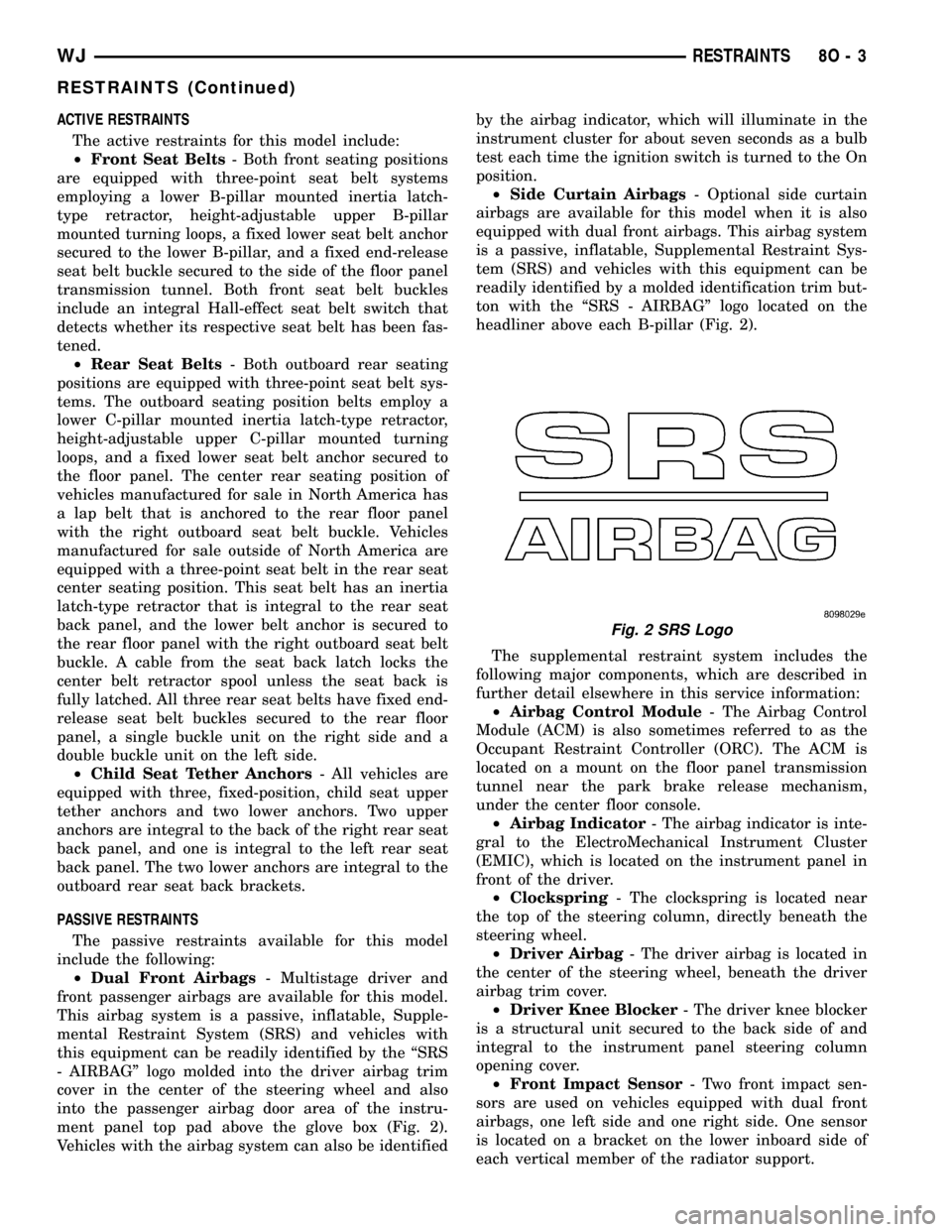
ACTIVE RESTRAINTS
The active restraints for this model include:
²Front Seat Belts- Both front seating positions
are equipped with three-point seat belt systems
employing a lower B-pillar mounted inertia latch-
type retractor, height-adjustable upper B-pillar
mounted turning loops, a fixed lower seat belt anchor
secured to the lower B-pillar, and a fixed end-release
seat belt buckle secured to the side of the floor panel
transmission tunnel. Both front seat belt buckles
include an integral Hall-effect seat belt switch that
detects whether its respective seat belt has been fas-
tened.
²Rear Seat Belts- Both outboard rear seating
positions are equipped with three-point seat belt sys-
tems. The outboard seating position belts employ a
lower C-pillar mounted inertia latch-type retractor,
height-adjustable upper C-pillar mounted turning
loops, and a fixed lower seat belt anchor secured to
the floor panel. The center rear seating position of
vehicles manufactured for sale in North America has
a lap belt that is anchored to the rear floor panel
with the right outboard seat belt buckle. Vehicles
manufactured for sale outside of North America are
equipped with a three-point seat belt in the rear seat
center seating position. This seat belt has an inertia
latch-type retractor that is integral to the rear seat
back panel, and the lower belt anchor is secured to
the rear floor panel with the right outboard seat belt
buckle. A cable from the seat back latch locks the
center belt retractor spool unless the seat back is
fully latched. All three rear seat belts have fixed end-
release seat belt buckles secured to the rear floor
panel, a single buckle unit on the right side and a
double buckle unit on the left side.
²Child Seat Tether Anchors- All vehicles are
equipped with three, fixed-position, child seat upper
tether anchors and two lower anchors. Two upper
anchors are integral to the back of the right rear seat
back panel, and one is integral to the left rear seat
back panel. The two lower anchors are integral to the
outboard rear seat back brackets.
PASSIVE RESTRAINTS
The passive restraints available for this model
include the following:
²Dual Front Airbags- Multistage driver and
front passenger airbags are available for this model.
This airbag system is a passive, inflatable, Supple-
mental Restraint System (SRS) and vehicles with
this equipment can be readily identified by the ªSRS
- AIRBAGº logo molded into the driver airbag trim
cover in the center of the steering wheel and also
into the passenger airbag door area of the instru-
ment panel top pad above the glove box (Fig. 2).
Vehicles with the airbag system can also be identifiedby the airbag indicator, which will illuminate in the
instrument cluster for about seven seconds as a bulb
test each time the ignition switch is turned to the On
position.
²Side Curtain Airbags- Optional side curtain
airbags are available for this model when it is also
equipped with dual front airbags. This airbag system
is a passive, inflatable, Supplemental Restraint Sys-
tem (SRS) and vehicles with this equipment can be
readily identified by a molded identification trim but-
ton with the ªSRS - AIRBAGº logo located on the
headliner above each B-pillar (Fig. 2).
The supplemental restraint system includes the
following major components, which are described in
further detail elsewhere in this service information:
²Airbag Control Module- The Airbag Control
Module (ACM) is also sometimes referred to as the
Occupant Restraint Controller (ORC). The ACM is
located on a mount on the floor panel transmission
tunnel near the park brake release mechanism,
under the center floor console.
²Airbag Indicator- The airbag indicator is inte-
gral to the ElectroMechanical Instrument Cluster
(EMIC), which is located on the instrument panel in
front of the driver.
²Clockspring- The clockspring is located near
the top of the steering column, directly beneath the
steering wheel.
²Driver Airbag- The driver airbag is located in
the center of the steering wheel, beneath the driver
airbag trim cover.
²Driver Knee Blocker- The driver knee blocker
is a structural unit secured to the back side of and
integral to the instrument panel steering column
opening cover.
²Front Impact Sensor- Two front impact sen-
sors are used on vehicles equipped with dual front
airbags, one left side and one right side. One sensor
is located on a bracket on the lower inboard side of
each vertical member of the radiator support.
Fig. 2 SRS Logo
WJRESTRAINTS 8O - 3
RESTRAINTS (Continued)