2003 JEEP GRAND CHEROKEE door panel removal
[x] Cancel search: door panel removalPage 530 of 2199
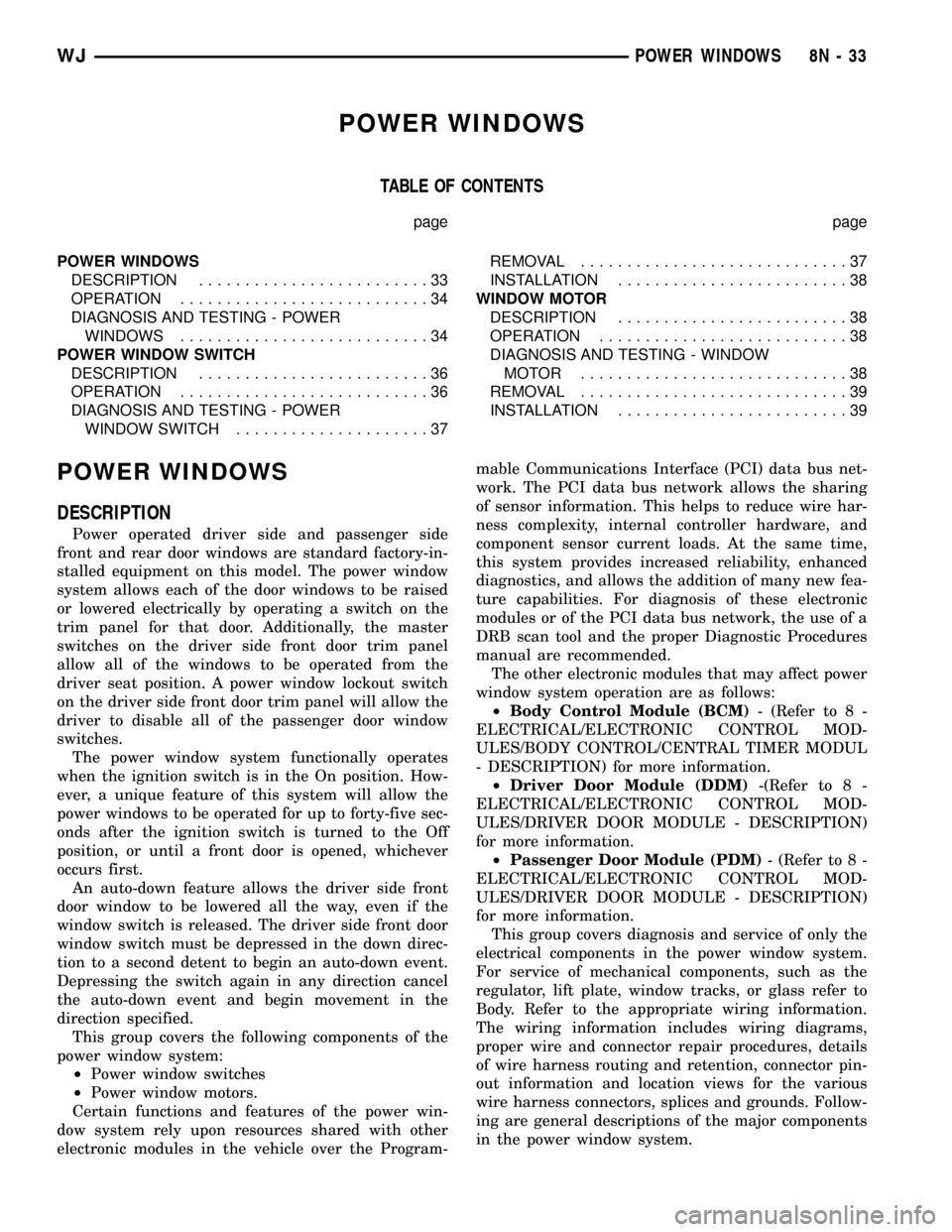
POWER WINDOWS
TABLE OF CONTENTS
page page
POWER WINDOWS
DESCRIPTION.........................33
OPERATION...........................34
DIAGNOSIS AND TESTING - POWER
WINDOWS...........................34
POWER WINDOW SWITCH
DESCRIPTION.........................36
OPERATION...........................36
DIAGNOSIS AND TESTING - POWER
WINDOW SWITCH.....................37REMOVAL.............................37
INSTALLATION.........................38
WINDOW MOTOR
DESCRIPTION.........................38
OPERATION...........................38
DIAGNOSIS AND TESTING - WINDOW
MOTOR .............................38
REMOVAL.............................39
INSTALLATION.........................39
POWER WINDOWS
DESCRIPTION
Power operated driver side and passenger side
front and rear door windows are standard factory-in-
stalled equipment on this model. The power window
system allows each of the door windows to be raised
or lowered electrically by operating a switch on the
trim panel for that door. Additionally, the master
switches on the driver side front door trim panel
allow all of the windows to be operated from the
driver seat position. A power window lockout switch
on the driver side front door trim panel will allow the
driver to disable all of the passenger door window
switches.
The power window system functionally operates
when the ignition switch is in the On position. How-
ever, a unique feature of this system will allow the
power windows to be operated for up to forty-five sec-
onds after the ignition switch is turned to the Off
position, or until a front door is opened, whichever
occurs first.
An auto-down feature allows the driver side front
door window to be lowered all the way, even if the
window switch is released. The driver side front door
window switch must be depressed in the down direc-
tion to a second detent to begin an auto-down event.
Depressing the switch again in any direction cancel
the auto-down event and begin movement in the
direction specified.
This group covers the following components of the
power window system:
²Power window switches
²Power window motors.
Certain functions and features of the power win-
dow system rely upon resources shared with other
electronic modules in the vehicle over the Program-mable Communications Interface (PCI) data bus net-
work. The PCI data bus network allows the sharing
of sensor information. This helps to reduce wire har-
ness complexity, internal controller hardware, and
component sensor current loads. At the same time,
this system provides increased reliability, enhanced
diagnostics, and allows the addition of many new fea-
ture capabilities. For diagnosis of these electronic
modules or of the PCI data bus network, the use of a
DRB scan tool and the proper Diagnostic Procedures
manual are recommended.
The other electronic modules that may affect power
window system operation are as follows:
²Body Control Module (BCM)- (Refer to 8 -
ELECTRICAL/ELECTRONIC CONTROL MOD-
ULES/BODY CONTROL/CENTRAL TIMER MODUL
- DESCRIPTION) for more information.
²Driver Door Module (DDM)-(Refer to 8 -
ELECTRICAL/ELECTRONIC CONTROL MOD-
ULES/DRIVER DOOR MODULE - DESCRIPTION)
for more information.
²Passenger Door Module (PDM)- (Refer to 8 -
ELECTRICAL/ELECTRONIC CONTROL MOD-
ULES/DRIVER DOOR MODULE - DESCRIPTION)
for more information.
This group covers diagnosis and service of only the
electrical components in the power window system.
For service of mechanical components, such as the
regulator, lift plate, window tracks, or glass refer to
Body. Refer to the appropriate wiring information.
The wiring information includes wiring diagrams,
proper wire and connector repair procedures, details
of wire harness routing and retention, connector pin-
out information and location views for the various
wire harness connectors, splices and grounds. Follow-
ing are general descriptions of the major components
in the power window system.
WJPOWER WINDOWS 8N - 33
Page 533 of 2199

and no voltage in the neutral position. If OK,(Refer
to 8 - ELECTRICAL/POWER WINDOWS/WINDOW
MOTOR - DIAGNOSIS AND TESTING). If not OK,
replace the faulty door module.
(9) Check the rear door power window switch con-
tinuity. (Refer to 8 - ELECTRICAL/POWER WIN-
DOWS/POWER WINDOW SWITCH - DIAGNOSIS
AND TESTING). If OK, go to Step 10. If not OK,
replace the faulty rear door power window switch.
(10) Disconnect and isolate the battery negative
cable. Reconnect the door wire harness connector to
the rear door power window switch. Disconnect the
door wire harness connector from the inoperative
power window motor wire harness connector. Check
for continuity between the rear window driver up cir-
cuit cavity of the 15-way door wire harness connector
for the door module and a good ground. Repeat the
check for the rear window driver down circuit. In
each case there should be no continuity. If OK, go to
Step 11. If not OK, repair the shorted rear window
driver up or down circuit as required.
(11) Check for continuity between the rear window
driver up circuit cavities of the 15-way door wire har-
ness connector for the door module and the power
window motor wire harness connector. Repeat the
check for the rear window driver down circuit. In
each case there should be continuity. If OK, go to
Step 12. If not OK, repair the open rear window
driver up or down circuit as required.
NOTE: The door module feeds battery current to
both terminals of the rear door power window
motors when the power window lockout switch is in
the Unlock position, until the master window switch
on the driver side front door is actuated. The door
module feeds ground to both terminals of the rear
door power window motor when the power window
lockout switch is in the Lock position, until the
master window switch on the driver side front door
is actuated.
(12) Reconnect the 15-way door wire harness con-
nector for the door module to the door module con-
nector receptacle. Connect the battery negative cable.
Check for battery voltage at each cavity in the door
wire harness connector for the power window motor.
Each cavity should have battery voltage when the
power window switch is in the neutral position. Each
cavity should also have battery voltage in one other
switch position, either up or down, and zero volts
with the switch in the opposite position. If OK, (Refer
to 8 - ELECTRICAL/POWER WINDOWS/WINDOW
MOTOR - DIAGNOSIS AND TESTING). If not OK,
replace the faulty door module.POWER WINDOW SWITCH
DESCRIPTION
The power window motors are controlled by a two-
way momentary switch mounted on the trim panel of
each passenger door, and four two-way momentary
switches on the driver side front door trim panel. The
driver side front door trim panel also has a two-posi-
tion power window lockout switch. Each power win-
dow switch, except the lockout switch, is illuminated
by a Light-Emitting Diode (LED) that is integral to
the switch paddle.
The front door power window switches and the
power window lockout switch are integral to the
Driver Door Module (DDM) and Passenger Door
Module (PDM). The front door power window
switches and their lamps cannot be adjusted or
repaired and, if faulty or damaged, the entire DDM
or PDM unit must be replaced. The rear door power
window switches and their lamps cannot be adjusted
or repaired but, if faulty or damaged, only the
affected rear door power window switch must be
replaced. (Refer to 8 - ELECTRICAL/ELECTRONIC
CONTROL MODULES/DRIVER DOOR MODULE -
REMOVAL).
OPERATION
The front door power window switches provide an
up or down (or lock and unlock signal in the case of
the lockout switch) to the door module circuitry. The
Driver Door Module (DDM) circuitry controls the out-
put to the driver side front and rear door power win-
dow motors, and supplies electrical current as
required for the stand-alone operation of the driver
side rear door power window switch. The Passenger
Door Module (PDM) circuitry controls the output to
the passenger side front and rear door power window
motors, and supplies electrical current as required
for the stand-alone operation of the passenger side
rear door power window switch.
When a DDM-integrated master power window
switch for a passenger side window is actuated, or
when the power window lockout switch is actuated to
disable the passenger door power windows, the DDM
circuitry sends a message to the PDM over the Pro-
grammable Communications Interface (PCI) data bus
to control the output to that power window motor(s).
The power window switch for the driver side front
door power window has two detent positions in the
Down direction. The first detent provides normal
power window down operation. If this switch is
depressed to the second detent, the Auto Down cir-
cuitry of the DDM is activated. The Auto-Down cir-
cuitry will automatically move the driver side front
door window to its fully lowered position, even if the
power window switch is released. The Auto-Down
8N - 36 POWER WINDOWSWJ
POWER WINDOWS (Continued)
Page 534 of 2199

event will be automatically cancelled and the window
movement will be stopped if the DDM circuitry
detects a second input from the driver side front door
power window switch, in either direction.
Each power window switch, except the lockout
switch, is illuminated by a Light-Emitting Diode
(LED) when the ignition switch is turned to the On
position. However, when the lockout switch is placed
in the Lock position, the LED for the locked-out front
and rear passenger door power window switches is
turned off.
See the owner's manual in the vehicle glove box for
more information on the features, use and operation
of the power window switches.
DIAGNOSIS AND TESTING - POWER WINDOW
SWITCH
The diagnosis found here applies only to the rear
door power window switches. If the problem being
diagnosed is an inoperative power window switch
illumination lamp, but the power window switch
operates as designed, replace the faulty rear door
power window switch(verify the power lockout
switch is not actuated). For complete circuit dia-
grams, refer to the appropriate wiring information.
The wiring information includes wiring diagrams,
proper wire and connector repair procedures, details
of wire harness routing and retention, connector pin-
out information and location views for the various
wire harness connectors, splices and grounds.
(1) Disconnect and isolate the battery negative
cable.
(2) Remove the power window switch from the
rear door trim panel. (Refer to 8 - ELECTRICAL/
POWER WINDOWS/POWER WINDOW SWITCH -
REMOVAL).
(3) Check the rear door power window switch con-
tinuity as shown in the Rear Door Power Window
Switch Continuity chart (Fig. 1). If OK, (Refer to 8 -
ELECTRICAL/POWER WINDOWS/WINDOW
MOTOR - DIAGNOSIS AND TESTING). If not OK,
replace the faulty rear door power window switch.
REMOVAL
(1) Disconnect and isolate the battery negative
cable.
(2) Remove the trim panel from the rear door.
(Refer to 23 - BODY/DOORS - REAR/TRIM PANEL -
REMOVAL) for the procedures.
(3) Using a trim stick or another suitable wide
flat-bladed tool, gently pry the sides of the switch
receptacle on the back of the rear door trim panel
away from the perimeter of the power window switch
to release the switch from the receptacle (Fig. 2).
(4) Remove the power window switch from the
rear door trim panel switch receptacle.
Fig. 1 Rear Door Power Window Switch Continuity
SWITCH POSITION CONTINUITY BETWEEN
LED 3 AND 6
OFF 1 AND 2
OFF 4 AND 5
FORWARD 1 AND 2
FORWARD 5 AND 6
REARWARD 2 AND 6
REARWARD 4 AND 5
Fig. 2 Rear Door Power Window Switch Remove/
Install
1 - REAR DOOR TRIM PANEL
2 - TRIM PANEL RECEPTACLE
3 - POWER WINDOW SWITCH
WJPOWER WINDOWS 8N - 37
POWER WINDOW SWITCH (Continued)
Page 535 of 2199
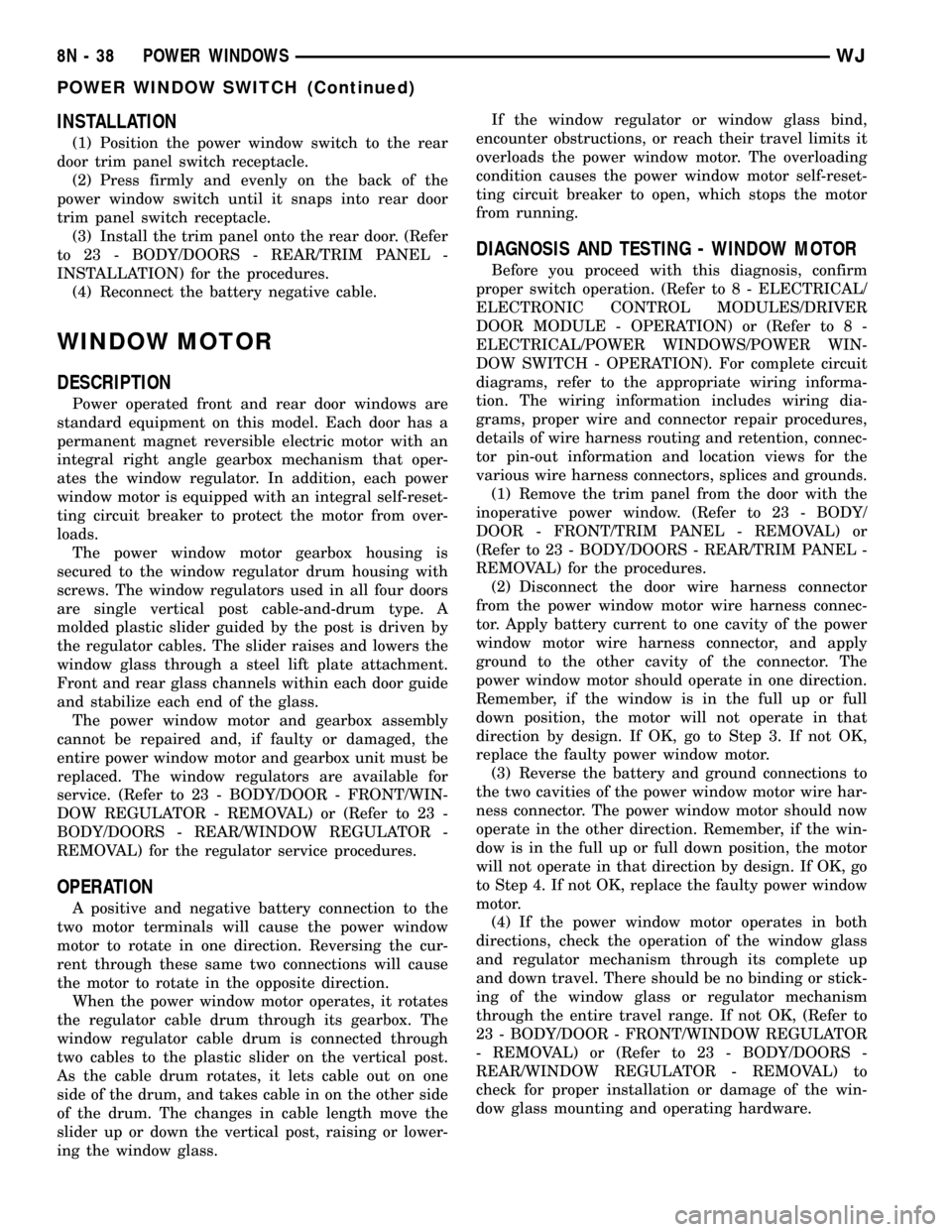
INSTALLATION
(1) Position the power window switch to the rear
door trim panel switch receptacle.
(2) Press firmly and evenly on the back of the
power window switch until it snaps into rear door
trim panel switch receptacle.
(3) Install the trim panel onto the rear door. (Refer
to 23 - BODY/DOORS - REAR/TRIM PANEL -
INSTALLATION) for the procedures.
(4) Reconnect the battery negative cable.
WINDOW MOTOR
DESCRIPTION
Power operated front and rear door windows are
standard equipment on this model. Each door has a
permanent magnet reversible electric motor with an
integral right angle gearbox mechanism that oper-
ates the window regulator. In addition, each power
window motor is equipped with an integral self-reset-
ting circuit breaker to protect the motor from over-
loads.
The power window motor gearbox housing is
secured to the window regulator drum housing with
screws. The window regulators used in all four doors
are single vertical post cable-and-drum type. A
molded plastic slider guided by the post is driven by
the regulator cables. The slider raises and lowers the
window glass through a steel lift plate attachment.
Front and rear glass channels within each door guide
and stabilize each end of the glass.
The power window motor and gearbox assembly
cannot be repaired and, if faulty or damaged, the
entire power window motor and gearbox unit must be
replaced. The window regulators are available for
service. (Refer to 23 - BODY/DOOR - FRONT/WIN-
DOW REGULATOR - REMOVAL) or (Refer to 23 -
BODY/DOORS - REAR/WINDOW REGULATOR -
REMOVAL) for the regulator service procedures.
OPERATION
A positive and negative battery connection to the
two motor terminals will cause the power window
motor to rotate in one direction. Reversing the cur-
rent through these same two connections will cause
the motor to rotate in the opposite direction.
When the power window motor operates, it rotates
the regulator cable drum through its gearbox. The
window regulator cable drum is connected through
two cables to the plastic slider on the vertical post.
As the cable drum rotates, it lets cable out on one
side of the drum, and takes cable in on the other side
of the drum. The changes in cable length move the
slider up or down the vertical post, raising or lower-
ing the window glass.If the window regulator or window glass bind,
encounter obstructions, or reach their travel limits it
overloads the power window motor. The overloading
condition causes the power window motor self-reset-
ting circuit breaker to open, which stops the motor
from running.
DIAGNOSIS AND TESTING - WINDOW MOTOR
Before you proceed with this diagnosis, confirm
proper switch operation. (Refer to 8 - ELECTRICAL/
ELECTRONIC CONTROL MODULES/DRIVER
DOOR MODULE - OPERATION) or (Refer to 8 -
ELECTRICAL/POWER WINDOWS/POWER WIN-
DOW SWITCH - OPERATION). For complete circuit
diagrams, refer to the appropriate wiring informa-
tion. The wiring information includes wiring dia-
grams, proper wire and connector repair procedures,
details of wire harness routing and retention, connec-
tor pin-out information and location views for the
various wire harness connectors, splices and grounds.
(1) Remove the trim panel from the door with the
inoperative power window. (Refer to 23 - BODY/
DOOR - FRONT/TRIM PANEL - REMOVAL) or
(Refer to 23 - BODY/DOORS - REAR/TRIM PANEL -
REMOVAL) for the procedures.
(2) Disconnect the door wire harness connector
from the power window motor wire harness connec-
tor. Apply battery current to one cavity of the power
window motor wire harness connector, and apply
ground to the other cavity of the connector. The
power window motor should operate in one direction.
Remember, if the window is in the full up or full
down position, the motor will not operate in that
direction by design. If OK, go to Step 3. If not OK,
replace the faulty power window motor.
(3) Reverse the battery and ground connections to
the two cavities of the power window motor wire har-
ness connector. The power window motor should now
operate in the other direction. Remember, if the win-
dow is in the full up or full down position, the motor
will not operate in that direction by design. If OK, go
to Step 4. If not OK, replace the faulty power window
motor.
(4) If the power window motor operates in both
directions, check the operation of the window glass
and regulator mechanism through its complete up
and down travel. There should be no binding or stick-
ing of the window glass or regulator mechanism
through the entire travel range. If not OK, (Refer to
23 - BODY/DOOR - FRONT/WINDOW REGULATOR
- REMOVAL) or (Refer to 23 - BODY/DOORS -
REAR/WINDOW REGULATOR - REMOVAL) to
check for proper installation or damage of the win-
dow glass mounting and operating hardware.
8N - 38 POWER WINDOWSWJ
POWER WINDOW SWITCH (Continued)
Page 599 of 2199

cylinder lock switches are driven by the key lock cyl-
inders and contain two internal resistors. One resis-
tor value is used for the Lock position, and one for
the Unlock position.
The door cylinder lock switches cannot be adjusted
or repaired and, if faulty or damaged, they must be
replaced.
OPERATION
The door cylinder lock switches are actuated by the
key lock cylinder when the key is inserted in the lock
cylinder and turned to the lock or unlock positions.
The door cylinder lock switch close a circuit between
the door lock switch ground circuit and the left or
right cylinder lock switch mux circuits through one of
two internal resistors for the Driver Door Module
(DDM) when either front door key lock cylinder is in
the Lock, or Unlock positions. The DDM reads the
switch status through an internal pull-up, then uses
this information as an input for the Vehicle Theft
Security System (VTSS) operation.
The door cylinder lock switches and circuits can be
diagnosed using conventional diagnostic tools and
methods.
DIAGNOSIS AND TESTING - DOOR CYLINDER
LOCK SWITCH
Refer to the appropriate wiring information. The
wiring information includes wiring diagrams, proper
wire and connector repair procedures, further details
on wire harness routing and retention, as well as
pin-out and location views for the various wire har-
ness connectors, splices and grounds.(1) Disconnect the door cylinder lock switch pigtail
wire connector from the door wire harness connector.
(2) Using a ohmmeter, check the switch resistance
checks between the two terminals in the door cylin-
der lock switch pigtail wire connector. Actuate the
switch by rotating the key in the door lock cylinder
to test for the proper resistance values in each of the
two switch positions, as shown in the Door Cylinder
Lock Switch Test table.
DOOR CYLINDER LOCK SWITCH TEST
Switch Position Resistance
( 10%)
Left Side Right Side
Lock (Clockwise) Unlock
(Counterclockwise)473 Ohms
Unlock
(Counterclockwise)Lock (Clockwise) 1.994
Kilohms
(3) If a door cylinder lock switch fails either of the
resistance tests, replace the faulty switch.
REMOVAL
(1) Disconnect and isolate the battery negative
cable.
(2) Remove the outside door handle unit from the
outer door panel. (Refer to 23 - BODY/DOOR -
FRONT/EXTERIOR HANDLE - REMOVAL).
(3) Remove the retainer clip from the pin on the
back of the door lock cylinder (Fig. 2).
(4) Remove the lock lever from the pin on the back
of the door lock cylinder.
Fig. 1 DOOR CYLINDER LOCK SWITCH
1 - SWITCH
2 - OUTSIDE DOOR HANDLE
3 - DOOR LOCK CYLINDER
Fig. 2 LOCK CYLINDER LEVER RETAINER RE
1 - LEVER
2 - RETAINER
3 - LOCK CYLINDER
4 - SWITCH
5 - PLIERS
6 - OUTSIDE DOOR HANDLE
8Q - 8 VEHICLE THEFT SECURITYWJ
DOOR CYLINDER LOCK SWITCH (Continued)
Page 652 of 2199
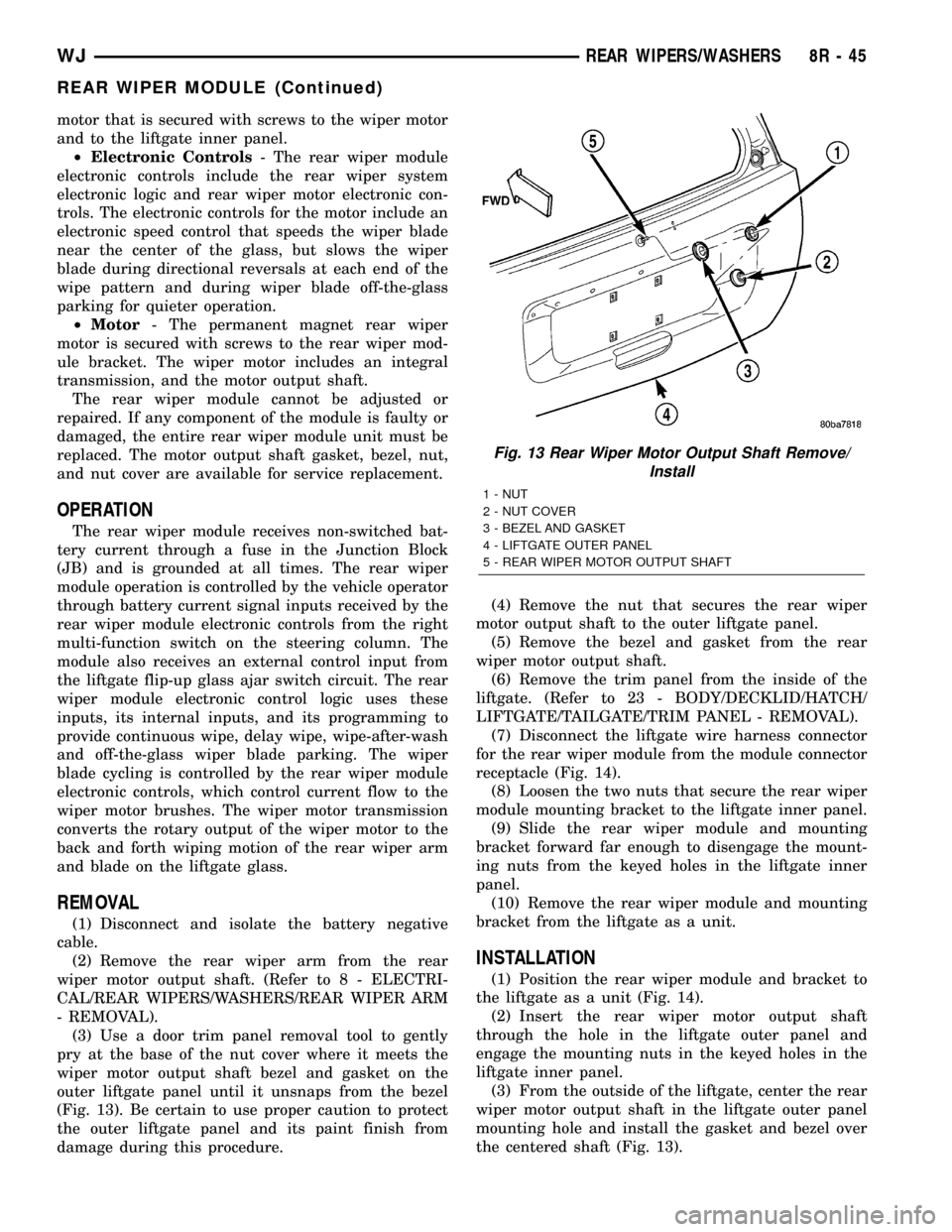
motor that is secured with screws to the wiper motor
and to the liftgate inner panel.
²Electronic Controls- The rear wiper module
electronic controls include the rear wiper system
electronic logic and rear wiper motor electronic con-
trols. The electronic controls for the motor include an
electronic speed control that speeds the wiper blade
near the center of the glass, but slows the wiper
blade during directional reversals at each end of the
wipe pattern and during wiper blade off-the-glass
parking for quieter operation.
²Motor- The permanent magnet rear wiper
motor is secured with screws to the rear wiper mod-
ule bracket. The wiper motor includes an integral
transmission, and the motor output shaft.
The rear wiper module cannot be adjusted or
repaired. If any component of the module is faulty or
damaged, the entire rear wiper module unit must be
replaced. The motor output shaft gasket, bezel, nut,
and nut cover are available for service replacement.
OPERATION
The rear wiper module receives non-switched bat-
tery current through a fuse in the Junction Block
(JB) and is grounded at all times. The rear wiper
module operation is controlled by the vehicle operator
through battery current signal inputs received by the
rear wiper module electronic controls from the right
multi-function switch on the steering column. The
module also receives an external control input from
the liftgate flip-up glass ajar switch circuit. The rear
wiper module electronic control logic uses these
inputs, its internal inputs, and its programming to
provide continuous wipe, delay wipe, wipe-after-wash
and off-the-glass wiper blade parking. The wiper
blade cycling is controlled by the rear wiper module
electronic controls, which control current flow to the
wiper motor brushes. The wiper motor transmission
converts the rotary output of the wiper motor to the
back and forth wiping motion of the rear wiper arm
and blade on the liftgate glass.
REMOVAL
(1) Disconnect and isolate the battery negative
cable.
(2) Remove the rear wiper arm from the rear
wiper motor output shaft. (Refer to 8 - ELECTRI-
CAL/REAR WIPERS/WASHERS/REAR WIPER ARM
- REMOVAL).
(3) Use a door trim panel removal tool to gently
pry at the base of the nut cover where it meets the
wiper motor output shaft bezel and gasket on the
outer liftgate panel until it unsnaps from the bezel
(Fig. 13). Be certain to use proper caution to protect
the outer liftgate panel and its paint finish from
damage during this procedure.(4) Remove the nut that secures the rear wiper
motor output shaft to the outer liftgate panel.
(5) Remove the bezel and gasket from the rear
wiper motor output shaft.
(6) Remove the trim panel from the inside of the
liftgate. (Refer to 23 - BODY/DECKLID/HATCH/
LIFTGATE/TAILGATE/TRIM PANEL - REMOVAL).
(7) Disconnect the liftgate wire harness connector
for the rear wiper module from the module connector
receptacle (Fig. 14).
(8) Loosen the two nuts that secure the rear wiper
module mounting bracket to the liftgate inner panel.
(9) Slide the rear wiper module and mounting
bracket forward far enough to disengage the mount-
ing nuts from the keyed holes in the liftgate inner
panel.
(10) Remove the rear wiper module and mounting
bracket from the liftgate as a unit.
INSTALLATION
(1) Position the rear wiper module and bracket to
the liftgate as a unit (Fig. 14).
(2) Insert the rear wiper motor output shaft
through the hole in the liftgate outer panel and
engage the mounting nuts in the keyed holes in the
liftgate inner panel.
(3) From the outside of the liftgate, center the rear
wiper motor output shaft in the liftgate outer panel
mounting hole and install the gasket and bezel over
the centered shaft (Fig. 13).
Fig. 13 Rear Wiper Motor Output Shaft Remove/
Install
1 - NUT
2 - NUT COVER
3 - BEZEL AND GASKET
4 - LIFTGATE OUTER PANEL
5 - REAR WIPER MOTOR OUTPUT SHAFT
WJREAR WIPERS/WASHERS 8R - 45
REAR WIPER MODULE (Continued)
Page 1228 of 2199
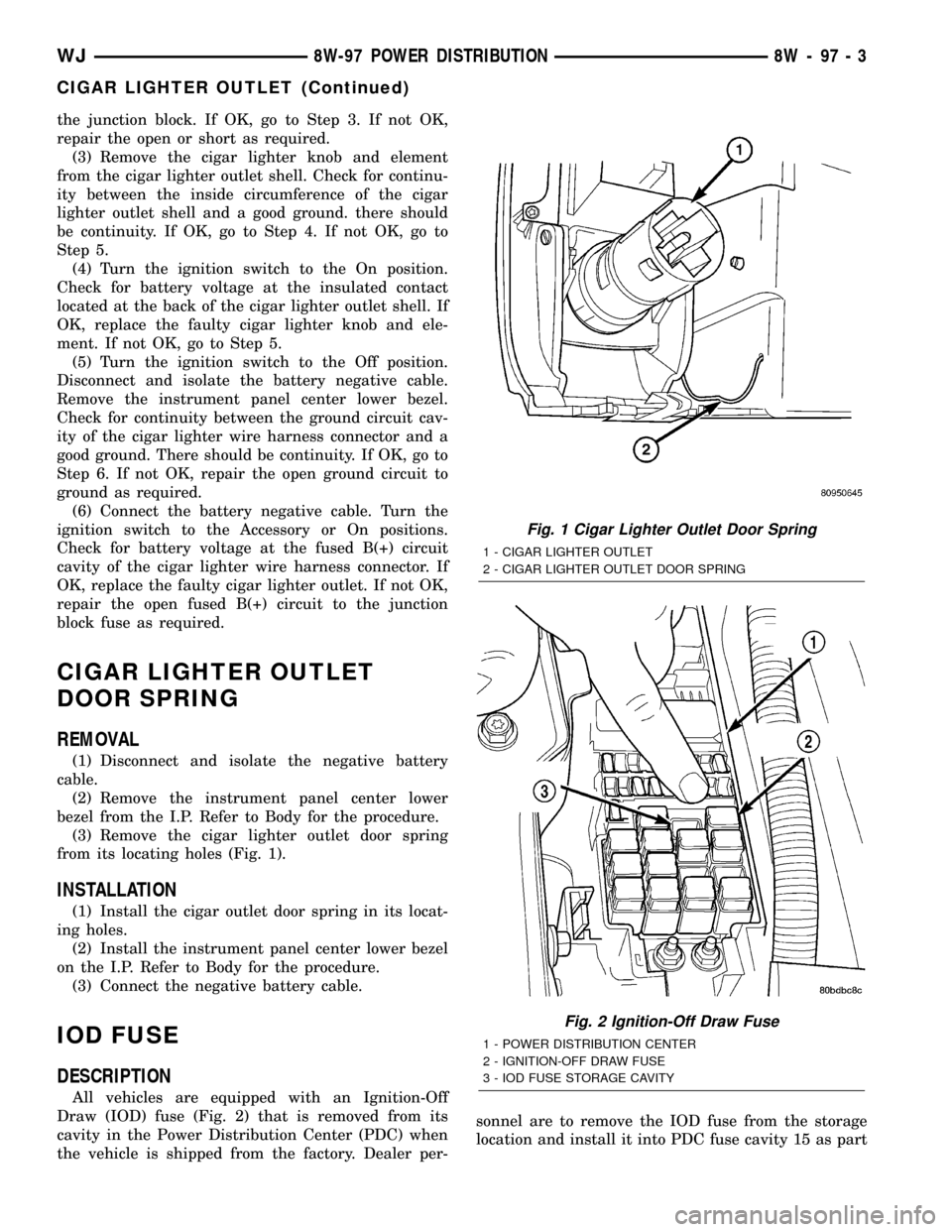
the junction block. If OK, go to Step 3. If not OK,
repair the open or short as required.
(3) Remove the cigar lighter knob and element
from the cigar lighter outlet shell. Check for continu-
ity between the inside circumference of the cigar
lighter outlet shell and a good ground. there should
be continuity. If OK, go to Step 4. If not OK, go to
Step 5.
(4) Turn the ignition switch to the On position.
Check for battery voltage at the insulated contact
located at the back of the cigar lighter outlet shell. If
OK, replace the faulty cigar lighter knob and ele-
ment. If not OK, go to Step 5.
(5) Turn the ignition switch to the Off position.
Disconnect and isolate the battery negative cable.
Remove the instrument panel center lower bezel.
Check for continuity between the ground circuit cav-
ity of the cigar lighter wire harness connector and a
good ground. There should be continuity. If OK, go to
Step 6. If not OK, repair the open ground circuit to
ground as required.
(6) Connect the battery negative cable. Turn the
ignition switch to the Accessory or On positions.
Check for battery voltage at the fused B(+) circuit
cavity of the cigar lighter wire harness connector. If
OK, replace the faulty cigar lighter outlet. If not OK,
repair the open fused B(+) circuit to the junction
block fuse as required.
CIGAR LIGHTER OUTLET
DOOR SPRING
REMOVAL
(1) Disconnect and isolate the negative battery
cable.
(2) Remove the instrument panel center lower
bezel from the I.P. Refer to Body for the procedure.
(3) Remove the cigar lighter outlet door spring
from its locating holes (Fig. 1).
INSTALLATION
(1) Install the cigar outlet door spring in its locat-
ing holes.
(2) Install the instrument panel center lower bezel
on the I.P. Refer to Body for the procedure.
(3) Connect the negative battery cable.
IOD FUSE
DESCRIPTION
All vehicles are equipped with an Ignition-Off
Draw (IOD) fuse (Fig. 2) that is removed from its
cavity in the Power Distribution Center (PDC) when
the vehicle is shipped from the factory. Dealer per-sonnel are to remove the IOD fuse from the storage
location and install it into PDC fuse cavity 15 as part
Fig. 1 Cigar Lighter Outlet Door Spring
1 - CIGAR LIGHTER OUTLET
2 - CIGAR LIGHTER OUTLET DOOR SPRING
Fig. 2 Ignition-Off Draw Fuse
1 - POWER DISTRIBUTION CENTER
2 - IGNITION-OFF DRAW FUSE
3 - IOD FUSE STORAGE CAVITY
WJ8W-97 POWER DISTRIBUTION 8W - 97 - 3
CIGAR LIGHTER OUTLET (Continued)
Page 1238 of 2199
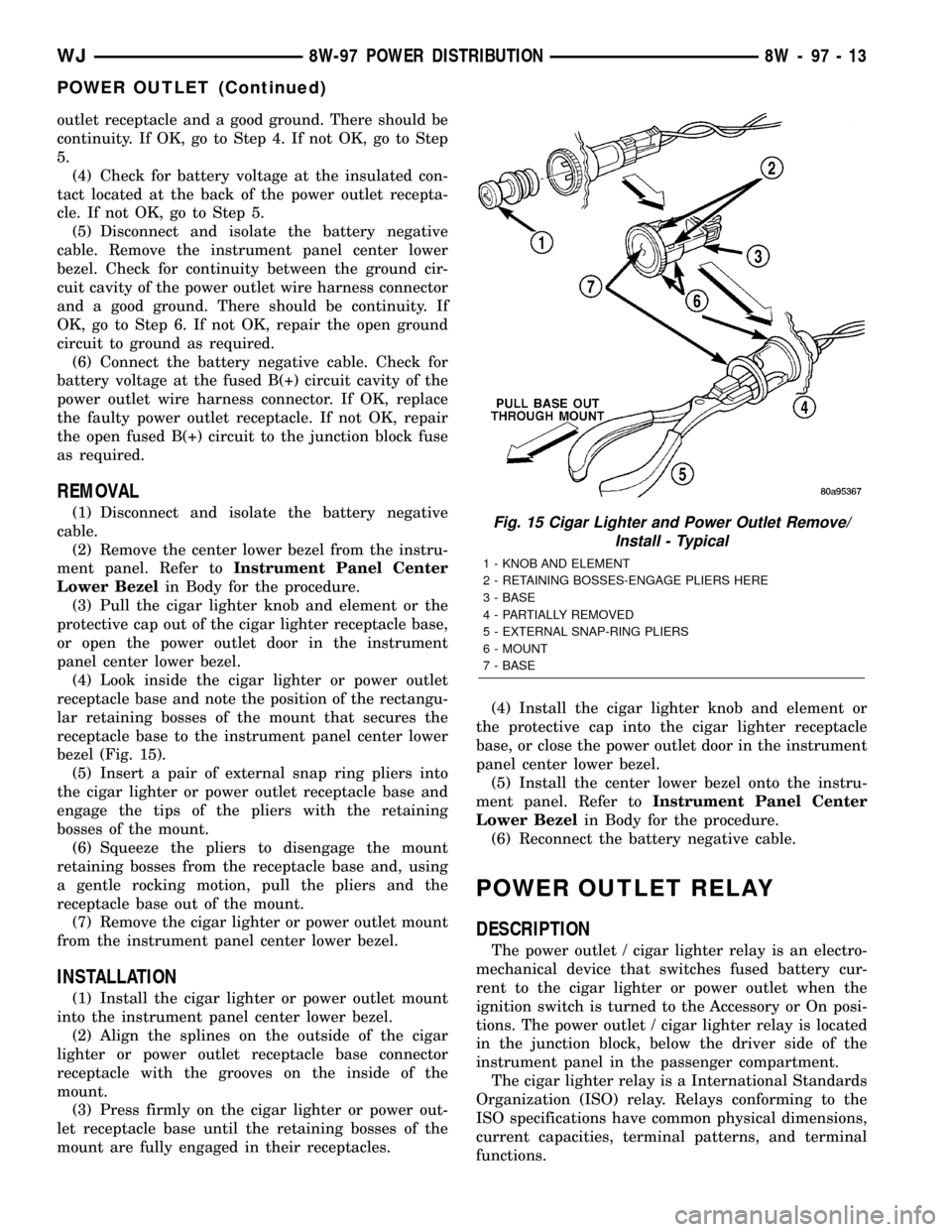
outlet receptacle and a good ground. There should be
continuity. If OK, go to Step 4. If not OK, go to Step
5.
(4) Check for battery voltage at the insulated con-
tact located at the back of the power outlet recepta-
cle. If not OK, go to Step 5.
(5) Disconnect and isolate the battery negative
cable. Remove the instrument panel center lower
bezel. Check for continuity between the ground cir-
cuit cavity of the power outlet wire harness connector
and a good ground. There should be continuity. If
OK, go to Step 6. If not OK, repair the open ground
circuit to ground as required.
(6) Connect the battery negative cable. Check for
battery voltage at the fused B(+) circuit cavity of the
power outlet wire harness connector. If OK, replace
the faulty power outlet receptacle. If not OK, repair
the open fused B(+) circuit to the junction block fuse
as required.
REMOVAL
(1) Disconnect and isolate the battery negative
cable.
(2) Remove the center lower bezel from the instru-
ment panel. Refer toInstrument Panel Center
Lower Bezelin Body for the procedure.
(3) Pull the cigar lighter knob and element or the
protective cap out of the cigar lighter receptacle base,
or open the power outlet door in the instrument
panel center lower bezel.
(4) Look inside the cigar lighter or power outlet
receptacle base and note the position of the rectangu-
lar retaining bosses of the mount that secures the
receptacle base to the instrument panel center lower
bezel (Fig. 15).
(5) Insert a pair of external snap ring pliers into
the cigar lighter or power outlet receptacle base and
engage the tips of the pliers with the retaining
bosses of the mount.
(6) Squeeze the pliers to disengage the mount
retaining bosses from the receptacle base and, using
a gentle rocking motion, pull the pliers and the
receptacle base out of the mount.
(7) Remove the cigar lighter or power outlet mount
from the instrument panel center lower bezel.
INSTALLATION
(1) Install the cigar lighter or power outlet mount
into the instrument panel center lower bezel.
(2) Align the splines on the outside of the cigar
lighter or power outlet receptacle base connector
receptacle with the grooves on the inside of the
mount.
(3) Press firmly on the cigar lighter or power out-
let receptacle base until the retaining bosses of the
mount are fully engaged in their receptacles.(4) Install the cigar lighter knob and element or
the protective cap into the cigar lighter receptacle
base, or close the power outlet door in the instrument
panel center lower bezel.
(5) Install the center lower bezel onto the instru-
ment panel. Refer toInstrument Panel Center
Lower Bezelin Body for the procedure.
(6) Reconnect the battery negative cable.
POWER OUTLET RELAY
DESCRIPTION
The power outlet / cigar lighter relay is an electro-
mechanical device that switches fused battery cur-
rent to the cigar lighter or power outlet when the
ignition switch is turned to the Accessory or On posi-
tions. The power outlet / cigar lighter relay is located
in the junction block, below the driver side of the
instrument panel in the passenger compartment.
The cigar lighter relay is a International Standards
Organization (ISO) relay. Relays conforming to the
ISO specifications have common physical dimensions,
current capacities, terminal patterns, and terminal
functions.
Fig. 15 Cigar Lighter and Power Outlet Remove/
Install - Typical
1 - KNOB AND ELEMENT
2 - RETAINING BOSSES-ENGAGE PLIERS HERE
3 - BASE
4 - PARTIALLY REMOVED
5 - EXTERNAL SNAP-RING PLIERS
6 - MOUNT
7 - BASE
WJ8W-97 POWER DISTRIBUTION 8W - 97 - 13
POWER OUTLET (Continued)