2003 Hyundai Matrix CD changer
[x] Cancel search: CD changerPage 60 of 312

FEATURES OF YOUR HYUNDAI
1- 52
B650A01FC-GAT CARGO AREA COVER (If Installed)
B640A01FC
Nothing should be carried on top of the luggage cover. Loose materials could result in injury tovehicle occupants during sudden braking.
B800A02FC-GAT CD Auto Changer (If Installed)A CD Auto Changer is located under the front passenger seat. This system can store up to 8CDs.You may select music without changing discs.First, open the CD Auto Changer door andinsert 8 CDs by taking out the magazine. Then,push the magazine into the CD Auto Changer.The CD may be operated with the passengercompartment audio system controls. WARNING: Never attempt to change CDs the alreadyinserted in the CD changer magazine whilethe vehicle is moving. This could result inloss of control or an accident that maycause death, serious insury, or propertydamage.
HFC2105
B540D02FC-GAT Luggage Net (If Installed) Some objects can be kept in the net in the luggage compartment. Use the luggage net on the floor or at the back of the luggage compartment to prevent objectsfrom sliding. WARNING: Avoid eye injury. DO NOT overstretch. AL-WAYS keep face and body out of recoilpath. DO NOT use when strap has visiblesigns of wear or damage.
B540D01HP
Page 79 of 312

FEATURES OF YOUR HYUNDAI 1- 71
3. BASS Control Knob
Press to pop the knob out and turn to the left or right for the desired bass tone.
TREB (Treble Control) Knob Pull the bass control knob further out. Turn tothe left or right for the desired treble tone.
4. SCAN Button When the scan button is pressed, the fre-quency will increase and the receivable sta-tions will be tuned in one after another, receiv-ing each station for 5 seconds. To stop scan-ning, press the scan button again.
5. TUNE (Manual) Select Button Press the ( ) side or ( ) side to increase orto decrease the frequency. Press either but-ton and hold down to continuously scroll,Release button once the desired station isreached.
SEEK Operation (Automatic Channel Selection) Press the TUNE select button for 0.5 sec or more. Releasing will automatically tune to thenext available station with a beep sound. When the ( ) side is pressed longer than 0.5 second, releasing will automatically tune tothe next higher frequency and when the ( )side is pressed longer than 0.5 second andreleasing will automatically tune to the nextlower frequency. 6. BAND Selector
Pressing the button changes the AM,
FM1 and FM2 bands. The mode selected isdisplayed on LCD. 7. PRESET STATION SELECT Button
Six (6) stations for AM, FM or FM2 respective-
ly can be preset in the electronic memory circuit on this unit. HOW TO PRESET STATIONS
Six AM and twelve FM stations may be pro-
grammed into the memory of the radio. Then, by simply pressing the band select buttonand/or one of the six station select buttons,you may recall any of these stations instantly.To program the stations, follow these steps:
o Press band selector to set the band for AM, FM or FM2.
o Select the desired station to be stored by seek, scan or manual tuning.
o Determine the preset station select button you wish to use to access that station.
o Press the station select button for more than two seconds. A select button indicator will show in the display indicating whichselect button you have depressed. Thefrequency display will flash after it hasbeen stored into the memory.
H260B03E-AAT
1. POWER ON-OFF Control Knob
The radio unit may be operated when theignition key is in the "ACC" or "ON" position.Press the knob to switch the power on. TheLCD shows the radio frequency in the radiomode or the CD track indicator in either theCD mode or CD AUTO CHANGER mode. Toswitch the power off, press the knob again.
VOLUME Control Rotate the knob clockwise to increase thevolume and turn the knob counterclockwise toreduce the volume.
BALANCE Control Pull and turn the control knob clockwise toemphasize right speaker sound (Left speakersound will be attenuated). When the controlknob is turned counterclockwise, left speakersound will be emphasized. (Right speakersound will be attenuated)
2. FAD (Fader Control) Knob Turn the control knob counterclockwise toemphasize front speaker sound. (Rear speakersound will be attenuated) When the controlknob is turned clockwise, rear speaker soundwill be emphasized. (Front speaker sound willbe attenuated)
FM/AM
Page 83 of 312
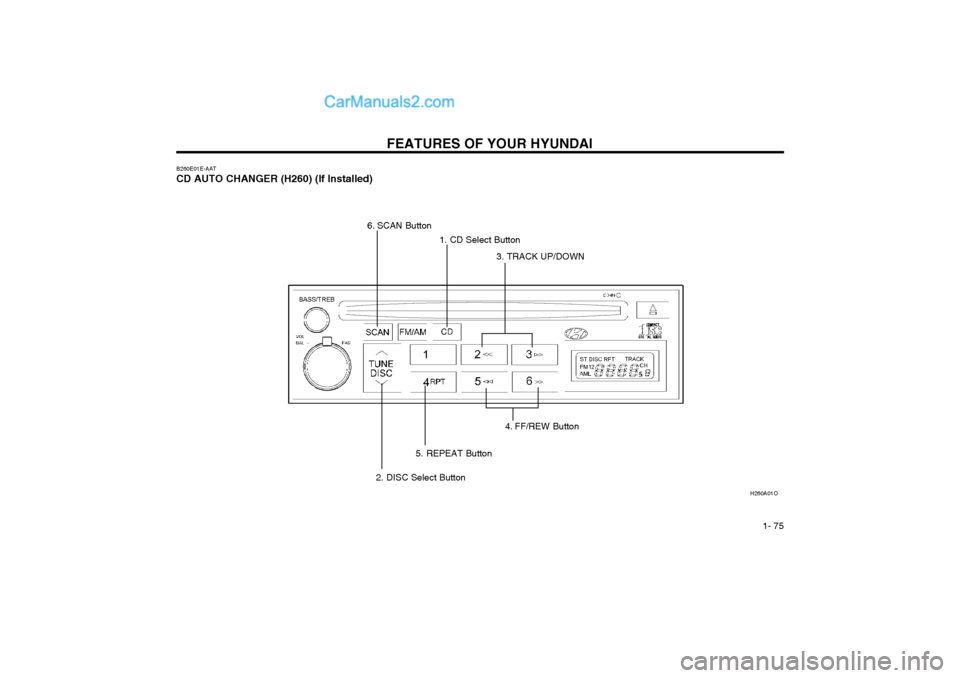
FEATURES OF YOUR HYUNDAI 1- 75
B260E01E-AAT
CD AUTO CHANGER (H260) (If Installed) H260A01O
1. CD Select Button
4. FF/REW Button
3. TRACK UP/DOWN
6. SCAN Button
5. REPEAT Button
2. DISC Select Button
Page 84 of 312

FEATURES OF YOUR HYUNDAI
1- 76
B260F02FC-GAT The CD auto changer is located under the front passenger seat.
o To use the CD auto changer. 1. Open the sliding lid of the CD auto chang- er.
2. To eject the compact disc magazine, press the EJECT button located inside the CD auto changer.
3. Insert the discs into the magazine.
4. Push the magazine into the CD auto changer and close the sliding lid.
o The CD auto changer can be used when the ignition switch is in either the "ON" or "ACC"position.
1. CD Select Button When the CD changer magazine contains discs, press the "CD" button and the CD changer canbe used even if the radio is being used. TheHyundai CD changer can hold up to eight discs.The disc number will be lit, and the tracknumber, and elapsed time will be displayed. 2. DISC Select Button To select the CD you want, push " " to change the disc number. 3. TRACK UP/DOWN
o The desired track on the disc currently being
played can be selected using the track number.
o Press once to skip forward to the begin- ning of the next track. Press once to skipback to the beginning of the track.
4. FF/REW ( / ) If you want to fast forward or reverse through the compact disc track, push and hold in the FF( ) or REW ( ) button.When you release the button, the compact discplayer will resume playing. 5. REPEAT
o To repeat the track you are currently listen- ing to, press the RPT button. To cancel , press again.
o If you do not release RPT operation when the track ends, it will automatically be re-played.This process will be continued until youpush the button again.
6. SCAN Button
o Press the SCAN button to playback the first 10 seconds of each track.
o Press the SCAN button again within 10 sec. for the desired track.NOTE:
o When replacing the fuse, replace it witha fuse having the correct capacity.
o This equipment is designed to be used only in a 12 volt DC battery system withnegative ground.
o This unit is made of precision parts. Do not attempt to disassemble or adjust anyparts.
o When driving your vehicle, be sure to keep the volume of the unit set low enoughto allow you to hear sounds coming fromthe outside.
WARNING:Never attempt to change CDs the alreadyinserted in the CD changer magazine whilethe vehicle is moving. This could result inloss of control or an accident that maycause death, serious insury, or propertydamage.
TUNE DISC
Page 86 of 312

FEATURES OF YOUR HYUNDAI
1- 78
H290B03E-GAT
1. POWER ON-OFF Control Knob The radio unit may be operated when the ignition key is in the "ACC" or "ON" position.Press the button to switch the power on. Thedisplay shows the radio frequency in the radiomode, the tape direction indicator in the tapemode or CD track in either the CD mode orCD AUTO CHANGER mode. To switch thepower off, press the button again. VOLUME Control Rotate the knob clockwise to increase the volume and turn the knob counterclockwise toreduce the volume.
2. BASS/BALANCE Control Knob BASS Control Knob Press to pop the knob out. To increase the bass, rotate the knob clockwise, while todecrease the bass, rotate the knob counter-clockwise. BALANCE Control knob Pull the Bass control knob out further. Rotate the knob clockwise to emphasize right speakersound. (Left speaker sound will be attenu-ated) When the control knob is turned coun-terclockwise, left speaker sound will be em-phasized (Right speaker sound will be attenu-ated).
3. TREBLE/FAD Knob TREBLE Control Knob Press to pop the knob out and turn to the left or right for the desired treble tone. FAD (Fader Control) Knob Pull the Bass control knob out further. Turn the control knob counterclockwise to empha-size front speaker sound. (Rear speaker soundwill be attenuated) When the control knob isturned clockwise, rear speaker sound will beemphasized. (Front speaker sound will beattenuated)
4. TUNE (Manual) Select Button Press the ( ) side or ( ) side to increase or to decrease the frequency. Press either but-ton and hold down to continuously scroll,Release button once the desired station isreached. SEEK Operation (Automatic Channel Selection) Press the TUNE select button for 0.5 sec or more. Releasing it will automatically tune tothe next available station with a beep sound.When the ( ) side is pressed longer than 0.5second, releasing will automatically tune tothe next higher frequency and when the ( )side is pressed longer than 0.5 second andreleasing will automatically tune to the nextlower frequency.5. PRESET STATION Select Buttons
Six (6) stations for AM, FM and FM2 respec-
tively can be preset in the electronic memorycircuit. HOW TO PRESET STATIONS
Six AM and twelve FM stations may be pro-
grammed into the memory of the radio. Then, by simply pressing the band select buttonand/or one of the six station select buttons,you may recall any of these stations instantly.To program the stations, follow these steps:
o Press band selector to set the band for AM, FM or FM2.
o Select the desired station to be stored by seek or manual tuning.
o Determine the preset station select button you wish to use to access that station.
o Press the station select button for more than two seconds. A select button indicator will show in the display indicating whichselect button you have depressed. Thefrequency display will flash after it hasbeen stored into the memory with beepsound. You should then release the but-ton, and proceed to program the next de-sired station. A total of 18 stations can beprogrammed by selecting one AM and twoFM station per button.
o When completed, any preset station may be recalled by selecting AM, FM or FM2band and the appropriate station button.
Page 92 of 312

FEATURES OF YOUR HYUNDAI
1- 84
H290G02FC-GAT CD AUTO CHANGER (H280) (If Installed)
H290A01O
3. TRACK UP/DOWN
1. CD CHANGER Select Button 5. REPEAT
4. FF/REW Button
2.DISC Select Button
6. SCAN Button (If installed)
7. EQ Button
Page 93 of 312

FEATURES OF YOUR HYUNDAI 1- 85
3. TRACK UP/DOWN
o The desired track on the disc currently beingplayed can be selected using the track number.
o Press once to skip forward to the begin- ning of the next track. Press once to skipback to the beginning of the track.
4. FF/REW ( / ) If you want to fast forward or reverse through the compact disc track, push and hold in the FF( ) or REW ( ) button.When you release the button, the compact discplayer will resume playing. 5. REPEAT
o To repeat the track you are currently listen- ing to, press the RPT button. To cancel , press again.
o If you do not release RPT operation when the track ends, it will automatically be re-played.This process will be continued until youpush the button again.
6. SCAN Button (If installed)
o Press the SCAN button to playback the first 10 seconds of each track.
o Press the SCAN button again within 10 sec. for the desired track.B290H02FC-GAT The CD auto changer is located under the front passenger seat.
o To use the CD auto changer.
1. Open the sliding lid of the CD auto chang- er.
2. To eject the compact disc magazine, press the EJECT button located inside the CD auto changer.
3. Insert the discs into the magazine.
4. Push the magazine into the CD auto changer and close the sliding lid.
o The CD auto changer can be used when the ignition switch is in either "ON" or "ACC"position.
1. CD CHANGER Select Button When the CD changer magazine contains discs, press the "CD/CDC" button and the CD changercan be used even if the radio or cassette playeris being used. The Hyundai CD changer canhold up to eight discs. The disc number will belit, and the track number, and elapsed time willbe displayed. 2. DISC Select Button To select the CD you want, push " " to change the disc number.
CLASSIC � JAZZ � ROCK � DEFEAT�
7. EQ Button Press the EQ button to select the CLASSIC, JAZZ, ROCK and DEFEAT MODE for the de-sired tone quality. Each press of the buttonchanges the display as follows;
TUNE DISC
NOTE:
o When replacing the fuse, replace it with
a fuse having the correct capacity.
o This equipment is designed to be used only in a 12 volt DC battery system withnegative ground.
o This unit is made of precision parts. Do not attempt to disassemble or adjust anyparts.
o When driving your vehicle, be sure to keep the volume of the unit set low enoughto allow you to hear sounds coming fromthe outside.
WARNING:Never attempt to change CDs the alreadyinserted in the CD changer magazine whilethe vehicle is moving. This could result inloss of control or an accident that maycause death, serious insury, or propertydamage.
Page 94 of 312

FEATURES OF YOUR HYUNDAI
1- 86
B890A01Y-AAT AUDIO FAULT CODE
If you see any error indication in the display while using the CD or Tape mode, find the cause in the chart below. If you cannot clear the error indication, take the car to your Hyundai dealer.
INDICATION CAUSE SOLUTION
Er2 Er3 Er6 Er8 HHH no CD CD DECK MECHANICAL ERROR (EJECT ERROR, LOADING ERROR) FOCUS ERROR DATA READ ERROR DISC ERROR TAPE DECK ERROR TAPE EJECT ERROR TEMPERATURE IS TOO HIGH NO DISC IN MAGAZINE NO CD MAGAZINE IN THEAUTO CHANGER AFTER RESETTING THE AUDIO, PUSH THE EJECT BUTTON.IF DISC IS NOT EJECTED, CONSULT YOUR HYUNDAI DEALER. MAKE SURE THE DISC IS NOT SCRATCHED OR DAMAGED. PRESS THE EJECT BUTTON AND PULL OUT THE DISC. THEN INSERT A NORMAL CD DISC. CHECK IF THE DISC IS INSERTED CORRECTLY IN THE CD PLAYER. MAKE SURE THE DISC IS NOT SCRATCHED OR DAMAGED. AFTER RESETTING THE AUDIO, PUSH THE EJECT BUTTON. IF TAPE IS NOT EJECTED, CONSULT YOUR HYUNDAI DEALER. FAULT CODE WILL RESET AUTOMATICALLY WHEN THE TEM- PERATURE RETURNS TO NORMAL.
INSERT DISC IN MAGAZINE OR INSERT CD MAGAZINE IN THE AUTO CHANGER.