2003 Hyundai Elantra Capacity
[x] Cancel search: CapacityPage 18 of 172

FEATURES OF YOUR HYUNDAI FEATURES OF YOUR HYUNDAIFEATURES OF YOUR HYUNDAI FEATURES OF YOUR HYUNDAI
FEATURES OF YOUR HYUNDAI
1- 9 For the safety of all passengers, luggage or
other cargo should not be piled higher than the
top of the seatback. In addition, do not place
objects on the rear shelf as they may move
forward during braking or in an accident and
strike vehicle passengers.
B140A01S-AAT
REAR SEAT WARNING REAR SEAT WARNINGREAR SEAT WARNING REAR SEAT WARNING
REAR SEAT WARNING
B140A01E-A
The rear seatbacks may be folded to facilitate
carrying long items or to increase the luggage
capacity of the vehicle.
o To unlock the seatback, pull up the seatback
locking knob, then push forward on the
seatback panel.
o When you return the seatback to its upright
position, always be sure it has locked into
position by pushing on the top of the
seatback.
WARNING:When you return the rear seatback to its
upright position after being folded down, be
careful not to damage the seat belt webbing
or buckle. In addition, do not allow the seat
belt webbing or buckle to get caught or
pinched in the rear seat.
B110A01E-GATFOLDING REAR SEATBACKS (4 DOOR)
(If Installed)
B110A01E
B110B01E
WARNING:The purpose of the fold-down rear seatbacks
is to allow you to carry longer objects than
could otherwise be accommodated. Do not
allow passengers to sit on top of the folded
down seat back while the car is moving as
this is not a proper seating position and no
seat belts are available for use. This could
result in serious injury or death in case of an
accident or sudden stop. Objects carried on
the folded down seatback should not ex-
tend higher than the top of the front seats.
This could allow cargo to slide forward and
cause injury or damage during sudden stops.
Page 41 of 172

FEATURES OF YOUR HYUNDAI FEATURES OF YOUR HYUNDAIFEATURES OF YOUR HYUNDAI FEATURES OF YOUR HYUNDAI
FEATURES OF YOUR HYUNDAI
1- 32
B260N01A-AATMalfunction Indicator Light
This light illuminates when there is a malfunc-
tion of an exhaust gas related component, and
the system is not functioning properly so that
the exhaust gas regulation values are not sat-
isfied. This light will also illuminate when the
ignition key is turned to the "ON" position, and
will go out in a few seconds. If it illuminates
while driving, or does not illuminate when the
ignition key is turned to the "ON" position, take
your car to your nearest authorized Hyundai
dealer and have the system checked.
B270A01A-AATBRAKE PAD WEAR WARNING SOUND BRAKE PAD WEAR WARNING SOUNDBRAKE PAD WEAR WARNING SOUND BRAKE PAD WEAR WARNING SOUND
BRAKE PAD WEAR WARNING SOUNDThe front disc brake pads have wear indicators
that should make a high-pitched squealing or
scraping noise when new pads are needed.
The sound may come and go or be heard all the
time when the vehicle is moving. It may also be
heard when the brake pedal is pushed down
firmly. Expensive rotor damage will result if the
worn pads are not replaced. See your Hyundai
dealer immediately.
B260Q01E-GATCruise Indicator (If Installed)
The cruise indicator light in the instrument
cluster is illuminated when the cruise control
main switch on the end of the barrel is pushed.
The indicator light does not illuminate when the
cruise control main switch is pushed a second
time.
Information on the use of cruise control may be
found on page 1-52.
B260A01B-GATFront Fog Indicator Light
(If Installed)
Front fog indicator light comes on whenever the
fog light switch is on.
B280B01E
B280A01E
Without Trip Computer
With Trip Computer
CRUISE
B280A01A-AATFUEL GAUGE
The needle on the gauge indicates the approxi-
mate fuel level in the fuel tank. The fuel capacity
is given in Section 9.
B260C02E-GATTraction Control Indicator
Light (If Installed)
The traction control indicator changes opera-
tion according to the ignition switch position
and whether or not the system is in operation.
It will also illuminate when the ignition key is
turned to the "ON" position, and then go off in a
few seconds. If the TCS indicator stays on,
take your car to your authorized Hyundai dealer
and have the system checked. See section 2
for more information about the TCS system.
Page 86 of 172

FEATURES OF YOUR HYUNDAI FEATURES OF YOUR HYUNDAIFEATURES OF YOUR HYUNDAI FEATURES OF YOUR HYUNDAI
FEATURES OF YOUR HYUNDAI
1- 77
B260D02O-AAT
1. Playing CDo Insert the CD with the label facing upward.
o Insert the CD to start CD playback, during
radio operation.
o When a disc is in the CD deck, if you press
the play button, the CD player will begin
playing even if the radio is being used.
o The CD player can be used when the igni-
tion switch is in either the "ON" or "ACC"
position.
2. FF/REW ( / )If you want to fast forward or reverse through
the compact disc track, push and hold in the FF
( ) or REW ( ) button.
When you release the button, the compact disc
player will resume playing.
3. TRACK UP/DOWNo The desired track on the disc currently being
played can be selected using the track
number.
o Press once to skip forward to the beginn-
ing of the next track. Press once to skip
back to the beginning of the track.
4. SCAN Buttono Press the SCAN button to playback the first
10 seconds of each track.
o Press the SCAN button again within 10 sec.
for the desired track.
5. REPEAT Buttono To repeat the music you are listening to,
press the RPT button. To cancel , press
again.
o If you do not release RPT operation, when
the track ends, it will automatically be re-
played.
This process will be continued until you
push the button again.
6. EJECT ButtonWhen the EJECT button is pressed with the
CD loaded, the CD is ejected.
NOTE:o oo o
o
If the CD does not operate properly or if If the CD does not operate properly or ifIf the CD does not operate properly or if If the CD does not operate properly or if
If the CD does not operate properly or if
the ER2 fault code is displayed, use one the ER2 fault code is displayed, use onethe ER2 fault code is displayed, use one the ER2 fault code is displayed, use one
the ER2 fault code is displayed, use one
of two methods to reset the CD deck of two methods to reset the CD deckof two methods to reset the CD deck of two methods to reset the CD deck
of two methods to reset the CD deck
function. function.function. function.
function.
- -- -
-
Remove the audio fuse for 5 minutes. Remove the audio fuse for 5 minutes.Remove the audio fuse for 5 minutes. Remove the audio fuse for 5 minutes.
Remove the audio fuse for 5 minutes.
Then, reinstall the audio fuse. Then, reinstall the audio fuse.Then, reinstall the audio fuse. Then, reinstall the audio fuse.
Then, reinstall the audio fuse.
- -- -
-
Disconnect the negative terminal of Disconnect the negative terminal ofDisconnect the negative terminal of Disconnect the negative terminal of
Disconnect the negative terminal of
the battery and wait 5 minutes. the battery and wait 5 minutes.the battery and wait 5 minutes. the battery and wait 5 minutes.
the battery and wait 5 minutes.
Then reconnect the negative battery Then reconnect the negative batteryThen reconnect the negative battery Then reconnect the negative battery
Then reconnect the negative battery
terminal. terminal.terminal. terminal.
terminal.
o oo o
o
To assure proper operation of the unit, To assure proper operation of the unit,To assure proper operation of the unit, To assure proper operation of the unit,
To assure proper operation of the unit,
keep the vehicle interior temperature keep the vehicle interior temperaturekeep the vehicle interior temperature keep the vehicle interior temperature
keep the vehicle interior temperature
within a normal range by using the within a normal range by using thewithin a normal range by using the within a normal range by using the
within a normal range by using the
vehicle's air conditioning or heating vehicle's air conditioning or heatingvehicle's air conditioning or heating vehicle's air conditioning or heating
vehicle's air conditioning or heating
system. system.system. system.
system.
o oo o
o
When replacing the fuse, replace it with When replacing the fuse, replace it withWhen replacing the fuse, replace it with When replacing the fuse, replace it with
When replacing the fuse, replace it with
a fuse having the correct capacity. a fuse having the correct capacity.a fuse having the correct capacity. a fuse having the correct capacity.
a fuse having the correct capacity.
o oo o
o
The preset station frequencies are all The preset station frequencies are allThe preset station frequencies are all The preset station frequencies are all
The preset station frequencies are all
erased when the car battery is discon- erased when the car battery is discon-erased when the car battery is discon- erased when the car battery is discon-
erased when the car battery is discon-
nected. Therefore, all data will have to nected. Therefore, all data will have tonected. Therefore, all data will have to nected. Therefore, all data will have to
nected. Therefore, all data will have to
be set again if this should occur. be set again if this should occur.be set again if this should occur. be set again if this should occur.
be set again if this should occur.
o oo o
o
Do not add any oil to the rotating parts. Do not add any oil to the rotating parts.Do not add any oil to the rotating parts. Do not add any oil to the rotating parts.
Do not add any oil to the rotating parts.
Keep magnets, screwdrivers and other Keep magnets, screwdrivers and otherKeep magnets, screwdrivers and other Keep magnets, screwdrivers and other
Keep magnets, screwdrivers and other
metallic objects away from the tape metallic objects away from the tapemetallic objects away from the tape metallic objects away from the tape
metallic objects away from the tape
mechanism and head. mechanism and head.mechanism and head. mechanism and head.
mechanism and head.
o This equipment is designed to be used
only in a 12 volt DC battery system with
negative ground.
o This unit is made of precision parts. Do
not attempt to disassemble or adjust any
parts.
o When driving your vehicle, be sure to
keep the volume of the unit set low enough
to allow you to hear sounds coming from
the outside.
o Do not expose this equipment (including
the speakers) to water or excessive mois-
ture.
Page 88 of 172

FEATURES OF YOUR HYUNDAI FEATURES OF YOUR HYUNDAIFEATURES OF YOUR HYUNDAI FEATURES OF YOUR HYUNDAI
FEATURES OF YOUR HYUNDAI
1- 79
B260F01E-AATThe CD auto changer is located in the left side
of the trunk.
o To use the CD auto changer.
1. Open the sliding lid of the CD auto chang-
er.
2. To eject the compact disc magazine,
press the EJECT button located inside
the CD auto changer.
3. Insert the discs into the magazine.
4. Push the magazine into the CD auto
changer and close the sliding lid.
o The CD auto changer can be used when the
ignition switch is in either the "ON" or "ACC"
position.
1. CD Select ButtonWhen the CD changer magazine contains discs,
press the "CD" button and the CD changer can
be used even if the radio is being used. The
Hyundai CD changer can hold up to eight discs.
The disc number will be lit, and the track
number, and elapsed time will be displayed.
2. DISC Select ButtonTo select the CD you want, push " " to
change the disc number.
3. TRACK UP/DOWNo The desired track on the disc currently being
played can be selected using the track
number.
o Press once to skip forward to the begin-
ning of the next track. Press once to skip
back to the beginning of the track.
4. FF/REW ( / )If you want to fast forward or reverse through
the compact disc track, push and hold in the FF
( ) or REW ( ) button.
When you release the button, the compact disc
player will resume playing.
5. REPEATo To repeat the music you are listening to,
press the RPT button. To cancel , press
again.
o If you do not release RPT operation when
the track ends, it will automatically be re-
played.
This process will be continued until you
push the button again.
6. SCAN Buttono Press the SCAN button to playback the first
10 seconds of each track.
o Press the SCAN button again within 10 sec.
for the desired track.
NOTE:o When replacing the fuse, replace it with a
fuse having the correct capacity.
o This equipment is designed to be used
only in a 12 volt DC battery system with
negative ground.
o This unit is made of precision parts. Do
not attempt to disassemble or adjust any
parts.
o When driving your vehicle, be sure to
keep the volume of the unit set low enough
to allow you to hear sounds coming from
the outside.
TUNE
DISC
Page 95 of 172

FEATURES OF YOUR HYUNDAI FEATURES OF YOUR HYUNDAIFEATURES OF YOUR HYUNDAI FEATURES OF YOUR HYUNDAI
FEATURES OF YOUR HYUNDAI
1- 86
H290F01O-GAT1. CD Select Buttono Insert the CD with the label facing upward.
o Insert the CD to start CD playback, during
radio operation or cassette tape playing.
o When a disc is in the CD deck, if you press
the CD button the CD player will begin
playing even if the radio or cassette player
is being used.
o The CD player can be used when the igni-
tion switch is in either the "ON" or "ACC"
position.
2. FF/REW ( / )If you want to fast forward or reverse through
the compact disc track, push and hold the FF
( ) or REW ( ) button.
When you release the button, the compact disc
player will resume playing.
3. TRACK UP/DOWNo The desired track on the disc currently being
played can be selected using the track
number.
o Press button once to skip forward to the
beginning of the next track. Press button
once to skip back to the beginning of the
track.
4. REPEAT
o To repeat the track you are currently listen-
ing to, press the RPT button. To cancel,
press again.
o If you do not release RPT operation when
the track ends, it will automatically be re-
played.
This process will be continued until you
push the button again.
5. EQUALIZER Button
Press the EQ button to select the CLASSIC,
JAZZ, ROCK and DEFEAT MODE for the de-
sired tone quality. Each press of the button
changes the display as follows;
NOTE:o To assure proper operation of the unit,
keep the vehicle interior temperature
within a normal range by using the
vehicle's air conditioning or heating
system.
o When replacing the fuse, replace it with a
fuse having the correct capacity.
o The preset station frequencies are all
erased when the car battery is discon-
nected. Therefore, all data will have to be
set again if this should occur.
o Do not add any oil to the rotating parts.
Keep magnets, screwdrivers and other
metallic objects away from the tape
mechanism and head.
o This equipment is designed to be used
only in a 12 volt DC battery system with
negative ground.
o This unit is made of precision parts. Do
not attempt to disassemble or adjust any
parts.
o When driving your vehicle, be sure to
keep the volume of the unit set low enough
to allow you to hear sounds coming from
the outside.
o Do not expose this equipment (including
the speakers and tape) to water or exces-
sive moisture.
CLASSIC ® JAZZ ® ROCK ® DEFEAT
6. CD EJECT ButtonWhen the button is pressed with a CD loaded,
the CD will eject.
7. SCAN Buttono Press the SCAN button to playback the first
10 seconds of each track.
o Press the SCAN button again within 10 sec.
When you have reached the desired track.
Page 97 of 172
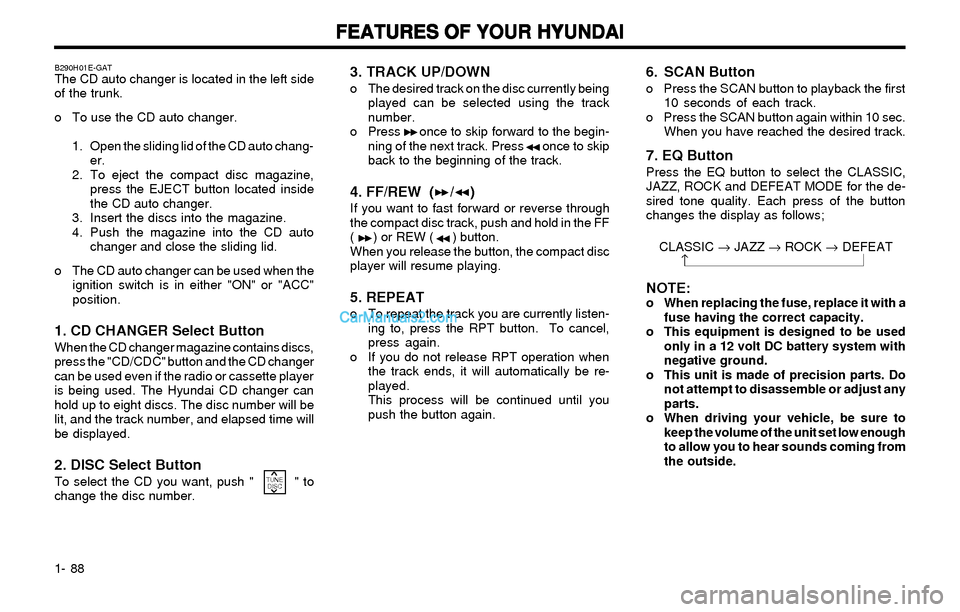
FEATURES OF YOUR HYUNDAI FEATURES OF YOUR HYUNDAIFEATURES OF YOUR HYUNDAI FEATURES OF YOUR HYUNDAI
FEATURES OF YOUR HYUNDAI
1- 88
3. TRACK UP/DOWNo The desired track on the disc currently being
played can be selected using the track
number.
o Press once to skip forward to the begin-
ning of the next track. Press once to skip
back to the beginning of the track.
4. FF/REW ( / )If you want to fast forward or reverse through
the compact disc track, push and hold in the FF
( ) or REW ( ) button.
When you release the button, the compact disc
player will resume playing.
5. REPEATo To repeat the track you are currently listen-
ing to, press the RPT button. To cancel,
press again.
o If you do not release RPT operation when
the track ends, it will automatically be re-
played.
This process will be continued until you
push the button again.
B290H01E-GATThe CD auto changer is located in the left side
of the trunk.
o To use the CD auto changer.
1. Open the sliding lid of the CD auto chang-
er.
2. To eject the compact disc magazine,
press the EJECT button located inside
the CD auto changer.
3. Insert the discs into the magazine.
4. Push the magazine into the CD auto
changer and close the sliding lid.
o The CD auto changer can be used when the
ignition switch is in either "ON" or "ACC"
position.
1. CD CHANGER Select ButtonWhen the CD changer magazine contains discs,
press the "CD/CDC" button and the CD changer
can be used even if the radio or cassette player
is being used. The Hyundai CD changer can
hold up to eight discs. The disc number will be
lit, and the track number, and elapsed time will
be displayed.
2. DISC Select ButtonTo select the CD you want, push " " to
change the disc number.
6. SCAN Buttono Press the SCAN button to playback the first
10 seconds of each track.
o Press the SCAN button again within 10 sec.
When you have reached the desired track.
TUNE
DISC
7. EQ Button
Press the EQ button to select the CLASSIC,
JAZZ, ROCK and DEFEAT MODE for the de-
sired tone quality. Each press of the button
changes the display as follows;
CLASSIC ® JAZZ ® ROCK ® DEFEAT
NOTE:o When replacing the fuse, replace it with a
fuse having the correct capacity.
o This equipment is designed to be used
only in a 12 volt DC battery system with
negative ground.
o This unit is made of precision parts. Do
not attempt to disassemble or adjust any
parts.
o When driving your vehicle, be sure to
keep the volume of the unit set low enough
to allow you to hear sounds coming from
the outside.
Page 141 of 172

DO-IT-YOURSELF MAINTENANCE DO-IT-YOURSELF MAINTENANCEDO-IT-YOURSELF MAINTENANCE DO-IT-YOURSELF MAINTENANCE
DO-IT-YOURSELF MAINTENANCE
6-5 3. Slide underneath the car and loosen the
drain plug by turning it counterclockwise
with a wrench of the proper size. Be sure
that a drain pan is in position to catch the oil
as it drains out, then remove the drain plug.
WARNING: WARNING:WARNING: WARNING:
WARNING:Be very careful when draining the engine oil Be very careful when draining the engine oilBe very careful when draining the engine oil Be very careful when draining the engine oil
Be very careful when draining the engine oil
as it may be hot enough to burn you! as it may be hot enough to burn you!as it may be hot enough to burn you! as it may be hot enough to burn you!
as it may be hot enough to burn you!
4. When the oil has stopped draining, replace
the drain plug using a new washer and
retighten by turning it clockwise.
Drain plug tightening torque: Drain plug tightening torque:Drain plug tightening torque: Drain plug tightening torque:
Drain plug tightening torque:
4.0 ~ 4.5 kgf.m 4.0 ~ 4.5 kgf.m4.0 ~ 4.5 kgf.m 4.0 ~ 4.5 kgf.m
4.0 ~ 4.5 kgf.m
5. Remove the oil filter. You should be able to
unscrew the filter with your hands. (If your
hands are slippery, try to use a cloth be-
tween your hands and the filter to give
yourself a better grip.) A certain amount of
oil will come out when you remove the filter,
so be sure to have your drain pan in place
underneath it.
6. Install a new oil filter in accordance with the
instructions on the carton or on the filter
itself. Do not over-tighten.
Oil filter tightening torque : 1.2 ~ 1.6 kgf.m Oil filter tightening torque : 1.2 ~ 1.6 kgf.mOil filter tightening torque : 1.2 ~ 1.6 kgf.m Oil filter tightening torque : 1.2 ~ 1.6 kgf.m
Oil filter tightening torque : 1.2 ~ 1.6 kgf.m
Be sure that the mounting surface on the
engine is clean and that the old gasket is
removed completely. Lubricate the new gas-
ket on the filter with clean engine oil before
installation.7. Refill the crankcase with the recommended
engine oil. Refer to the specification in chap-
ter 9 for engine oil capacity.
8. Start the engine and check to be sure no oil
is leaking from the drain plug or oil filter.
9. Shut off the engine and recheck the oil level.NOTE: NOTE:NOTE: NOTE:
NOTE:Always dispose of used engine oil in an Always dispose of used engine oil in anAlways dispose of used engine oil in an Always dispose of used engine oil in an
Always dispose of used engine oil in an
environmentally acceptable manner. It is sug- environmentally acceptable manner. It is sug-environmentally acceptable manner. It is sug- environmentally acceptable manner. It is sug-
environmentally acceptable manner. It is sug-
gested that it be placed in a sealed container gested that it be placed in a sealed containergested that it be placed in a sealed container gested that it be placed in a sealed container
gested that it be placed in a sealed container
and taken to a service station for reclama- and taken to a service station for reclama-and taken to a service station for reclama- and taken to a service station for reclama-
and taken to a service station for reclama-
tion. Do not pour the oil on the ground or tion. Do not pour the oil on the ground ortion. Do not pour the oil on the ground or tion. Do not pour the oil on the ground or
tion. Do not pour the oil on the ground or
put it into the household trash. put it into the household trash.put it into the household trash. put it into the household trash.
put it into the household trash.
WARNING: WARNING:WARNING: WARNING:
WARNING:Used motor oil may cause irritation or can- Used motor oil may cause irritation or can-Used motor oil may cause irritation or can- Used motor oil may cause irritation or can-
Used motor oil may cause irritation or can-
cer of the skin if left in contact with the skin cer of the skin if left in contact with the skincer of the skin if left in contact with the skin cer of the skin if left in contact with the skin
cer of the skin if left in contact with the skin
for prolonged periods of time. Wash your for prolonged periods of time. Wash yourfor prolonged periods of time. Wash your for prolonged periods of time. Wash your
for prolonged periods of time. Wash your
hands thoroughly with soap and warm wa- hands thoroughly with soap and warm wa-hands thoroughly with soap and warm wa- hands thoroughly with soap and warm wa-
hands thoroughly with soap and warm wa-
ter as soon as possible after handling used ter as soon as possible after handling usedter as soon as possible after handling used ter as soon as possible after handling used
ter as soon as possible after handling used
oil. oil.oil. oil.
oil.
G050A01A-AATCHECKING AND CHANGING THE CHECKING AND CHANGING THECHECKING AND CHANGING THE CHECKING AND CHANGING THE
CHECKING AND CHANGING THE
ENGINE COOLANT ENGINE COOLANTENGINE COOLANT ENGINE COOLANT
ENGINE COOLANT
WARNING: WARNING:WARNING: WARNING:
WARNING:
Do not remove the radiator cap when the Do not remove the radiator cap when theDo not remove the radiator cap when the Do not remove the radiator cap when the
Do not remove the radiator cap when the
engine is hot. When the engine is hot, the engine is hot. When the engine is hot, theengine is hot. When the engine is hot, the engine is hot. When the engine is hot, the
engine is hot. When the engine is hot, the
engine coolant is under pressure and may engine coolant is under pressure and mayengine coolant is under pressure and may engine coolant is under pressure and may
engine coolant is under pressure and may
erupt through the opening if the cap is erupt through the opening if the cap iserupt through the opening if the cap is erupt through the opening if the cap is
erupt through the opening if the cap is
removed. You could be seriously burned if removed. You could be seriously burned ifremoved. You could be seriously burned if removed. You could be seriously burned if
removed. You could be seriously burned if
you do not observe this precaution. Do not you do not observe this precaution. Do notyou do not observe this precaution. Do not you do not observe this precaution. Do not
you do not observe this precaution. Do not
G050B01A-AAT
Recommended Engine Coolant Recommended Engine CoolantRecommended Engine Coolant Recommended Engine Coolant
Recommended Engine Coolant
Use a high quality ethylene-glycol coolant in a
50/50 mix with water. The engine coolant should
be compatible with aluminum engine parts.
Additional corrosion inhibitors or additives should
not be used. The cooling system must be main-
tained with the correct concentration and type
of engine coolant to prevent freezing and corro-
sion. Never allow the concentration of anti-
freeze to exceed the 60% level or go below the
35% level, or damage to the cooling system
may result. For proper concentration when add-
ing or replacing the engine coolant, refer to the
following table.
G050C01E
remove the radiator cap until the radiator is remove the radiator cap until the radiator isremove the radiator cap until the radiator is remove the radiator cap until the radiator is
remove the radiator cap until the radiator is
cool to the touch. cool to the touch.cool to the touch. cool to the touch.
cool to the touch.
Page 142 of 172

DO-IT-YOURSELF MAINTENANCE DO-IT-YOURSELF MAINTENANCEDO-IT-YOURSELF MAINTENANCE DO-IT-YOURSELF MAINTENANCE
DO-IT-YOURSELF MAINTENANCE
6-6
Ambient
temperature
°C ( °F)
G050C01A-AAT
To Check the Coolant Level To Check the Coolant LevelTo Check the Coolant Level To Check the Coolant Level
To Check the Coolant Level
The coolant level can be seen on the side of the
plastic coolant reservoir. The level of the cool-
ant should be between the "LOW" and "FULL"
lines on the reservoir when the engine is cold.
If the level is below the "LOW" mark, add
engine coolant to bring it up between "LOW"
and "FULL". If the level is low, inspect for
coolant leaks and recheck the fluid level fre-quently. If the level drops again, visit your
Hyundai dealer for an inspection and diagnosis
of the reason.
G050D02A-AAT
To Change the Engine Coolant To Change the Engine CoolantTo Change the Engine Coolant To Change the Engine Coolant
To Change the Engine CoolantThe engine coolant should be changed at those
intervals specified in the vehicle maintenance
schedule in Section 5.
CAUTION: CAUTION:CAUTION: CAUTION:
CAUTION:Engine coolant can damage the finish of Engine coolant can damage the finish ofEngine coolant can damage the finish of Engine coolant can damage the finish of
Engine coolant can damage the finish of
your car. If you spill engine coolant on the your car. If you spill engine coolant on theyour car. If you spill engine coolant on the your car. If you spill engine coolant on the
your car. If you spill engine coolant on the
car, wash it off thoroughly with clean water. car, wash it off thoroughly with clean water.car, wash it off thoroughly with clean water. car, wash it off thoroughly with clean water.
car, wash it off thoroughly with clean water.
1. Park the car on level ground, set the park-
ing brake and remove the radiator cap when
cool.
2. Be sure your drain receptacle is in place.
Open the drain cock on the radiator. Allow
all the engine coolant to drain from the
cooling system, then securely close the drain
cock.
3. Check Section 9 for the capacity of the
cooling system in your car. Then, following
the manufacturer's directions on the engine
coolant container, add the appropriate quan-
tity of coolant to the radiator.
G050D01E
Engine Coolant concentration
Antifreeze
solutionWater
35%
40%
50%
60% -15 (5)
-25 (-13)
-35 (-31)
-45 (-49)65%
60%
50%
40%
4. Turn the radiator cap counterclockwise with-
out pressing down on it, until it stops. This
relieves any pressure remaining in the cool-
ing system. And remove the radiator cap by
pushing down and turning counterclockwise.
Now fill the radiator with clean demineral-
ized or distilled water. Continue to add clean
demineralized or distilled water in small quan-
tities until the fluid level stays up in the
radiator neck.
G050D03E