2003 Hyundai Atos ESP
[x] Cancel search: ESPPage 1 of 127

RESPONSIBILITY FOR MAINTENANCE
The maintenance requirements for your new Hyundai are found in Section 5. As the owner,
it is your responsibility to see that all maintenance operations specified by the manufacturer are carried out at the appropriate intervals. When the vehicle is used in severe drivingconditions, more frequent maintenance is required for some operations. Maintenancerequirements for severe operating conditions are also included in Section 5.
A020A01A-AAT
Page 2 of 127

OWNER'S MANUALA030A01X-GAT
Operation MaintenanceSpecifications
All information in this Owner's Manual is current at the time of publication. However, Hyundai reserves the right to make chang es
at any time so that our policy of continual product improvement may be carried out.
This manual applies to all current Hyundai models and includes descriptions and explanations of optional as well as standard
equipment. As a result, you may find material in this manual that does not apply to your specific vehicle.
Please note that some ATOS models are equipped with Right-Hand Drive (RHD). The explanations and illustrations for some
operations in RHD models are opposite of those written in this manual.
A030A02X
Page 12 of 127
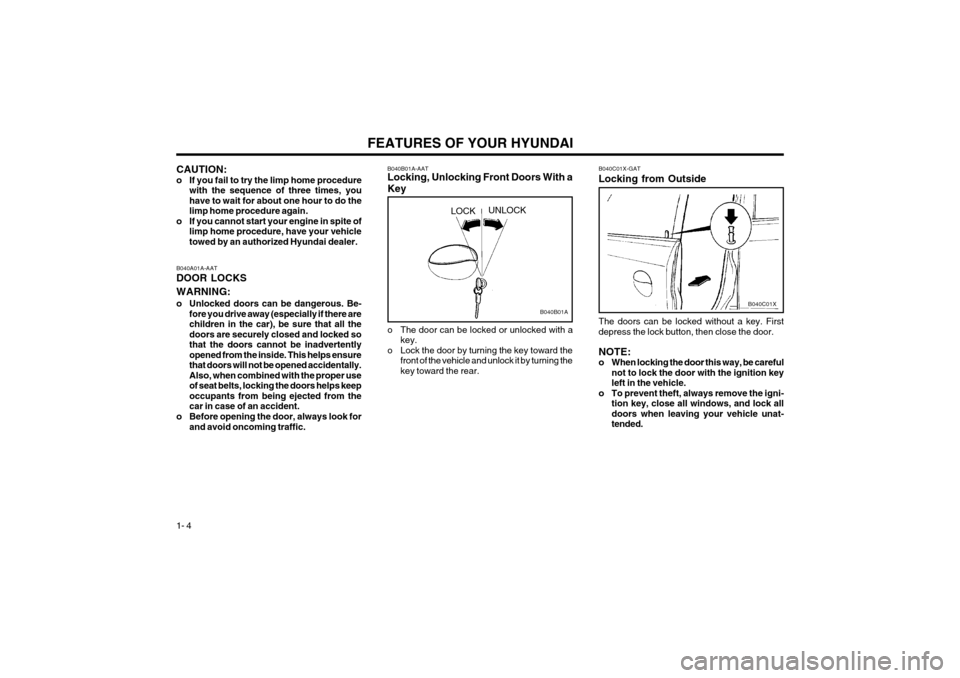
FEATURES OF YOUR HYUNDAI
1- 4 B040B01A-AAT Locking, Unlocking Front Doors With a Key
LOCKUNLOCK
o The door can be locked or unlocked with a key.
o Lock the door by turning the key toward the front of the vehicle and unlock it by turning the key toward the rear.
B040B01A
CAUTION:
o If you fail to try the limp home procedurewith the sequence of three times, youhave to wait for about one hour to do thelimp home procedure again.
o If you cannot start your engine in spite of limp home procedure, have your vehicletowed by an authorized Hyundai dealer.
B040A01A-AAT DOOR LOCKS WARNING:
o Unlocked doors can be dangerous. Be- fore you drive away (especially if there are children in the car), be sure that all thedoors are securely closed and locked sothat the doors cannot be inadvertentlyopened from the inside. This helps ensurethat doors will not be opened accidentally.Also, when combined with the proper useof seat belts, locking the doors helps keepoccupants from being ejected from thecar in case of an accident.
o Before opening the door, always look for and avoid oncoming traffic. The doors can be locked without a key. Firstdepress the lock button, then close the door. NOTE:
o When locking the door this way, be careful
not to lock the door with the ignition keyleft in the vehicle.
o To prevent theft, always remove the igni- tion key, close all windows, and lock alldoors when leaving your vehicle unat-tended.
B040C01X-GAT Locking from Outside
B040C01X
Page 15 of 127
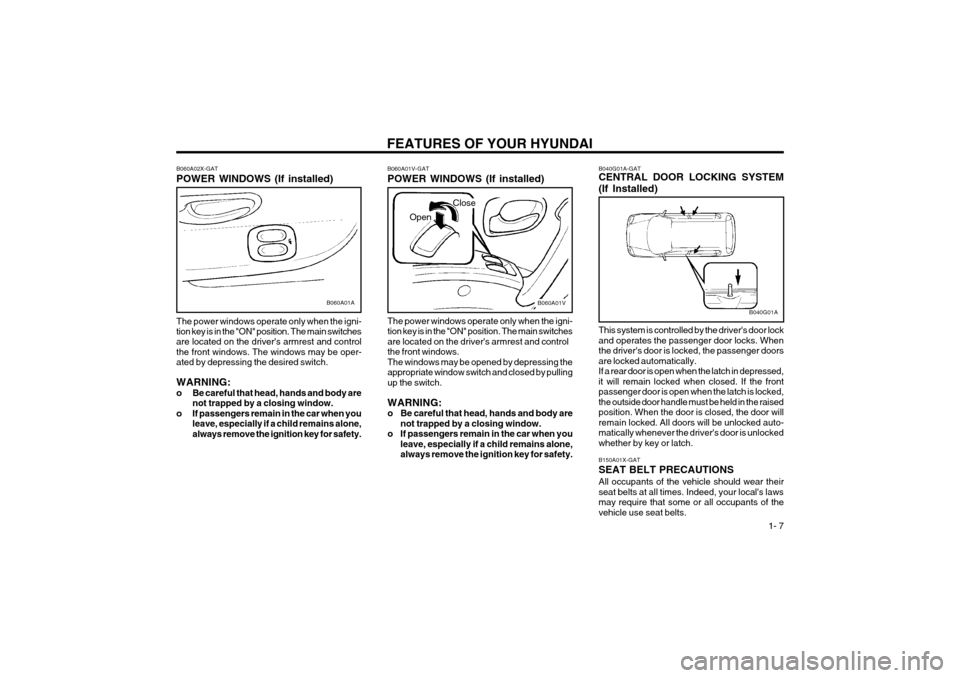
FEATURES OF YOUR HYUNDAI 1- 7
B060A01V-GAT POWER WINDOWS (If installed)
B060A01V
Open
Close
The power windows operate only when the igni- tion key is in the "ON" position. The main switchesare located on the driver's armrest and controlthe front windows.The windows may be opened by depressing theappropriate window switch and closed by pullingup the switch. WARNING:
o Be careful that head, hands and body are not trapped by a closing window.
o If passengers remain in the car when you leave, especially if a child remains alone,always remove the ignition key for safety.
B060A02X-GAT POWER WINDOWS (If installed) The power windows operate only when the igni- tion key is in the "ON" position. The main switches are located on the driver's armrest and control the front windows. The windows may be oper-ated by depressing the desired switch. WARNING:
o Be careful that head, hands and body are
not trapped by a closing window.
o If passengers remain in the car when you leave, especially if a child remains alone,always remove the ignition key for safety.
B060A01A
B040G01A-GAT CENTRAL DOOR LOCKING SYSTEM (If Installed)
B040G01A
This system is controlled by the driver's door lock
and operates the passenger door locks. Whenthe driver's door is locked, the passenger doorsare locked automatically.If a rear door is open when the latch in depressed,it will remain locked when closed. If the frontpassenger door is open when the latch is locked,the outside door handle must be held in the raisedposition. When the door is closed, the door willremain locked. All doors will be unlocked auto-matically whenever the driver's door is unlockedwhether by key or latch. B150A01X-GAT SEAT BELT PRECAUTIONS All occupants of the vehicle should wear their seat belts at all times. Indeed, your local's lawsmay require that some or all occupants of thevehicle use seat belts.
Page 51 of 127
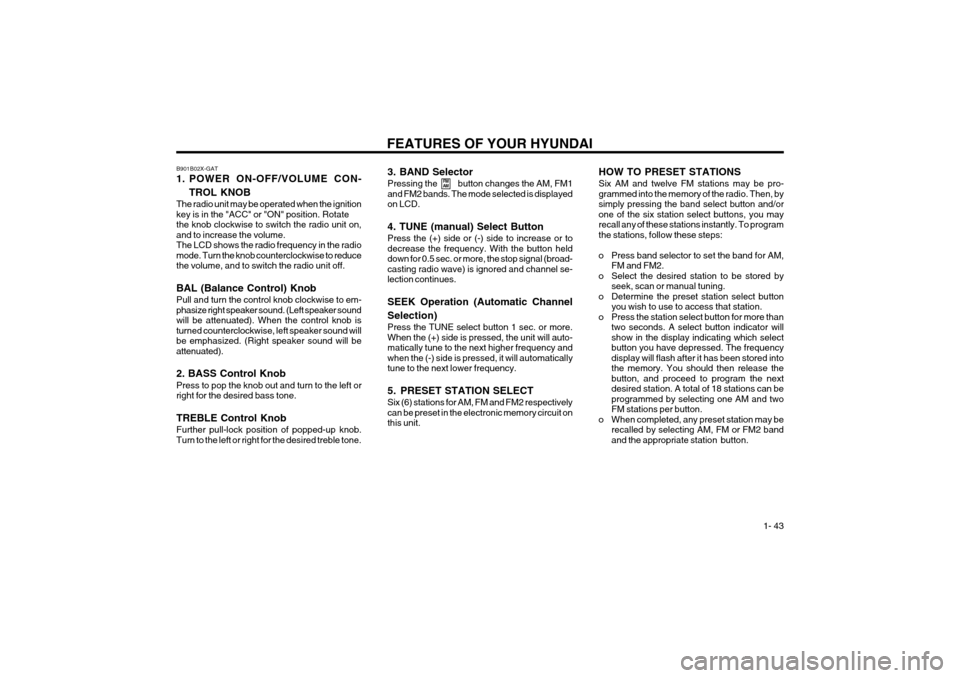
FEATURES OF YOUR HYUNDAI 1- 43
B901B02X-GAT
1. POWER ON-OFF/VOLUME CON-
TROL KNOB
The radio unit may be operated when the ignition key is in the "ACC" or "ON" position. Rotatethe knob clockwise to switch the radio unit on,and to increase the volume.The LCD shows the radio frequency in the radiomode. Turn the knob counterclockwise to reducethe volume, and to switch the radio unit off. BAL (Balance Control) Knob Pull and turn the control knob clockwise to em- phasize right speaker sound. (Left speaker soundwill be attenuated). When the control knob isturned counterclockwise, left speaker sound willbe emphasized. (Right speaker sound will beattenuated). 2. BASS Control Knob Press to pop the knob out and turn to the left or right for the desired bass tone. TREBLE Control Knob Further pull-lock position of popped-up knob. Turn to the left or right for the desired treble tone. 3. BAND Selector Pressing the button changes the AM, FM1 and FM2 bands. The mode selected is displayedon LCD. 4. TUNE (manual) Select Button Press the (+) side or (-) side to increase or to decrease the frequency. With the button helddown for 0.5 sec. or more, the stop signal (broad-casting radio wave) is ignored and channel se-lection continues. SEEK Operation (Automatic Channel Selection) Press the TUNE select button 1 sec. or more. When the (+) side is pressed, the unit will auto-matically tune to the next higher frequency andwhen the (-) side is pressed, it will automaticallytune to the next lower frequency.
5. PRESET STATION SELECT Six (6) stations for AM, FM and FM2 respectively can be preset in the electronic memory circuit onthis unit.
FM
AMHOW TO PRESET STATIONS Six AM and twelve FM stations may be pro- grammed into the memory of the radio. Then, bysimply pressing the band select button and/orone of the six station select buttons, you mayrecall any of these stations instantly. To programthe stations, follow these steps:
o Press band selector to set the band for AM,
FM and FM2.
o Select the desired station to be stored by seek, scan or manual tuning.
o Determine the preset station select button you wish to use to access that station.
o Press the station select button for more than two seconds. A select button indicator will show in the display indicating which selectbutton you have depressed. The frequencydisplay will flash after it has been stored intothe memory. You should then release thebutton, and proceed to program the nextdesired station. A total of 18 stations can beprogrammed by selecting one AM and twoFM stations per button.
o When completed, any preset station may be recalled by selecting AM, FM or FM2 bandand the appropriate station button.
Page 53 of 127
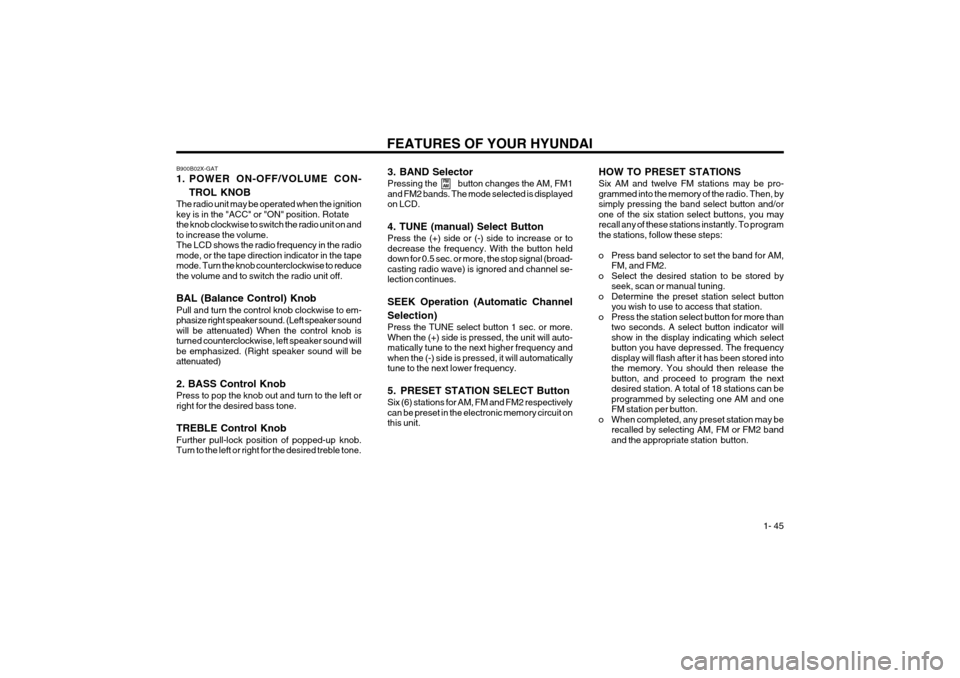
FEATURES OF YOUR HYUNDAI 1- 45
B900B02X-GAT
1. POWER ON-OFF/VOLUME CON-
TROL KNOB
The radio unit may be operated when the ignition key is in the "ACC" or "ON" position. Rotatethe knob clockwise to switch the radio unit on andto increase the volume.The LCD shows the radio frequency in the radiomode, or the tape direction indicator in the tapemode. Turn the knob counterclockwise to reducethe volume and to switch the radio unit off. BAL (Balance Control) Knob Pull and turn the control knob clockwise to em- phasize right speaker sound. (Left speaker soundwill be attenuated) When the control knob isturned counterclockwise, left speaker sound willbe emphasized. (Right speaker sound will beattenuated) 2. BASS Control Knob Press to pop the knob out and turn to the left or right for the desired bass tone. TREBLE Control Knob Further pull-lock position of popped-up knob. Turn to the left or right for the desired treble tone. 3. BAND Selector Pressing the button changes the AM, FM1 and FM2 bands. The mode selected is displayedon LCD. 4. TUNE (manual) Select Button Press the (+) side or (-) side to increase or to decrease the frequency. With the button helddown for 0.5 sec. or more, the stop signal (broad-casting radio wave) is ignored and channel se-lection continues. SEEK Operation (Automatic Channel Selection) Press the TUNE select button 1 sec. or more. When the (+) side is pressed, the unit will auto-matically tune to the next higher frequency andwhen the (-) side is pressed, it will automaticallytune to the next lower frequency.
5. PRESET STATION SELECT Button Six (6) stations for AM, FM and FM2 respectively can be preset in the electronic memory circuit onthis unit.
FM
AMHOW TO PRESET STATIONS Six AM and twelve FM stations may be pro- grammed into the memory of the radio. Then, bysimply pressing the band select button and/orone of the six station select buttons, you mayrecall any of these stations instantly. To programthe stations, follow these steps:
o Press band selector to set the band for AM,
FM, and FM2.
o Select the desired station to be stored by seek, scan or manual tuning.
o Determine the preset station select button you wish to use to access that station.
o Press the station select button for more than two seconds. A select button indicator will show in the display indicating which selectbutton you have depressed. The frequencydisplay will flash after it has been stored intothe memory. You should then release thebutton, and proceed to program the nextdesired station. A total of 18 stations can beprogrammed by selecting one AM and oneFM station per button.
o When completed, any preset station may be recalled by selecting AM, FM or FM2 bandand the appropriate station button.
Page 56 of 127
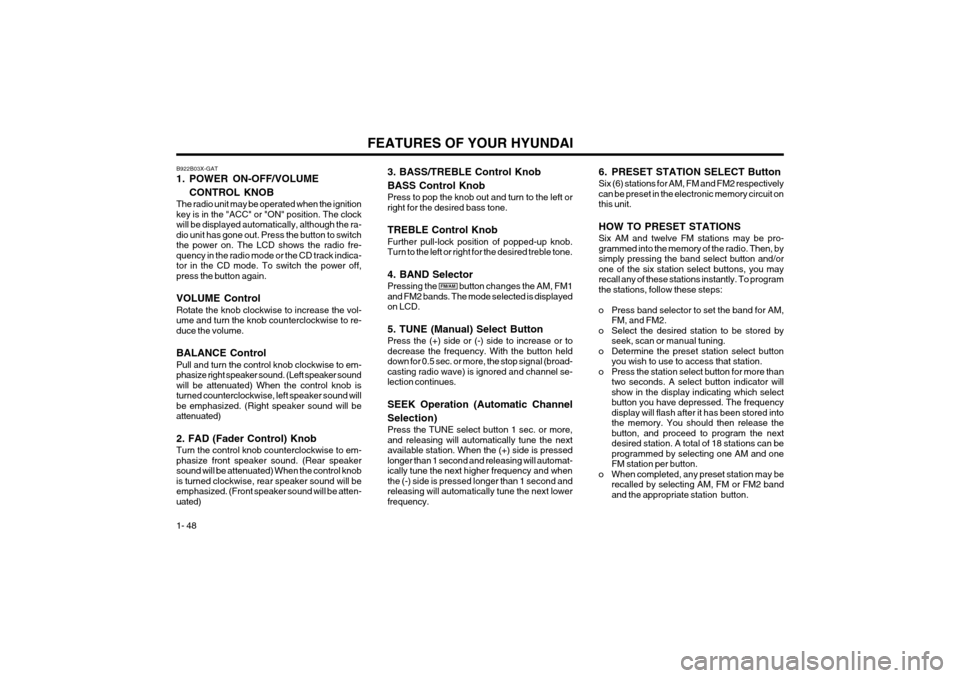
FEATURES OF YOUR HYUNDAI
1- 48
B922B03X-GAT
1. POWER ON-OFF/VOLUME
CONTROL KNOB
The radio unit may be operated when the ignition key is in the "ACC" or "ON" position. The clockwill be displayed automatically, although the ra-dio unit has gone out. Press the button to switchthe power on. The LCD shows the radio fre-quency in the radio mode or the CD track indica-tor in the CD mode. To switch the power off,press the button again. VOLUME Control Rotate the knob clockwise to increase the vol- ume and turn the knob counterclockwise to re-duce the volume. BALANCE Control Pull and turn the control knob clockwise to em- phasize right speaker sound. (Left speaker soundwill be attenuated) When the control knob isturned counterclockwise, left speaker sound willbe emphasized. (Right speaker sound will beattenuated) 2. FAD (Fader Control) Knob Turn the control knob counterclockwise to em- phasize front speaker sound. (Rear speakersound will be attenuated) When the control knobis turned clockwise, rear speaker sound will beemphasized. (Front speaker sound will be atten-uated)
FM/AM 6. PRESET STATION SELECT Button Six (6) stations for AM, FM and FM2 respectively can be preset in the electronic memory circuit onthis unit. HOW TO PRESET STATIONS Six AM and twelve FM stations may be pro- grammed into the memory of the radio. Then, bysimply pressing the band select button and/orone of the six station select buttons, you mayrecall any of these stations instantly. To programthe stations, follow these steps:
o Press band selector to set the band for AM,
FM, and FM2.
o Select the desired station to be stored by seek, scan or manual tuning.
o Determine the preset station select button you wish to use to access that station.
o Press the station select button for more than two seconds. A select button indicator will show in the display indicating which selectbutton you have depressed. The frequencydisplay will flash after it has been stored intothe memory. You should then release thebutton, and proceed to program the nextdesired station. A total of 18 stations can beprogrammed by selecting one AM and oneFM station per button.
o When completed, any preset station may be recalled by selecting AM, FM or FM2 bandand the appropriate station button.
3. BASS/TREBLE Control Knob BASS Control Knob Press to pop the knob out and turn to the left or right for the desired bass tone. TREBLE Control Knob Further pull-lock position of popped-up knob. Turn to the left or right for the desired treble tone. 4. BAND Selector Pressing the button changes the AM, FM1 and FM2 bands. The mode selected is displayedon LCD. 5. TUNE (Manual) Select Button Press the (+) side or (-) side to increase or to decrease the frequency. With the button helddown for 0.5 sec. or more, the stop signal (broad-casting radio wave) is ignored and channel se-lection continues. SEEK Operation (Automatic Channel Selection) Press the TUNE select button 1 sec. or more, and releasing will automatically tune the nextavailable station. When the (+) side is pressedlonger than 1 second and releasing will automat-ically tune the next higher frequency and whenthe (-) side is pressed longer than 1 second andreleasing will automatically tune the next lowerfrequency.
Page 66 of 127

DRIVING YOUR HYUNDAI
2- 4 C070B01X-GAT
Using the Clutch of Manual transaxle The clutch should be pressed all the way to the floor before shifting, then released slowly. Theclutch pedal should be always used after fullyreturning to the original position. Do not restyour foot on the clutch pedal while driving. Thiscan cause unnecessary wear. Do not partiallyengage the clutch to hold the car on an incline.This causes unnecessary wear. Use the park-ing brake to hold the car on an incline. Do notoperate the clutch pedal rapidly and repeatedly. o Slow down when you encounter cross winds.
This gives you much better control of yourcar.
o Be sure the car is completely stopped be- fore you attempt to shift into reverse. Thetransaxle can be damaged if you do not. To
shift into reverse, depress the clutch (manualtransaxle), move the shift lever to neutral,
wait three seconds, then shift to the reverseposition.
o Exercise extreme caution when driving on a slippery surface. Be especially careful whenbraking, accelerating or shifting gears. On aslippery surface, an abrupt change in ve-hicle speed can cause the drive wheels tolose traction and the vehicle to go out ofcontrol.
CAUTION:
o The risk of rollover is greatly increased if you lose control of your vehicle at high-way speeds.
o Loss of control often occurs if two or more wheels drop off the roadway andthe driver oversteers to reenter the road-way.
o In the event your vehicle leaves the road- way, do not steer sharply. Instead, slowdown before pulling back into the travellanes.
o In a collision crash, on unbelted person is significantly more likely to die than aperson wearing a seatbelt.
o Ensure that the engine is not over-revved
by upshifting.
o Do not coast with the shift lever at the neutral position.
o When descending long gradients, make use of the engine braking to assist thefootbrake to avoid brake fade or over-heating.
o When slippery conditions are encoun- tered, increased caution should be ex-ecuted when gear changing, braking oraccelerating. Abrupt changes in speedmay cause a loss of traction.
o To shift into reverse, rest the lever in neutral for at least 3 seconds after yourcar is completely stopped. Then movethe lever into the reverse position.
o During cold weather, shifting may be dif- ficult until the transaxle lubricant haswarmed up. This is normal and not harm-ful to the transaxle.
o If you 've come to a complete stop and it's hard to shift into 1 st
or R(Reverse),
put the shift lever in N(Neutral) positionand let up on the clutch. Press the clutchpedal back down, and then shift into 1 st
or R(Reverse) gear position.
o Do not use the shift lever as a handrest during driving, as this can result in pre-mature wear of the transaxle shift forks. C070D01X-GAT
Good Driving Practices
o Never take the car out of gear and coast down a hill. This is extremely hazardous. Always leave the car in gear.
o Don't "ride" the brakes. This can cause them to overheat and malfunction. Instead,when you are driving down a long hill, slow
down and shift to a lower gear. When you dothis, engine braking will help slow the car.
o Slow down before shifting to a lower gear. This will help avoid over-revving the engine,which can cause damage.
WARNING: When downshifting from fifth gear to fourth gear, caution should be taken not to inad-vertently press the gear shift lever sideways
in such a manner that second gear is en-gaged. Such over revving of the engine may possibly cause engine damage.