Page 7 of 392
�Î
�Î
To use the horn, press the pad around the ‘‘H’’ logo.
:
Your Vehicle at a Glance
3
HEADLIGHTS/TURN SIGNALS
LIGHT CONTROL
SWITCH
CRUISE
CONTROL
REMOTE AUDIO
CONTROLS STEERING WHEEL
ADJUSTMENT CRUISE CONTROL
WINDSHIELD WIPERS/
WASHERS
(P.112)
(P.72/
74)
(P.207) (P.188) (P.78) (P.74/
76)
HORN
HAZARD WARNING
LIGHTS
REAR WINDOW
DEFOGGER
(P.77)
(P.
238 )
(P.77)
(P.207) VTM-4
LOCK
Page 65 of 392
�Î
�Î�Î
The U.S. instrument panel is shown. Dif f erences f or the Canadian models are noted in the text.
CONT INUED
Indicator L ights
Inst rument s and Cont rols61
PARKING BRAKE
AND BRAKE SYSTEM
INDICATOR(P.63)
SIDE AIRBAG
CUTOFF INDICATOR
(P.62)
MALFUNCTION INDICATOR
LAMP
LOW OIL PRESSURE
INDICATOR (P.62)
CHARGING SYSTEM
INDICATOR (P.62)
DOOR AND TAILGATE
OPEN MONITOR (P.64)
SUPPLEMENTAL RESTRAINT
SYSTEM INDICATOR (P.62)
VTM- 4INDICATOR
(P.66)
IMMOBILIZER SYSTEM
INDICATOR(P.63)HIGH BEAM
INDICATOR
(P.65)
A/T TEMPERATURE
INDICATOR (P.66) ANTI-LOCK BRAKE SYSTEM
INDICATOR
(P.
63)
MAINTENANCE
REQUIRED
INDICATOR
(P.
69)
LOW FUEL
INDICATOR
(P.
65)
CRUISE CONTROL
INDICATOR
(P.
65)
BRAKE LAMP INDICATOR (P.64)
SEAT BELT REMINDER LIGHT
(P. 62)
(P.349)
Page 69 of 392
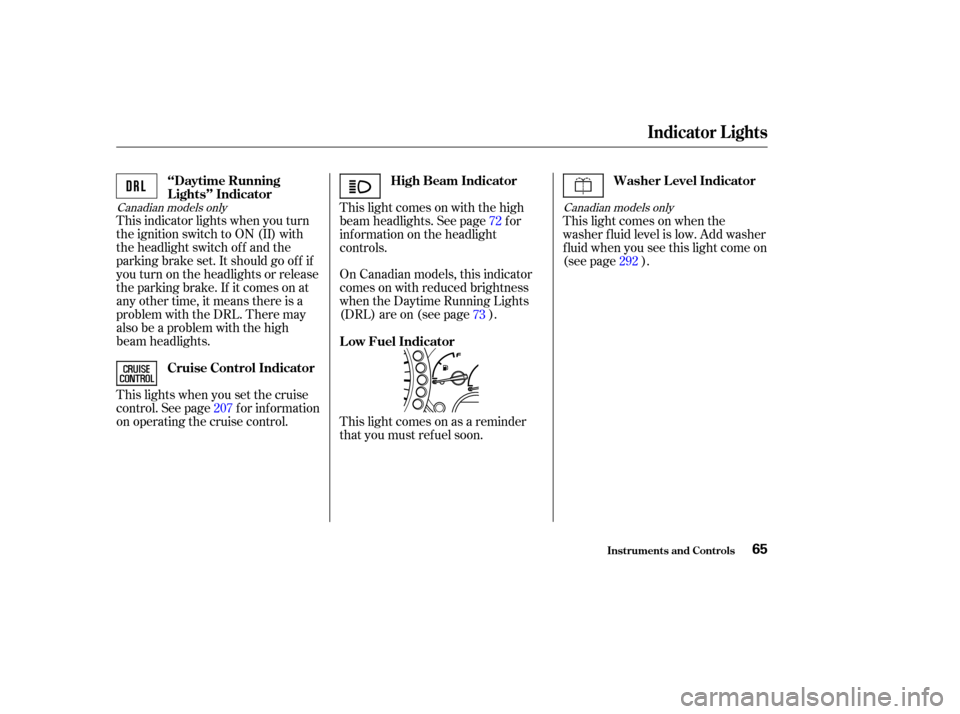
Canadian models onlyCanadian models only
This indicator lights when you turn
the ignition switch to ON (II) with
the headlight switch of f and the
parking brake set. It should go of f if
youturnontheheadlightsorrelease
the parking brake. If it comes on at
any other time, it means there is a
problem with the DRL. There may
also be a problem with the high
beam headlights.This light comes on with the high
beam headlights. See page for
inf ormation on the headlight
controls.
On Canadian models, this indicator
comes on with reduced brightness
when the Daytime Running Lights
(DRL) are on (see page ).
This lights when you set the cruise
control. See page f or inf ormation
on operating the cruise control. This light comes on when the
washer f luid level is low. Add washer
f luid when you see this light come on
(see page ).
This light comes on as a reminder
that you must ref uel soon. 72
73
207 292
‘‘Daytime Running
Lights’’ Indicator
High Beam Indicator
Cruise Control Indicator Washer Level Indicator
Low Fuel Indicator
Indicator L ights
Inst rument s and Cont rols65
Page 75 of 392
�Î
�ÎThetwoleversonthesteering
column contain controls f or driving
f eatures you use most of ten. The lef t
lever controls the turn signals,
headlights, and high beams. The
right lever controls the windshield
washers and wipers.
The switches for the hazard warning
lights and rear window def ogger are
located to the right of the steering
column.
The tilt adjustment lever on the lef t
side of the steering column allows
you to tilt the steering wheel.To use the horn, press the pad
around the ‘‘H’’ logo.
Inst rument s and Cont rols
Controls Near the Steering Wheel
71
HEADLIGHTS/
TURN SIGNALS(P.72/ 74)
VTM-4LOCK
(P. 77)
REMOTE AUDIO
CONTROLS (P.78) HORN
(P.74/76)
LIGHT CONTROL
SWITCH
HAZARD
WARNING
LIGHTS
CRUISE CONTROL REAR
WINDOW
DEFOGGER
STEERING WHEEL ADJUSTMENT
CRUISE
CONTROL
WINDSHIELD
WIPERS/WASHERS
(P.112)
(P.207) (P.188) (P.207) (P.238)
(P.77)
Page 121 of 392

.....................
Heating and Cooling .118
.........
What Each Control Does . 118
............
How to Use the System . 122
..........
To Turn Everything Of f . 127
...............
Climate Control System . 128
(EX model) .......
Fully-automatic Operation . 130
.......
Semi-automatic Operation . 131
Sunlight Sensor/ ............
Temperature Sensor . 134
...........................
Rear A/C Unit .135
.......................
Audio System (LX) .137
AM/FM/CD ........................
Audio System .137
.................
Operating the Radio . 137
.................
Adjusting the Sound . 141
..............................
Digital Clock .142
............
Audio System Lighting . 143
.........
Operating the CD Player . 143
.....
Operating the CD Changer . 145
....
CD Player Error Indications . 147
CD Changer Error .............................
Indications .148
Operating the Cassette .....................................
Player .149
............
Tape Search Functions . 151.......................
Audio System (EX) .153
AM/FM/Cassette/CD Audio ....................................
System .153
.................
Operating the Radio . 154
.................
Adjusting the Sound . 158
..............................
Digital Clock .159
............
Audio System Lighting . 159
Operating the Cassette .....................................
Player .160
............
Tape Search Functions . 162
.........
Operating the CD Player . 163
.....
Operating the CD Changer . 165
....
CD Player Error Indications . 166
CD Changer Error .............................
Indications .167
Audio System (Optional on U.S. ..............................
EX model) .168
AM/FM/Cassette/CD/DVD ........................
Audio System .168
.................
Operating the Radio . 170
.................
Adjusting the Sound . 174
..............................
Digital Clock .175
............
Audio System Lighting . 175
....................
Radio Frequencies . 176
........................
Radio Reception .176 Operating the Cassette
.....................................
Player .178
Caring f or the Cassette .....................................
Player .181
.........
Operating the CD Player . 182
.....
Operating the CD Changer . 184
.......
Protecting Compact Discs . 185
....
CD Player Error Indications . 186
CD Changer Error .............................
Indications .187
...........
Remote Audio Controls . 188
.......................
Thef t Protection .189
........
Rear Entertainment System . 190
............................
Security System .206
...............................
Cruise Control .207
HomeLink Universal ................................
Transceiver .210
Comf ort and Convenience Features
Comf ort and Convenience Feat ures117
Page 211 of 392
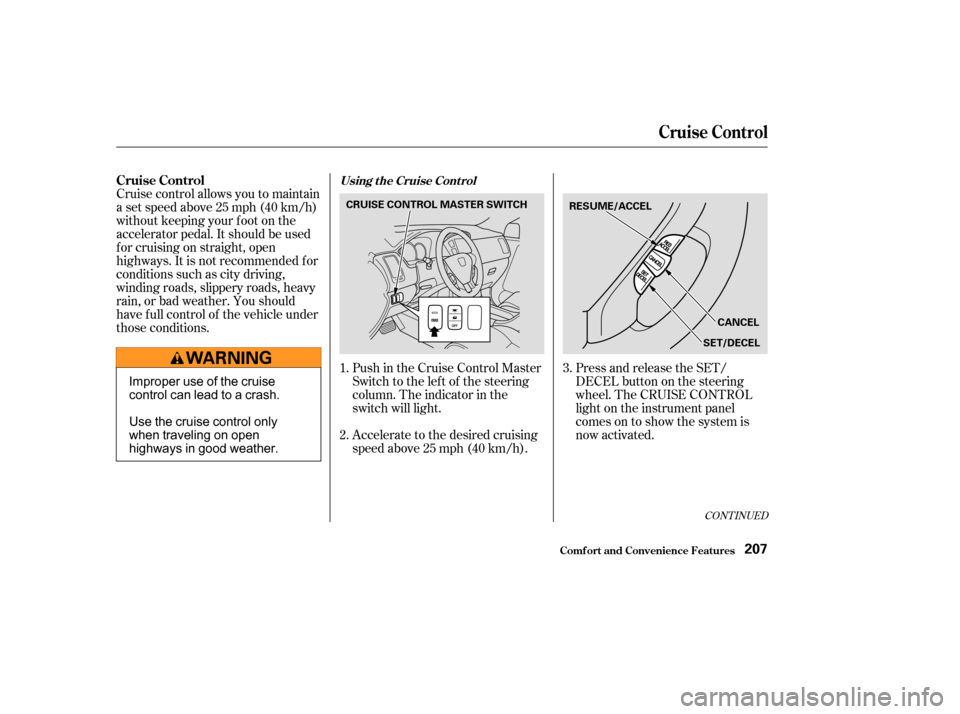
Push in the Cruise Control Master
Switch to the lef t of the steering
column. The indicator in the
switch will light.
Cruise control allows you to maintain
asetspeedabove25mph(40km/h)
without keeping your f oot on the
accelerator pedal. It should be used
f or cruising on straight, open
highways. It is not recommended f or
conditions such as city driving,
winding roads, slippery roads, heavy
rain, or bad weather. You should
have f ull control of the vehicle under
those conditions.
Accelerate to the desired cruising
speedabove25mph(40km/h).Press and release the SET/
DECELbuttononthesteering
wheel. The CRUISE CONTROL
light on the instrument panel
comes on to show the system is
now activated.
1.
2. 3.
CONT INUED
Cruise ControlUsing t he Cruise Cont rol
Cruise Control
Comf ort and Convenience Feat ures207
CRUISE CONTROL MASTER SWITCH
RESUME/ACCEL
CANCEL
SET/DECEL
Improper use of the cruise
control can lead to a crash.
Use the cruise control only
when traveling on open
highways in good weather.
Page 212 of 392
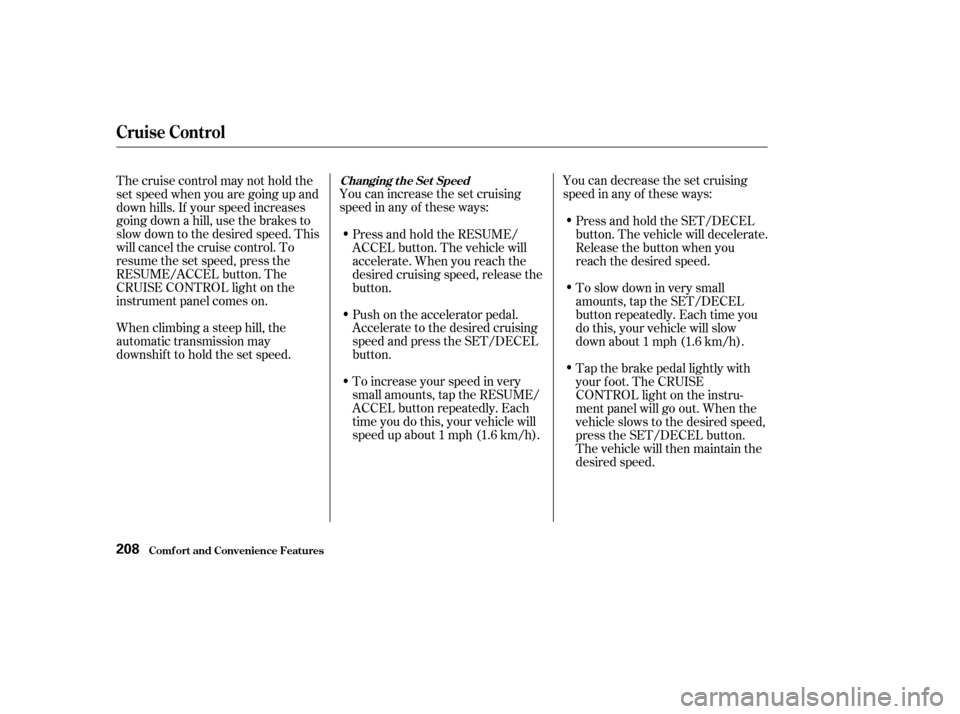
You can decrease the set cruising
speed in any of these ways:
You can increase the set cruising
speed in any of these ways:
When climbing a steep hill, the
automatic transmission may
downshif t to hold the set speed. Thecruisecontrolmaynotholdthe
set speed when you are going up and
down hills. If your speed increases
going down a hill, use the brakes to
slow down to the desired speed. This
will cancel the cruise control. To
resume the set speed, press the
RESUME/ACCEL button. The
CRUISE CONTROL light on the
instrument panel comes on. Press and hold the RESUME/
ACCEL button. The vehicle will
accelerate. When you reach the
desired cruising speed, release the
button.
Push on the accelerator pedal.
Accelerate to the desired cruising
speed and press the SET/DECEL
button.
To increase your speed in very
small amounts, tap the RESUME/
ACCEL button repeatedly. Each
time you do this, your vehicle will
speed up about 1 mph (1.6 km/h).Press and hold the SET/DECEL
button. The vehicle will decelerate.
Release the button when you
reach the desired speed.
To slow down in very small
amounts, tap the SET/DECEL
button repeatedly. Each time you
do this, your vehicle will slow
down about 1 mph (1.6 km/h).
Tap the brake pedal lightly with
your f oot. The CRUISE
CONTROL light on the instru-
ment panel will go out. When the
vehicle slows to the desired speed,
press the SET/DECEL button.
The vehicle will then maintain the
desired speed.Changing t he Set Speed
Cruise Control
Comf ort and Convenience Feat ures208
Page 213 of 392
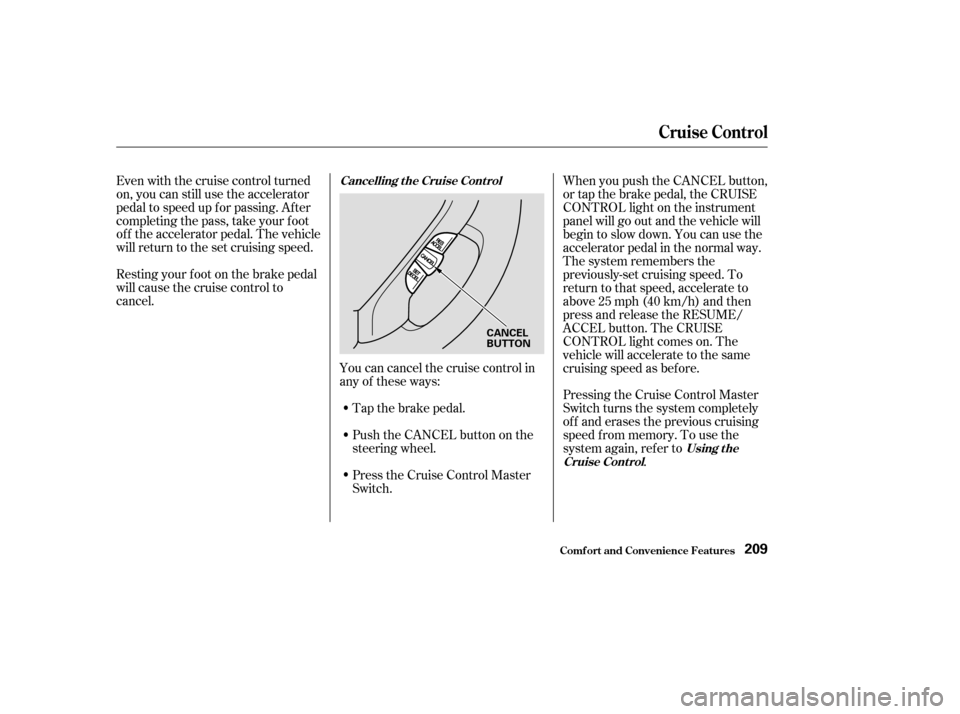
Youcancancelthecruisecontrolin
any of these ways:Push the CANCEL button on the
steering wheel.
Press the Cruise Control Master
Switch.
Even with the cruise control turned
on, you can still use the accelerator
pedal to speed up f or passing. Af ter
completing the pass, take your foot
of f the accelerator pedal. The vehicle
will return to the set cruising speed.
Resting your f oot on the brake pedal
will cause the cruise control to
cancel.
Tap the brake pedal.Pressing the Cruise Control Master
Switch turns the system completely
of f and erases the previous cruising
speed f rom memory. To use the
system again, ref er to
.
When you push the CANCEL button,
or tap the brake pedal, the CRUISE
CONTROL light on the instrument
panel will go out and the vehicle will
begin to slow down. You can use the
accelerator pedal in the normal way.
The system remembers the
previously-set cruising speed. To
return to that speed, accelerate to
above25mph(40km/h)andthen
press and release the RESUME/
ACCEL button. The CRUISE
CONTROL light comes on. The
vehicle will accelerate to the same
cruising speed as bef ore.
Cancelling t he Cruise Cont rol
Using t he
Cruise Cont rol
Cruise Control
Comf ort and Convenience Feat ures209
CANCEL
BUTTON