Page 151 of 415

When the interior has cooled down
to a more comf ortable temperature,
close the windows and set the
controls as described f or normal
cooling.Air conditioning places an extra load
on the engine. Watch the engine
coolant temperature gauge (see page
) when driving in stop-and-go
traf f ic or climbing a long, steep hill.
If it moves near the red zone, turn
of f the A/C until the gauge reads
normally.
If the interior is very warm f rom
beingparkedinthesun,youcancool
it down more rapidly by setting up
the controls this way:
Start the engine.
Turn on the A/C by pressing the
button. Make sure the tempera-
ture control dial is turned all the
way to the left.
Set the f an to maximum speed.
Open the windows partially. Select and Fresh Air mode.
Turn on the A/C by pressing the
button. The light above the button
comesonwhenafanspeedis
selected.
Make sure the temperature
control dial is all the way to the left.
Select .
If the outside air is humid, select
Recirculation mode. If the outside
air is dry, select Fresh Air mode.
Set the f an to the desired speed.
1.
2.
3.
4. 1.
2.
3.
4.
5. 79
Comf ort and Convenience Feat ures
Heating and Cooling
T o Cool wit h A /C
148
FAN CONTROL
DIALMODE BUTTONS
TEMPERATURE
CONTROL DIAL
RECIRCULATION
BUTTON AIR CONDITIONING
BUTTON
Page 152 of 415
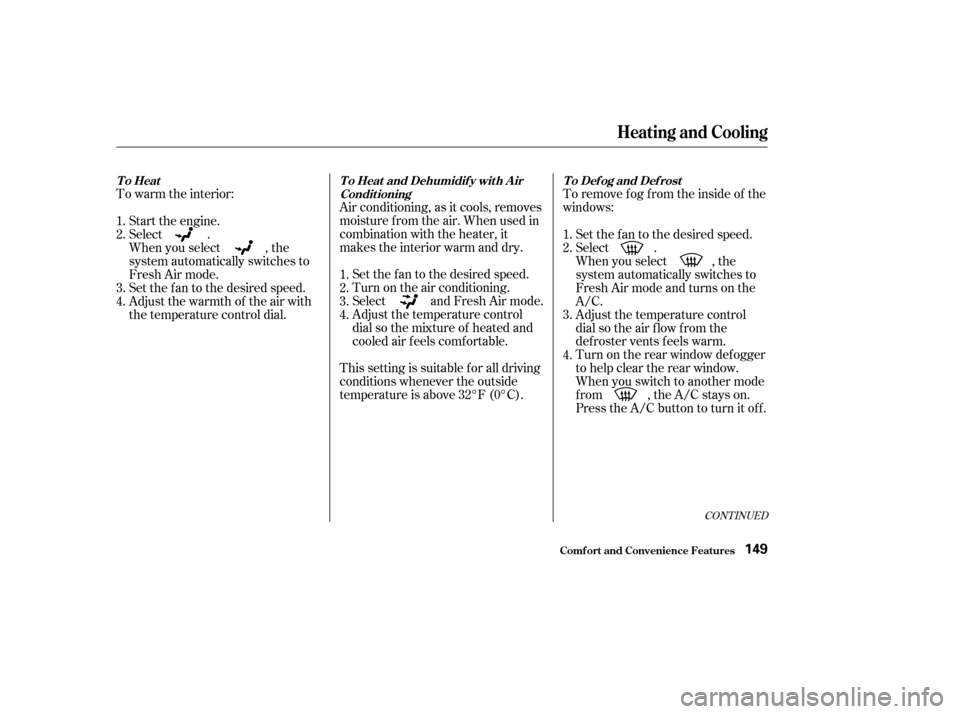
To warm the interior:Air conditioning, as it cools, removes
moisture from the air. When used in
combination with the heater, it
makes the interior warm and dry.To remove f og f rom the inside of the
windows:
This setting is suitable f or all driving
conditions whenever the outside
temperature is above 32°F (0°C). Set the f an to the desired speed.
Turn on the air conditioning.
Select and Fresh Air mode.
Adjust the temperature control
dial so the mixture of heated and
cooled air f eels comf ortable.
Set the f an to the desired speed.
Select .
When you select , the
system automatically switches to
Fresh Air mode and turns on the
A/C.
Adjust the temperature control
dial so the air flow from the
def roster vents f eels warm.
Turn on the rear window def ogger
to help clear the rear window.
When you switch to another mode
f rom , the A/C stays on.
PresstheA/Cbuttontoturnitoff.
Start the engine.
Select .
When you select , the
system automatically switches to
Fresh Air mode.
Set the f an to the desired speed.
Adjust the warmth of the air with
the temperature control dial.
1.
2.
3.
4. 1.
2.
3.
4.
1.
2.
3.
4.
CONT INUED
Heating and Cooling
Comf ort and Convenience Feat ures
T o Heat
T o Heat and Dehumidif y wit h A ir
Condit ioning T o Def og and Def rost
149
Page 153 of 415
To remove exterior f rost or ice f rom
the windshield and side windows
after the vehicle has been sitting out
in cold weather:Start the engine.
Select .
When you select , the
system automatically switches to
Fresh Air mode and turns on the
A/C.
Set the f an and temperature
controls to maximum.
To rapidly remove exterior f rost or
ice f rom the windshield (on very cold
days), f irst select the Recirculation
mode. Once the windshield is clear,
select the Fresh Air mode to avoid
f ogging the windows. 1.
2.
3.
Comf ort and Convenience Feat ures
Heating and Cooling
150
FAN CONTROL
DIAL MODE BUTTONS
TEMPERATURE
CONTROL DIAL
RECIRCULATION
BUTTON AIR CONDITIONING
BUTTON
Page 154 of 415
For saf ety, make sure you have a
clear view through all the windows
bef ore driving away. These settings direct all the air f low
to the defroster vents at the base of
the windshield and the side window
def roster vents. The air f low will get
warmer and clear the windows faster
as the engine warms up. You can
close the corner vents with the dial
beside each vent. This will send
more warm air to the windshield
defroster vents.To shut of f the system temporarily,
turn the fan speed and temperature
control dials all the way to the lef t.
You should shut the system
completely of f only f or the f irst f ew
minutes of driving in cold weather,
until the engine coolant warms up
enough to operate the heater. Keep
the fan on at all other times so stale
air does not build up in the interior.
Heating and Cooling
Comf ort and Convenience Feat ures
To Turn Everything Of f
151
Page 162 of 415
The button directs the main
air f low to the windshield f or f aster
def rosting. It also overrides any
MODE selection you may have made.
When you select , the A/C
turns on automatically and the
system selects Fresh Air mode. If
thefancontroldialisinAUTO,the
f an speed increases automatically. If
it is not in AUTO, manually increase
the f an speed or set the dial to
AUTO. You can increase air f low to
thewindshieldbyclosingtheside
vents in the dashboard.
When you turn of f by
pressing the button again, the
system returns to its former settings.
This button turns the rear window
def ogger on and of f (see page ).87
Climat e Cont rol Syst em
Comf ort and Convenience Feat ures
Rear Window Def ogger Button
159
REAR WINDOW DEFOGGER BUTTON
Page 167 of 415
The button directs the main
air f low to the windshield f or f aster
def rosting. It also overrides any
MODE selection you may have made.
When you turn of f by
pressing the button again, the
system returns to its former settings. When you select , the A/C
turns on automatically and the
system selects Fresh Air mode. For
f aster def rosting, manually set the
fanspeedtohigh.Youcanalso
increase air f low to the windshield by
closing the side vents in the
dashboard.
This button turns the rear window
def ogger on and of f (see page ).87
Rear Window Def ogger Button
Climat e Cont rol Syst em
Comf ort and Convenience Feat ures164
DEFROST BUTTON
REAR WINDOW DEFOGGER BUTTON
Page 227 of 415
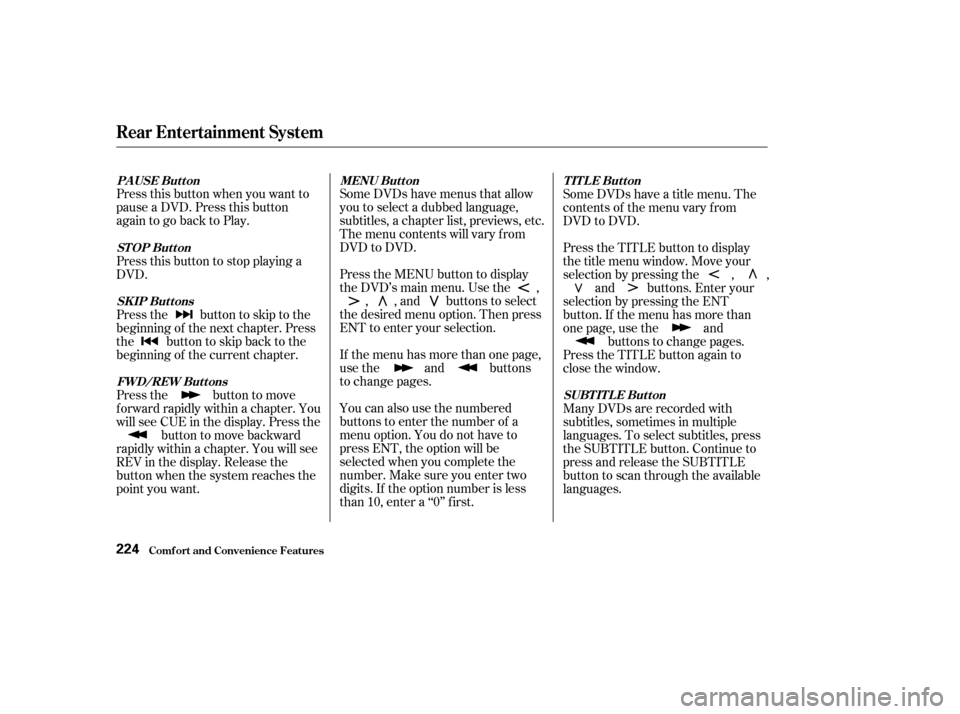
Press this button when you want to
pause a DVD. Press this button
again to go back to Play.Some DVDs have menus that allow
you to select a dubbed language,
subtitles, a chapter list, previews, etc.
Themenucontentswillvaryfrom
DVD to DVD.
Press the MENU button to display
the DVD’s main menu. Use the ,
, , and buttons to select
the desired menu option. Then press
ENT to enter your selection.
If the menu has more than one page,
use the and buttons
to change pages.
You can also use the numbered
buttons to enter the number of a
menu option. You do not have to
press ENT, the option will be
selected when you complete the
number. Make sure you enter two
digits. If the option number is less
than 10, enter a ‘‘0’’ first. Some DVDs have a title menu. The
contents of the menu vary f rom
DVD to DVD.
Press the TITLE button to display
the title menu window. Move your
selection by pressing the , ,
and buttons. Enter your
selection by pressing the ENT
button. If the menu has more than
onepage,usethe and buttons to change pages.
Press the TITLE button again to
close the window.
Many DVDs are recorded with
subtitles, sometimes in multiple
languages. To select subtitles, press
the SUBTITLE button. Continue to
press and release the SUBTITLE
button to scan through the available
languages.
Press this button to stop playing a
DVD.
Pressthe buttontoskiptothe
beginning of the next chapter. Press
the buttontoskipbacktothe
beginning of the current chapter.
Press the button to move
f orward rapidly within a chapter. You
will see CUE in the display. Press the
button to move backward
rapidly within a chapter. You will see
REV in the display. Release the
button when the system reaches the
point you want.
Rear Entertainment System
Comf ort and Convenience Feat ures
PAUSE Button MENU ButtonTITLE Button
SUBT IT L E But t on
STOP Button
SK IP But t ons
FWD/REW Buttons
224
Page 261 of 415
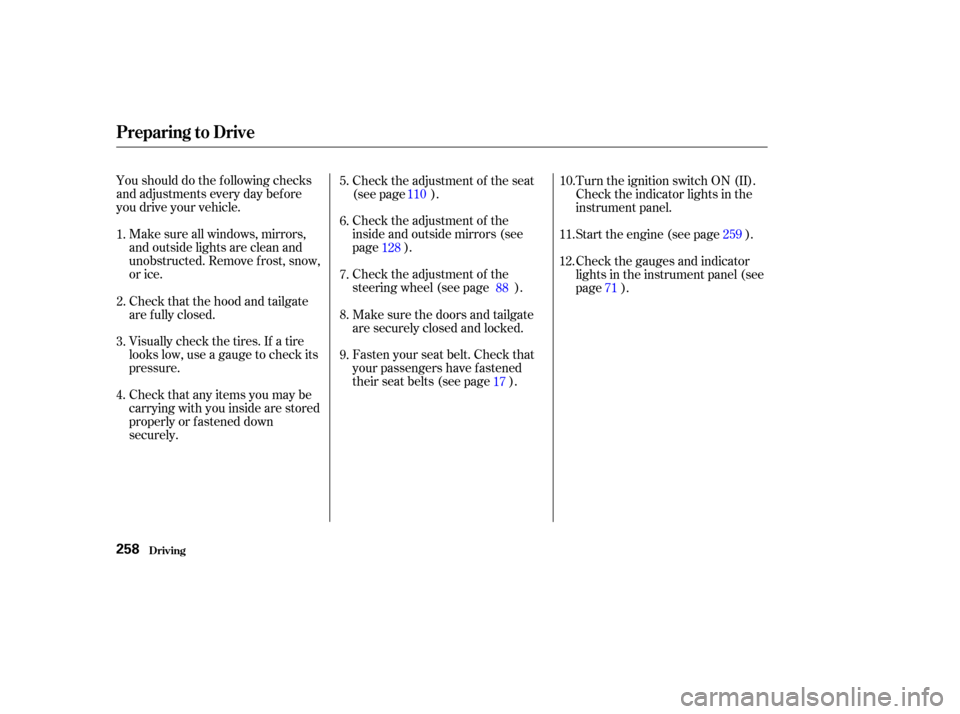
Youshoulddothefollowingchecks
and adjustments every day bef ore
you drive your vehicle.Make sure all windows, mirrors,
and outside lights are clean and
unobstructed. Remove f rost, snow,
or ice. Check the adjustment of the seat
(see page ).
Check the adjustment of the
inside and outside mirrors (see
page ).
Check the adjustment of the
steering wheel (see page ).
Fasten your seat belt. Check that
your passengers have f astened
their seat belts (see page ).Turn the ignition switch ON (II).
Check the indicator lights in the
instrument panel.
Start the engine (see page ).
Check the gauges and indicator
lights in the instrument panel (see
page ).
Check that any items you may be
carrying with you inside are stored
properly or f astened down
securely. Visually check the tires. If a tire
looks low, use a gauge to check its
pressure. Check that the hood and tailgate
arefullyclosed. Makesurethedoorsandtailgate
are securely closed and locked.
3. 2.
1.
4. 5.
6.
7.
8.
9. 11.
12. 10.
128 88
17 259
71
110
Preparing to Drive
Driving258