Page 94 of 374

The ceiling light (if the light switch
is in the center position) will come
on when you press the UNLOCK
button. If you do not open any of the
doors or the tailgate, the light will
f ade out in about 30 seconds, the
doors and the tailgate automatically
relock. If you relock the doors and
the tailgate with the remote
transmitter before 30 seconds have
elapsed, the light will go of f
immediately.
You cannot lock the doors and the
tailgate with the remote transmitter
if any door or the tailgate is not f ully
closed. You cannot lock or unlock
thedoorsandthetailgatewiththe
key in the ignition switch.To open the hatch glass, push the
Hatch Glass Release button for
about two seconds. The hatch glass
willnotopenif thekeyisinthe
ignition switch.
Even if the hatch glass is opened, the
tailgate can be locked with the
remote transmitter. Make sure to
check the hatch glass manually.
Panic mode allows you to remotely
activate your vehicle’s horn and
lights to attract attention. When
activated, the horn will sound, and
the headlights, parking lights, side
marker lights, taillights and
instrument panel lights will f lash f or
about 30 seconds. To activate panic
mode,pressandholdthePANIC
button f or about one second.
To cancel Panic mode bef ore 30
seconds, press any button on the
remote transmitter. You can also
turn the ignition switch to ON (II).
Panic mode will not activate if the
ignition switch is in the ON (II)
position.
Keys and Locks
Inst rument s and Cont rols
Panic Mode
90
Page 100 of 374
Open the glove box by pulling the
bottom of the handle. Close it with a
f irm push. Lock or unlock the glove
box with the master key.
The glove box light comes on only
when the instrument panel lights are
on. Glove Box
Keys and Locks
Inst rument s and Cont rols96
Lock
An open glove box can cause
serious injury to your passenger
inacrash,evenifthe
passenger is wearing the seat
belt.
Always keep the glove box
closed while driving.
Page 124 of 374
To remove the box f or cleaning, pull
upward on the f ront center edge to
disengage the locking tabs under the
seat bottom, then pull the box out.To open the driver’s pocket, swing
the lid down. Close it with a f irm
push.
The coin tray is located on the center
dashboard. To open the coin tray,
pull on the bottom edge. Close it
with a f irm push. The light in the
traycomesonwhentheinstrument
panel lights are on.Only on vehicles with a manual
transmission
Driver’s Pocket Coin T ray
St orage Box, Driver’s Pocket , Coin T ray
Inst rument s and Cont rols120
DRIVER’S POCKET
Page 148 of 374

You can use the instrument panel
brightness control knob to adjust the
illumination of the audio system (see
page ). The audio system
illuminates when the parking lights
are on, even if the radio is turned of f .
For inf ormation, see page .The audio system display usually
shows the time when the ignition
switch is in ACCESSORY (I) or ON
(II). It shows the operation mode of
the radio, cassette player, CD player,
or optional CD changer when you
operate them, then goes back to the
time display af ter f ive seconds.
If an error occurs while operating
the CD player or optional CD
changer, the display will keep
showing the error code and will not
switch to the time display until the
error is corrected (see pages and
).
You can set the time only when the
clock is displayed. To set the time, press the CLOCK
(SCAN/RPT) button until you hear a
beep. The displayed time begins to
blink.
Press and hold the H (Preset 4)
button until the hour advances to the
desired time.
Press and hold the M (Preset 5)
button until the minutes advance to
the desired time.
Press the CLOCK (SCAN/RPT)
button again to enter the set time.
160
148
150
77
Audio System
Comf ort and Convenience Feat ures
A udio System L ighting
Radio Frequencies and Reception
Digital Clock
144
Page 164 of 374
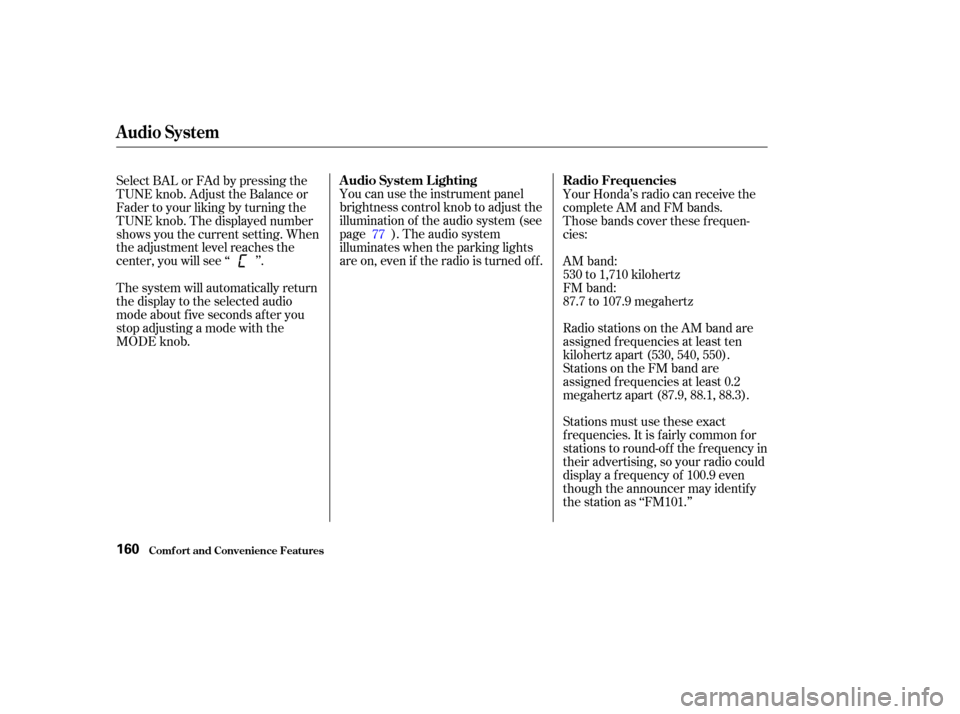
You can use the instrument panel
brightness control knob to adjust the
illumination of the audio system (see
page ). The audio system
illuminates when the parking lights
are on, even if the radio is turned of f .
Select BAL or FAd by pressing the
TUNE knob. Adjust the Balance or
Fader to your liking by turning the
TUNE knob. The displayed number
shows you the current setting. When
the adjustment level reaches the
center, you will see ‘‘ ’’.
Stations must use these exact
f requencies. It is f airly common f or
stations to round-of f the f requency in
their advertising, so your radio could
display a f requency of 100.9 even
though the announcer may identif y
the station as ‘‘FM101.’’ Your Honda’s radio can receive the
complete AM and FM bands.
Those bands cover these f requen-
cies:
AM band:
530 to 1,710 kilohertz
FM band:
87.7 to 107.9 megahertz
Radio stations on the AM band are
assigned f requencies at least ten
kilohertz apart (530, 540, 550).
Stations on the FM band are
assigned f requencies at least 0.2
megahertz apart (87.9, 88.1, 88.3).
The system will automatically return
the display to the selected audio
mode about f ive seconds af ter you
stop adjusting a mode with the
MODE knob. 77
Audio System
Comf ort and Convenience Feat ures
A udio System L ighting
Radio Frequencies
160
Page 184 of 374

You can increase the set cruising
speed in any of these ways:
Thecruisecontrolmaynotholdthe
set speed when you are going up and
down hills. If your speed increases
going down a hill, use the brakes to
slow down to the desired speed. This
will cancel the cruise control. To
resume the set speed, press the
RESUME/accel button. The
CRUISE CONTROL light on the
instrument panel comes on.
When climbing a steep hill, the
automatic transmission may
downshif t to hold the set speed.
Press and release the SET/decel
buttononthesteeringwheel.The
CRUISE CONTROL light on the
instrument panel comes on to
show the system is now activated. Press and hold the RESUME/
accel button. The vehicle will
accelerate. When you reach the
desired cruising speed, release the
button.
Push on the accelerator pedal. Ac-
celerate to the desired cruising
speed and press the SET/decel
button. To increase your speed in very
small amounts, tap the RESUME/
accel button repeatedly. Each time
you do this, your vehicle will speed
up about 1 mph (1.6 km/h).
3.
Changing t he Set Speed
Comf ort and Convenience Feat ures
Cruise Control
180
RESUME/accel
SET/decel
Page 185 of 374

Resting your f oot on the brake or
clutch pedal will cause the cruise
control to cancel.
You can decrease the set cruising
speed in any of these ways:
Tap the brake or clutch pedal.
Youcancancelthecruisecontrolin
any of these ways:
Push the CANCEL button on the
steering wheel.
Press the Cruise Control Master
Switch.
Press and hold the SET/decel
button. The vehicle will decelerate.
Release the button when you
reach the desired speed.
To slow down in very small
amounts, tap the SET/decel
button repeatedly. Each time you
do this, your vehicle will slow
down about 1 mph (1.6 km/h).
Tap the brake or clutch pedal
lightly with your f oot. The
CRUISE CONTROL light on the
instrument panel will go out.
When the vehicle slows to the
desired speed, press the SET/
decel button. The vehicle will then
maintain the desired speed. Even with the cruise control turned
on, you can still use the accelerator
pedal to speed up f or passing. Af ter
completing the pass, take your foot
of f the accelerator pedal. The vehicle
will return to the set cruising speed.
CONT INUED
Cancelling t he Cruise Cont rol
Cruise Control
Comf ort and Convenience Feat ures181
CANCEL BUTTON
Page 186 of 374
Pressing the Cruise Control Master
Switch turns the system completely
of f and erases the previous cruising
speed f rom memory. To use the
system again, ref er to.
When you push the CANCEL button,
or tap the brake or clutch pedal, the
CRUISE CONTROL light on the
instrument panel will go out and the
vehicle will begin to slow down. You
can use the accelerator pedal in the
normal way.
The system remembers the
previously-set cruising speed. To
return to that speed, accelerate to
above25mph(40km/h),thenpress
the RESUME/accel button. The
CRUISE CONTROL light comes on,
and the vehicle will accelerate to the
same cruising speed as bef ore.
Cruise Control
Comf ort and Convenience Feat ures
Using t he
Cruise Cont rol
182