Page 85 of 374
Push the button between the center
air vents to turn on the hazard
warning lights (f our-way f lashers).
This causes all f our outside turn
signals and both indicators in the
instrument panel to f lash. Use the
hazard warning lights if you need to
park in a dangerous area near heavy
traf f ic, or if your vehicle is disabled.The rear window def ogger will clear
fog, frost, and thin ice from the
window. Push the def ogger button to
turn it on and of f . The light in the
button lights to show the def ogger is
on.Make sure the rear window is clear
and you have good visibility bef ore
starting to drive.
Thedefoggerwiresontheinsideof
the rear window can be accidentally
damaged. When cleaning the glass,
always wipe side to side.
Controls Near the Steering Wheel
Inst rument s and Cont rols
Hazard Warning
Rear Window Def ogger
81
Page 114 of 374
The driver’s door armrest has a
master power window control panel.
To open any of the passenger’s win-
dows, push down on the appropriate
switch and hold it until the window
reaches the desired position. To
close the window, pull back on the
window switch. Release the switch
when the window gets to the position
you want.
Your vehicle’s windows are electri-
cally-powered. Turn the ignition
switch to ON (II) to raise or lower
any window.
Each door has a switch that controls
its window. To open the window,
push the switch down and hold it.
Release the switch when you want
the window to stop. Close the
window by pulling back on the
switch and holding it.
Inst rument s and Cont rols
Power Windows
110
DRIVER’S WINDOW SWITCH
MAIN SWITCH
Closing a power window on
someone’s hands or fingers can
cause serious injury.
Make sure your passengers are
away from the windows before
closing them.
Page 115 of 374
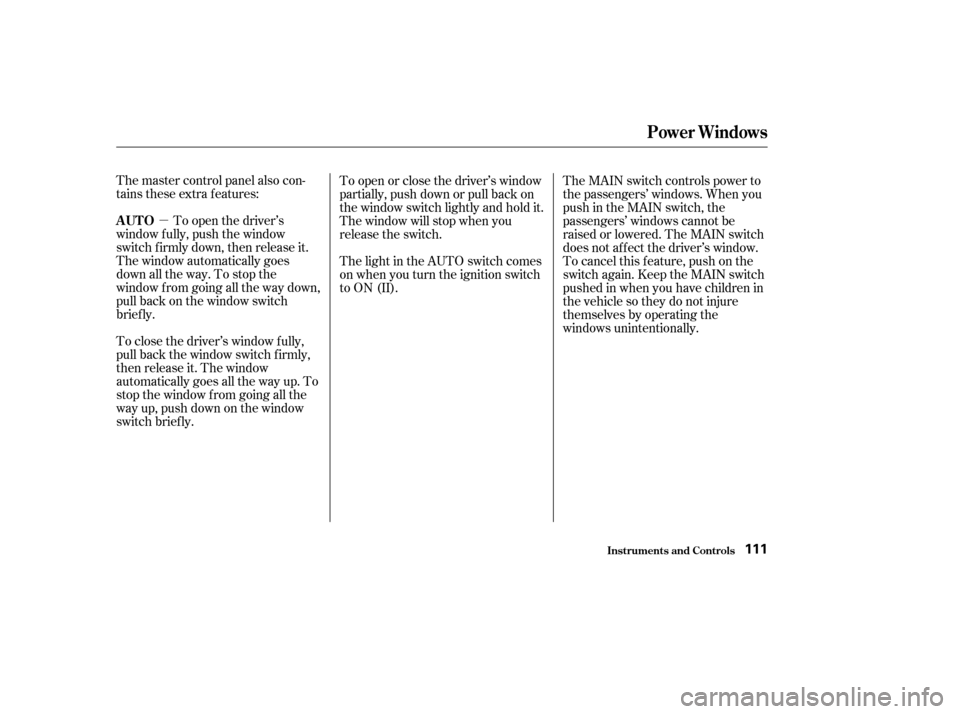
�µ
The master control panel also con-
tains these extra features:
To open the driver’s
window f ully, push the window
switch f irmly down, then release it.
The window automatically goes
down all the way. To stop the
window f rom going all the way down,
pull back on the window switch
brief ly.
To close the driver’s window f ully,
pull back the window switch f irmly,
then release it. The window
automatically goes all the way up. To
stop the window f rom going all the
way up, push down on the window
switch brief ly. To open or close the driver’s window
partially, push down or pull back on
the window switch lightly and hold it.
The window will stop when you
release the switch.
The light in the AUTO switch comes
on when you turn the ignition switch
to ON (II).
The MAIN switch controls power to
the passengers’ windows. When you
push in the MAIN switch, the
passengers’ windows cannot be
raised or lowered. The MAIN switch
does not af f ect the driver’s window.
To cancel this f eature, push on the
switch again. Keep the MAIN switch
pushed in when you have children in
the vehicle so they do not injure
themselves by operating the
windows unintentionally.
Power Windows
Inst rument s and Cont rols
AUTO
111
Page 116 of 374

If your vehicle’s battery is
disconnected or goes dead, or the
driver’s window f use is removed, the
AUTO f unction will be disabled. The
power window system needs to be
reset af ter reconnecting the battery
or installing the f use. You should do
the f ollowing.Start the engine. Push down on
the driver’s window switch until
the window is f ully open.
Pull back on the driver’s window
switch to close the window
completely, then hold the switch
f or a second or two more.
If the power windows do not operate
properly af ter resetting, have your
vehicle checked by a Honda dealer.
Auto reverse stops sensing when the
window is almost closed. You should
always check that all passengers and
objects are away from the window
bef ore closing it. If the driver’s window runs into any
obstacle while it is closing
automatically, it will reverse
direction, and then stop. To close the
window, remove the obstacle, then
use the window switch again.
Any impact due to road conditions
may cause the auto reverse f unction
work unexpectedly on the closing
window. If it happens f requently,
there is a problem with your power
window system. You should have
your vehicle inspected by your
dealer. You can still close the
window by pulling back on the
window switch lightly and hold it. 1.
2.
Power Windows
Inst rument s and Cont rols
Auto Reverse
112
Page 132 of 374

Proper use of the Heating and
Cooling system can make the
interior dry and comf ortable, and
keep the windows clear f or the best
visibility.
Turning this dial clockwise increases
the f an’s speed, which increases air
flow.
Turning this dial clockwise increases
the temperature of the air flow.
This button turns the air condi-
tioning ON and OFF. The indicator
in the button lights when the A/C is
on.This button controls the source of
the air going into the system. When
the indicator in this button is lit, air
f rom the vehicle’s interior is sent
through the system again (Recircula-
tion mode). When the indicator is off,
air is brought in f rom outside the
vehicle (Fresh Air mode).
This button turns the rear window
def ogger on and of f (see page ).Use the MODE control dial to select
the vents the air flows from. Some
air will f low f rom the dashboard
vents in all modes.
81
Comf ort and Convenience Feat ures
Heating and Cooling
What Each Control Does
Fan Control Dial
Air Conditioning (A/C) Button Recirculation Button
Rear Window Def ogger ButtonMode Control Dial
T emperature Control Dial
128
FAN CONTROL
DIAL TEMPERATURE
CONTROL DIAL
MODE CONTROL DIAL
RECIRCULATION
BUTTON REAR WINDOW DEFOGGER
BUTTON
AIR CONDITIONING
(A/C) BUTTON
Page 135 of 374

CONT INUED
Turn the temperature control dial
all the way to the lef t.
Make sure the A/C is of f .
Select and Fresh Air mode.
Set the f an to the desired speed.
The outside air intakes f or the
heating and cooling system are at
the base of the windshield. Keep
these clear of leaves and other
debris.
It is best to leave the system in Fresh
Air mode under almost all conditions.
Keeping the system in Recirculation
mode, particularly with the A/C of f ,
can cause the windows to fog up.
Switch to Recirculation mode when
you are driving through smoky or
dusty conditions, then switch back to
Fresh Air mode when the condition
clears. This section covers how to set up the
system controls f or ventilation,
heating, cooling, dehumidif ying, and
def rosting.
The engine must be running f or the
heater and air conditioning to
generate hot and cold air. The heater
uses engine coolant to warm the air.
If the engine is cold, it will be several
minutes bef ore you f eel warm air
coming from the system.
The air conditioning does not rely on
engine temperature.
The f low-through ventilation system
draws in outside air, circulates it
through the interior, then exhausts it
through vents near the tailgate.1.
2.
3.
Heating and Cooling
Comf ort and Convenience Feat ures
Vent ilat ion
How to Use the System
131
FAN CONTROL
DIAL
TEMPERATURE
CONTROL DIAL MODE CONTROL
DIAL
RECIRCULATION
BUTTON AIR CONDITIONING
(A/C) BUTTON
Page 137 of 374

If the interior is very warm f rom
beingparkedinthesun,youcancool
it down more rapidly by setting up
the controls this way:Start the engine.
Turn on the A/C by pressing the
button. Make sure the tempera-
ture control dial is all the way to
the left.
Set the f an to maximum speed.
Open the windows partially. Select and Fresh Air mode.
When the interior has cooled down
to a more comf ortable temperature,
close the windows and set the
controls as described f or normal
cooling. To warm the interior:
Air conditioning places an extra load
on the engine. Watch the engine
coolant temperature gauge (see page
) when driving in stop-and-go
traf f ic or climbing a long, steep hill.
If it moves near the red zone, turn
of f the A/C until the gauge reads
normally. Start the engine.
Select .
Set the f an to the desired speed.
Adjust the warmth of the air with
the temperature control dial.
1.
2.
3.
4. 1.
2.
3.
4.
74
CONT INUED
Heating and Cooling
Comf ort and Convenience Feat ures
To Heat
133
Page 138 of 374
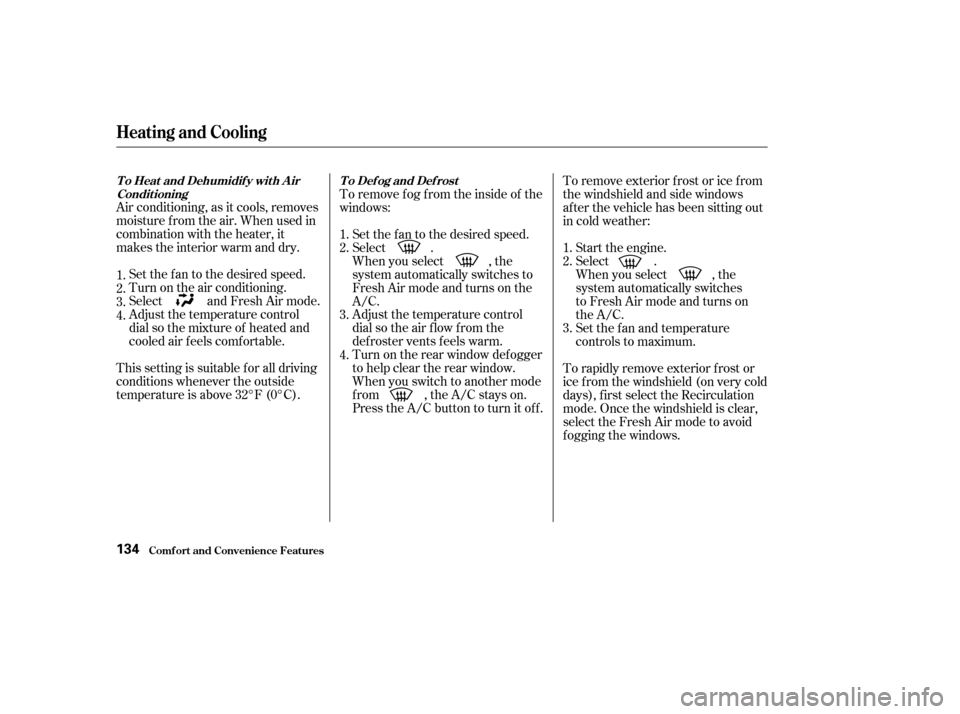
Air conditioning, as it cools, removes
moisture from the air. When used in
combination with the heater, it
makes the interior warm and dry.Set the f an to the desired speed.
Turn on the air conditioning.
Select and Fresh Air mode.
Adjust the temperature control
dial so the mixture of heated and
cooled air f eels comf ortable.
This setting is suitable f or all driving
conditions whenever the outside
temperature is above 32°F (0°C). To remove f og f rom the inside of the
windows:
Set the f an to the desired speed.
Select .
When you select , the
system automatically switches to
Fresh Air mode and turns on the
A/C.
Adjust the temperature control
dial so the air f low f rom the
def roster vents f eels warm.
Turn on the rear window def ogger
to help clear the rear window.
When you switch to another mode
f rom , the A/C stays on.
Press the A/C button to turn it of f . To remove exterior f rost or ice f rom
the windshield and side windows
after the vehicle has been sitting out
in cold weather:
Start the engine.
Select .
When you select , the
system automatically switches
to Fresh Air mode and turns on
the A/C.
Set the f an and temperature
controls to maximum.
To rapidly remove exterior f rost or
ice f rom the windshield (on very cold
days), f irst select the Recirculation
mode. Once the windshield is clear,
select the Fresh Air mode to avoid
f ogging the windows.
1.
2.
3.
4.
1.
2.
3.
4. 1.
2.
3.
T o Heat and Dehumidif y wit h A ir
Condit ioning T o Def og and Def rost
Heating and Cooling
Comf ort and Convenience Feat ures134