Page 143 of 302
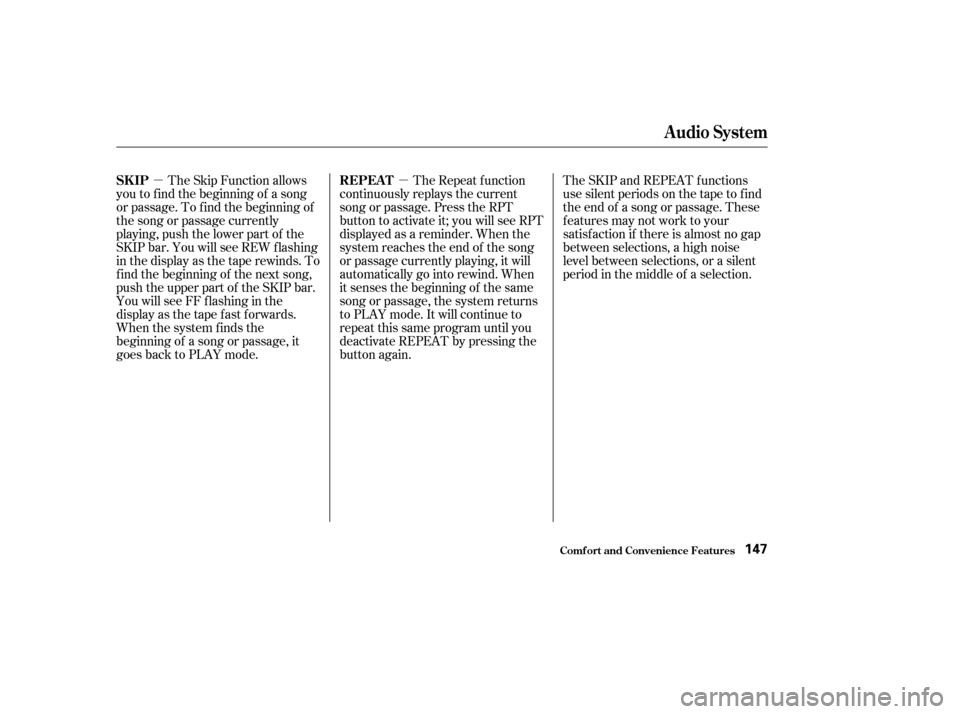
�µ
�µ The SKIP and REPEAT f unctions
use silent periods on the tape to f ind
the end of a song or passage. These
f eatures may not work to your
satisfaction if there is almost no gap
between selections, a high noise
level between selections, or a silent
period in the middle of a selection.
The Repeat f unction
continuously replays the current
song or passage. Press the RPT
button to activate it; you will see RPT
displayed as a reminder. When the
system reaches the end of the song
or passage currently playing, it will
automatically go into rewind. When
it senses the beginning of the same
song or passage, the system returns
to PLAY mode. It will continue to
repeat this same program until you
deactivate REPEAT by pressing the
button again.
The Skip Function allows
you to f ind the beginning of a song
or passage. To f ind the beginning of
the song or passage currently
playing, push the lower part of the
SKIP bar. You will see REW f lashing
in the display as the tape rewinds. To
f ind the beginning of the next song,
push the upper part of the SKIP bar.
You will see FF f lashing in the
display as the tape f ast f orwards.
When the system finds the
beginning of a song or passage, it
goes back to PLAY mode.
Audio System
Comf ort and Convenience Feat ures
REPEAT
SK IP
147
�����—�����—�����y�
�������������y���
�(���%�������y���
�����y
Page 144 of 302
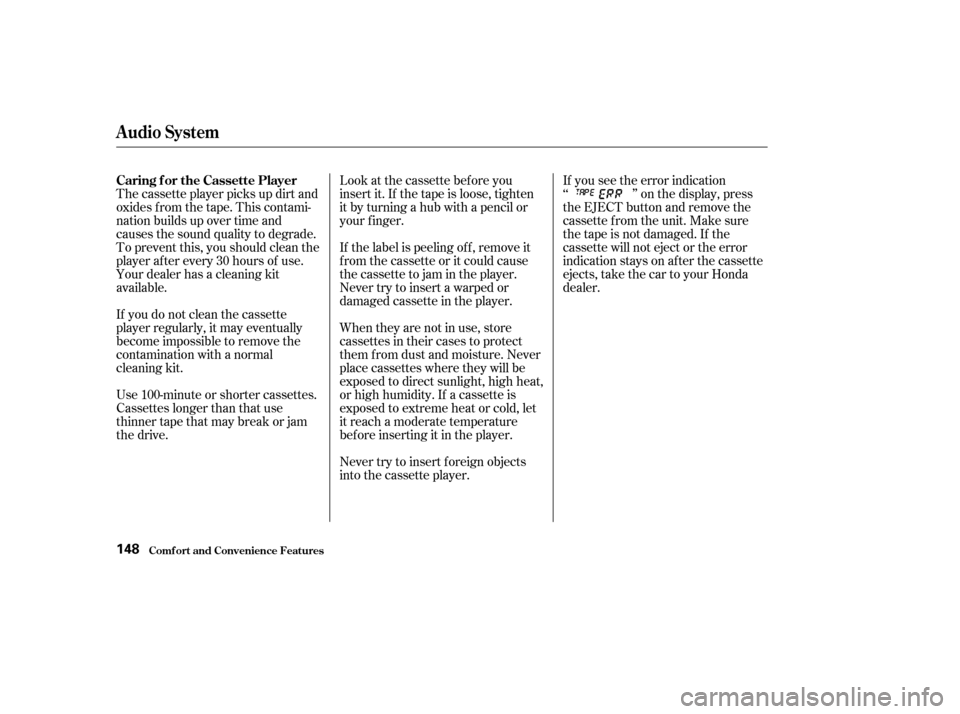
If you do not clean the cassette
player regularly, it may eventually
become impossible to remove the
contamination with a normal
cleaning kit.
Use 100-minute or shorter cassettes.
Cassettes longer than that use
thinner tape that may break or jam
the drive.Look at the cassette before you
insert it. If the tape is loose, tighten
it by turning a hub with a pencil or
your f inger.
The cassette player picks up dirt and
oxides f rom the tape. This contami-
nation builds up over time and
causes the sound quality to degrade.
To prevent this, you should clean the
player af ter every 30 hours of use.
Your dealer has a cleaning kit
available.
Never try to insert f oreign objects
into the cassette player.
When they are not in use, store
cassettes in their cases to protect
them f rom dust and moisture. Never
place cassettes where they will be
exposed to direct sunlight, high heat,
or high humidity. If a cassette is
exposed to extreme heat or cold, let
it reach a moderate temperature
bef ore inserting it in the player.
If the label is peeling of f , remove it
from the cassette or it could cause
the cassette to jam in the player.
Never try to insert a warped or
damaged cassette in the player.
If you see the error indication
‘‘ ’’ on the display, press
the EJECT button and remove the
cassette from the unit. Make sure
thetapeisnotdamaged.If the
cassette will not eject or the error
indication stays on after the cassette
ejects, take the car to your Honda
dealer.
Audio System
Comf ort and Convenience Feat ures
Caring f or the Cassette Player
148
�����—�����—�����y�
�������������y���
�(���%�������y���
���
�y
Page 145 of 302
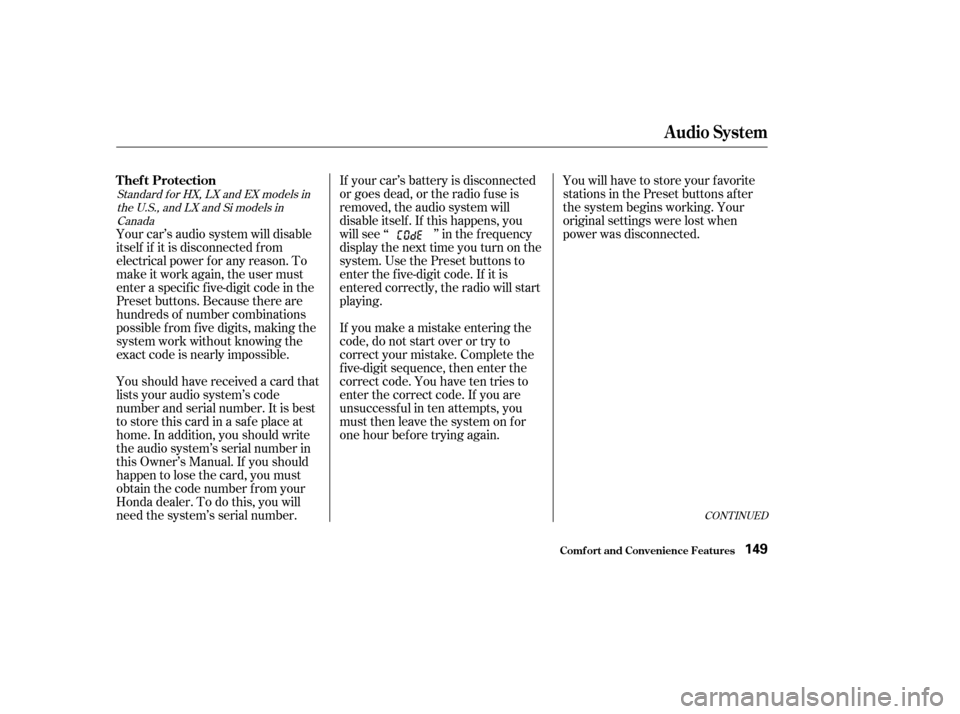
You will have to store your favorite
stations in the Preset buttons after
the system begins working. Your
original settings were lost when
power was disconnected.
If your car’s battery is disconnected
or goes dead, or the radio f use is
removed, the audio system will
disable itself . If this happens, you
will see ‘‘ ’’ in the f requency
display the next time you turn on the
system. Use the Preset buttons to
enter the f ive-digit code. If it is
entered correctly, the radio will start
playing.
If you make a mistake entering the
code, do not start over or try to
correct your mistake. Complete the
f ive-digit sequence, then enter the
correct code. You have ten tries to
enter the correct code. If you are
unsuccessful in ten attempts, you
must then leave the system on for
one hour bef ore trying again.
Youshouldhavereceivedacardthat
lists your audio system’s code
number and serial number. It is best
tostorethiscardinasafeplaceat
home. In addition, you should write
the audio system’s serial number in
this Owner’s Manual. If you should
happen to lose the card, you must
obtain the code number f rom your
Honda dealer. To do this, you will
need the system’s serial number.
Your car’s audio system will disable
itself if it is disconnected f rom
electrical power f or any reason. To
make it work again, the user must
enter a specif ic f ive-digit code in the
Preset buttons. Because there are
hundreds of number combinations
possible f rom f ive digits, making the
system work without knowing the
exact code is nearly impossible.
CONT INUED
Standard f or HX, LX and EX models in
the U.S., and LX and Si models inCanada
Audio System
Comf ort and Convenience Feat ures
Thef t Protection
149
�����—�����—�����y�
�������������y���
�(���%�������y���
�����y
Page 146 of 302
You will see the f irst 4-digit
number on the display f or f ive
seconds, then the next 4-digit
number is shown f or f ive seconds.
You will see 8-digit serial number
in total. This procedure is repeated
once again.
After you have entered the audio
system’s code number correctly, the
serial number will not be displayed.
Push the PWR/VOL knob to turn
on the audio system while
pressing the Preset 1 and 6
buttons at the same time.
Turn the ignition switch to
ACCESSORY (I) or ON (II).
When the audio system disables
itself , you can see the eight-digit
audio system serial number on the
display. To display the serial
number: 1. 2. 3.
Standard f or HX, LX and EX models
in the U.S., and LX and Si models inCanada
Audio System
Comf ort and Convenience Feat ures
Displaying A udio Syst em’s SerialNumber
150
�����—�����—�����y�
�������������y���
�(���%�������y���
�����y
Page 196 of 302
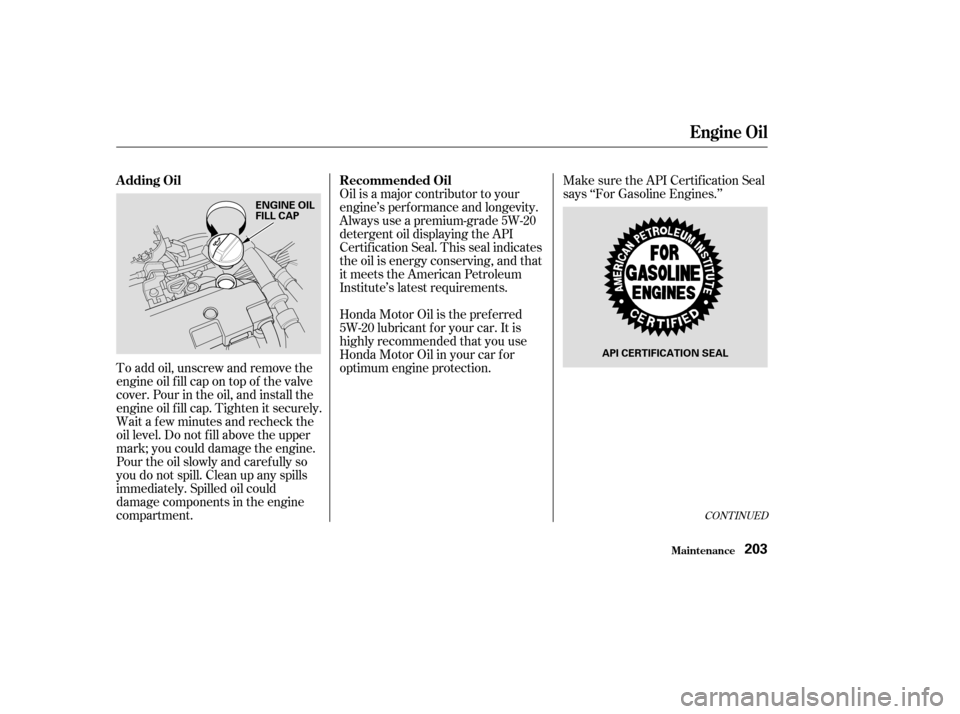
To add oil, unscrew and remove the
engine oil f ill cap on top of the valve
cover. Pour in the oil, and install the
engine oil f ill cap. Tighten it securely.
Wait a f ew minutes and recheck the
oil level. Do not f ill above the upper
mark; you could damage the engine.Oil is a major contributor to your
engine’s perf ormance and longevity.
Always use a premium-grade 5W-20
detergent oil displaying the API
Certif ication Seal. This seal indicates
the oil is energy conserving, and that
it meets the American Petroleum
Institute’s latest requirements.
Make sure the API Certif ication Seal
says ‘‘For Gasoline Engines.’’
Pour the oil slowly and caref ully so
you do not spill. Clean up any spills
immediately. Spilled oil could
damage components in the engine
compartment. Honda Motor Oil is the pref erred
5W-20 lubricant f or your car. It is
highly recommended that you use
Honda Motor Oil in your car f or
optimum engine protection.
CONT INUED
Recommended Oil
A dding Oil
Engine Oil
Maint enance203
ENGINE OIL
FILL CAP
API CERTIFICATION SEAL
�����—�����—�����y�
�������������y���
�(���%�������y���������y
Page 197 of 302
The SAE number tells you the oil’s
viscosity or weight. Select the oil f or
your vehicle according to this chart.You may use a synthetic motor oil if
it meets the same requirements
given f or a conventional motor oil: it
displays the API Certif ication Seal,
and it is the proper weight as shown
on the chart. When using synthetic
oil, you must f ollow the oil and f ilter
change intervals given in the
maintenance schedule.
Your Honda does not require any oil
additives. Additives may adversely
af f ect your engine’s or transmission’s
perf ormance and durability.
5W-20 oil is f ormulated f or year-
round protection of your Honda, to
improve cold weather starting, and
to help your engine use less f uel.
Engine Oil
Maint enance
Synthetic Oil
A dditives
204
Ambient Temperature
�����—�����—�����y�
�������������y���
�(���%�������y���������y
Page 203 of 302
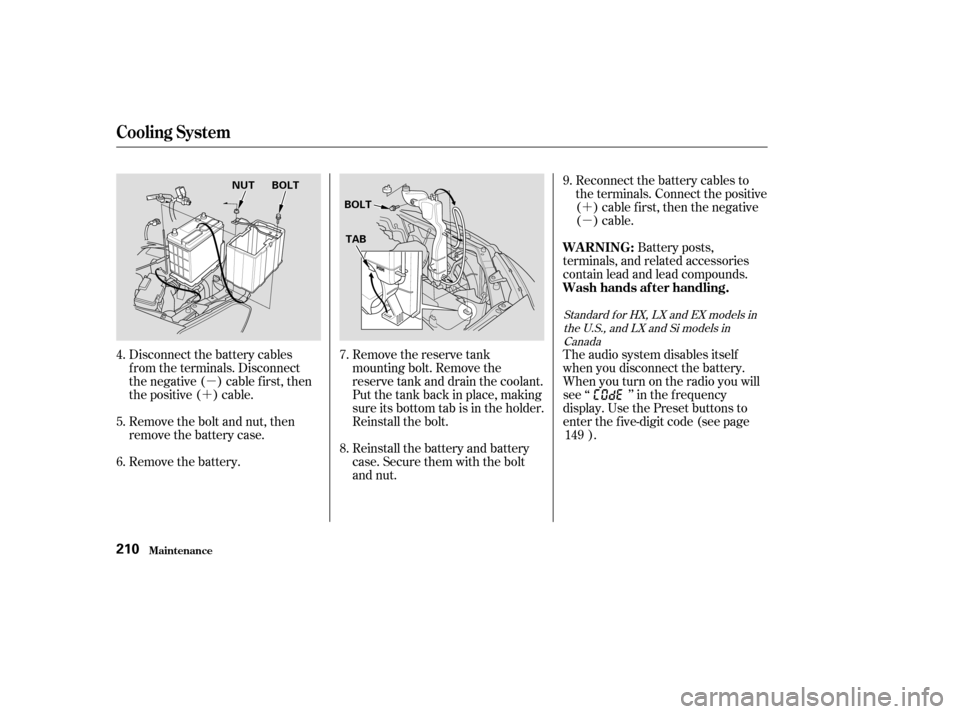
�µ
�´ �´ �µ
Disconnect the battery cables
f rom the terminals. Disconnect
the negative ( ) cable first, then
the positive ( ) cable.
Remove the bolt and nut, then
remove the battery case. Remove the reserve tank
mounting bolt. Remove the
reserve tank and drain the coolant.
Put the tank back in place, making
sure its bottom tab is in the holder.
Reinstall the bolt.
Reinstall the battery and battery
case. Secure them with the bolt
and nut.Reconnect the battery cables to
the terminals. Connect the positive
( ) cable f irst, then the negative
()cable.
Battery posts,
terminals, and related accessories
contain lead and lead compounds.
Remove the battery. The audio system disables itself
when you disconnect the battery.
Whenyouturnontheradioyouwill
see ‘‘ ’’ in the f requency
display. Use the Preset buttons to
enter the f ive-digit code (see page
).
4. 6. 7.
5. 8.9.
149
Standard f or HX, LX and EX models in the U.S., and LX and Si models inCanada
Cooling Syst em
Maint enance
WARNING:
Wash hands af ter handling.
210
NUT BOLT
BOLT
TAB
�����—�����—�����y�
�������������y���
�(���%�������y�����
���y
Page 218 of 302
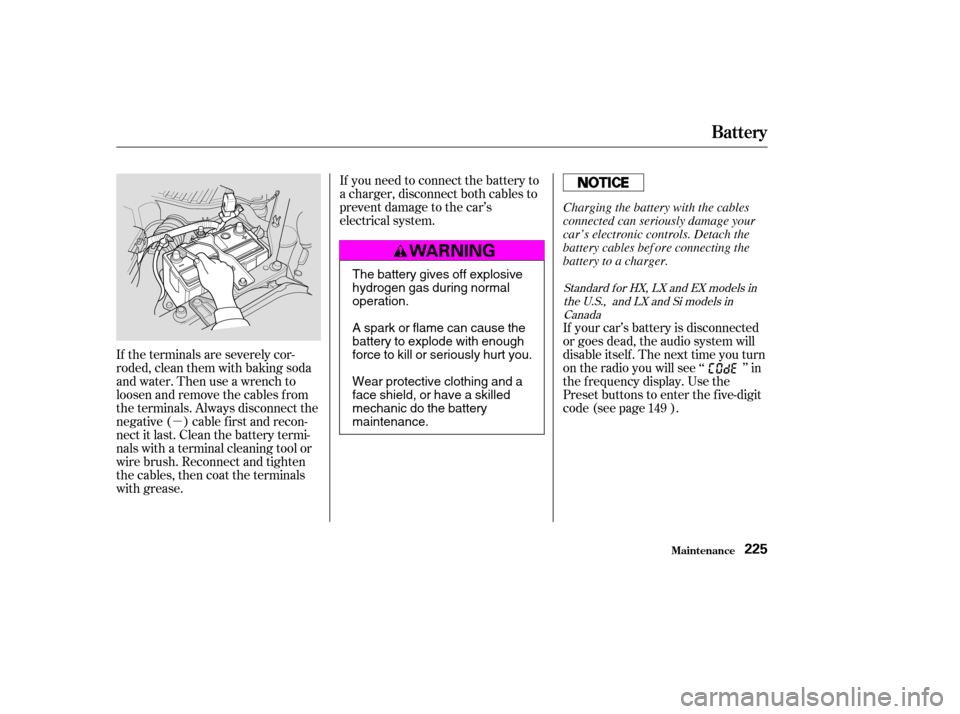
�µ
If the terminals are severely cor-
roded, clean them with baking soda
and water. Then use a wrench to
loosen and remove the cables f rom
the terminals. Always disconnect the
negative ( ) cable f irst and recon-
nect it last. Clean the battery termi-
nals with a terminal cleaning tool or
wire brush. Reconnect and tighten
the cables, then coat the terminals
with grease. If you need to connect the battery to
a charger, disconnect both cables to
prevent damage to the car’s
electrical system.
If your car’s battery is disconnected
or goes dead, the audio system will
disableitself.Thenexttimeyouturn
on the radio you will see ‘‘ ’’ in
the f requency display. Use the
Preset buttons to enter the five-digit
code (see page ).149
Standard f or HX, LX and EX models in
the U.S., and LX and Si models inCanada
Battery
Maint enance225
The battery gives off explosive
hydrogen gas during normaloperation.
A spark or flame can cause the
battery to explode with enough
force to kill or seriously hurt you.
Wear protective clothing and a
face shield, or have a skilled
mechanic do the batterymaintenance. Charging the battery with the cables
connected can seriously damage your
car’s electronic controls. Detach the
battery cables bef ore connecting the
battery to a charger.
�����—�����—�����y�
�������������y���
�(���%�������y���������y