Page 110 of 302
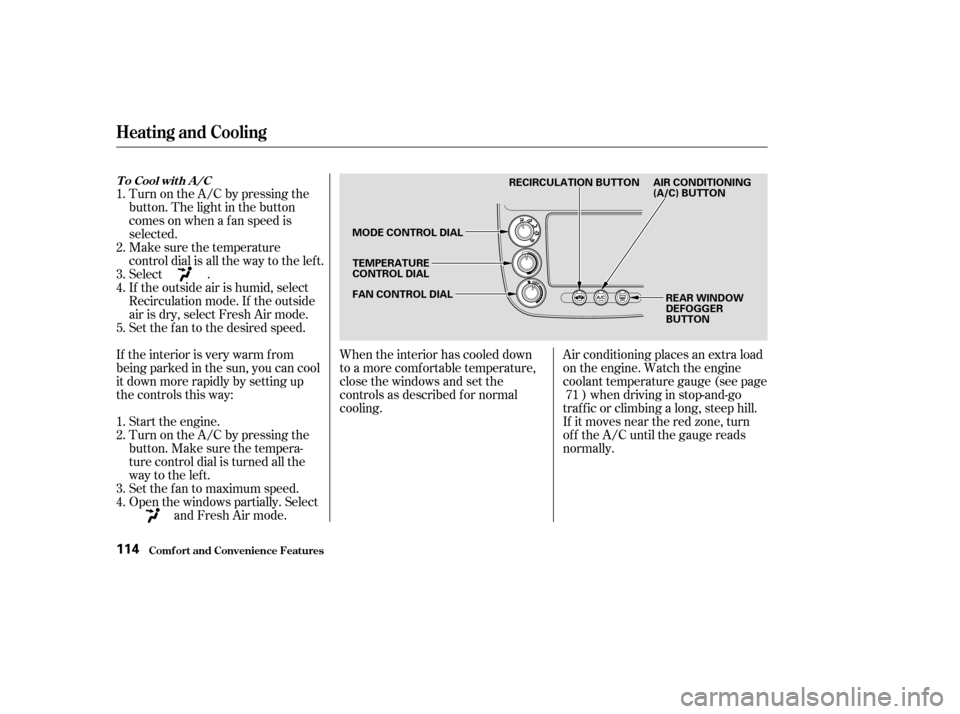
When the interior has cooled down
to a more comf ortable temperature,
close the windows and set the
controls as described f or normal
cooling.Air conditioning places an extra load
on the engine. Watch the engine
coolant temperature gauge (see page
) when driving in stop-and-go
traf f ic or climbing a long, steep hill.
If it moves near the red zone, turn
of f the A/C until the gauge reads
normally.
If the interior is very warm f rom
beingparkedinthesun,youcancool
it down more rapidly by setting up
the controls this way: Turn on the A/C by pressing the
button. The light in the button
comesonwhenafanspeedis
selected.
Make sure the temperature
control dial is all the way to the left.
Select .
If the outside air is humid, select
Recirculation mode. If the outside
air is dry, select Fresh Air mode.
Set the f an to the desired speed.
Start the engine.
Turn on the A/C by pressing the
button. Make sure the tempera-
ture control dial is turned all the
way to the left.
Set the f an to maximum speed.
Open the windows partially. Select
and Fresh Air mode.
1.2. 3. 4.
1. 2. 3. 4. 5.
71
Comf ort and Convenience Feat ures
Heating and Cooling
T o Cool wit h A /C
114
MODE CONTROL DIALTEMPERATURE
CONTROL DIAL
FAN CONTROL DIAL REAR WINDOW
DEFOGGER
BUTTON
RECIRCULATION BUTTON AIR CONDITIONING
(A/C) BUTTON
�����—�����—�����y�
����
��������y���
�(���%�������y���
�
���y
Page 111 of 302
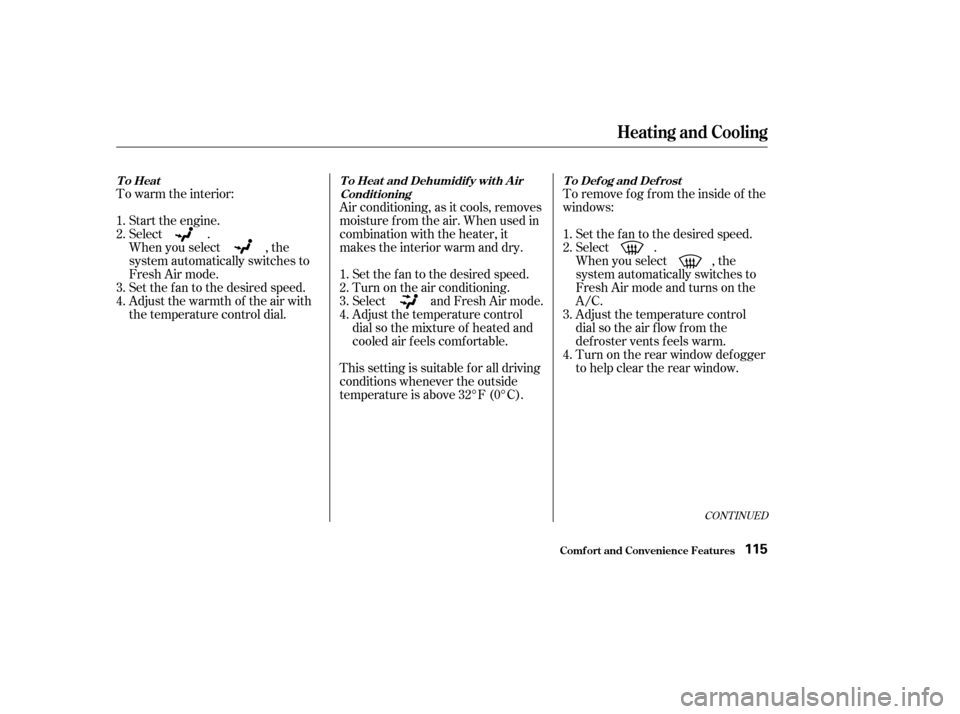
To warm the interior:Air conditioning, as it cools, removes
moisture from the air. When used in
combination with the heater, it
makes the interior warm and dry.To remove f og f rom the inside of the
windows:
This setting is suitable f or all driving
conditions whenever the outside
temperature is above 32°F (0°C). Set the f an to the desired speed.
Turn on the air conditioning.
Select and Fresh Air mode.
Adjust the temperature control
dial so the mixture of heated and
cooled air f eels comf ortable.
Start the engine.
Select .
When you select , the
system automatically switches to
Fresh Air mode.
Set the f an to the desired speed.
Adjust the warmth of the air with
the temperature control dial.
Set the f an to the desired speed.
Select .
When you select , the
system automatically switches to
Fresh Air mode and turns on the
A/C.
Adjust the temperature control
dial so the air flow from the
def roster vents f eels warm.
Turn on the rear window def ogger
to help clear the rear window.
1.2.3.4.
1.2. 3. 4.
1. 2. 3. 4.
CONT INUED
Heating and Cooling
Comf ort and Convenience Feat ures
T o Heat T o Heat and Dehumidif y wit h A ir
Condit ioningT o Def og and Def rost
115
�����—�����—�����y�
�������������y���
�(���%�������y���
�
���y
Page 112 of 302
Start the engine.
Select .
When you select , the
system automatically switches to
Fresh Air mode and turns on the
A/C.
Set the f an and temperature
controls to maximum.
To rapidly remove exterior f rost or
ice f rom the windshield (on very cold
days), f irst select the Recirculation
mode. Once the windshield is clear,
select the Fresh Air mode to avoid
f ogging the windows.
To remove exterior f rost or ice f rom
the windshield and side windows
after the car has been sitting out in
cold weather: 1. 2. 3.
Comf ort and Convenience Feat ures
Heating and Cooling
116
MODE CONTROL DIAL
TEMPERATURE
CONTROL DIAL
FAN CONTROL DIAL RECIRCULATION BUTTONREAR WINDOW
DEFOGGER BUTTON
AIR CONDITIONING (A/C) BUTTON
�����—�����—�����y�
���������
���y���
�(���%�������y���
�
���y
Page 113 of 302
These settings direct all the air f low
to the defroster vents at the base of
the windshield and the side window
def roster vents. The air f low will get
warmer and clear the windows faster
as the engine warms up. You can
close the side vents with the dial
beside each vent. This will send
more warm air to the windshield
defroster vents.
For saf ety, make sure you have a
clear view through all the windows
bef ore driving away.You should shut the system
completely of f only f or the f irst f ew
minutes of driving in cold weather,
until the engine coolant warms up
enough to operate the heater. Keep
the fan on at all other times so stale
air does not build up in the interior.
To shut of f the system temporarily,
turn the fan speed and temperature
control dials all the way to the lef t.
Heating and Cooling
Comf ort and Convenience Feat ures
To Turn Everything Of f
117
�����—�����—�����y�
�������������y���
�(���%�������y���
�����y
Page 200 of 302
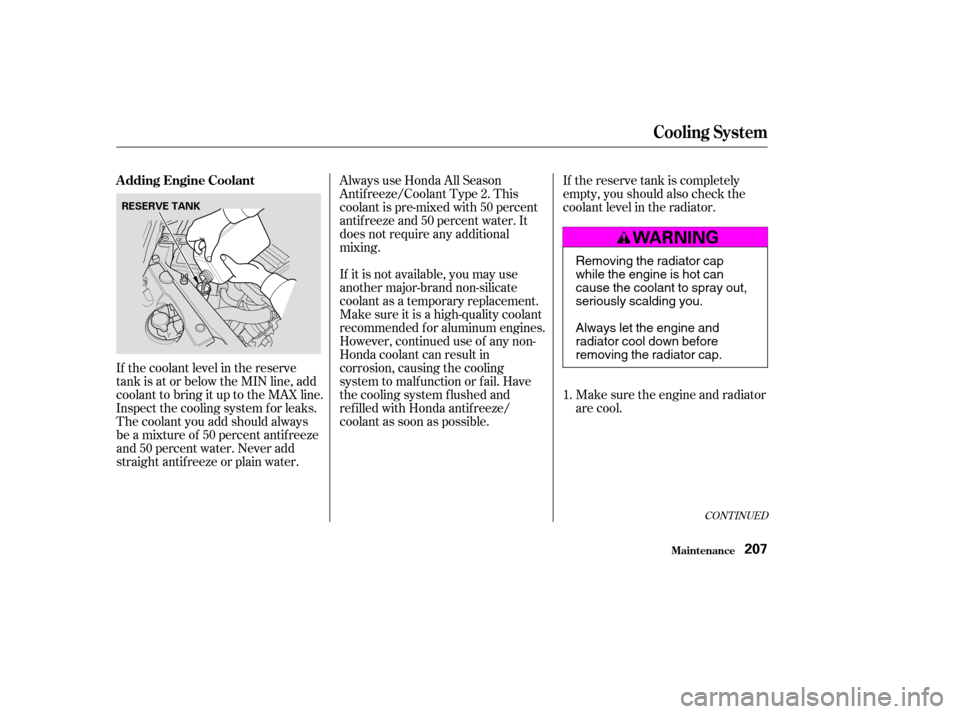
If the coolant level in the reserve
tank is at or below the MIN line, add
coolant to bring it up to the MAX line.
Inspect the cooling system f or leaks.
The coolant you add should always
be a mixture of 50 percent antif reeze
and 50 percent water. Never add
straight antif reeze or plain water.If the reserve tank is completely
empty, you should also check the
coolant level in the radiator.
Make sure the engine and radiator
are cool.
Always use Honda All Season
Antif reeze/Coolant Type 2. This
coolant is pre-mixed with 50 percent
antif reeze and 50 percent water. It
does not require any additional
mixing.
If it is not available, you may use
another major-brand non-silicate
coolant as a temporary replacement.
Make sure it is a high-quality coolant
recommended f or aluminum engines.
However, continued use of any non-
Honda coolant can result in
corrosion, causing the cooling
system to malf unction or f ail. Have
the cooling system f lushed and
ref illed with Honda antif reeze/
coolant as soon as possible.
1.
CONT INUED
A dding Engine Coolant
Cooling Syst em
Maint enance207
RESERVE TANK
Removing the radiator cap
while the engine is hot can
cause the coolant to spray out,
seriously scalding you.
Always let the engine and
radiator cool down before
removing the radiator cap.
�����—�����—�����y�
�����������
�y���
�(���%�������y�����
���y
Page 201 of 302
Remove the radiator cap by
pushing down and turning
counterclockwise.
Turn the radiator cap counter-
clockwise, without pressing down
on it, until it stops. This relieves
any pressure remaining in the
cooling system.
The coolant level should be up to
the base of the f iller neck. Add
coolant if it is low.Do not add any rust inhibitors or
other additives to your car’s cooling
system. They may not be compatible
with the coolant or engine compo-
nents.
Pour coolant into the reserve tank.
Fill it to half way between the MAX
and MIN marks. Put the cap back
on the reserve tank.
Put the radiator cap back on.
Tighten it f ully.
Pourthecoolantslowlyand
caref ully so you do not spill. Clean
up any spills immediately. Spilled
coolant could damage components
in the engine compartment.
2. 3.
4. 5.6.
Cooling Syst em
Maint enance208
RESERVE TANK
RADIATOR CAP
�����—�����—�����y�
���������
�
�y���
�(���%�������y�����
�
�y
Page 202 of 302
CONT INUED
Remove the radiator cap.
Turn the ignition ON (II). Turn
the temperature control dial to
maximum heat. Turn of f the
ignition. Open the hood. Make
sure the engine and radiator are
cool to the touch.
Draining the coolant requires access
to the underside of the car. Unless
you have the tools and knowledge,
you should have this maintenance
done by a skilled mechanic.
Thecoolingsystemshouldbe
completely drained and ref illed with
new coolant according to the time
and distance recommendations in
the maintenance schedule. Only use
Honda All Season Antif reeze/
Coolant Type 2.
Loosen the drain plug on the
bottom of the radiator. The
coolant will drain through the
splash guard. Remove the drain
bolt and washer f rom the engine
block. Drain the coolant into an
appropriate container.
1.
3.
2.
Replacing Engine Coolant
Cooling Syst em
Maint enance209
DRAIN BOLT
DRAIN
PLUG
�����—�����—�����y�
�������������y���
�(���%�������y�����
���y
Page 203 of 302
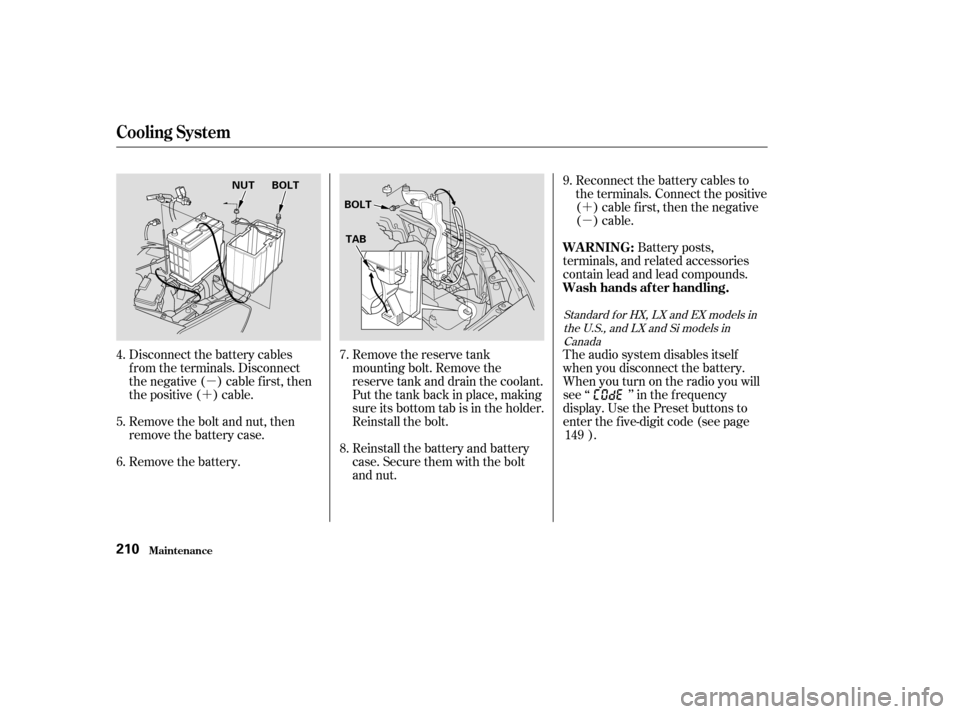
�µ
�´ �´ �µ
Disconnect the battery cables
f rom the terminals. Disconnect
the negative ( ) cable first, then
the positive ( ) cable.
Remove the bolt and nut, then
remove the battery case. Remove the reserve tank
mounting bolt. Remove the
reserve tank and drain the coolant.
Put the tank back in place, making
sure its bottom tab is in the holder.
Reinstall the bolt.
Reinstall the battery and battery
case. Secure them with the bolt
and nut.Reconnect the battery cables to
the terminals. Connect the positive
( ) cable f irst, then the negative
()cable.
Battery posts,
terminals, and related accessories
contain lead and lead compounds.
Remove the battery. The audio system disables itself
when you disconnect the battery.
Whenyouturnontheradioyouwill
see ‘‘ ’’ in the f requency
display. Use the Preset buttons to
enter the f ive-digit code (see page
).
4. 6. 7.
5. 8.9.
149
Standard f or HX, LX and EX models in the U.S., and LX and Si models inCanada
Cooling Syst em
Maint enance
WARNING:
Wash hands af ter handling.
210
NUT BOLT
BOLT
TAB
�����—�����—�����y�
�������������y���
�(���%�������y�����
���y