Page 168 of 395
�Î
�Î
The cassette system f eatures Dolby
noise reduction, automatic sensing of
chromium-dioxide (CrO ) tape, and
auto-reverse f or continuous play.
To operate the cassette player, the
ignition switch must be in
ACCESSORY(I) or ON(II). Make
sure the tape opening on the cassette
is f acing to the right, then insert the
cassette most of the way into the slot.
The system will pull it in the rest of
the way, and begin to play.
2
Dolby noise reduction manuf actured under
license from Dolby Laboratories Licensing Corpo-
ration. ‘‘DOLBY’’ and the double-D symbol are trademarks of Dolby Laboratories
Licensing Corporation.
CONT INUED
Operating the Cassette Player
(Optional)
Audio System
Comf ort and Convenience Feat ures165
RPT
BUTTON
CD/AUX
BUTTON AM/FM BUTTON
TAPE DIRECTION INDICATOR
RPT INDICATOR
PWR/VOL KNOB
SEEK/SKIP BAR
PRESET BARS
Page 169 of 395
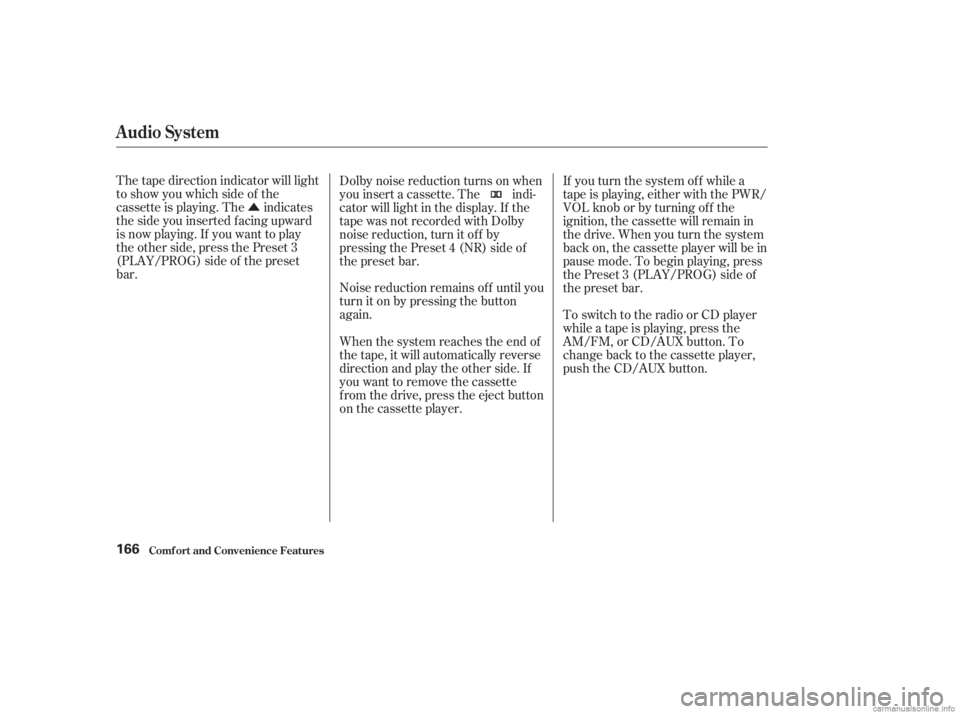
�Û
The tape direction indicator will light
to show you which side of the
cassette is playing. The indicates
thesideyouinsertedfacingupward
is now playing. If you want to play
the other side, press the Preset 3
(PLAY/PROG) side of the preset
bar. Dolby noise reduction turns on when
you insert a cassette. The indi-
cator will light in the display. If the
tape was not recorded with Dolby
noise reduction, turn it of f by
pressing the Preset 4 (NR) side of
the preset bar.
Noise reduction remains of f until you
turn it on by pressing the button
again.If you turn the system of f while a
tape is playing, either with the PWR/
VOL knob or by turning of f the
ignition, the cassette will remain in
the drive. When you turn the system
back on, the cassette player will be in
pause mode. To begin playing, press
thePreset3(PLAY/PROG)sideof
the preset bar.
When the system reaches the end of
the tape, it will automatically reverse
direction and play the other side. If
you want to remove the cassette
from the drive, press the eject button
on the cassette player. To switch to the radio or CD player
while a tape is playing, press the
AM/FM, or CD/AUX button. To
change back to the cassette player,
push the CD/AUX button.
Audio System
Comf ort and Convenience Feat ures166
Page 170 of 395
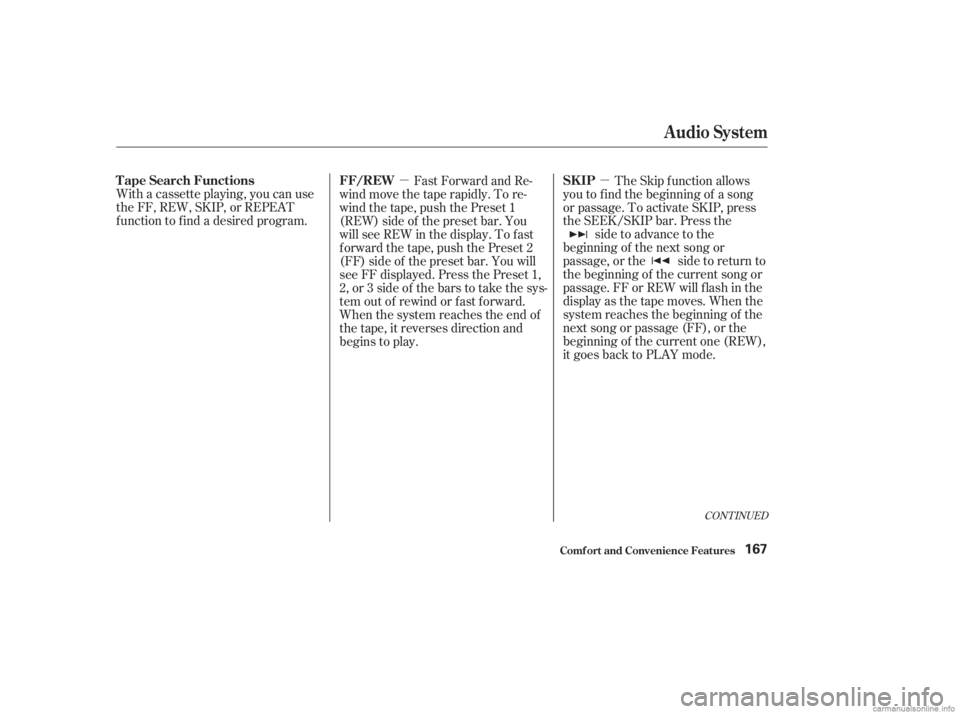
�µ
�µ
With a cassette playing, you can use
the FF, REW, SKIP, or REPEAT
f unction to f ind a desired program. The Skip f unction allows
youtofindthebeginningof asong
or passage. To activate SKIP, press
the SEEK/SKIP bar. Press the side to advance to the
beginning of the next song or
passage, or the side to return to
the beginning of the current song or
passage. FF or REW will f lash in the
display as the tape moves. When the
system reaches the beginning of the
next song or passage (FF), or the
beginning of the current one (REW),
it goes back to PLAY mode.
Fast Forward and Re-
wind move the tape rapidly. To re-
wind the tape, push the Preset 1
(REW) side of the preset bar. You
will see REW in the display. To f ast
f orward the tape, push the Preset 2
(FF) side of the preset bar. You will
see FF displayed. Press the Preset 1,
2, or 3 side of the bars to take the sys-
tem out of rewind or f ast f orward.
When the system reaches the end of
the tape, it reverses direction and
begins to play.
CONT INUED
T ape Search Functions SK IP
FF/REW
Audio System
Comf ort and Convenience Feat ures167
Page 172 of 395
The in-dash CD changer holds up to
six discs. You operate the CD
changer with the same controls used
f or the radio. See page f or CD
changer operation.
The anti-thef t f eature will disable the
system if it is disconnected f rom the
car’s battery. To get the system
working again, you must enter a
code number (see page ). Your Honda’s audio system provides
clear reception on both AM and FM
bands, while the preset icons in the
audio display allow you to easily
select your favorite stations.193
177
A M/FM/CD Changer
Audio System
With Navigation System
Audio System
Comf ort and Convenience Feat ures169
AM/FM BUTTON
TUNE/
MODE
KNOB
SEEK BAR SCAN
BUTTON
PWR/VOL
KNOB UPPER
DISPLAY
AUDIO
DISPLAY
BUTTON
PRESET
ICONS
Page 173 of 395
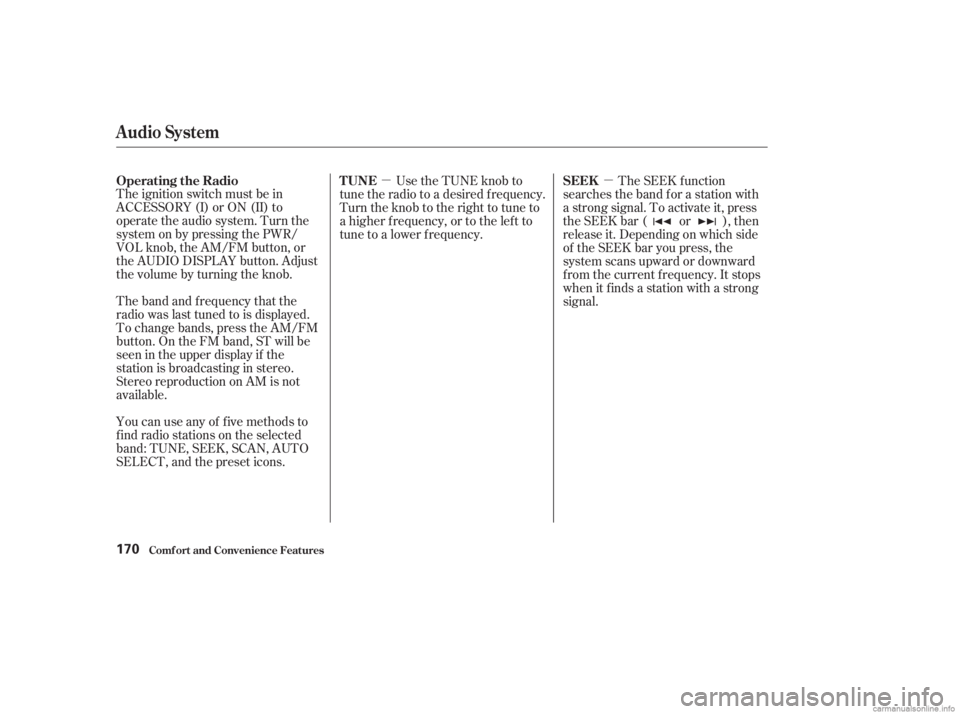
�µ�µ
The ignition switch must be in
ACCESSORY (I) or ON (II) to
operate the audio system. Turn the
system on by pressing the PWR/
VOL knob, the AM/FM button, or
the AUDIO DISPLAY button. Adjust
the volume by turning the knob.
The band and f requency that the
radio was last tuned to is displayed.
To change bands, press the AM/FM
button. On the FM band, ST will be
seen in the upper display if the
stationisbroadcastinginstereo.
Stereo reproduction on AM is not
available.
You can use any of f ive methods to
f ind radio stations on the selected
band: TUNE, SEEK, SCAN, AUTO
SELECT, and the preset icons. Use the TUNE knob to
tune the radio to a desired f requency.
Turn the knob to the right to tune to
a higher f requency, or to the lef t to
tune to a lower f requency. The SEEK f unction
searches the band for a station with
a strong signal. To activate it, press
the SEEK bar ( or ), then
release it. Depending on which side
of the SEEK bar you press, the
system scans upward or downward
f rom the current f requency. It stops
when it finds a station with a strong
signal.
Operating the Radio
T UNESEEK
Audio System
Comf ort and Convenience Feat ures170
Page 174 of 395
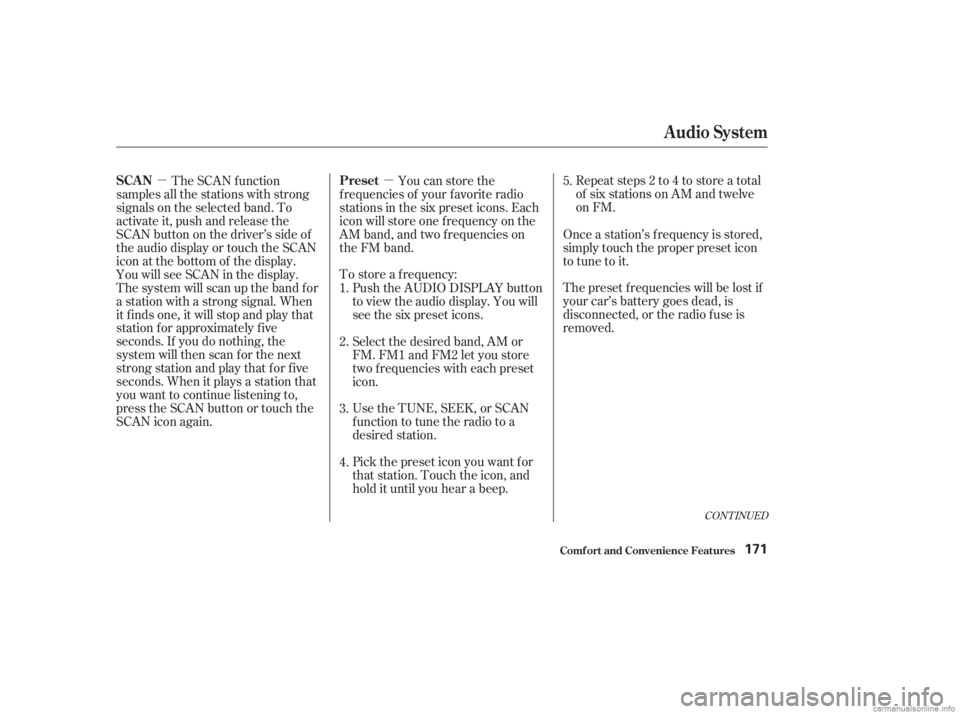
�µ�µTo store a f requency:
UsetheTUNE,SEEK,orSCAN
function to tune the radio to a
desired station. Repeat steps 2 to 4 to store a total
of six stations on AM and twelve
on FM.
The preset f requencies will be lost if
your car’s battery goes dead, is
disconnected, or the radio f use is
removed.
The SCAN f unction
samples all the stations with strong
signals on the selected band. To
activate it, push and release the
SCAN button on the driver’s side of
the audio display or touch the SCAN
icon at the bottom of the display.
You will see SCAN in the display.
The system will scan up the band for
a station with a strong signal. When
it f inds one, it will stop and play that
station f or approximately f ive
seconds. If you do nothing, the
system will then scan f or the next
strong station and play that for five
seconds. When it plays a station that
you want to continue listening to,
press the SCAN button or touch the
SCAN icon again. Push the AUDIO DISPLAY button
to view the audio display. You will
see the six preset icons.
Select the desired band, AM or
FM. FM1 and FM2 let you store
two f requencies with each preset
icon.
Pick the preset icon you want f or
that station. Touch the icon, and
hold it until you hear a beep.Once a station’s frequency is stored,
simply touch the proper preset icon
to tune to it.
You can store the
f requencies of your f avorite radio
stations in the six preset icons. Each
icon will store one f requency on the
AM band, and two f requencies on
the FM band.
1.
2.
3.
4. 5.
CONT INUED
Audio System
Comf ort and Convenience Feat ures
SCA N
Preset
171
Page 175 of 395
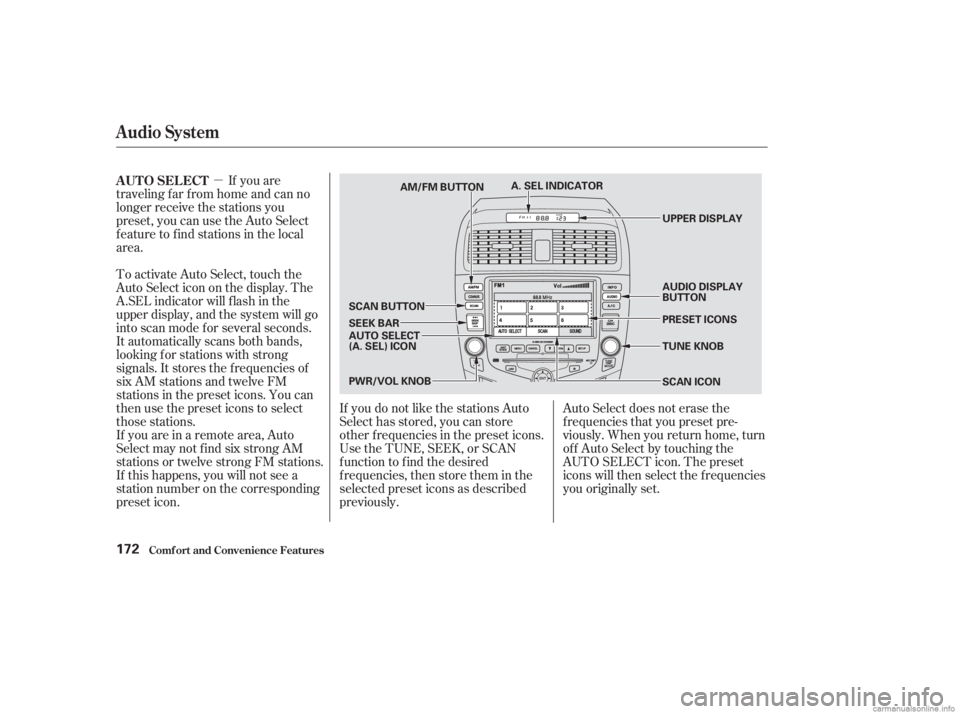
�µIf you are
traveling far from home and can no
longer receive the stations you
preset, you can use the Auto Select
feature to find stations in the local
area.
To activate Auto Select, touch the
Auto Select icon on the display. The
A.SEL indicator will f lash in the
upper display, and the system will go
into scan mode f or several seconds.
It automatically scans both bands,
looking f or stations with strong
signals. It stores the f requencies of
six AM stations and twelve FM
stations in the preset icons. You can
then use the preset icons to select
those stations.
If you are in a remote area, Auto
Select may not f ind six strong AM
stations or twelve strong FM stations.
If this happens, you will not see a
station number on the corresponding
preset icon. If you do not like the stations Auto
Select has stored, you can store
other f requencies in the preset icons.
UsetheTUNE,SEEK,orSCAN
function to find the desired
f requencies, then store them in the
selected preset icons as described
previously.Auto Select does not erase the
f requencies that you preset pre-
viously. When you return home, turn
of f Auto Select by touching the
AUTO SELECT icon. The preset
icons will then select the f requencies
you originally set.
AUTO SELECT
Audio System
Comf ort and Convenience Feat ures172
TUNE KNOB
A. SEL INDICATOR
AM/FM BUTTON
SEEK BAR SCAN BUTTON UPPER DISPLAY
PWR/VOL KNOB AUTO SELECT
(A. SEL) ICON AUDIO DISPLAY
BUTTON
PRESET ICONS
SCAN ICON
Page 195 of 395
�Û�Ý
�´�µ
Three controls f or the audio system
are mounted in the steering wheel
hub. These let you control basic
f unctions without removing your
hand f rom the wheel. The VOL button adjusts the volume
up ( ) or down ( ). Press the top
or bottom of the button and hold it
until the desired volume is reached,
then release it.
If youareplayingaCD,thesystem
skips to the beginning of the next
track each time you push the CH
button. You will see the disc and
track number in the display.
The MODE button changes the
mode. Pressing the button
repeatedly selects FM1, FM2, AM or
CD (if a CD is loaded).
If you are listening to the radio, use
the CH button to change station.
Each time you press the button up
()ordown(),thesystemgoes
to the next preset station on the
band you are listening to.
On all EX models and V6 models
Remote Audio Controls
Audio System
Comf ort and Convenience Feat ures192
CH BUTTON
VOL BUTTON MODE BUTTON