Page 64 of 395
This indicator reminds you that the
exterior lights are on. It comes on
when the light switch is in either theor position. If you turn the
ignition switch to ACCESSORY (I)
or LOCK (0) without turning of f the
light switch, this indicator will
remain on. A reminder chime will
also sound when you open the driver’s
door.
This indicator is located in the f uel
gauge. It comes on as a reminder
that you must ref uel soon.This indicator lights when the
security system is set. See page
f or complete inf ormation on the
security system. 194
Indicator L ights
Inst rument s and Cont rols
Lights On Indicator Low Fuel Indicator
Security System Indicator
61
SECURITY SYSTEM INDICATOR
LOW FUEL INDICATOR
Page 77 of 395
Push the lever up to lock the
steering wheel in that position.The master key fits all the locks on
your car:
Ignition
Doors
Trunk
Glovebox
Trunk release handle
Trunk pass-through cover
Rear seat trunk access Your car comes with two master
keys and a valet key.
Move the steering wheel up or
down, and in or out to the desired
position, making sure the wheel
points toward your chest, not
toward your f ace. Make sure you
can see the instrument panel
gauges and the indicator lights. Make sure you have securely
locked the steering wheel in place
by trying to move it up, down, in,
and out.
3. 4.
5.
Controls Near the Steering Wheel, K eys and L ocks
Inst rument s and Cont rols
Keys
74
Page 83 of 395
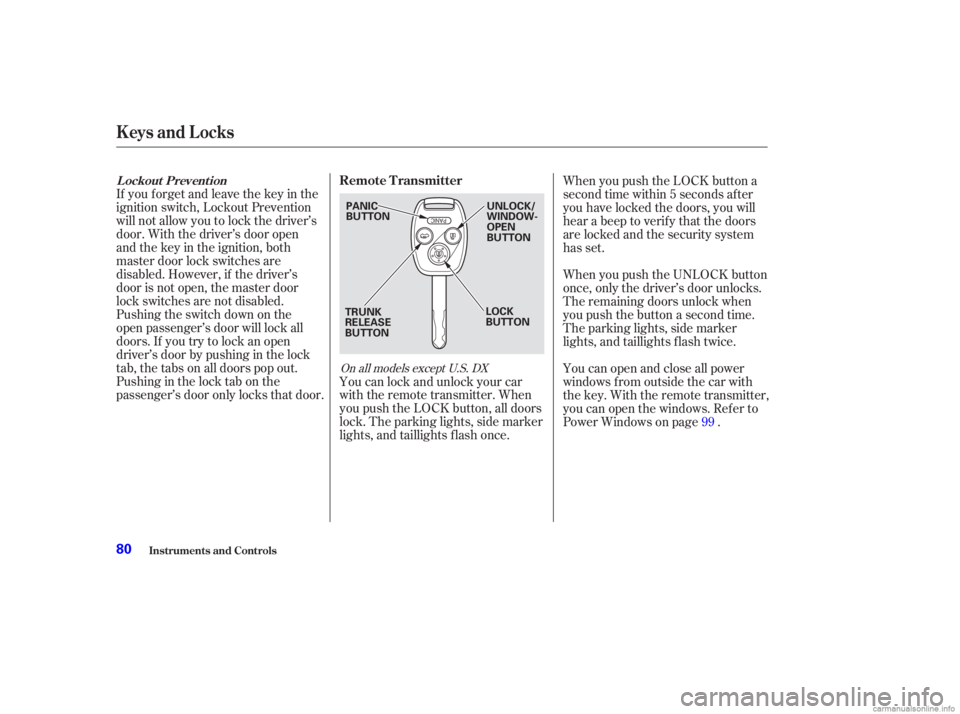
If you f orget and leave the key in the
ignition switch, Lockout Prevention
will not allow you to lock the driver’s
door. With the driver’s door open
andthekeyintheignition,both
master door lock switches are
disabled. However, if the driver’s
door is not open, the master door
lock switches are not disabled.
Pushing the switch down on the
open passenger’s door will lock all
doors. If you try to lock an open
driver’s door by pushing in the lock
tab, the tabs on all doors pop out.
Pushinginthelocktabonthe
passenger’s door only locks that door.When you push the LOCK button a
second time within 5 seconds after
you have locked the doors, you will
hear a beep to verify that the doors
are locked and the security system
has set.
When you push the UNLOCK button
once, only the driver’s door unlocks.
The remaining doors unlock when
you push the button a second time.
The parking lights, side marker
lights, and taillights f lash twice.
You can lock and unlock your car
with the remote transmitter. When
you push the LOCK button, all doors
lock. The parking lights, side marker
lights, and taillights f lash once. You can open and close all power
windows from outside the car with
the key. With the remote transmitter,
you can open the windows. Ref er to
Power Windows on page .
99
On all models except U.S. DX
L ockout Prevent ion
Remote Transmitter
Keys and Locks
Inst rument s and Cont rols80
PANIC
BUTTON
TRUNK
RELEASE
BUTTON UNLOCK/
WINDOW-
OPEN
BUTTON
LOCK
BUTTON
Page 84 of 395
CONT INUED
The ceiling light (if the ceiling light
switch is in the center position) will
come on when you press the
UNLOCK button. If you do not open
any door, the light stays on f or about
30 seconds, then f ades out. If you
relock the doors with the remote
transmitter before 30 seconds have
elapsed, the light will go of f
immediately.
You cannot lock the doors with the
remote transmitter if any door is not
f ully closed or the key is in the
ignition switch.To open the trunk, push the Trunk
Release button f or approximately
one second.
The trunk will not open if the key is
in the ignition switch.
If you unlock the doors with the
remote transmitter, but do not open
any of the doors within 30 seconds,
the doors automatically relock and
the security system sets.On all models except U.S. and Canada
DX
Keys and Locks
Inst rument s and Cont rols81
Page 96 of 395
Make sure all rear shoulder belts are
positioned in f ront of the rear seat-
back whenever the seat-back is in its
upright position.
Make sure all items in the trunk, or
items extending through the opening
into the back seat, are secured.
Looseitemscanflyforwardand
cause injury if you have to brake
hard. Seeon page
.
Never drive with the seat-back
f olded down and the trunk lid open.
See on
page . The rear head restraints in the outer
seat positions are adjustable. Push
the release button, and move the
restraint to the desired position.
The rear seat armrest is located in
the center of the rear seat. Pivot it
down to use it.
52
214
CONT INUED
On all models except U.S. and Canada
DX
Rear Seat Armrest
Carrying Cargo
Carbon Monoxide Hazard Rear Head Restraints
Seat A djustments
Inst rument s and Cont rols93
Page 97 of 395
For security, this cover can be
locked and unlocked only with the
master key. To lock the cover, insert
thekeyandturnitclockwise.
The pass-through cover can be
opened f rom either side; it f olds
f orward onto the center armrest.
Open the cover by sliding the knob
downward and pushing or pulling on
the cover. To close the cover, swing
it up and push f irmly on the top.
Make sure it latches properly.
Make sure all items in the trunk and
those extending through the pass-
through are secured. Never drive with this cover open and
the trunk lid open.
See
on
page . 52T runk Pass-through Cover
Carbon Monoxide Hazard
Seat A djustments
Inst rument s and Cont rols94
KNOB
LID
Page 114 of 395

.....................
Heating and Cooling .112
.........
What Each Control Does . 112
............
How to Use the System . 115
..........
To Turn Everything Of f . 118
...............
Climate Control System . 119
.......
Fully-automatic Operation . 121
.......
Semi-automatic Operation . 122
.......
Fully-automatic Operation . 127
.....................
Manual Operation .128
Sunlight Sensor/ .............
Temperature sensor . 133
................................
Audio System .134
.................
Operating the Radio . 134
.................
Adjusting the Sound . 138
..........................
Digital Clock .139
.........
Operating the CD Player . 140
.......
Protecting Compact Discs . 142
.....
Operating the CD Changer . 142
....
CD player Error Indications . 144
CD Changer Error .............................
Indications .145
Operating the Cassette ....................................
Player .146 ...........
Tape Search Functions . 148
Caring f or the Cassette ....................................
Player .149
................................
Audio System .150
.................
Operating the Radio . 151
.................
Adjusting the Sound . 155
..............................
Digital Clock .156
.....
Operating the CD Changer . 157
.......
Protecting Compact Discs . 163
CD Changer Error .............................
Indications .164
Operating the Cassette ....................................
Player .165
...........
Tape Search Functions . 167
Caring f or the Cassette ....................................
Player .168
................................
Audio System .169
.................
Operating the Radio . 170
................
Adjusting the Sound . 173
.............................
Digital Clock .174
...................
Radio Frequencies . 175
.......................
Radio Reception .175
.....
Operating the CD Changer . 177
.......
Protecting Compact Discs . 184CD Changer Error
.............................
Indications .185
......
Protecting Compact Discs . 186
Operating the Cassette ....................................
Player .187
...........
Tape Search Functions . 189
Caring f or the Cassette ....................................
Player .191
...........
Remote Audio Controls . 192
.......................
Thef t Protection .193
............................
Security System .194
...............................
Cruise Control .195
Homelink Wireless Control ........................................
System .198
Without Navigation System
With Navigation System
DX and LX models Without Navigation System
With Navigation System
Comf ort and Convenience Features
Comf ort and Convenience Feat ures111
Page 192 of 395
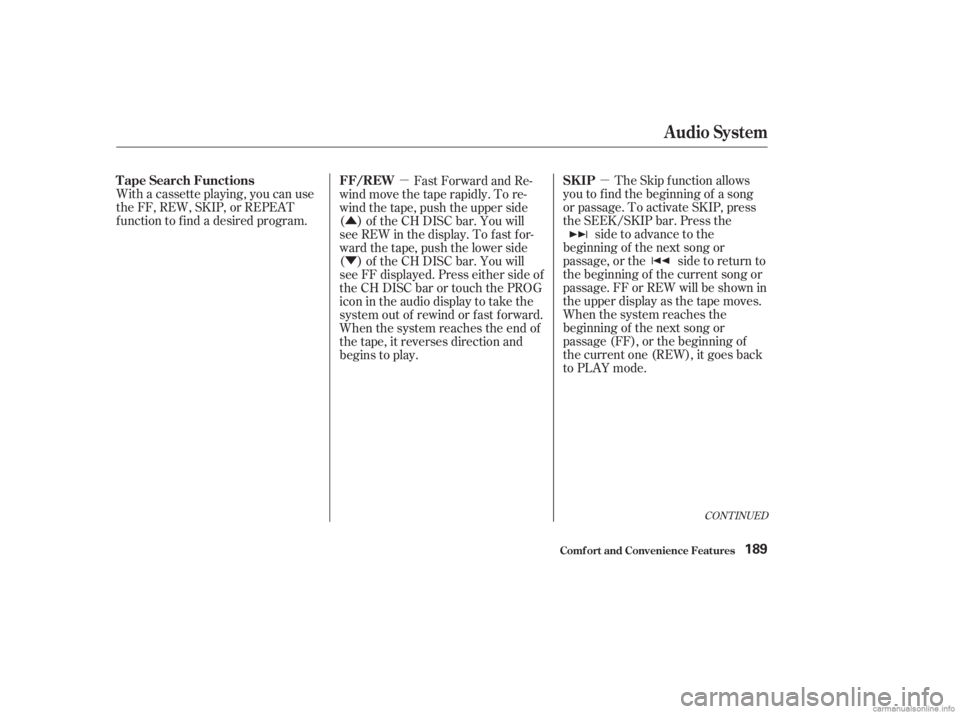
�µ
�µ
�Û
�Ý
With a cassette playing, you can use
the FF, REW, SKIP, or REPEAT
f unction to f ind a desired program.
The Skip f unction allows
youtofindthebeginningof asong
or passage. To activate SKIP, press
the SEEK/SKIP bar. Press the side to advance to the
beginning of the next song or
passage, or the side to return to
the beginning of the current song or
passage. FF or REW will be shown in
the upper display as the tape moves.
When the system reaches the
beginning of the next song or
passage (FF), or the beginning of
thecurrentone(REW),itgoesback
to PLAY mode.
Fast Forward and Re-
wind move the tape rapidly. To re-
wind the tape, push the upper side
( ) of the CH DISC bar. You will
seeREWinthedisplay.Tofastfor-
ward the tape, push the lower side
( ) of the CH DISC bar. You will
see FF displayed. Press either side of
the CH DISC bar or touch the PROG
icon in the audio display to take the
system out of rewind or f ast f orward.
When the system reaches the end of
the tape, it reverses direction and
begins to play.
CONT INUED
T ape Search Functions SK IP
FF/REW
Audio System
Comf ort and Convenience Feat ures189