Page 163 of 395
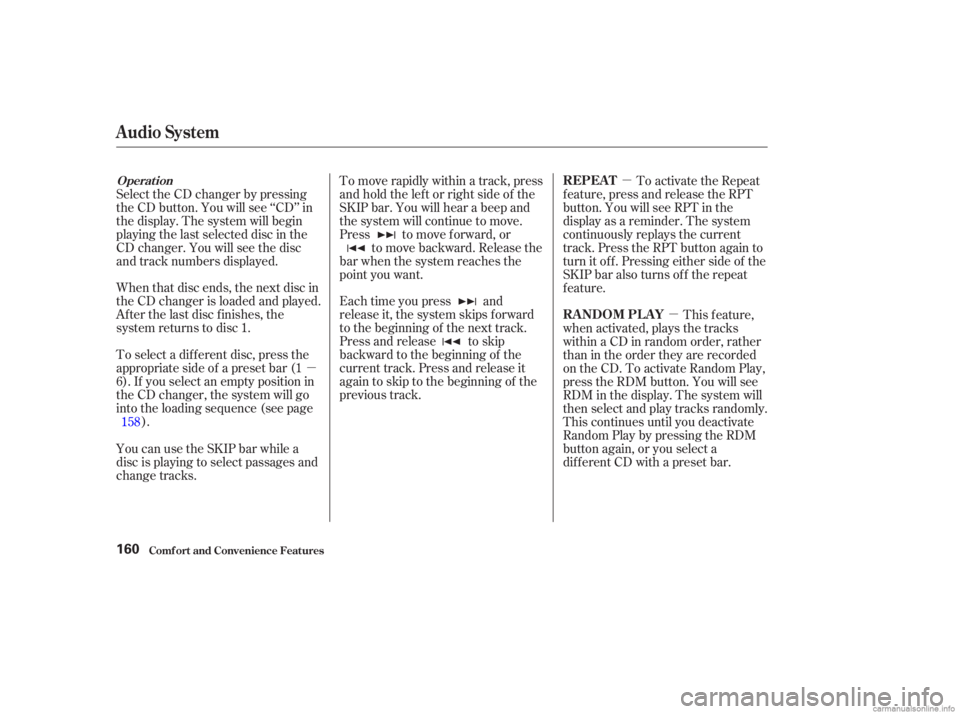
�µ�µ
�µ
When that disc ends, the next disc in
the CD changer is loaded and played.
Af ter the last disc f inishes, the
system returns to disc 1.
To select a dif f erent disc, press the
appropriate side of a preset bar (1
6). If you select an empty position in
the CD changer, the system will go
into the loading sequence (see page
). Each time you press and
release it, the system skips forward
to the beginning of the next track.
Press and release to skip
backward to the beginning of the
current track. Press and release it
again to skip to the beginning of the
previous track. To activate the Repeat
f eature, press and release the RPT
button. You will see RPT in the
display as a reminder. The system
continuously replays the current
track. Press the RPT button again to
turn it off. Pressing either side of the
SKIP bar also turns of f the repeat
feature.
This feature,
when activated, plays the tracks
within a CD in random order, rather
than in the order they are recorded
on the CD. To activate Random Play,
press the RDM button. You will see
RDM in the display. The system will
then select and play tracks randomly.
This continues until you deactivate
RandomPlaybypressingtheRDM
button again, or you select a
dif f erent CD with a preset bar.
You can use the SKIP bar while a
disc is playing to select passages and
change tracks. To move rapidly within a track, press
andholdtheleftorrightsideof the
SKIP bar. You will hear a beep and
the system will continue to move.
Press to move f orward, or
to move backward. Release the
bar when the system reaches the
point you want.
Select the CD changer by pressing
the CD button. You will see ‘‘CD’’ in
the display. The system will begin
playing the last selected disc in the
CD changer. You will see the disc
and track numbers displayed.
158
Operat ionREPEAT
RANDOM PLAY
Audio System
Comf ort and Convenience Feat ures160
Page 164 of 395
If you turn the system of f while a CD
is playing, either with the PWR
button or the ignition switch, play
will continue at the same point when
youturnitbackon. To take the system out of CD mode,
press the AM/FM button. Each time
you press the AM/FM button, the
system will change to the next mode;
FM1, FM2 or AM. When you return
to CD mode by pressing the CD
button, play will continue at the same
point that it left off.
CONT INUED
Audio System
Comf ort and Convenience Feat ures161
AM/FM BUTTONCD BUTTON PWR BUTTON
Page 166 of 395
For inf ormation on how to handle
and protect compact discs, see page.
In any mode, if you press the eject
button and hold it until you hear a
beep, the system will eject all of the
discs in the changer.
You can also eject discs when the
ignition switch is of f by pressing the
eject button. The disc that was last
selected is ejected f irst. You can
eject up to f ive discs, one at a time. If you press the eject button while
listening to the radio, or with the
audio system turned of f , the disc
that was last selected is ejected.
Af ter that disc is ejected, pressing
the eject button again will eject the
next disc in numerical order. By
doing this six times, you can remove
all the CDs f rom the changer. 186
Protecting Compact Discs
Audio System
Comf ort and Convenience Feat ures163
Page 183 of 395
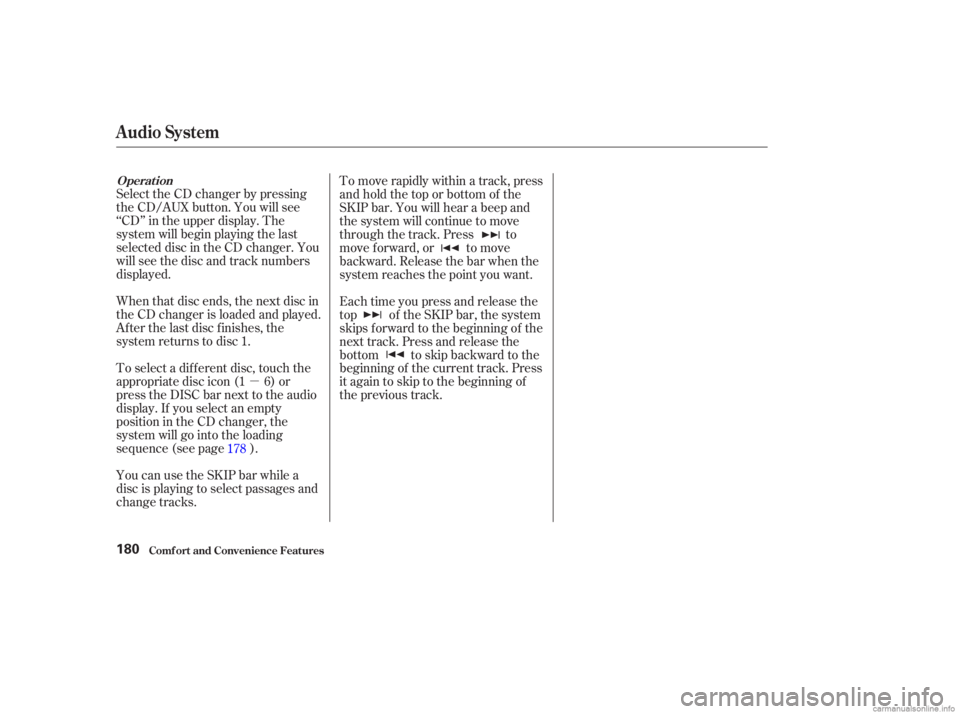
�µ
Select the CD changer by pressing
the CD/AUX button. You will see
‘‘CD’’ in the upper display. The
system will begin playing the last
selected disc in the CD changer. You
will see the disc and track numbers
displayed.
When that disc ends, the next disc in
the CD changer is loaded and played.
Af ter the last disc f inishes, the
system returns to disc 1.
To select a dif f erent disc, touch the
appropriate disc icon (1 6) or
press the DISC bar next to the audio
display. If you select an empty
position in the CD changer, the
system will go into the loading
sequence (see page ).
You can use the SKIP bar while a
disc is playing to select passages and
change tracks. Each time you press and release the
top of the SKIP bar, the system
skips forward to the beginning of the
next track. Press and release the
bottom toskipbackwardtothe
beginning of the current track. Press
it again to skip to the beginning of
the previous track. To move rapidly within a track, press
and hold the top or bottom of the
SKIP bar. You will hear a beep and
the system will continue to move
through the track. Press to
move forward, or to move
backward. Release the bar when the
system reaches the point you want.
178
Operat ion
Audio System
Comf ort and Convenience Feat ures180
Page 185 of 395
To take the system out of CD mode,
press the AM/FM button. Each time
you press the AM/FM button, the
system changes to the next mode
(AM, FM1, or FM2). When you
return to CD mode by pressing the
CD button, play will continue at the
same point that it left off.
If you turn the system of f while a CD
is playing, either with the PWR/VOL
knob or the ignition switch, play will
continue at the same point when you
turn it back on.
Audio System
Comf ort and Convenience Feat ures182
CD
BUTTONAM/FM
BUTTON
PWR/VOL
KNOB
Page 187 of 395
For inf ormation on how to handle
and protect compact discs, see page.
If you press the eject button while
listening to the radio, or with the
audio system turned of f , the disc
that was last selected is ejected.
Af ter that disc is ejected, pressing
the eject button again will eject the
next disc in numerical order. By
doing this six times, you can remove
all the CDs f rom the changer.
In any mode, if you press the eject
button and hold it until you hear a
beep, the system will eject all of the
discs in the changer.
You can also eject discs when the
ignition switch is of f by pressing the
eject button. The disc that was last
selected is ejected f irst. You can
eject up to f ive discs, one at a time. 186
Protecting Compact Discs
Audio System
Comf ort and Convenience Feat ures184
Page 195 of 395
�Û�Ý
�´�µ
Three controls f or the audio system
are mounted in the steering wheel
hub. These let you control basic
f unctions without removing your
hand f rom the wheel. The VOL button adjusts the volume
up ( ) or down ( ). Press the top
or bottom of the button and hold it
until the desired volume is reached,
then release it.
If youareplayingaCD,thesystem
skips to the beginning of the next
track each time you push the CH
button. You will see the disc and
track number in the display.
The MODE button changes the
mode. Pressing the button
repeatedly selects FM1, FM2, AM or
CD (if a CD is loaded).
If you are listening to the radio, use
the CH button to change station.
Each time you press the button up
()ordown(),thesystemgoes
to the next preset station on the
band you are listening to.
On all EX models and V6 models
Remote Audio Controls
Audio System
Comf ort and Convenience Feat ures192
CH BUTTON
VOL BUTTON MODE BUTTON
Page 207 of 395

During this period:Avoid full-throttle starts and rapid
acceleration. We recommend gasolines containing
detergent additives that help prevent
f uel system and engine deposits.
Avoidhardbraking.Newbrakes
need to be broken-in by moderate
use f or the f irst 200 miles (300
km).
Open the f uel f ill door by pushing
onthehandletotheleftof the
driver’s seat.
Help assure your car’s f uture
reliability and perf ormance by paying
extra attention to how you drive
during the f irst 600 miles (1,000 km).
Because the f uel f ill cap is on the
driver’s side of the car, park with
that side closest to the service
station pumps.
In Canada, some gasolines contain
an octane-enhancing additive called
MMT. If you use such gasolines,
your emission control system
perf ormance may deteriorate and
the Malf unction Indicator Lamp on
your instrument panel may turn on.
If this happens, contact your
authorized Honda dealer f or service. Using gasoline containing lead will
damage your car’s emissions
controls. This contributes to air
pollution.
Youshouldfollowthesesamere-
commendations with an overhauled
or exchanged engine, or when the
brakes are relined. Do not change the oil until the
recommended time or mileage
intervalshowninthemaintenance
schedule. Your Honda is designed to operate
on unleaded gasoline with a pump
octane number of 86 or higher. Use
of a lower octane gasoline can cause
a persistent, heavy metallic rapping
noise in the engine that can lead to
mechanical damage.
1.
2.
Bef ore Driving
Break-in Period GasolineFilling the Fuel Tank
Break-in Period, Gasoline, Service Station Procedures
204
Push